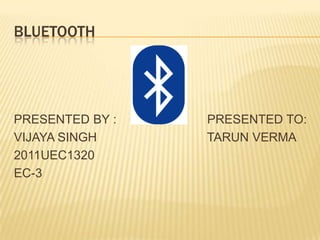
Bluetooth
- 1. BLUETOOTH PRESENTED BY : VIJAYA SINGH 2011UEC1320 EC-3 PRESENTED TO: TARUN VERMA
- 2. INTRODUCTION Bluetooth is a wireless technology standard for exchanging data over short distances (using shortwavelength radio transmissions in the ISM band from 2400–2480 MHz) from fixed and mobile devices, creating personal area networks (PANs) with high levels of security. Created by telecom vendor Ericsson in 1994,[2] it was originally conceived as a wireless alternative to RS232 data cables. It can connect several devices, overcoming problems of synchronization.
- 3. NAME AND LOGO The word "Bluetooth" is an anglicised version of the Scandinavian Blåtand/Blåtann, the epithet of the tenth-century king Harald I of Denmark and parts of Norwaywho united dissonant Danish tribes into a single kingdom. The idea of this name was proposed by Jim Kardach who developed a system that would allow mobile phones to communicate with computers (at the time he was reading Frans Gunnar Bengtsson's historical novel The Long Ships about Vikings and king Harald Bluetooth).[5] The implication is that Bluetooth does the same with communications protocols, uniting them into one universal standard.
- 4. IMPLEMENTATION Bluetooth operates in the range of 2400–2483.5 MHz (including guard bands). This is in the globally unlicensed Industrial, Scientific and Medical (ISM) 2.4 GHz short-range radio frequency band. Bluetooth uses a radio technology called frequency-hopping spread spectrum. The transmitted data is divided into packets and each packet is transmitted on one of the 79 designated Bluetooth channels. Each channel has a bandwidth of 1 MHz. The first channel starts at 2402 MHz and continues up to 2480 MHz in 1 MHz steps. It usually performs 800 hops per second, with Adaptive Frequency-Hopping (AFH) enabled
- 5. Bluetooth is a packet-based protocol with a master-slave structure. One master may communicate with up to 7 slaves in a piconet; all devices share the master's clock. Packet exchange is based on the basic clock, defined by the master, which ticks at 312.5 µs intervals. Two clock ticks make up a slot of 625 µs; two slots make up a slot pair of 1250 µs. In the simple case of single-slot packets the master transmits in even slots and receives in odd slots; the slave, conversely, receives in even slots and transmits in odd slots. Packets may be 1, 3 or 5 slots long but in all cases the master transmit will begin in even slots and the slave transmit in odd slots. Bluetooth provides a secure way to connect and exchange information between devices such as faxes, mobile phones, telephones, laptops, personal computers, printers, Global Positioning System (GPS) receivers, digital cameras, and video game consoles.
- 6. COMMUNICATION AND CONNECTION A master Bluetooth device can communicate with a maximum of seven devices in a piconet (an ad-hoc computer network using Bluetooth technology), though not all devices reach this maximum. The devices can switch roles, by agreement, and the slave can become the master (for example, a headset initiating a connection to a phone will necessarily begin as master, as initiator of the connection; but may subsequently prefer to be slave). At any given time, data can be transferred between the master and one other device (except for the little-used broadcast mode[citation needed]). The master chooses which slave device to address; typically, it switches rapidly from one device to another in a round-robin fashion. Since it is the master that chooses which slave to address, whereas a slave is (in theory) supposed to listen in each receive slot, being a master is a lighter burden than being a slave. Being a master of seven slaves is possible; being a slave of more than one master is difficult.
- 7. USES Bluetooth is a standard wire-replacement communications protocol primarily designed for low power consumption, with a short range (power-class-dependent, but effective ranges vary in practice; see table below) based on low-cost transceiver microchips in each device.[10] Because the devices use a radio (broadcast) communications system, they do not have to be in visual line of sight of each other, however a quasi optical wireless path must be viable. The effective range varies due to propagation conditions, material coverage, production sample variations, antenna configurations and battery conditions. In most cases the effective range of Class 2 devices is extended if they connect to a Class 1 transceiver, compared to a pure Class 2 network. This is accomplished by the higher sensitivity and transmission power of Class 1 devices.
- 8. APPLICATIONS OF BLUETOOTH 1. Wireless control of and communication between a mobile phone and a handsfree headset. This was one of the earliest applications to become popular. Wireless control of and communication between a mobile phone and a Bluetooth compatible car stereo system 2. Wireless networking between PCs in a confined space and where little bandwidth is required. Wireless communication with PC input and output devices, the most common being the mouse, keyboard and printer. 3. Transfer of files, contact details, appointments, and reminders between devices calendar
- 9. 4. Personal security application on mobile phones for prevention of theft or loss of items. The protected item has a Bluetooth marker (e.g. a tag) that is in constant communication with the phone. If the connection is broken (the marker is out of range of the phone) then an alarm is raised. This can also be used as a man overboard alarm. A product using this technology has been available since 2009. 5. Roads Traffic division uses data collected from travelers' Bluetooth devices to predict travel times and road congestion for motorists. 6. Short range transmission of health sensor data from medical devices to mobile phone, set-top box or dedicated telehealth devices.
- 10. BLUETOOTH PROTOCOL 1. Bluetooth is a layered protocol architecture Core protocols Cable replacement and telephony control protocols Adopted protocols 2. Core protocols Radio Baseband Link manager protocol (LMP) Logical link control and adaptation protocol (L2CAP) Service discovery protocol (SDP). 3. Cable replacement protocol RFCOMM
- 11. 4. Telephony control protocol Telephony control specification – binary (TCS BIN) 5. Adopted protocols PPP TCP/UDP/IP OBEX WAE/WAP Application PPP AT Command s OBEX Bluetooth Radio TCP/UDP RFCOMM TCS L2CAP HCI Audio Link Manager (LMP) Baseband Bluetooth Radio SDP
- 12. BT Radio (2.4 GHZ Freq. Band): Modulation: Gaussian Frequency Shift Keying Baseband: FH-SS (79 carriers), CDMA (hopping sequence from the node MAC address) Audio: interfaces directly with the baseband. Each voice connection is over a 64Kbps SCO link. The voice coding scheme is the Continuous Variable Slope Delta (CVSD) Link Manager Protocol (LMP): link setup and control, authentication and encryption Host Controller Interface: provides a uniform method of access to the baseband, control registers, etc through USB, PCI, or UART Logical Link Control and Adaptation Layer (L2CAP): higher protocols multiplexing, packet segmentation/reassembly, QoS Service Discover Protocol (SDP): protocol of locating services provided by a Bluetooth device Telephony Control Specification (TCS): defines the call control signaling for the establishment of speech and data calls between Bluetooth devices RFCOMM: provides emulation of serial links (RS232). Upto 60 connections
- 13. PICONETS AND SCATTERNETS 1.Piconet Basic unit of Bluetooth networking Master and one to seven slave devices Master determines channel and phase 2. Scatternet Device in one piconet may exist as master or slave in another piconet Allows many devices to share same area Makes efficient use of bandwidth
- 14. PICONETS A piconet starts with two connected devices, and may grow to eight connected devices. Bluetooth communication always designates one of the Bluetooth devices as a main controlling unit or master unit. Other devices that follow the master unit are slave units. This allows the Bluetooth system to be non-contention based (no collisions). This means that after a Bluetooth device has been added to the piconet, each device is assigned a specific time period to transmit and they do not collide or overlap with other units operating within the same piconet.
- 15. Piconet range varies according to the class of the Bluetooth device. Data transfer rates vary between about 200 and 2100 kilobits per second. Because the Bluetooth system hops over 79 channels, the probability of interfering with another Bluetooth system is less than 1.5%. This allows several Bluetooth Piconets to operate in the same area at the same time with minimal interference.
- 16. SCATTERNETS A scatternet is a type of adhoc computer network consisting of two or more piconets. The terms 'scatternet' and 'piconet' are typically applied toBluetooth wireless technology. Scatternet (master=red, slave=gree n, parking=blue) Piconets have a 3-bit address space, which limits the maximum size of a piconet to 8 devices (23 = 8), i.e. 1 master and 7 slaves.
- 17. A scatternet is a number of interconnected piconets that supports communication between more than 8 devices. Scatternets can be formed when a member of one piconet (either the master or one of the slaves) elects to participate as a slave in a second, separate piconet. The device participating in both piconets can relay data between members of both ad-hoc networks. However, the basic bluetooth protocol does not support this relaying the host software of each device would need to manage it.
- 18. Using this approach, it is possible to join together numerous piconets into a large scatternet, and to expand the physical size of the network beyond Bluetooth's limited range. Scatternets can also be used to enable ad-hoc communication and interaction between autonomous robots and other devices.
- 19. CONNECTION At any given time, data can be transferred between the master and one other device (except for the little-used broadcast mode. The master chooses which slave device to address; typically, it switches rapidly from one device to another in a round-robin fashion. Since it is the master that chooses which slave to address, whereas a slave is (in theory) supposed to listen in each receive slot, being a master is a lighter burden than being a slave. Being a master of seven slaves is possible; being a slave of more than one master is difficult. The specification is vague as to required behavior in scatternets.
- 20. Bluetooth is a packet-based protocol with a master-slave structure. One master may communicate with up to 7 slaves in a piconet; all devices share the master's clock. Packet exchange is based on the basic clock, defined by the master, which ticks at 312.5 µs intervals. Two clock ticks make up a slot of 625 µs; two slots make up a slot pair of 1250 µs. In the simple case of single-slot packets the master transmits in even slots and receives in odd slots; the slave, conversely, receives in even slots and transmits in odd slots. Packets may be 1, 3 or 5 slots long but in all cases the master transmit will begin in even slots and the slave transmit in odd slots.
- 22. NETWORK TOPOLOGY Slave Master Piconet 1 Piconet 2 Master Scatternet Piconet = set of Bluetooth nodes synchronized to a master node The piconet hopping sequence is derived from the master MAC address (BD_ADDR IEEE802 48 bits compatible address) Scatternet = set of piconet Master-Slaves can switch roles
- 23. BLUETOOTH VS WIFI Bluetooth and Wi-Fi (the brand name for products using IEEE 802.11 standards) have some similar applications: setting up networks, printing, or transferring files. Wi-Fi is intended as a replacement for cabling for general local area network access in work areas. This category of applications is sometimes called wireless local area networks (WLAN). Bluetooth was intended for portable equipment and its applications. The category of applications is outlined as the wireless personal area network (WPAN).
- 24. Bluetooth is a replacement for cabling in a variety of personally carried applications in any setting and also works for fixed location applications such as smart energy functionality in the home (thermostats, etc.). Wi-Fi is a wireless version of a common wired Ethernet network, and requires configuration to set up shared resources, transmit files, and to set up audio links (for example, headsets and hands-free devices). Wi-Fi uses the same radio frequencies as Bluetooth, but with higher power, resulting in higher bit rates and better range from the base station.
- 25. BLUETOOTH DEVICES AND PC Bluetooth exists in many products, such as telephones, tablets, media players, the Nintendo Wii, and some high definition headsets, modems, and watches.[19] The technology is useful when transferring information between two or more devices that are near each other in low-bandwidth situations. Bluetooth is commonly used to transfer sound data with telephones (i.e., with a Bluetooth headset) or byte data with hand-held computers (transferring files).
- 26. A personal computer that does not have embedded Bluetooth can be used with a Bluetooth adapter that will enable the PC to communicate with other Bluetooth devices (such as mobile phones, mice and keyboards). A typical Bluetooth USB dongle. While some desktop computers and most recent laptops come with a built-in Bluetooth radio, others will require an external one in the form of a dongle.
- 27. RADIO SPECIFICATIONS Classes of transmitters Class 1: Outputs 100 mW for maximum range Power control mandatory Provides greatest distance Class 2: Outputs 2.4 mW at maximum Power control optional Class 3: Nominal output is 1 mW Lowest power Frequency Hopping in Bluetooth Provides resistance to interference and multipath effects Provides a form of multiple access among co-located devices in different piconets
- 28. FREQUENCY HOPPING Total bandwidth divided into 1MHz physical channels FH occurs by jumping from one channel to another in pseudorandom sequence Hopping sequence shared with all devices on piconet Piconet access: Bluetooth devices use time division duplex (TDD) Access technique is TDMA FH-TDD-TDMA
- 29. Frequency-hopping spread spectrum (FHSS) is a method of transmitting radio signals by rapidly switching a carrier among many frequency channels, using a pseudorandom sequence known to both transmitter and receiver. It is utilized as a multiple access method in the frequency-hopping code division multiple access (FH-CDMA) scheme.
- 31. VERSIONS OF BLUETOOTH All versions of the Bluetooth standards are designed for downward compatibility. Bluetooth v1.0 and v1.0B Versions 1.0 and 1.0B had many problems, and manufacturers had difficulty making their products interoperable. Versions 1.0 and 1.0B also included mandatory Bluetooth hardware device address (BD_ADDR) transmission in the Connecting process (rendering anonymity impossible at the protocol level), which was a major setback for certain services planned for use in Bluetooth environments.
- 32. Bluetooth v1.1 Ratified as IEEE Standard 802.15.1–2002[28] Many errors found in the 1.0B specifications were fixed. Added possibility of non-encrypted channels. Received Signal Strength Indicator (RSSI). Bluetooth v1.2 This version is backward compatible with 1.1 and the major enhancements include the following: Faster Connection and Discovery
- 33. Adaptive frequency-hopping spread spectrum (AFH), which improves resistance to radio frequency interference by avoiding the use of crowded frequencies in the hopping sequence. Higher transmission speeds in practice, up to 721 kbit/s,[29] than in v1.1. Bluetooth v2.0 + EDR This version of the Bluetooth Core Specification was released in 2004 and is backward compatible with the previous version 1.2.
- 34. The main difference is the introduction of an Enhanced Data Rate (EDR) for faster data transfer. The nominal rate of EDR is about 3 Mbit/s, although the practical data transfer rate is 2.1 Mbit/s. Bluetooth v2.1 + EDR Bluetooth Core Specification Version 2.1 + EDR is fully backward compatible with 1.2, and was adopted by the Bluetooth SIG on 26 July 2007.[31] The headline feature of 2.1 is secure simple pairing (SSP): this improves the pairing experience for Bluetooth devices, while increasing the use and strength of security.
- 35. Bluetooth v3.0 + HS Version 3.0 + HS of the Bluetooth Core Specification[31] was adopted by the Bluetooth SIG on 21 April 2009. Bluetooth 3.0+HS provides theoretical data transfer speeds of up to 24 Mbit/s, though not over the Bluetooth link itself. Instead, the Bluetooth link is used for negotiation and establishment, and the high data rate traffic is carried over a collocated 802.11 link.
- 36. Bluetooth v4.0 The Bluetooth SIG completed the Bluetooth Core Specification version 4.0 and has been adopted as of 30 June 2010. It includes Classic Bluetooth, Bluetooth high speed and Bluetooth low energyprotocols. Bluetooth high speed is based on Wi-Fi, and Classic Bluetooth consists of legacy Bluetooth protocols. Bluetooth low energy (BLE), previously known as WiBree,[44] is a subset to Bluetooth v4.0 with an entirely new protocol stack for rapid build-up of simple links.
- 37. OVERVIEW The National Institute of Standards and Technology (NIST) published a Guide to Bluetooth Security that will serve as reference to organizations on the security capabilities of Bluetooth and steps for securing Bluetooth technologies effectively. While Bluetooth has its benefits, it is susceptible to denialof-service attacks, eavesdropping, man-in-the-middle attacks, message modification, and resource misappropriation.
- 38. Users/organizations must evaluate their acceptable level of risk and incorporate security into the lifecycle of Bluetooth devices. To help mitigate risks, included in the NIST document are security checklists with guidelines and recommendations for creating and maintaining secure Bluetooth piconets, headsets, and smart card readers.[
