Slideshare testing
•Descargar como PPT, PDF•
0 recomendaciones•3,170 vistas
testing by Izashaari
Denunciar
Compartir
Denunciar
Compartir
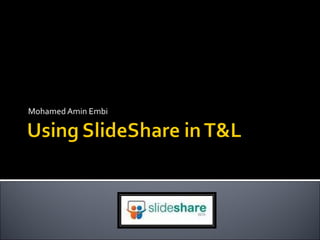
Recomendados
Recomendados
Más contenido relacionado
La actualidad más candente
La actualidad más candente (20)
Creating Narrated Presentations with SlideShare (narrated)

Creating Narrated Presentations with SlideShare (narrated)
Destacado
Destacado (20)
Presentation on need analysis in second language curriculum

Presentation on need analysis in second language curriculum
Beginner and elementary level test (sample) with embeded audio.

Beginner and elementary level test (sample) with embeded audio.
Design Chapter 7 - Testing and Evaluation Techniques

Design Chapter 7 - Testing and Evaluation Techniques
Similar a Slideshare testing
Similar a Slideshare testing (20)
Web 2.0 Tool: Sharing via Slideshare by Mohamed Amin Embi

Web 2.0 Tool: Sharing via Slideshare by Mohamed Amin Embi
Moodle 3.10 New Features & How to Use Office 365 to Manage your Files in Moodle

Moodle 3.10 New Features & How to Use Office 365 to Manage your Files in Moodle
Último
Último (20)
Navigating the Deluge_ Dubai Floods and the Resilience of Dubai International...

Navigating the Deluge_ Dubai Floods and the Resilience of Dubai International...
TrustArc Webinar - Unlock the Power of AI-Driven Data Discovery

TrustArc Webinar - Unlock the Power of AI-Driven Data Discovery
ProductAnonymous-April2024-WinProductDiscovery-MelissaKlemke

ProductAnonymous-April2024-WinProductDiscovery-MelissaKlemke
"I see eyes in my soup": How Delivery Hero implemented the safety system for ...

"I see eyes in my soup": How Delivery Hero implemented the safety system for ...
Apidays New York 2024 - Scaling API-first by Ian Reasor and Radu Cotescu, Adobe

Apidays New York 2024 - Scaling API-first by Ian Reasor and Radu Cotescu, Adobe
Boost Fertility New Invention Ups Success Rates.pdf

Boost Fertility New Invention Ups Success Rates.pdf
Why Teams call analytics are critical to your entire business

Why Teams call analytics are critical to your entire business
DEV meet-up UiPath Document Understanding May 7 2024 Amsterdam

DEV meet-up UiPath Document Understanding May 7 2024 Amsterdam
Apidays New York 2024 - APIs in 2030: The Risk of Technological Sleepwalk by ...

Apidays New York 2024 - APIs in 2030: The Risk of Technological Sleepwalk by ...
Apidays New York 2024 - The value of a flexible API Management solution for O...

Apidays New York 2024 - The value of a flexible API Management solution for O...
Exploring the Future Potential of AI-Enabled Smartphone Processors

Exploring the Future Potential of AI-Enabled Smartphone Processors
Polkadot JAM Slides - Token2049 - By Dr. Gavin Wood

Polkadot JAM Slides - Token2049 - By Dr. Gavin Wood
Biography Of Angeliki Cooney | Senior Vice President Life Sciences | Albany, ...

Biography Of Angeliki Cooney | Senior Vice President Life Sciences | Albany, ...
Slideshare testing
- 12. If you already have Slideshare account, you can start login. You also can login using Facebook account. Insert your username or email and password. Click ‘LOGIN’ Click ‘SIGN up’ Insert your details here
- 14. Insert the keyword of the slide you want to search Click ‘Search’ Select the slide you like to open. 1 2 3
- 15. This is the example of the presentation view and tools. 4
- 17. Click ‘Upload publicly’ (all can view your file). If you have “Slideshare Pro” account, you can ‘Upload privately’. At the bottom of the Slidashare page, click ‘UPLOAD’ 1 2 3
- 18. Select the presentation from your file. If you want to upload more than one files use Ctrl key. (you also can upload documents and PDF) Now your presentation is in the Slideshare and everyone can view it. 4 5
- 20. To start edit your presentation, click ‘My Uploads’ Choose the presentation you want to add the video and click ‘Edit’ 1 2
- 21. Go to ‘Insert YouTube videos’ tab. 3
- 22. At ‘YouTube’ web, find the video you want to insert in your presentation then, copy the URL. Paste the ‘YouTube video URL’ here. Select the position to insert your video in the presentation. Next, click ‘Insert & Publish’ and you are done. To add another video, you can click here. 4 5 6 7 8
- 23. If you want to remove the video you’ve inserted, tick at remove box and click ‘Remove Selected’ 9
- 25. To start comment, at the presentation slide view, go to the bottom of the page. Write your comment here. Then, click ‘Post Comment’ 1 2 3