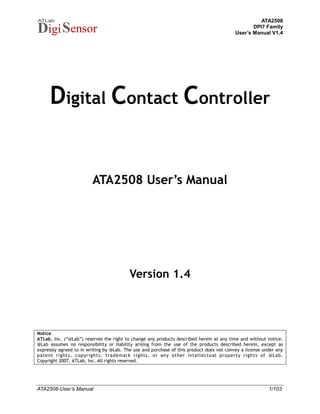
Ata2508 Users Manual V1
- 1. ATA2508 DPI7 Family User’s Manual V1.4 Digital Contact Controller ATA2508 User‟s Manual Version 1.4 Notice ATLab, Inc. (“@Lab”) reserves the right to change any products described herein at any time and without notice. @Lab assumes no responsibility or liability arising from the use of the products described herein, except as expressly agreed to in writing by @Lab. The use and purchase of this product does not convey a license under any patent rights, copyrights, trademark rights, or any other intellectual property rights of @Lab. Copyright 2007, ATLab, Inc. All rights reserved. ATA2508-User’s Manual 1/103
- 2. ATA2508 DPI7 Family User’s Manual V1.4 CONTENT 1. General Description ........................................................................................................................... 5 1.1 Introduction .............................................................................................................................. 5 1.2 Feature ...................................................................................................................................... 5 1.3 Package Types (Lead free packages) and Outline .................................................................. 5 1.4 Electrical Characteristics .......................................................................................................... 6 1.5 Functional Characteristics ........................................................................................................ 7 1.6 Communication Specification for I2C ........................................................................................ 8 1.7 Top View and Pin Descriptions ................................................................................................ 10 1.7.1 40QFN Pin descriptions ................................................................................................ 10 1.7.2 32QFN Pin descriptions ................................................................................................ 11 1.7.3 24QFN Pin descriptions ................................................................................................ 12 1.7.3 30SSOP Pin descriptions ............................................................................................... 13 1.7.4 24SSOP Pin descriptions ............................................................................................... 14 1.7.5 20SSOP Pin descriptions ............................................................................................... 15 1.7.6 Package Dimension ........................................................................................................ 16 1.8 Operation Principles ............................................................................................................... 22 1.9 Tuning Process Flowchart ....................................................................................................... 24 2. Part Ⅰ: Hardware ............................................................................................................................ 25 2.1 Tuning System ......................................................................................................................... 25 2.1.1 Composition of Tuning System ...................................................................................... 25 2.1.2 Connecting USB Interface Board and Touch Board ....................................................... 26 2.1.3 Composition of Touch Board ......................................................................................... 27 2.2 Typical Application Circuit ...................................................................................................... 28 2.2.1 40QFN Application Circuit ............................................................................................ 28 2.2.2 32QFN Application Circuit ............................................................................................ 29 2.2.3 24QFN Application Circuit ............................................................................................ 30 2.2.4 30SSOP Application Circuit ........................................................................................... 31 2.2.5 24SSOP Application Circuit ........................................................................................... 32 2.2.6 20SSOP Application Circuit ........................................................................................... 33 2.2.7 Power Connection ......................................................................................................... 34 2.3 Guidelines for Touch Pad and PCB Designs ............................................................................. 36 3. Part Ⅱ: Software ............................................................................................................................. 42 3.1 Installation Procedures ........................................................................................................... 42 ATA2508-User’s Manual 2/103
- 3. ATA2508 DPI7 Family User’s Manual V1.4 3.2 How to use Tuning Viewer ...................................................................................................... 50 3.2.1 Main Window of Tuning Viewer .................................................................................... 50 3.2.2 Reading and Writing Registers ...................................................................................... 50 3.2.3 Monitoring and Tuning Touch Module ........................................................................... 55 3.2.4 MCU Configuration Window .......................................................................................... 58 3.2.5 Data Saving Window ...................................................................................................... 61 3.3 Firmware Coding Guide........................................................................................................... 70 3.3.1 Initialization .................................................................................................................. 70 3.3.2 APIS Touch Output ......................................................................................................... 72 3.3.3 Non-APIS Touch Output ................................................................................................. 73 3.4 Communication Protocol of I2C bus ........................................................................................ 74 3.4.1 Basic Transfer Form of I2C bus ...................................................................................... 74 3.4.2 Single Read Mode .......................................................................................................... 75 3.4.3 Single Write Mode ......................................................................................................... 76 3.4.4 Burst Read Mode ........................................................................................................... 76 3.4.5 Burst Write Mode .......................................................................................................... 77 3.4.6 Configuring SLAVE ADDRESS .......................................................................................... 77 3.4.7 Configuring flow while Host starts up .......................................................................... 78 3.4.8 Trouble shooting while I2C interfacing ......................................................................... 78 3.5 Register Table .......................................................................................................................... 79 3.5.1 Feature Select (Address: 0X00) .................................................................................... 79 3.5.2 ALPHA 0~11 (Address: 0X01~0X0C) .............................................................................. 80 3.5.3 BETA (Address: 0X0D) ................................................................................................... 80 3.5.4 AIC_WAIT (WAIT before CALIBRATION Time) (Address: 0X0E) ...................................... 80 3.5.5 Reference Delay (Address: 0X0F) ................................................................................. 81 3.5.6 Hysteresis Delay 0~11 (Address: 0X10~0X1B) ............................................................. 81 3.5.7 Strength Threshold 0~11 (Address: 0X1C~0X27) ......................................................... 82 3.5.8 Sampling Interval (Address: 0X28) ............................................................................... 82 3.5.9 Integration Time (Address: 0X29) ................................................................................. 83 3.5.10 IDLE Time (Address: 0X2A) ......................................................................................... 83 3.5.11 MODE (Address: 0X2C) ................................................................................................ 83 3.5.12 GPIO REG L (Address: 0X2D) ....................................................................................... 84 3.5.13 GPIO REG H (Address: 0X2E) ....................................................................................... 84 3.5.14 GPIO Configuration L (Address: 0X2F) ........................................................................ 84 3.5.15 GPIO Configuration H (Address: 0X30) ....................................................................... 84 ATA2508-User’s Manual 3/103
- 4. ATA2508 DPI7 Family User’s Manual V1.4 3.5.16 GPIO Direction L (Address: 0X31) ............................................................................... 85 3.5.17 GPIO Direction H (Address: 0X32) .............................................................................. 85 3.5.18 Control (Address: 0X33) ............................................................................................. 86 3.5.19 Interrupt Mask (Address: 0X34) .................................................................................. 87 3.5.20 Interrupt Clear (Address: 0X35) ................................................................................. 87 3.5.21 Interrupt Edge (Address: 0X36) .................................................................................. 87 3.5.22 Control2 (Address: 0X37) ........................................................................................... 88 3.5.23 Beep Period (Address: 0X38) ...................................................................................... 89 3.5.24 Beep Frequency (Address: 0X39) ............................................................................... 89 3.5.25 Calibration Interval (Address: 0X3A) .......................................................................... 89 3.5.26 EINT Enable (Address: 0X3B) ...................................................................................... 90 3.5.27 EINT Polarity (Address: 0X3C) ..................................................................................... 90 3.5.28 FILTER Period (Address: 0X3D) ................................................................................... 90 3.5.29 FILTER Threshold (Address: 0X3E) ............................................................................. 90 3.5.30 Strength 0~11 (Address: 0X50~0X5B) ........................................................................ 91 3.5.31 Calibrated Impedance 0~11 (Address: 0X5C~0X67) – RED BAR ................................. 91 3.5.32 Impedance 0~11 (Address: 0X68~0X73) – BLUE BAR ................................................. 91 3.5.33 Status (Address: 0X74)................................................................................................ 91 3.5.34 Touch Byte L (Address: 0X75) ..................................................................................... 92 3.5.35 Touch Byte H (Address: 0X76) .................................................................................... 92 3.5.36 Interrupt Pending (Address: 0X79) ............................................................................. 92 3.5.37 GPIO IN L (Address: 0X7A) .......................................................................................... 92 3.5.38 GPIO IN H (Address: 0X7B) .......................................................................................... 93 3.5.39 BIAS OFF (Address: 0XFA) ........................................................................................... 93 3.5.40 BIAS ON (Address: 0XFB) ............................................................................................. 93 3.5.41 Wakeup SLEEP (Address: 0XFC) .................................................................................. 93 3.5.42 Enter SLEEP (Address: 0XFD) ...................................................................................... 94 3.5.43 Cold Reset (Address: 0XFE) ........................................................................................ 94 3.5.44 Warm Reset (Address: 0XFF) ...................................................................................... 94 4. Part Ⅲ: Register Map Summary ....................................................................................................... 95 5. Part Ⅴ: APPENDIX A ......................................................................................................................... 96 5.1 ATA2508 Terminology .............................................................................................................. 96 5.2 Host startup sample code to initialize ATA2508 ..................................................................... 96 5.3 Multiple connection of ATA2508 ........................................................................................... 100 6. Revision History ............................................................................................................................. 102 ATA2508-User’s Manual 4/103
- 5. ATA2508 DPI7 Family User’s Manual V1.4 1. General Description 1.1 Introduction @Lab‟s second generation touch sensor IC, ATA2508, provides lots of new features. First of all it features programmability to increase flexibility thus gives better performance and stability to the specific applications and more opportunity to broader application areas. Its AIC™ (Automatic Impedance Calibration) feature may be easily configured to support different sensitivity between channels, or change parameters such as a calibration interval. AIC™ may be temporarily paused and resumed by a host. It provides a strong new feature APIS™ (Adjacent Pattern Interference Suppression) to eliminate adjacent key or pattern interference. It also supports touch-strength outputs in addition to touch outputs. Furthermore, twelve general purpose DIOs may be configured and programmed to meet customer‟s specific requirements which gives customers greater flexibility and values. 1.2 Feature 2 I C for the host interface Twelve channels (40QFN) or nine channels (32QFN,24SSOP) available Configurable AIC™ (Automatic Impedance Calibration) Two kinds of interrupts: GINT for general purpose, TINT for touch detection De-bounced touch outputs Eight bit resolution of touch strength data (256 step) TM APIS : Mode1, Mode2, Mode3 (Adjacent Pattern Interference Suppression) Configurable twelve DIO pins as direct touch outputs, extended GPIOs, or external interrupt inputs. Beep generation for tactile feeling Idle and Sleep modes for power saving 1.3 Package Types (Lead free packages) and Outline Package No. of Sensor Digital Product Code Package Dimension Pin Pitch Type Input Output 40QFN ATA2508DA-40N 5mm X 5mm X 0.85mm 0.4mm 12ea 12ea 32QFN ATA2508DA-32N 4mm X 4mm X 0.85mm 0.4mm 9ea 8ea 24QFN ATA2508DC-24N 4mm X 4mm X 0.85mm 0.5mm 6ea 3ea 30SSOP ATA2508DA-30S 12.74mm X 10.3mm X 2.5mm 0.8mm 12ea 6ea 24SSOP ATA2508DA-24S 8.2mm X 7.8mm X 2.0mm 0.65mm 9ea 3ea 20SSOP ATA2508DA-20S 6.5mm X 6.4mm X 1.85mm 0.65mm 6ea 2ea ATA2508-User’s Manual 5/103
- 6. ATA2508 DPI7 Family User’s Manual V1.4 1.4 Electrical Characteristics Parameter Symbol Unit MIN TYP MAX Note Absolute Maximum Ratings Storage Temperature Tstg -45 95 ℃ Operating Temperature Topr -40 90 ℃ Operating Humidity Hopr % 5 95 VPH should be higher than 3V Power Supply Voltage VPH V 2.3 3.3 5.5 when using internal LDO Power Supply Voltage(V25) V25 V 2.3 2.5 2.7 Input Voltage Vin V VPH+0.3 ESD (HBM) HBM V 8000 Sensor Input Recommended Operating Conditions VPH should be higher than 3V Power Supply Voltage(VPH) Vddp V 2.5 5 when using internal LDO Power Supply Voltage(V25) Vddc V 2.4 2.5 2.6 Digital Input Rising Time Tr_i ns - - 5 Digital Input Falling Time Tf_i ns - - 5 AC Electrical Specifications (Typical values at Ta=25℃ and VPH=3.3V) Input frequency fi KHz 2.5 5 20 Sample frequency fsmp Hz 10 500 5000 Touch Sensitivity Stch pF 0.06 Output Rising Time Tr_o ns - 50 60 Load = 100pF Output Falling Time Tf_o ns - 50 60 Load = 100pF DC Electrical Specifications (Typical values at Ta=25℃ and VPH=3.3V , using external 2.5V LDO) Supply Current (Active mode) Idd_o 98 ㎂ Supply Current (Idle mode) Idd_i 60 ㎂ Supply Current (Sleep mode) Idd_s 0.1 ㎂ Digital Input Low Voltage Vil V 0.7 Digital Input High Voltage Vih V 0.8xVPH Digital Output Low Voltage Vol V 0.6 Digital Output High Voltage Voh V VPH-0.5 GPIO Driving Current Idr mA 2 ATA2508-User’s Manual 6/103
- 7. ATA2508 DPI7 Family User’s Manual V1.4 1.5 Functional Characteristics Clock Frequency Active to Idle Idle to Active Active to Sleep Idle to Sleep Sleep to Active System Clock 1.6MHz Min: 2ns 0.25 X A sec 1ns 1ns 10us Sensor Clock 20KHz Max: 10ms System Clock 1.6MHz Min: 2ns 0.5 X A sec 1ns 1ns 10us Sensor Clock 10KHz Max: 20ms System Clock 800KHz Min: 2ns 0.5 X A sec 1ns 1ns 10us Sensor Clock 10KHz Max: 20ms System Clock 800KHz Min: 2ns 1 X A sec 1ns 1ns 10us Sensor Clock 5KHz Max: 40ms System Clock 400KHz Min: 2ns 1 X A sec 1ns 1ns 10us Sensor Clock 5KHz Max: 40ms System Clock 400KHz Min: 2ns 2 X A sec 1ns 1ns 10us Sensor Clock 2.5KHz Max: 80ms System Clock 200KHz Min: 2ns 2 X A sec 1ns 1ns 10us Sensor Clock 2.5KHz Max: 80ms System Clock 200KHz Min: 2ns 4 X A sec 1ns 1ns 10us Sensor Clock 1.25KHz Max: 160ms A: IDLE TIME Register Value ATA2508-User’s Manual 7/103
- 8. ATA2508 DPI7 Family User’s Manual V1.4 1.6 Communication Specification for I2C Table. 1. Electrical DC Specification for I2C bus STANDARD-MODE FAST-MODE PARAMETER SYMBOL UNIT MIN. MAX. MIN. MAX. LOW level input voltage: n/a Fixed input levels -0.5 1.5 n/a V VIL 0.3 VDD (1) VDD-related input levels -0.5 0.3VDD -0.5 V HIGH level input voltage: 3.0 n/a (2) Fixed input levels VIH n/a V (2) (2) VDD-related input levels V 0.7 VDD 0.7 VDD Hysteresis of Schmitt trigger inputs: 0.05 VDD VDD > 2V n/a n/a - V Vhys VDD < 2V n/a n/a - V 0.1 VDD LOW level output voltage(open drain or collector) at 3mA sink current: 0.4 VOL1 VDD > 2V 0 0.4 0 V VDD < 2V n/a n/a 0 V 0.2 VDD VOL3 Output fall time from VIHmin to VILmax with 250(4) 20+0.1Cb(3) - ns tof a bus capacitance from 10pF to 400pF Pulse width of spike which must be n/a n/a 0 50 ns tsp Suppressed by the input filter Input current each I/O pin with an input -10(5) 10(5) -10 10 uA Ii Voltage between 0.1VDD and 0.9V VDDmax Capacitance for each I/O Pin - 10 - 10 pF Ci Note Devices that use non-standard supply voltages which do not conform to the intended I 2C bus system levels must relate their 1. input levels to the VDD voltage to which the pull-up resistors Rp are connected. 2. Maximum VIH = VDDmax + 0.5V. 3. Cb = capacitance of one bus line in pF. 4. The maximum tf for the SDA and SCL bus lines quoted in table 2(300ns) is longer than the specified maximum t of for the output stages (250ns). This allows series protection resistors (Rs) to be connected between the SDA/SCL Pins and the SDA/SCL bus lines as shown in Fig.36 without exceeding the maximum specified tf. 5. I/O pins of Fast-mode devices must not obstruct the SDA and SCL lines if VDD is switched off. n/a = not applicable ATA2508-User’s Manual 8/103
- 9. ATA2508 DPI7 Family User’s Manual V1.4 Table. 2. Electrical AC Specification for I2C bus STANDARD-MODE FAST-MODE PARAMETER SYMBOL UNIT MIN. MAX. MIN. MAX. SCL clock frequency 0 100 0 400 KHz fSCL Hold time (repeated) START condition. After this period, the first clock pulse is 4.0 - 0.6 - us tHD;STA generated LOW period of the SCL clock 4.7 - 1.3 - us tLOW HIGH period of the SCL clock 4.0 - 0.6 - us tHIGH Set-up time for a repeated START condition 4.7 - 0.6 us tSU;STA Data hold time: For CBUS compatible master 5.0 - - - us THD;DAT For I2C bus devices 2(2) 3.45(3) 0(2) 0.9(3) us Data set-up time 250 - 100(4) - ns tSU;DAT Rise time of both SDA and SCL signals - 1000 300 ns tr 20+0.1Cb(5) Fall time of both SDA and SCL signals - 300 300 ns tf 20+0.1Cb(5) Set-up time for STOP condition 4.0 - 0.6 - us tSU;STO Bus free time between a STOP and START 4.7 - 1.3 - us fBUF condition Capacitive load for each bus line - 400 - 400 pF Cb Noise margin at the low level for each - - V VnL 0.1VDD 0.1 VDD connected device(including Hysteresis) Noise margin at the HIGH level for each - - V VnH 0.2 VDD 0.2 VDD connected device(including Hysteresis) Notes 1. All values referred to VIHmin and VILmax levels (See Table 1) 2. A device must internally provide a hold time of at least 300ns for the SDA signal (referred to the VIHmin of the SCL signal) to bridge the undefined region of the falling edge of SCL 3. The maximum tHD;DAT has only to be met if the device dose not stretch the Low period(tLOW)of the SCL signal. A Fast-mode I2C-bus device can be used in a Standard-mode I2C-bus system, but the requirement tSU;DAT ≥ 250ns must then 4. be met. This will automatically be the case if the device does not stretch the LOW period of the SCL signal. If such a device does stretch the LOW period of the SCL signal, it must output the next data bit to the SDA line t max +tSU;DAT = 1000 +250 = 1250ns(according to the Standard-mode I2C bus specification) before the SCL line is released. 5. Cb = total capacitance of one bus line in pF. If mixed with Hs-mode devices, faster fall-times according to Table are allowed. n/a = not applicable Fig. 1. Definition of timing for F/S-mode devices on the I2C-bus ATA2508-User’s Manual 9/103
- 10. ATA2508 DPI7 Family User’s Manual V1.4 1.7 Top View and Pin Descriptions 1.7.1 40QFN Pin descriptions VLDO VPH V25 VSS S3 S4 S5 S6 S7 S8 28 26 24 22 30 29 23 21 27 25 S9 S2 31 20 S1 32 S10 19 33 S0 18 S11 34 RESET_N 17 AREF ATA2508 35 ID_1 16 CONFIG_0 40N ID_0 36 CONFIG_1 15 DIO_5 DIO_6 37 14 DIO_4 DIO_7 38 13 DIO_8 12 DIO_3 39 DIO_9 11 DIO_2 40 3 5 7 9 1 2 8 10 4 6 DIO_1 DIO_11 DIO_0 BEEP DIO_10 SCL GINT TCLK TINT SDA Name IO Pin # Description RESET_N I 34 Reset, active LOW TCLK I 8 Test Clock Input 18~23 S I Twelve Sensor Inputs from external Touch Pads. 28~33 AREF I 17 Reference Input. 1,2,9~14 Configured by HOST as below: DIO IO 38~40 - extended GPIOs, Direct Button Outputs or External Interrupt inputs Bidirectional I2C Data from/to Host SDA IO 3 I2C CLK from Host SCL I 4 TINT O 5 Touch Interrupt, it can be generated when touch status is changed. GINT O 6 General Interrupts including touch interrupt, and they can be masked. BEEP O 7 Beep Output. I2C Chip ID Select(00:0x58, 01:0x59, 10:0x5A, 11:0x5B) ID I 35,36 MCU Control Mode or Fixed Register Mode CONFIG I 15,16 (00:MCU Control Mode, 01: Fixed 1 Mode, 10: Fixed 2 Mode, 11:Fixed 3 Mode) VPH P 27 Power (2.5V ~ 5.5V) VLDO O 26 2.5V Regulator Power Output V25 P 25 2.5V Power Input VSS P 24 Ground ATA2508-User’s Manual 10/103
- 11. ATA2508 DPI7 Family User’s Manual V1.4 1.7.2 32QFN Pin descriptions VLDO VPH V25 VSS S4 S5 S6 S7 20 19 24 22 23 21 18 17 S3 25 S8 16 26 AREF S2 15 S1 CONFIG_0 27 14 ATA2508 28 S0 CONFIG_2 13 RESET_N 32N 29 DIO_6 12 ID 30 DIO_7 11 DIO_3 31 DIO_8 10 DIO_2 32 DIO_9 9 3 5 7 1 2 8 4 6 DIO_1 DIO_0 SCL TINT GINT TCLK SDA TOSC Name IO Pin # Description RESET_N I 29 Reset, active LOW TCLK I 7 Test Clock Input 16~18 S I Nine Sensor Inputs from external Touch Pads. 23~28 AREF I 15 Reference Input. 1,2,9~12 Configured by HOST as below: DIO IO 31,32 - extended GPIOs, Direct Button Outputs or External Interrupt inputs Bidirectional I2C Data from/to Host SDA IO 3 I2C CLK from Host SCL I 4 TINT O 5 Touch Interrupt, it can be generated when touch status is changed. GINT O 6 General Interrupts including touch interrupt, and they can be masked. TOSC I 8 The port for test I2C Chip ID Select(0:0x58, 1:0x5B) ID I 30 MCU Control Mode or Fixed Register Mode CONFIG I 13,14 (00:MCU Control Mode, 01: Fixed 1 Mode, 10: Fixed 2 Mode, 11:Fixed 3 Mode) VPH P 22 Power (2.5V ~ 5.5V) VLDO O 21 2.5V Regulator Power Output V25 P 20 2.5V Power Input VSS P 19 Ground ATA2508-User’s Manual 11/103
- 12. ATA2508 DPI7 Family User’s Manual V1.4 1.7.3 24QFN Pin descriptions VLDO VGG VPH V25 S3 S4 18 17 15 13 16 14 S2 19 S8 12 S1 20 AREF 11 ATA2508 S0 CONFIG_0 21 10 24N CONFIG_2 RESET_N 9 22 DIO_8 8 ID 23 TOSC 7 DIO_2 24 3 5 1 2 4 6 SCL TINT GINT TCLK DIO_0 SDA Name IO Pin # Description RESET_N I 22 Reset, active LOW TCLK I 6 Test Clock Input 12 S I Six Sensor Inputs from external Touch PAD. 17~21 AREF I 11 Sensor Reference Input. Configured by HOST as Input of Output GPIO IO 1, 8, 24 - GPIOs, Direct Button Outputs or External Interrupt inputs Bidirectional I2C Data from/to Host SDA IO 2 I2C CLK from Host SCL I 3 TINT O 4 Touch Interrupt, it can be generated when touch status is changed. GINT O 5 General Interrupts including touch interrupt, also they can be masked. ID I 23 I2C Chip ID Select(0:0x58 1:0x5B) MCU Control Mode or Fixed Register Mode CONFIG I 9, 10 (00:MCU Control Mode, 01: Fixed 1 Mode, 10: Fixed 2 Mode, 11:Fixed 3 Mode) VPH P 16 Power (2.5V ~ 5.5V) VLDO O 15 2.5V Regulator Power Output V25 P 14 2.5V Power Input VSS P 13 Ground ATA2508-User’s Manual 12/103
- 13. ATA2508 DPI7 Family User’s Manual V1.4 1.7.3 30SSOP Pin descriptions VLDO VPH V25 S10 S11 S5 S0 S1 S4 S2 S3 S6 S7 S8 S9 20 19 30 29 28 27 26 25 24 22 23 21 18 17 16 ATA2508 30S 15 3 5 7 9 11 1 2 8 4 6 10 12 13 14 ID AREF VSS RESET_N DIO_5 DIO_4 DIO_3 DIO_2 DIO_1 DIO_0 SCL TINT GINT TCLK SDA Name IO Pin # Description RESET_N I 1 Reset, active LOW TCLK I 13 Test Clock Input 16~21 S I Nine Sensor Inputs from external Touch Pads. 25~30 AREF I 15 Reference Input. Configured by HOST as below: DIO IO 3~8 - extended GPIOs, Direct Button Outputs or External Interrupt inputs Bidirectional I2C Data from/to Host SDA IO 9 I2C CLK from Host SCL I 10 TINT O 11 Touch Interrupt, it can be generated when touch status is changed. GINT O 12 General Interrupts including touch interrupt, and they can be masked. I2C Chip ID Select(0:0x58, 1:0x5B) ID I 2 VPH P 24 Power (2.5V ~ 5.5V) VLDO O 23 2.5V Regulator Power Output V25 P 22 2.5V Power Input VSS P 14 Ground ATA2508-User’s Manual 13/103
- 14. ATA2508 DPI7 Family User’s Manual V1.4 1.7.4 24SSOP Pin descriptions VLDO AREF VPH V25 S5 S1 S4 S9 S2 S3 S6 S8 20 19 24 22 23 21 18 17 16 15 14 13 ATA2508 24S 3 5 7 9 11 1 2 8 4 6 10 12 VSS DIO_8 DIO_6 ID S0 RESET_N SCL TINT GINT DIO_0 TCLK SDA Name IO Pin # Description RESET_N I 2 Reset, active LOW TCLK I 9 Test Clock Input S I 1,14~16,20~24 Nine Sensor Inputs from external Touch Pads. AREF I 13 Reference Input. Configured by HOST as below: DIO IO 4,11,12 - extended GPIOs, Direct Button Outputs or External Interrupt inputs Bidirectional I2C Data from/to Host SDA IO 5 I2C CLK from Host SCL I 6 TINT O 7 Touch Interrupt, it can be generated when touch status is changed. GINT O 8 General Interrupts including touch interrupt, and they can be masked. I2C Chip ID Select(0:0x58, 1:0x5B) ID I 3 VPH P 19 Power (2.5V ~ 5.5V) VLDO O 18 2.5V Regulator Power Output V25 P 17 2.5V Power Input VSS P 10 Ground ATA2508-User’s Manual 14/103
- 15. ATA2508 DPI7 Family User’s Manual V1.4 1.7.5 20SSOP Pin descriptions VLDO VPH V25 VSS S8 S9 S0 S1 S2 S3 20 19 18 17 16 15 14 13 12 11 ATA2508 20S 3 5 7 9 1 2 8 4 6 10 RESET_N DIO_0 DIO_8 TCLK AREF ID SDA SCL TINT GINT Name IO Pin # Description RESET_N I 1 Reset, active LOW TCLK I 8 Test Clock Input S I 11~12,17~20 Six Sensor Inputs from external Touch Pads. AREF I 10 Reference Input. Configured by HOST as below: DIO IO 3,9 - extended GPIOs, Direct Button Outputs or External Interrupt inputs Bidirectional I2C Data from/to Host SDA IO 4 I2C CLK from Host SCL I 5 TINT O 6 Touch Interrupt, it can be generated when touch status is changed. GINT O 7 General Interrupts including touch interrupt, and they can be masked. I2C Chip ID Select(0:0x58, 1:0x5B) ID I 2 VPH P 16 Power (2.5V ~ 5.5V) VLDO O 15 2.5V Regulator Power Output V25 P 14 2.5V Power Input VSS P 13 Ground ATA2508-User’s Manual 15/103
- 16. ATA2508 DPI7 Family User’s Manual V1.4 1.7.6 Package Dimension 40QFN (unit: mm) Top View Side View (1) Detail K DETAIL “K” DETAIL “G” EVEN / ODD TERMINAL SIDE VIEW ROTATED 90° CLOCKWISE ATA2508-User’s Manual 16/103
- 17. ATA2508 DPI7 Family User’s Manual V1.4 32QFN (unit: mm) VIEW M-M DETAIL G EVEN / ODD TERMINAL SIDE VIEW ROTATED 90° CLOCKWISE ATA2508-User’s Manual 17/103
- 18. ATA2508 DPI7 Family User’s Manual V1.4 24 QFN (unit: mm) VIEW M-M DETAIL G EVEN / ODD TERMINAL SIDE VIEW ROTATED 90° CLOCKWISE ATA2508-User’s Manual 18/103
- 19. ATA2508 DPI7 Family User’s Manual V1.4 30 SSOP (unit: mm) ATA2508-User’s Manual 19/103
- 20. ATA2508 DPI7 Family User’s Manual V1.4 24 SSOP (unit: mm) ATA2508-User’s Manual 20/103
- 21. ATA2508 DPI7 Family User’s Manual V1.4 20 SSOP (unit: mm) ATA2508-User’s Manual 21/103
- 22. ATA2508 DPI7 Family User’s Manual V1.4 1.8 Operation Principles Touch Detection ATA2508 contains ATLab‟s proprietary technology of Impedance Change Detection engine within the device. It detects impedance difference between reference and sensor input. Im pedance Zin Finger not Zin Change present Detection Zref Zref (a) Zref > Zin (b) Figure 1-1 Case of none touch: (a) Touch PAD System Model, (b) Impedance Status Ztouch Zin Im pedance Finger Zin Change present Detection Zref Zref Ztouch (a) (b) Figure 1-2 : Case of touch: (a) Touch PAD System Model, (b) Impedance Status As shown in Figures 1-1 and 1-2, if the pad is not touched, the impedance of the sensor input Zin should be less than the impedance of the reference Zref, that is, Zref > Zin condition should be sustained, whereas if the pad is touched, Zin is increased by Ztouch. When Ztouch becomes greater than the difference of Zin and Zref in none touch state by touching the pad, the Impedance Change Detection (ICD) engine within the ATA2508 generates the acknowledged output signal. 1, if Zin – Zref > 0.1 pF ICD = 0, otherwise ATA2508-User’s Manual 22/103
- 23. ATA2508 DPI7 Family User’s Manual V1.4 Notice that the ICD in the ATA2508 generates touch detection signal when Zin becomes greater than Zref as the amount of 0.1pF or above in order to maintain stable output against various noises. The sensor input impedance, Zin, includes parasitic capacitance of the input line, tuning capacitance of input pin and on-chip input impedance, while Zref includes on-chip impedance, AIC control values and external tuning capacitance if necessary. The AIC control values will be explained later. AIC (Automatic Impedance Calibration) AIC function, one of ATLab‟s patented technologies, is to maintain uniform sensitivity against external environmental changes such as temperature, humidity, supply voltage and current, and system level variations. This helps users to develop their applications more conveniently by providing actual impedance value of each sensor input. For developers, ATLab provides Tuning Viewer program that helps to optimize PCB design and to decide AIC input parameters. More detail will be explained in the chapter 3, Software. The ICD engine residing in the ATA2508 controls reference impedance value for each sensor input pin by acquiring each input impedance data. It periodically updates all reference impedance values under the condition that all twelve touch pads remain no-touch status. This auto-calibration function absorbs environmental changes and guarantees product stability. ATA2508-User’s Manual 23/103
- 24. ATA2508 DPI7 Family User’s Manual V1.4 1.9 Tuning Process Flowchart ATA2508 Design-In Process Start Channel, I/O voltage, I2C Software Program Install Touch Sensor Circuit Design Touch Sensor PCB Layout Connect touch sensor PCB to Tuning Kit via I2C interface Tuning PC Software Start Reference Delay Change or Tuning Cap attached Input Impedance Check Reference Cap added Impedance Value > 98 Impedance Value < 30 AIC, APIS, ETC Parameter Set From Tuning Board AIC, APIS, ETC Parameter 1st MCU Firmware Coding Change Check tuning status on the target application Reference Delay Change or Tuning Cap attached Input Impedance Check Reference Cap added Impedance Value < 30 Impedance Value > 98 BETA Register Change AIC Operation Check Touch Module PCB Redisign BETA >Impedance Variation BETA < Impedance Variation MCU Firmware 2nd MCU Firmware Code Modify Operation Check ATA2508 Design-In Process END ATA2508-User’s Manual 24/103
- 25. ATA2508 DPI7 Family User’s Manual V1.4 2. Part Ⅰ: Hardware 2.1 Tuning System The conceptual tuning system is shown in the following Figure 2-1. USB Interface Board PC Touch Board I 2C USB Figure 2-1 Conceptual Tuning System 2.1.1 Composition of Tuning System The tuning kit version 3.0 for ATA2508 consists of one USB interface board and several touch boards. You can send commands to the MCU in the USB interface board or receive touch data from the MCU through USB interface on PC. The MCU in USB interface board will control ATA2508 in the touch board via I 2C interface by reading/writing data to access internal registers in ATA2508. ATA2508 Tuning Kit Main Board BUZZ Communication Line On/Off Switch Power On/Off Switch 4CH I2C Communication Port ROM Select Switch USB Cable I2C Communication Cable Test Pin ATA2508 Touch Board LCD Bright Control Resistor ATA2508 Demo Board 16X2 Display LCD Figure 2-2 The Composition of Tuning System ATA2508-User’s Manual 25/103
- 26. ATA2508 DPI7 Family User’s Manual V1.4 2.1.2 Connecting USB Interface Board and Touch Board 2.1.2.1 Connecting USB Interface Board to PC Before starting tuning with the ATA2508, you need to connect USB interface board (hereafter called USB B/D) to PC. PC also requires device driver program to control the tuning system. Once you install setup program included in the tuning package, .inf file is created in the Inf folder. After finishing this installation procedure, PC automatically detects corresponding device driver program when USB B/D is connected, or you can assign it manually. After the installation was completed and if PC recognized the tuning system correctly, you can see the message, “ATA2508 Tuning B/D” on the monitor. From hence you can control ATA2508 through the tuning program installed on PC. 2.1.2.2 Connecting ATA2508 Touch Board to USB Interface Board ATA2508 Touch Board (hereafter called Touch B/D) can be connected to USB B/D via I 2C bus cable. This cable is composed of 10 pins and pin assignments are described below in Figure 2-3. Figure 2-3 Pin Assignment of I2C Bus Cable There is a connector in USB B/D to configure 4 different types of I2C address. Therefore, if you assign different I2C address for each ATA2508 Touch B/D, you can connect 4 ATA2508s simultaneously. I 2C addresses start 0x58 through 0x5B (7 bit), and the assigned ID depends on electric status of ID0 and ID1 pins of ATA2508 shown in Table 2-1. I2C ID (Hex) ID1 ID0 0x58 0 0 0x59 0 1 0x5A 1 0 0x5B 1 1 Table 2-1 I2C ID Configuration Table In order to access the ATA2508 you want, tuning program must select corresponding I2C ID first by sending the command to USB B/D. The detail instruction will be described in chapter 3, Software Part later. ATA2508-User’s Manual 26/103
- 27. ATA2508 DPI7 Family User’s Manual V1.4 The explanation of each pin in Figure 2-3 follows. Pin 1 and pin 2 are for I2C communication, which are clock and data line respectively. Pin 3 is ground pin and pin 4 is Vdd pin for power supply. Pin 5 and 6 deliver 2 interrupt signals generated by ATA2508 to MCU in USB B/D. Pin 5 delivers touch interrupts and pin 6 delivers general interrupts. The characteristics of interrupts will be described in chapter 3, Software Part later. Pin 7 is for buzzer whose frequency and period are predefined by users. Pin 8 is used to give cold reset to ATA2508 when it seems to be unstable through MCU control menu of tuning program in PC. “DCC Ext. Reset” button In MCU control menu activates this function. 2.1.3 Composition of Touch Board There are 3 kinds of touch boards in the tuning package, linear scroll board, circular scroll board and button board. Even if the shape of each touch board is different, the circuit is almost identical. However, MCU program or internal registers‟ values of ATA2508 in each touch board should be different according to the applications you implement. Each touch board has a pin option to assign unique I2C address and option pad to select internal LDO or external power for supplying voltage to I/O and core part. The voltage of I/O is acceptable from 3.3V to 5V. ATA2508-User’s Manual 27/103
- 28. ATA2508 DPI7 Family User’s Manual V1.4 2.2 Typical Application Circuit 2.2.1 40QFN Application Circuit VDD Touch PAD 0 Touch PAD 0~11 RESET_N R1 10K Data Sensor RESET_N From MCU Tuning Cap Touch PAD 1 C1 10uF 40 39 38 37 36 35 34 33 32 31 Touch PAD 2 DIO_4 ID_1 DIO_2 DIO_3 DIO_5 RESET_N ID_0 S1 S0 S2 VDD 1 30 DIO_1 S3 Touch PAD 3 R2 2K 2K R3 2 29 S4 DIO_0 3 28 SDA MCU S5 Touch PAD 4 4 27 SCL VPH VDD ATA2508 MCU 5 26 MCU VLDO TINT Touch PAD 5 6 25 40N GINT V25 7 24 VGG BEEP Touch PAD 6 8 23 S6 TCLK 9 22 DIO_11 S7 Touch PAD 7 10 21 DIO_10 S8 CONFIG_1 CONFIG_0 DIO_9 DIO_8 DIO_6 Touch PAD 8 AREF DIO_7 S11 S10 S9 12 15 20 11 13 14 16 17 18 19 Touch PAD 9 Touch PAD 10 Tuning Cap Ref Sensor Touch PAD 11 The voltage of Vdd can be 3V through 5V. Each tuning capacitor is optional component depends on PCB layout environment. The circuit above is a typical application circuit using internal LDO. R1 and C1 are not necessary if MCU provides reset signal. 2K pull-up resistor for I2C communication can be eliminated if other device already used it for I2C communication. LEDs can be directly attached to DIO ports as indication of touch status of 12 channels. Each DIO port can drive 2mA current. ATA2508-User’s Manual 28/103