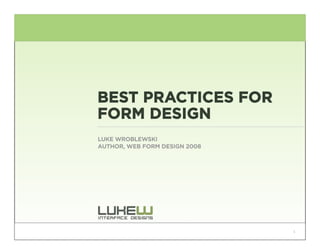
Usabilidad y diseño para formularios
- 1. BEST PRACTICES FOR FORM DESIGN LUKE WROBLEWSKI AUTHOR, WEB FORM DESIGN 2008 1
- 2. Luke Wroblewski Yahoo! Inc. •• Senior Director, Product Ideation & Design LukeW Interface Designs •• Principal & Founder •• Product design & strategy services Author •• Web Form Design: Filling in the Blanks (Rosenfeld Media) •• Functioning Form: Web applications, product strategy, & interface design articles •• Site-Seeing: A Visual Approach to Web Usability (Wiley & Sons) Previously •• eBay Inc., Lead Designer •• University of Illinois, Instructor •• NCSA, Senior Designer http://www.lukew.com 2
- 3. Web Form Design • Web Form Design: Filling in the Blanks • Rosenfeld Media, 2008 • http://www.lukew.com/resources/ web_form_design.asp • 15% OFF with Discount Code • FOLUKE15 • http://rosenfeldmedia.com/ books/webforms/ 3
- 4. WHY DOES FORM DESIGN MATTER? 4
- 5. SHOPPING http://www.flickr.com/photos/radiofree/150535853/ http://www.flickr.com/photos/stitch/187139723/ 5
- 6. SHOPPING ONLINE 6
- 7. ACCESS Images from Flickr users katielips, pealco, and *nathan 7
- 8. ACCESS ONLINE 8
- 9. DATA INPUT 9
- 10. DATA INPUT ONLINE 10
- 11. Why Forms Matter • How customers “talk” to companies online • Commerce ($) •• User: Enable purchasing •• Business: Maximize sales • Access (membership) •• User: Enable participation •• Business: Increase customers & grow communities • Engagment •• User: Enable information entry & manipulation •• Business: Accumulate content & data 11
- 12. 65,000 videos per day –July 2006 12
- 13. Design Principles • Minimize the pain •• No one likes filing in forms •• Smart defaults, inline validation, forgiving inputs • Illuminate a path to completion • Consider the context •• Familiar vs. foreign •• Frequently used vs. rarely used • Ensure consistent communication •• Errors, Help, Success •• Single voice despite many stakeholders 13
- 14. • Repeatable design solutions to common problems • Work “positively” for DESIGN PATTERNS specific problems in specific contexts • Capture best practices that solve real user needs • Between principles & guidelines • A design vocabulary 14
- 15. • If your goals are… , try solution… “IT DEPENDS” • If your constraints are…, try solution… 15
- 16. Data Sources • Usability Testing •• Errors, issues, assists, completion rates, time spent per task, satisfaction scores • Field Testing •• Sources used, environment, context • Customer Support •• Top problems, number of incidents • Web Conventions Survey •• Common solutions, unique approaches • Site Tracking •• Completion rates, entry points, exit points, elements utilized, data entered • Eye Tracking •• Number of eye fixations, length of fixations, heat maps, scan paths BUSINESS OF DESIGN, EBAY INC. APRIL 2004 16
- 17. • Isolate individual best practices ONE AT A TIME • Look at simple examples of each 17
- 18. INFORMATION 18
- 19. Information • Layout •• Label positioning •• Content groupings • Input Affordances •• Formats, required fields • Actions •• Primary & secondary • Help & Tips • Visual Hierarchy 19
- 20. Top Aligned Labels • When data being collected is familiar • Minimize time to completion • Require more vertical space • Spacing or contrast is vital to enable efficient scanning • Flexibility for localization and complex inputs 20
- 21. Top-aligned Labels 21
- 22. Right Aligned Labels • Clear association between label and field • Requires less vertical space • More difficult to just scan labels due to left rag • Fast completion times 22
- 23. Right-aligned labels 23
- 24. Left Aligned Labels • When data required is unfamiliar • Enables label scanning • Less clear association between label and field • Requires less vertical space • Changing label length may impair layout 24
- 25. Left-aligned labels 25
- 26. Eye-tracking Data • July 2006 study by Matteo Penzo • Left-aligned labels •• Easily associated labels with the proper input fields •• Excessive distances between labels inputs forced users to take more time • Right-aligned labels •• Reduced overall number of fixations by nearly half •• Form completion times were cut nearly in half • Top-aligned labels •• Permitted users to capture both labels & inputs with a single eye movement’ •• Fastest completion times 26
- 27. • For reduced completion times & familiar data input: top aligned BEST PRACTICE • When vertical screen space is a constraint: right aligned • For unfamiliar, or advanced data entry: left aligned 27
- 28. Required Form Fields • Indication of required fields is most useful when •• There are lots of fields •• But very few are required •• Enables users to scan form to see what needs to be filled in • Indication of optional fields is most useful when •• Very few fields are optional • Neither is realy useful when •• All fields are required 28
- 29. All fields required 29
- 30. All fields required 30
- 31. Most fields required 31
- 32. Few fields optional 32
- 33. 33
- 34. 34
- 35. • Try to avoid optional fields • If most fields are required: indicate optional fields BEST PRACTICE • If most fields are optional: indicate required fields • Text is best, but * often works for required fields • Associate indicators with labels 35
- 36. Field Lengths • Field lengths can provide valuable affordances • Appropriate field lengths provide enough space for inputs • Random field lengths may add visual noise to a form 36
- 37. 37
- 38. 38
- 39. 39
- 40. • When possible, use field length as an BEST PRACTICE affordance • Otherwise consider a consistent length that provides enough room for inputs 40
- 41. Content Grouping • Content relationships provide a structured way to organize a form • Groupings provide •• A way to scan information required at a high level •• A sense of how information within a form is related 41
- 42. Lots of content grouping 42
- 43. Excessive visual noise 43
- 44. Minimum amount necessary 44
- 45. 45
- 46. Minimum amount necessary 46
- 47. 47
- 48. • Use relevant content groupings to organize BEST PRACTICE forms • Use the minimum amount of visual elements necessary to communicate useful relationships 48
- 49. Actions • Not all form actions are equal •• Reset, Cancel, & Go Back are secondary actions: rarely need to be used (if at all) •• Save, Continue, & Submit are primary actions: directly responsible for form completion • The visual presentation of actions should match their importance 49
- 50. 50
- 51. 51
- 52. 52
- 53. 53
- 54. 54
- 55. 55
- 56. • Avoid secondary actions if possible BEST PRACTICE • Otherwise, ensure a clear visual distinction between primary & secondary actions • Align primary actions with input fields for a clear path to completion 56
- 57. Help & Tips • Help & Tips are useful when: •• Asking for unfamiliar data •• Users may question why data is being requested •• There are recommended ways of providing data •• Certain data requests are optional • However, Help & Tips can quickly overwhelm a form if overused • In these cases, you may want to consider a dynamic solution •• Automatic inline exposure •• User activated inline exposure •• User activated section exposure 57
- 58. Help Text 58
- 59. Lots of Help/Tips 59
- 60. 60
- 61. Automatic inline exposure 61
- 62. Automatic inline exposure 62
- 67. • Minimize the amount of help & tips required to fill out a form • Help visible and BEST PRACTICE adjacent to a data request is most useful • When lots of unfamiliar data is being requested, consider using a dynamic help system 67
- 68. INTERACTION 68
- 69. Interaction • Path to Completion • “Tabbing” • Progressive Disclosure • Exposing dependencies 69
- 70. Path to Completion • Primary goal for every form is completion • Every input requires consideration & action •• Remove all unnecessary data requests •• Enable flexible data input • Provide a clear path • Enable smart defaults 70
- 71. Remove Unnecessary Inputs 71
- 72. Flexible Data Input (555) 123-4444 555-123-4444 555 123 4444 555.123.4444 5551234444 72
- 73. Smart Defaults 73
- 74. Path to Completion 74
- 75. Clear Path to Completion 75
- 76. Path to completion 76
- 77. • Remove all unnecessary data requests • Enable smart defaults BEST PRACTICE • Employ flexible data entry • Illuminate a clear path to completion • For long forms, show progress & save 77
- 78. Tabbing • Many users interact with a form by “tabbing” between fields • Proper HTML markup can ensure tabbing works as expected • Multi-column form layouts may conflict with expected tabbing behavior 78
- 79. 79
- 80. • Remember to account for tabbing behavior BEST PRACTICE • Use the tabindex attribute to control tabbing order • Consider tabbing expectations when laying out forms 80
- 81. Progressive Disclosure • Not all users require all available options all the time • Progressive disclosure provides additional options when appropriate •• Advanced options •• Gradual engagement 81
- 82. Exposing Options 82
- 83. Exposing Options 83
- 84. Dialog 84
- 85. Progressive Disclosure 85
- 86. Gradual Engagement 86
- 87. 87
- 88. 88
- 89. 89
- 90. • Map progressive disclosure to prioritized BEST PRACTICE user needs • Most effective when user-initiated • Maintain a consistent approach 90
- 91. Selection Dependent Inputs • Sometimes an initial data input requires or enables additional inputs •• More options become available because of an initial input •• Further clarification required due to initial input 91
- 92. Selection Dependent Inputs 92
- 93. Page Level 93
- 94. Section Tabs 94
- 95. Section Finger Tabs 95
- 96. Section Selectors 96
- 97. Expose Below 97
- 98. Expose Within 98
- 99. Inactive Until Selected 99
- 100. Exposed & Grouped 100
- 101. Exposing Dependent Inputs • Page Level •• Requires additional step • Section Tabs •• Often go unnoticed •• Require smart defaults • Finger Section Tabs •• Follow path to completion scan line • Section Selectors •• Effectively Group information •• Hide some options • Expose Below & Expose Within •• Potential for confusion • Inactive Until Selected & Exposed within Groups •• Association between primary selection is impaired 101
- 102. 102
- 103. 103
- 104. • Maintain clear relationship between BEST PRACTICE initial selection options • Clearly associate additional inputs with their trigger • Avoid “jumping” that disassociates initial selection options 104
- 105. FEEDBACK 105
- 106. Feedback • Inline validation •• Assistance • Errors •• Indication & Resolution • Progress •• Indication • Success •• Verification 106
- 107. Inline Validation • Provide direct feedback as data is entered •• Validate inputs •• Suggest valid inputs •• Help users stay within limits 107
- 108. Password Validation 108
- 109. Unique User Name Validation 109
- 110. Valid Input Suggestions 110
- 111. Maximum Character Count 111
- 112. • Use inline validation for inputs that have BEST PRACTICE potentially high error rates • Use suggested inputs to disambiguate • Communicate limits 112
- 113. Errors • Errors are used to ensure all required data is provided and valid •• Clear labels, affordances, help/tips & validation can help reduce errors • But some errors may still occur • Provide clear resolution in as few steps as possible 113
- 114. Error Messaging 114
- 115. Short Forms: too much? 115
- 116. Short Forms 116
- 117. Short Forms 117
- 118. 118
- 119. • Clearly communicate an error has occurred: top placement, visual contrast BEST PRACTICE • Provide actionable remedies to correct errors • Associate responsible fields with primary error message • “Double” the visual language where errors have occurred 119
- 120. Progress • Sometimes actions require some time to process •• Form submission •• Data calculations •• Uploads • Provide feedback when an action is in progress 120
- 121. Disable Submit Button 121
- 122. • Provide indication of tasks in progress BEST PRACTICE • Disable “submit” button after user clicks it to avoid duplicate submissions 122
- 123. Success • After successful form completion confirm data input in context •• On updated page •• On revised form • Provide feedback via •• Message (removable) •• Animated Indicator 123
- 124. 124
- 125. 125
- 126. Animated Indication 126
- 127. • Clearly communicate a data submission has BEST PRACTICE been successful • Provide feedback in context of data submitted 127
- 128. Additional Tips • Avoid changing inputs provided by users •• With later inputs •• After an error has occurred • Let users know if difficult to obtain information is required prior to sending them to a form 128
- 129. Accessibility & Mark-up • Use <label> tags to associate labels with inputs •• Properly read by screen readers •• Most browsers treat text with <label> tags as clickable: larger actions • Use the tabindex attribute to provide a “tabbing” path •• Provides control over tabbing order •• Enables forms to be navigated by keyboard • Consider the accesskey attribute for additional keyboard support •• Direct access to associated input fields • Consider <fieldset> to group related form fields 129
- 130. Web Form Creation Tools • Wufoo •• http://www.wufoo.com • Form Assembly •• http://www.formassembly.com • icebrrg •• http://www.icebrrg.com 130
- 131. PUTTING IT ALL TOGETHER… 131
- 132. 132
- 133. For more information… • Web Form Design: Filling in the Blanks • http://www.lukew.com/resources/ web_form_design.asp • Functioning Form •• www.lukew.com/ff/ • Site-Seeing: A Visual Approach to Web Usability •• Wiley & Sons • Drop me a note •• luke@lukew.com 133
