How to create flash slideshow on mac free
•Descargar como PPT, PDF•
0 recomendaciones•492 vistas
If you need to make a Flash slideshow on Mac, here we would like to introduce the best Flash Slideshow for Mac to help you create Flash Slideshow on Mac.
Denunciar
Compartir
Denunciar
Compartir
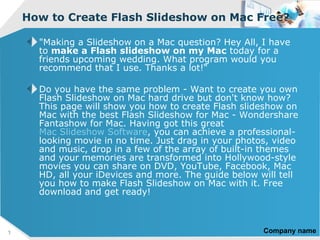
Recomendados
Recomendados
Más contenido relacionado
Último
Último (20)
Axa Assurance Maroc - Insurer Innovation Award 2024

Axa Assurance Maroc - Insurer Innovation Award 2024
Strategize a Smooth Tenant-to-tenant Migration and Copilot Takeoff

Strategize a Smooth Tenant-to-tenant Migration and Copilot Takeoff
What Are The Drone Anti-jamming Systems Technology?

What Are The Drone Anti-jamming Systems Technology?
Apidays New York 2024 - Scaling API-first by Ian Reasor and Radu Cotescu, Adobe

Apidays New York 2024 - Scaling API-first by Ian Reasor and Radu Cotescu, Adobe
Connector Corner: Accelerate revenue generation using UiPath API-centric busi...

Connector Corner: Accelerate revenue generation using UiPath API-centric busi...
Handwritten Text Recognition for manuscripts and early printed texts

Handwritten Text Recognition for manuscripts and early printed texts
[2024]Digital Global Overview Report 2024 Meltwater.pdf![[2024]Digital Global Overview Report 2024 Meltwater.pdf](data:image/gif;base64,R0lGODlhAQABAIAAAAAAAP///yH5BAEAAAAALAAAAAABAAEAAAIBRAA7)
![[2024]Digital Global Overview Report 2024 Meltwater.pdf](data:image/gif;base64,R0lGODlhAQABAIAAAAAAAP///yH5BAEAAAAALAAAAAABAAEAAAIBRAA7)
[2024]Digital Global Overview Report 2024 Meltwater.pdf
2024: Domino Containers - The Next Step. News from the Domino Container commu...

2024: Domino Containers - The Next Step. News from the Domino Container commu...
Powerful Google developer tools for immediate impact! (2023-24 C)

Powerful Google developer tools for immediate impact! (2023-24 C)
TrustArc Webinar - Stay Ahead of US State Data Privacy Law Developments

TrustArc Webinar - Stay Ahead of US State Data Privacy Law Developments
Workshop - Best of Both Worlds_ Combine KG and Vector search for enhanced R...

Workshop - Best of Both Worlds_ Combine KG and Vector search for enhanced R...
Tata AIG General Insurance Company - Insurer Innovation Award 2024

Tata AIG General Insurance Company - Insurer Innovation Award 2024
Scaling API-first – The story of a global engineering organization

Scaling API-first – The story of a global engineering organization
Apidays New York 2024 - The value of a flexible API Management solution for O...

Apidays New York 2024 - The value of a flexible API Management solution for O...
From Event to Action: Accelerate Your Decision Making with Real-Time Automation

From Event to Action: Accelerate Your Decision Making with Real-Time Automation
Destacado
Destacado (20)
How Race, Age and Gender Shape Attitudes Towards Mental Health

How Race, Age and Gender Shape Attitudes Towards Mental Health
AI Trends in Creative Operations 2024 by Artwork Flow.pdf

AI Trends in Creative Operations 2024 by Artwork Flow.pdf
Content Methodology: A Best Practices Report (Webinar)

Content Methodology: A Best Practices Report (Webinar)
How to Prepare For a Successful Job Search for 2024

How to Prepare For a Successful Job Search for 2024
Social Media Marketing Trends 2024 // The Global Indie Insights

Social Media Marketing Trends 2024 // The Global Indie Insights
Trends In Paid Search: Navigating The Digital Landscape In 2024

Trends In Paid Search: Navigating The Digital Landscape In 2024
5 Public speaking tips from TED - Visualized summary

5 Public speaking tips from TED - Visualized summary
Google's Just Not That Into You: Understanding Core Updates & Search Intent

Google's Just Not That Into You: Understanding Core Updates & Search Intent
The six step guide to practical project management

The six step guide to practical project management
Beginners Guide to TikTok for Search - Rachel Pearson - We are Tilt __ Bright...

Beginners Guide to TikTok for Search - Rachel Pearson - We are Tilt __ Bright...
Unlocking the Power of ChatGPT and AI in Testing - A Real-World Look, present...

Unlocking the Power of ChatGPT and AI in Testing - A Real-World Look, present...
How to create flash slideshow on mac free
- 1. How to Create Flash Slideshow on Mac Free? "Making a Slideshow on a Mac question? Hey All, I have to make a Flash slideshow on my Mac today for a friends upcoming wedding. What program would you recommend that I use. Thanks a lot!“ Do you have the same problem - Want to create you own Flash Slideshow on Mac hard drive but don't know how? This page will show you how to create Flash slideshow on Mac with the best Flash Slideshow for Mac - Wondershare Fantashow for Mac. Having got this great Mac Slideshow Software, you can achieve a professional- looking movie in no time. Just drag in your photos, video and music, drop in a few of the array of built-in themes and your memories are transformed into Hollywood-style movies you can share on DVD, YouTube, Facebook, Mac HD, all your iDevices and more. The guide below will tell you how to make Flash Slideshow on Mac with it. Free download and get ready! 1 Company name
- 2. Guide: How to Make Flash Slideshow on Mac Step 1: Install and run program on your Mac, then choose "Create a New Project" button and go on. 2 Company name
- 3. Step 2: Click the Media Browser icon to turn it on or off, then drag target images, audios and videos you want to add in your Slideshow. When the media is added to the storyboard, you can drag and drop specific slide to arrange it. If you change your mind, you can delete the imported files by dragging them out. 3 Company name
- 4. Step 3: Once you import photos and videos, styles will be automatically applied. You can change it if you want. Then go on to edit your slideshow. There are Photo Editing, Video Editing, Audio Editing, Intro/Credit/Blank slide etc. provided by this Flash Slideshow for Mac. 4 Company name
- 5. Step 4: After editing, you can tap on the "Share" menu on the top, and select the output format you want to create. You could directly upload your shows to YouTube, iTunes, iPod/iPhone/iPad/Apple TV and burn it to DVD. Then click "Export" button to make your Flash slideshow as you need. 5 Company name
- 6. OK, now you can share your Flash slideshow wherever you want freely. With this great Flash Slideshow Maker for Mac, you can make your own Flash slideshow on your Mac so simply! Don't you want to free download it and try it by yourself? Click the button at once! Related Article: Mac Photo Slideshow Software, Mac DVD Slideshow Maker 6 Company name
