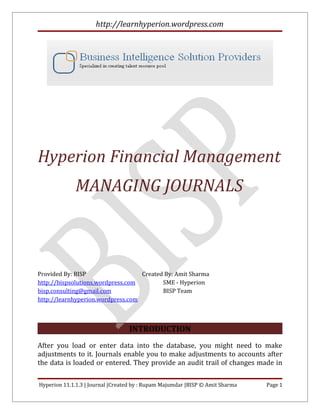More Related Content
Similar to Journal web (20)
More from Amit Sharma (20)
Journal web
- 1. http://learnhyperion.wordpress.com
Hyperion Financial Management
MANAGING JOURNALS
Provided By: BISP Created By: Amit Sharma
http://bispsolutions.wordpress.com SME - Hyperion
bisp.consulting@gmail.com BISP Team
http://learnhyperion.wordpress.com
INTRODUCTION
After you load or enter data into the database, you might need to make
adjustments to it. Journals enable you to make adjustments to accounts after
the data is loaded or entered. They provide an audit trail of changes made in
Hyperion 11.1.1.3 | Journal |Created by : Rupam Majumdar |BISP © Amit Sharma Page 1
- 2. http://learnhyperion.wordpress.com
the application and indicate the accounts, entities, and periods that were
affected.
Why use Journals versus data grids or data forms?
We can create recurring journals that repeat for a number of future
periods.
We can create auto reversing journals that generate an automatic
reversing entry in the following time period.
Use the approval process for journals to provide accountability.
Account Journal
Balance Adjustment ADJUSTED ACCOUNT BALANCE
Journal features:
You can create double-sided journal entries by using debits and credits.
You can balance entries, or you can permit single-sided, out-of-balance
entries.
You can create recurring journals that are repeated for a number of
future periods.
You can create auto reversing journals that generate automatic
reversing entries in the next time period.
You can use the journal approval process to provide accountability.
Journal Uses
Journals are used to record many types of adjustments.
Reclasses
Entry corrections
Reversals
Accruals
Hyperion 11.1.1.3 | Journal |Created by : Rupam Majumdar |BISP © Amit Sharma Page 2
- 3. http://learnhyperion.wordpress.com
Minority interest accounting entries
Elimination of adjusting entries
True ups
Allocations
Adjusting Data Using Audit Trails
Financial Management journals provide an audit trail of the changes made in
the application. Journals tell you which users have made adjustments and the
accounts, entities, and time periods that are affected. All adjustments that are
made using journals must be reviewed and approved before you can post
them.
Submitting Journals for Review
After you create a journal, you need to submit it to your supervisor for
approval. After your supervisor approves the journal, you can post it to the
Financial Management database.
Hyperion 11.1.1.3 | Journal |Created by : Rupam Majumdar |BISP © Amit Sharma Page 3
- 4. http://learnhyperion.wordpress.com
The approval process is covered later in this lesson.
Sr. Accountant/ Financial Analyst
Create Journal ACCOUNT MANAGER
Submit Journal for
approval REVIEW AND APPROVE
JOURNAL
Receive Approval
Post journal
Journals and the Value Dimension
The Value dimension plays an important role in journal processing. When you
load data from a file or use a data form or grid to enter data, the values are
Hyperion 11.1.1.3 | Journal |Created by : Rupam Majumdar |BISP © Amit Sharma Page 4
- 5. http://learnhyperion.wordpress.com
stored in the Entity Currency member of the Value dimension. When you post
adjustments from a journal, the adjustment values are stored in the Entity
Currency Adjs member. Financial Management stores the posted adjusted
data by combining the values in the Entity Currency and Entity Currency Adjs
members and storing the result in the Entity Currency Total member. The
posted adjusted value is used during the consolidation process.
Multiple Journal Postings
If more than one journal is posted to the Entity Currency Adjs member for the
same account, the results are cumulative. The total from the current journal is
added to or subtracted from the existing total in Entity Currency Adjs.
WORKING WITH JOURNALS
Hyperion 11.1.1.3 | Journal |Created by : Rupam Majumdar |BISP © Amit Sharma Page 5
- 6. http://learnhyperion.wordpress.com
When we want to work with journal, The Workspace is the Centralized place
where we will get the access for all the Journal related work.
The URL
http://<servername>:19000/workspace
Credentials (Default , unless it changed or modified later)
Userid : admin
Password: password
After login to Workspace ,
1. Navigate to Consolidation Application .
2. In Browser View Go To LOAD TASK > LOAD JOURNAL
Load the Journal.
After successful loading you will get the confirmation.
If you get any error It will be displayed here too.
Hyperion 11.1.1.3 | Journal |Created by : Rupam Majumdar |BISP © Amit Sharma Page 6
- 7. http://learnhyperion.wordpress.com
Using the Templates Process Pad on the Desktop
The Journal Templates process pad is a bar at the top part of the Financial
Management Desktop that guides you through a series of tasks related to the
journal template process. The following table describes the buttons that are
available on the Journal Templates process pad:
Button Task
Create, edit, and delete standard and recurring journal
templates, create journals using recurring tem lates, and
view lists of journal templates.
View the status of periods, and open and close periods.
Opening Periods for Journal Entries
For each scenario, you must open time periods before you can post journal
entries to them. By default, all periods in Financial Management have an initial
status of Unopened. You can open and close periods at any time, but you
cannot change an opened period to unopened.
You open periods using the Manage Periods task.
To access the Manage Periods page:
1. Select Tasks > Journal Tasks from the menu bar.
2. Select Manage Periods
Hyperion 11.1.1.3 | Journal |Created by : Rupam Majumdar |BISP © Amit Sharma Page 7
- 8. http://learnhyperion.wordpress.com
TO WORK WITH JOURNAL THE FIRST THING YOU NEED TO DO IS OPEN A
PERIOD.
Accessing Journals
In Financial Management, you use the Process Journals task to create journals
and to enter information into the journals. You enter journal information by
using journal templates or creating blank journals.
You can create journal groups to help classify journals by type, such as
reclasses, allocations, and overhead.
Hyperion 11.1.1.3 | Journal |Created by : Rupam Majumdar |BISP © Amit Sharma Page 8
- 9. http://learnhyperion.wordpress.com
Using Journal Templates
You can create journal templates to save time when you enter journals. You
can create these types of journal templates:
Standard templates, which contain accounts and entities for
adjustments that you enter frequently.
Recurring templates, which contain complete information for identical
journal entries that recur for more than one period.
Templates apply to all scenarios in an application. They are not dependent on
scenario and year.
Recurring templates are dependent on the Value dimension member.
To access templates, you must be assigned the Manage Templates security
role
Creating Standard Journal Templates
You can create a journal template when you need to post journals that have
common adjustment information. For example, you can create a template that
Hyperion 11.1.1.3 | Journal |Created by : Rupam Majumdar |BISP © Amit Sharma Page 9
- 10. http://learnhyperion.wordpress.com
contains information such as common entities or accounts, and use the
template as the basis for journals that contain similar adjustment information.
When you create a template, you select whether the journal is balanced,
balanced by entity, or unbalanced.
To create standard journal templates:
1. Open an application for which to create a journal template.
2. Click Manage Journals Templates.
There are two type of Journal you can create.
1. Standard
2. Recurring
Also there are subtype
Type Description
Balanced Total journal debits and credits must balance before you post
the journal.
UnBalanced Total journal debits and credits need not balance before you
post the journal.
Balanced by Entity Total debits and credits for each entity must balance before
you postthe journal.
3. Select Standard Templates.
Hyperion 11.1.1.3 | Journal |Created by : Rupam Majumdar |BISP © Amit Sharma Page 10
- 11. http://learnhyperion.wordpress.com
4.The label can be a maximum of 20 characters. Do not include spaces in
the label and do not use these characters: . + - */ # {} ; , @ ” The
description is optional and can be a maximum of 255 characters.
5. Select a balance type: Balanced, Unbalanced, or Balanced by Entity.
Optional: Enter a Journal Group for the journal.
Note:
The journal group that you assign must exist in the application.
Optional: Enter debit or credit amounts and a description.
Click OK.
Standard template created.
Creating Recurring Templates
You can create recurring templates when you need to make identical
adjustments frequently.
For example, you can create a recurring template that contains all the journal
information, and use the template to generate Approved journals
automatically for a specific scenario, year, and period.
Hyperion 11.1.1.3 | Journal |Created by : Rupam Majumdar |BISP © Amit Sharma Page 11
- 12. http://learnhyperion.wordpress.com
To modify a template, you must have All access to the security class assigned
to the template.
To create recurring templates:
1 Open an application and click Journal tasks.
2 On the Manage Journal templates process pad, click Recurring.
Select Recurring Templates, and from Journal Templates, click New.
Enter a template label and description
Hyperion 11.1.1.3 | Journal |Created by : Rupam Majumdar |BISP © Amit Sharma Page 12
- 13. http://learnhyperion.wordpress.com
Click SAVE
In case of any error it will pop up a new window and will inform, otherwise it
will be successfully saved.
Setting the Point of View
Before creating journals, you must set the point of view based on your
requirements. The point of view determines the members that are displayed
for the Scenario, Year, Period, and Value dimensions. You can change the
dimension members for these dimensions by clicking the appropriate links.
Creating Journals
Hyperion 11.1.1.3 | Journal |Created by : Rupam Majumdar |BISP © Amit Sharma Page 13
- 14. http://learnhyperion.wordpress.com
After setting the point of view, click the New button to display the New
Journal page. You can choose either to start with a blank journal or to create
the journal from a template.
New Journal Options:
If you select Create as Single Entity Journal, Entity is added to the
journal point-of-view bar and you can select a single entity for the
journal.
If you clear Create as Single Entity Journal, you must select entities in
the journal rows.
Entering Journal Data
After creating a journal, you enter the journal data.
For single entity journals, select the entity from the point-of-view bar.
Type a label and description.
Select the balance type and assign a security class (optional).
Select an account and a member for the other dimensions of each row.
For multiple entity journals, select the entity for each row.
After entering the journal data, you can use the Scan button to verify that all
entries are valid. If the journal contains errors, a separate window displays
the scan results by row number.
Hyperion 11.1.1.3 | Journal |Created by : Rupam Majumdar |BISP © Amit Sharma Page 14
- 15. http://learnhyperion.wordpress.com
Journal Review Process
Users review and submit journals. The journals are submitted for
approval by selecting the Submit option in the Process drop-down menu
on the Process Journals page. Users can submit journals one at a time or
in batches.
After a user submits a journal, the status of the journal changes from
Working to Submitted.
After a user submits a journal for approval, a reviewer (a user with the
Journal Approver security role) approves or rejects the journal by
selecting the Approve or Reject option in the Process drop-down menu.
After a supervisor approves the journal, users can post it by selecting
the Post option in the Process drop-down menu. Journals are normally
posted once their status is Approved.
Hyperion 11.1.1.3 | Journal |Created by : Rupam Majumdar |BISP © Amit Sharma Page 15
- 16. http://learnhyperion.wordpress.com
It is important to note that if you have the Post Journals security role, and the
period is opened, you can post a journal with a Submitted, Working, or
Rejected status.
You can also unpost a posted journal. Unposting a posted journal creates
reversing entries for the journal in the database and changes the status of the
journal to Rejected.
NOTE
At any time, you can process journals by selecting them from the list of
journals on the Process Journals page. You can also use this method to process
multiple journals at the same time.
Viewing Adjusted Data in Data Grids
You can view the adjustments made to the accounts for an entity by using a
data grid. You can change the Value dimension in the point of view of the grid
to view the values in the Entity Currency Adjs, Entity Currency, and Entity
Currency Total members. When you select the Entity Currency Adjs member,
accounts that have adjustments posted from several journals display
cumulative values. You can view the adjustment detail for these accounts by
right-clicking a cell and selecting Cell Adjustments.
Hyperion 11.1.1.3 | Journal |Created by : Rupam Majumdar |BISP © Amit Sharma Page 16
- 17. http://learnhyperion.wordpress.com
Viewing Adjustments Using the Entity Details Report
You can use the Entity Details report to view details of the entire
consolidation path for a specific cell, including the journal entries that
generated in the journal posting process.
You generate the Entity Details report by right-clicking a valid intersection
and selecting Entity Details.
NOTE
In an entity report for a Parent entity, the data shows only the totals from its
children.
Hyperion 11.1.1.3 | Journal |Created by : Rupam Majumdar |BISP © Amit Sharma Page 17
- 20. http://learnhyperion.wordpress.com
Whether we will use any Journal template or use a new Blank Journal.
Step 3:
Now we need to define a New Journal Details. First we give following
description including mentioning whether it is Balanced or Unbalanced.
Step 4:
Now we specify The Journal information.
1. The POV
2. Which account dimension member Data to be modified through journal?
3. The Debit and Credit amount
(In case when we select Balanced Journal, the Debit and Credit amount
should be the same in total and Variance should be ZERO.
For unbalanced journal this is not required. )
Hyperion 11.1.1.3 | Journal |Created by : Rupam Majumdar |BISP © Amit Sharma Page 20
- 21. http://learnhyperion.wordpress.com
Step 5
Save the Journal.
Step 6:
After creation of Journal the next options available are
a. Submit
b. Approve
c. Reject
d. Post
e. Unpost
Once the developer created the Journal according to requirement he should
submit it to his upper level for checking. For this purpose we use SUBMIT.
After the developer submit the Journal , next it moves to Review level.
This is including in Process Management.
Hyperion 11.1.1.3 | Journal |Created by : Rupam Majumdar |BISP © Amit Sharma Page 21
- 22. http://learnhyperion.wordpress.com
After The higher authority approve this journal the Working status changed to
Submitted.
When the Journal is approved by series of Review Level it moves upwards. If
anybody feels the Journal needs some modification he can reject it, then The
journal will show the Rejected Status and will be returned back who last
approved this journal. He may be do some modification and Approve again to
senior.
When the person who is senior most to approve the Journal confirms the
journal ha can post it. After posting it shows the effect in Data Grid.
The status changed to posted.
After Posting The Journal goes to READ only Mode.
Hyperion 11.1.1.3 | Journal |Created by : Rupam Majumdar |BISP © Amit Sharma Page 22
- 23. http://learnhyperion.wordpress.com
During the review process , the incorrect journal can be unposted.
When any journal unposted the result revert back to original position. How
many time any Journal posted or unposted that can be known from Data Grid
“CELL ADJUSTMENT” details.
After few time posting and unposting.
When these any adjustment is performed through journal entries, The results
reflects in “Entity Currency Adjustment” .
Posted Journal shows 100 in “Entity Currency Adjustment”.
Hyperion 11.1.1.3 | Journal |Created by : Rupam Majumdar |BISP © Amit Sharma Page 23
- 24. http://learnhyperion.wordpress.com
When we unpost this journal , it reverts back and the “Entity Currency
Adjustment” goes to ZERO adjustment value..
This is the view from the Desktop client, where as we can see this same
information from Workspace DataGrid too.
Login to Workspace
Hyperion 11.1.1.3 | Journal |Created by : Rupam Majumdar |BISP © Amit Sharma Page 24
- 25. http://learnhyperion.wordpress.com
Navigate Application>Administration>ManageDocument>DataGrids.
Create one New Data Grid, set the same Point of View.
It show the same Data grid.
The adjustment through Journal are marked. In our Journal we defined July
journal so the Value is shown where as The August Journal show the ZERO
value.
The same Journal information you can retrieve from “CELL ADJUSTMENT”.
Multiple time is shown because number of times posting and unposting.
Now we will see the Unbalanced Journal details.
When we work with Unbalanced Journal we don’t require to have multiple
value in journal, we can have single value as well. The variance can be non-
Hyperion 11.1.1.3 | Journal |Created by : Rupam Majumdar |BISP © Amit Sharma Page 25
- 26. http://learnhyperion.wordpress.com
zero as well. If there is non-zero variance in Balanced Journal you will get
error.
But when it is unbalanced Journal there is no error for non-zero journal.
Based on Account dimension member, the list of custom dimension member
changed. .
So, lets create a unbalanced Journal for entity SUNNYVALE for the month
January 2010.
The creation process is the same, the definition changed
Hyperion 11.1.1.3 | Journal |Created by : Rupam Majumdar |BISP © Amit Sharma Page 26
- 27. http://learnhyperion.wordpress.com
The variance is 500 and now we submit this Journal. Hence the status of
journal changed to SUBMITTED.
Next we post the journal and will see the change in Data Grid in workspace.
We enter some value 15000 in <Entity Curreny>
Submit the Data in Server.
The Data Grid refreshed and the change is shown in Data Grid.
Hyperion 11.1.1.3 | Journal |Created by : Rupam Majumdar |BISP © Amit Sharma Page 27
- 28. http://learnhyperion.wordpress.com
We can check the Journal adjustment details From “Cell Adjustment”
With this Cell Adjustment value we can track the process of journal
adjustment. Like how many times any user performed any mistake and
reposted journal.
AUTO REVERSING JOURNAL
Scenario
We create auto-reversing journals to enter adjustments that you want to
reverse in the next period. For example, our company mistakenly booked
Hyperion 11.1.1.3 | Journal |Created by : Rupam Majumdar |BISP © Amit Sharma Page 28
- 29. http://learnhyperion.wordpress.com
February revenue in January. We can create an auto-reversing journal entry to
debit the revenue in January. The journal entry reverses in February, and
credits revenue in the correct period.
Prerequisites
Before starting this tutorial, you should:
1. Have access to or have installed Oracle® Hyperion Financial Management,
Fusion Edition 11.1.1.3
2. Have installed and opened a Financial Management application
(eg:Bispapp1)
3. Have created a child entity (United States.California is used for this
tutorial)
4. Opened the periods for which you are generating and reviewing auto-
reversing journal entries (Jan 2010. Feb 2010)
Creating Auto-reversing Journal Entries
In this part of the tutorial, you create an auto-reversing journal entry in the
United States.California entity. The entry is for February revenue that was
incorrectly credited in January 2010.
1. Open your Financial Management application, and In the Browser View
pane, navigate to Tasks > Journal Tasks > Process Journals.
Hyperion 11.1.1.3 | Journal |Created by : Rupam Majumdar |BISP © Amit Sharma Page 29
- 30. http://learnhyperion.wordpress.com
On the POV bar, select Scenario:
Actual, Year:2010, Period: January, Value:
<Entity Curr Adjs>, and click New
Select Start with blank Journal. Under Type,
select Auto-reversing. Click OK.
We provide the following POV
Dimension Value
Account LongTermReceivables, Cash
Entity UnitedStates.California
Scenario Actual
Period January, February
Value <EntityCurr Adjs>
Year 2010
Hyperion 11.1.1.3 | Journal |Created by : Rupam Majumdar |BISP © Amit Sharma Page 30
- 31. http://learnhyperion.wordpress.com
View Periodic
ICP ICP None
Custom1 None
Custom2 None
Custom3 None
Custom4 Decreases
Scan and Save The Journal.
Then SUBMIT
We can check the Process status.
Hyperion 11.1.1.3 | Journal |Created by : Rupam Majumdar |BISP © Amit Sharma Page 31
- 32. http://learnhyperion.wordpress.com
Now we POST “AutoRev_BISP”
Reviewing Auto-reversing Journal Entries
After the auto-reversing journal entry is approved and posted, you can review
it in the next period (February) to ensure that it was reversed correctly.
1.In the Browser View pane, navigate to Tasks > Journal Tasks > Process
Journals.
In the POV for Period, select February,
and click OK.
Hyperion 11.1.1.3 | Journal |Created by : Rupam Majumdar |BISP © Amit Sharma Page 32
- 33. http://learnhyperion.wordpress.com
The status of the journal for February is automatically set to Approved.
4. Perfrom the following actions:
a. Review the journal
The journal is reversed in February and is ready to be posted.
b. Click Close
Select the check box to the left of AutoRev J1, and select Process > Post.
Navigate to DATA GRIDS
Hyperion 11.1.1.3 | Journal |Created by : Rupam Majumdar |BISP © Amit Sharma Page 33
- 34. http://learnhyperion.wordpress.com
Set The POV
Period(2) : January , February.
Account(2) : LongTermReceivables, Cash.
The account Cash is debited in January and credited in February. Similarly, the
account LongTermReceivables is credited in January and debited in February.
Hyperion 11.1.1.3 | Journal |Created by : Rupam Majumdar |BISP © Amit Sharma Page 34