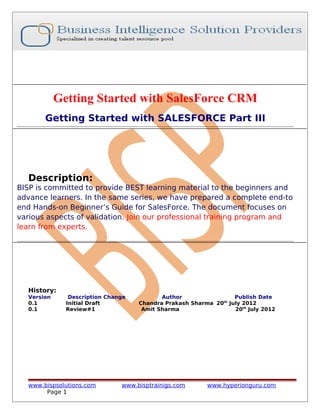
Sales force class-3
- 1. Getting Started with SalesForce CRM Getting Started with SALESFORCE Part III Description: BISP is committed to provide BEST learning material to the beginners and advance learners. In the same series, we have prepared a complete end-to end Hands-on Beginner’s Guide for SalesForce. The document focuses on various aspects of validation. Join our professional training program and learn from experts. History: Version 0.1 0.1 Description Change Initial Draft Review#1 www.bispsolutions.com Page 1 Author Publish Date Chandra Prakash Sharma 20th July 2012 Amit Sharma 20th July 2012 www.bisptrainigs.com www.hyperionguru.com
- 2. Contents Contents.......................................................................................................................... 2 Field Dependencies in SalesForce.................................................................................... 3 What is validation in SalesForce ..................................................................................... 6 Why Need Validation................................................................................................. 6 How to use Validation in SalesForce ............................................................................6 How to use Function in validation ................................................................................9 Default Value .......................................................................................................... 11 Formula Field's ............................................................................................................. 13 www.bispsolutions.com Page 2 www.bisptrainigs.com www.hyperionguru.com
- 3. Field Dependencies in SalesForce Field Dependency called as picklist field dependencies in salesforce.com, picklist field is a dropdown list. you can select available value on picklist. There is two type picklist field dependencies in SalesForce.com 1. Standard Picklist :- Standard Picklist you can select one value at one time. 2. Multi Select picklist :- Multi Select picklist you can select one or more values at one time. Field Dependencies sub field(sub value) depend on Super field(Super value). SalesForce provide the allow to field dependency. How To Create field dependencies in SalesForce :Click on Setup - >Build -> Create -> Objects -> find Custom Fields & Relationship in section you can see Field Dependencies you can see below image. Click on this Click on Field Dependencies button and new show on below screen. Then click to New button. www.bispsolutions.com Page 3 www.bisptrainigs.com www.hyperionguru.com
- 4. There is two field's Controlling field and Dependent field choose field's and click to Continue button. After that you will see new screen show on below screen . There is show on screen Location and sub Location if want select any field double click on cell for selecting. same as unselecting double click on cell. and click To Save button. www.bispsolutions.com Page 4 www.bisptrainigs.com www.hyperionguru.com
- 5. if want see Preview Click to Preview button open popup window show preview below screen. After set the Field Dependencies you can check now go to Objects Create and click to any custom field and click to New button. Show on below screen. www.bispsolutions.com Page 5 www.bisptrainigs.com www.hyperionguru.com
- 6. you can see these are Dependencies What is validation in SalesForce validation verify that the data client side or server side, user enters in a record and user not allow to wrong entry in the database. it will inform to you front end give error message. Why Need Validation User Can not be entered wrong entry on given field's. For Ex :- When using Custom Fields & Relationships and by mistake save data Maxx pay 350000 and Min Pay 450000. This is wrong value save in data base. in database wrong value not save and check all value on First time save database use validation. Show in below screen. Check Both Value there is maxx pay is less then to min pay. How to use Validation in SalesForce Go to Setup -> objects -> select any Custom objects -> find the Validation Rules show in below screen. Click to New Button after that show new screen you can see below www.bispsolutions.com Page 6 www.bisptrainigs.com www.hyperionguru.com
- 7. Step 1# :- Give the role name Give the Role Name after that come to Error Condition Formula Click to Insert Field button Show pop window you can see Select the custom object and choose value which want to perform operation and click to insert button. Then Click to Insert Operator button for inserting operator (choose '< Less Then' Operator) and again click to Insert Field button to add Min pay after that click on Check Syntax button for checking Syntax. you can see below screen. www.bispsolutions.com Page 7 www.bisptrainigs.com www.hyperionguru.com
- 8. and you can all show add error message when you enter wrong value. you can see below Give The proper Error message Select your Error location where to show the error message check the radio button. Click to Save button Save validation. After that you can check this validation Click to custom object tab (Ex :- Departments) click to New button and Give the wrong value in (Ex :- maxx_pay < min_pay [Maxx pay 350000 or Min pay 450000 ]) you can see in below screen. www.bispsolutions.com Page 8 www.bisptrainigs.com www.hyperionguru.com
- 9. When you provide value is correct min value < less then max value this data save successfully. How to use Function in validation Let's be use AND function. Click find the Functions in Validation Rule and select the AND function. there is few step show on below screen Step 1# :- You can show in page Function. Add to function tow way i.) Double click on selected function. ii.) select the function and click to Insert Selected Functions button. After add function you can see below image. Step 2# :- AND (logic1, logic2, . . .) . Clear the this area (logic1, logic2, . .) after that Step 3# :- AND() go to function select ISPICKVAL Double click on ISPICKVAL . www.bispsolutions.com Page 9 www.bisptrainigs.com www.hyperionguru.com
- 10. Step 4# :- after that look like - AND( ISPICKVAL(picklist_field, text_literal) ) Remove picklist_field and insert field Status__c - AND( ISPICKVAL(Status__c, text_literal) ) Remove the text_literal write here 'Closed' [This is value of pick list]. - AND( ISPICKVAL(Status__c , 'Closed') ) Step 5# :- Select other function - AND(ISPICKVAL( Status__c , 'close'), ISBLANK (expression) ) Step 6# :- remove the expression and Insert Field - AND( ISPICKVAL( Status__c , 'close'), ISBLANK( Close_date__c ) ) Step 7# :- Write the Error Message and select the Error Location click to Save button. you can see in below screen After Save you can see the what error is occurred when without giving close date status is closed and try to save data. www.bispsolutions.com Page 10 www.bisptrainigs.com www.hyperionguru.com
- 11. You can see the error on close date and open date status is closed Default Value when you add new field like a(ex :- add new department) there is one field is open date you don't want to add date, this filed add automatically and this filed add default date. you can see the below screen This Date Field want to get Default value. How To set Default Value :Click to setup -> Build -> create -> object -> select your custom object(Ex :Departments) -> Select you Custom Field & Relationship (Ex :- Open Date) you can see below screen. www.bispsolutions.com Page 11 www.bisptrainigs.com www.hyperionguru.com
- 12. After that click on Edit button. Then find default value and click on Show Formula Editor Hyper link. And there is you can see Bottom -Right side on screen Function in function you find the TODAY(). TODAY() :- TODAY() function return type current date. Select this function and click to Insert Selection Function button. all these work you can see below screen. After that Click to Save button. After That you can go Custom objects(Ex :- Departments) and Click to New button there is you can see in open date field already fill by current date. And you can all so change this date click on Text box or Click on date label. www.bispsolutions.com Page 12 www.bisptrainigs.com www.hyperionguru.com
- 13. See the open date field is fill current date. Formula Field's Formula is a validation rules, it can manage field's data. How to Set Formula field :- click to Setup -> Go to objects -> Select you Custom object (Ex :- Departments) -> and find Custom Fields & Relationships click to New button Step 1 :- there is find Formula Radio Button. Checked this Radio Button click to Next button. you can see below screen. Step 2 :There is 7 Formula Return Type :1.) Checkbox 2.) Currency 3.) Date 4.) Date/Time 5.) Number 6.) Percent 7.) Text Fill the Field Label and checked(Any Radio button), I will go Date radio button after then click to Next button. www.bispsolutions.com Page 13 www.bisptrainigs.com www.hyperionguru.com
- 14. Give Label Name Step 3 :- After Gating Formula Field there show to Tab Simple Formula and Advance Formula select Advance Formula because there is more option available. Click to Next button. Write This formula for last Date Step 4 :After that show new screen below Click to Next button Go to next step. www.bispsolutions.com Page 14 www.bisptrainigs.com www.hyperionguru.com
- 15. Step 5 :- Click to Save button save this formula. After that you will check this formula how is it work click to custom objects (Ex :Departments) --> select any custom objects(Ex :- Non IT ) you can see below how is show last date function. www.bispsolutions.com Page 15 www.bisptrainigs.com www.hyperionguru.com
- 16. There is show last date of Month www.bispsolutions.com Page 16 www.bisptrainigs.com www.hyperionguru.com
