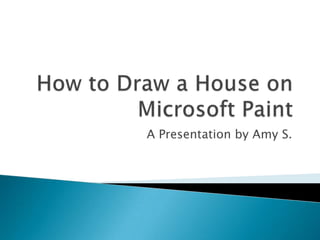More Related Content
Similar to Ms paint tutorial
Similar to Ms paint tutorial (20)
Ms paint tutorial
- 1. How to Draw a House on Microsoft Paint A Presentation by Amy S.
- 3. To open MS Paint: Click the ‘Start’ icon Click ‘All Programs’ Click ‘Accessories’ Click ‘Paint’ Step One: Open MS Paint
- 4. To build your walls, make sure you are using the ‘line’ tool, as shown on the right Step Two: Build your walls
- 5. Draw two straight lines up and down with your line tool. Leave them a few inches apart. Step Two: Build your walls
- 6. To build your floor, connect the two lines drawn at the bottom. Step Three: Build your floor
- 7. To build the first half of your roof, draw a diagonal line at the top of the left line. Step Four: Build your roof
- 8. Next, draw another diagonal line connecting the line you just drew and the line on the right. Step Four: Build your roof
- 9. To build your door, draw a smaller rectangle inside the body of your house. Step Five: Build your door
- 10. To build your windows, first draw two squares on either side of the door. Step Six: Build your windows
- 11. Next, draw a cross through the windows to make the frame. Step Six: Build your windows
- 12. Choose a color for your house and door by using the color tool, as shown below. Step Seven: Color your house
- 13. I chose to color my house red with a blue door and grey windows. Step Seven: Color your house
- 14. You have now completed your house on Microsoft Paint! Try adding on to your house by drawing other things with it! Done!