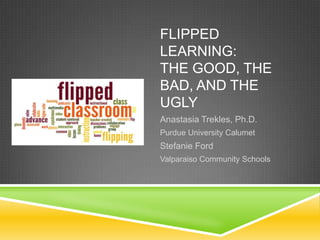
Flipping Learning: the Good, the Bad, and the Ugly
- 1. FLIPPED LEARNING: THE GOOD, THE BAD, AND THE UGLY Anastasia Trekles, Ph.D. Purdue University Calumet Stefanie Ford Valparaiso Community Schools
- 2. WHAT’S FLIPPED LEARNING ALL ABOUT? When students receive key instruction at home, and work on tasks and application at school, you are “flipping” your classroom Instruction can happen in many forms: videos, podcasts, websites, DVDs In this way, students can work together on more meaningful projects and activities more in the classroom, while under your guidance You can gain back valuable class time and learning opportunities through this method!
- 3. ADVANTAGES OF FLIPPING THE CLASSROOM
- 4. NOW THE BAD NEWS… The same benefit for flipping instruction can also work in reverse when it comes to being there for your students while they work When you are not there for instructional time, students may develop misconceptions about key ideas, and will not be able to instantly ask questions of you Some students may not be motivated enough to participate in the instruction at home on their own Others may not have the resources necessary at home to access what you need them to
- 5. NAVIGATING THE PITFALLS Ensure that students can reach you outside of the face-to-face classroom through email or a learning management system Help students form afterschool study groups for better accountability and collaborative learning Hold students responsible for their outside learning by grading participation and access
- 6. WHAT ABOUT KIDS WHO DON’T HAVE ACCESS AT HOME? Provide downloads of videos or other learning materials on a thumb drive or CD/DVD Provide transcripts and/or lecture notes (this is good for ADA accessibility anyhow) Give students a place to study after school on school grounds, such as in your classroom with a dedicated machine, or in the computer lab Use tools that allow for media to be accessed and/or downloaded onto mobile devices that students may very well have available to them, like smartphones and iPads
- 7. FLIPPING YOUR CLASS: THE BASICSA-Z of Flipping the Classroom: 1. Students need to understand the flip and the expectations 2. Provide textbooks for a reference 3. Provide overview of grading (e.g. most flipped classrooms use "Mastery Learning”) 4. Create a web presence to post your videos to (e.g. Edmodo) 5. Locate a place to post your videos (e.g. Vimeo, Screencast.com, your web site) 6. Locate a screen casting tool to record your videos; include headset and webcam 7. Storyboard your lesson and practice, practice, practice! 8. Create videos which are 3-5 minutes (lengthy videos lose attention) 9. Create online assignments and assessments to accompany video 10. Provide meaningful classroom activities so that students are engaged during class time rather than doing homework without learning **This may sound time intensive, but REMEMBER! Once you have created these materials, you can upload and use them for years to come (of http://www.21things4teachers.net/21-- flipping-the-classroom.html
- 8. JING Free, but only limits your video to 5 minutes No editing – one shot deal Shows images and videos of what you see on your computer screen Narrate Overview of Jing - http://www.techsmith.com/jin g.html
- 9. CAMTASIA Capture what you are doing on the screen Step-by-step assignments Projects Lectures Editing enabled Published video can be viewed on multiple devices Computer Tablet Smart Phones Assess Understanding Develop quizzes inside of your video Must purchase, but a 30-day free trial is offered Overview of Camtasia - http://www.techsmith.com/camtasia.html
- 10. SCREENR Screenr (http://screenr.com) is a online recording program that allows you to make up to 5 minute screen-castings. Nothing to install or download to use it Either PC or Mac works! Plays everywhere (iPhones included) Hosts your videos! Best of all, completely FREE!
- 11. SCREENR – THE TECHNICAL STUFF Mac (OSX 10.4 and up) or Windows (XP, Vista, Windows 7, Windows 8) IE 6, 7, and 8; Firefox 3+; Safari 3+; and Google Chrome Java 1.5 runtime or later for recording Flash Player 9 (release 115 or later) or Flash Player 10 for playing screencasts Recording is as easy as 1-2- 3: Prepare, shoot, share 5 minute limit on videos No editing software All videos public (if hosted on Screenr) Note: you may need to install Java first (they point you toward the download and make it simple)
- 12. SCREENCAST-O-MATIC Free Web-based recording with no installations (other than Java) required (similar to Screenr): http://www.screencast-o- matic.com Free version allows for up to 15 minutes (no editing tools provided) Paid version is $15/yearly and allows for editing as well as still screenshots and other goodies Allows for publishing to YouTube or as a standalone movie to be uploaded to another service such as Vimeo, Google, Screencast.com
- 13. VOICETHREAD - HTTP://VOICETHREAD.COM Great Web-based or iPad-based service for creating videos with commentary and images from a variety of sources Not just for screencasts, but all sorts of narrated presentations Can be edited by multiple users for collaborative work, making it great for students to use in projects as well All you need is a microphone or a webcam and some source video or images to start – this could be anything from PowerPoint presentation slides to something from the Web
- 14. WEEBLY Website creator User-friendly Free for education Mobile-friendly Student ability to create site to create and share work Explore Weebly at education.weebly.com
- 15. POWERPOINT Most people are familiar with PowerPoint, but there are some features that you may not know Slide Show Voice narration Insert videos you have created through Camtasia, Jing, etc. Share via Office 365 Cloud Great tutorial series: http://www.gcflearnfree.or g/powerpoint
- 16. PUBLISH IT! YouTube Screencast.com Vimeo Your own blog or website
- 17. THANKS! Staci: atrekles@purdue.edu Stefanie: stefanie.l.ford@gmail.com Download these slides: http://slideshare.net/andella
- 18. RESOURCES Teachers Using Technology to Flip Classrooms: http://www.techsmith.com/flipped-classroom.html Screen capture in the classroom ideas: http://prezi.com/a81jjsnnnjiu/using-screen-capture-tools-in-the- classroom/ 10 Tools to Flip Your Class (tip: most are screen-capture related!): http://electriceducator.blogspot.com/2011/04/10-tools-to-help-you-flip- your.html Flipped classroom design: http://digitalsandbox.weebly.com/flipped- classroom-design.html Flipped class best practices: http://www.edutopia.org/blog/flipped- classroom-best-practices-andrew-miller
