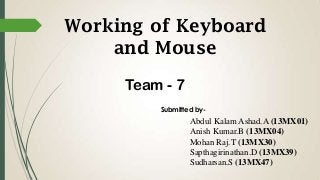
Working of Keybosrd and Mouse
- 1. Working of Keyboard and Mouse Team - 7 Submitted by- Abdul Kalam Ashad.A (13MX01) Anish Kumar.B (13MX04) Mohan Raj.T (13MX30) Sapthagirinathan.D (13MX39) Sudharsan.S (13MX47)
- 2. What is a keyboard? A Keyboard is an input device that uses an arrangement of keys or buttons that have letters, numbers or symbols that when pressed the letter on the keyboard then shows up on the screen. To display some symbols you need to press combination of keys then the symbol you desire to display on the screen.
- 3. Components of keyboard Most keyboards have 80 to 110 keys. The inside of the keyboard is consists of a processor and the printed circuit board. The numbers and letters on the keyboard are displayed keycaps--these are the buttons. The keys are nested on rubber dome switches that contain carbon in the centre. This causes each key to be pressed down and come right back up when you do not press it anymore.
- 4. Communication The keyboard connects to the computer via a six pin male plug or a PS/2 plug. Keyboards and computers work together in a bi-directional format. These bi-directional lines are the clock line coming from the keyboard and the data line coming from the computer. The computer will send a signal to the keyboard through the clock line letting it know that the line is clear to send. If the line is not clear, the keyboard will hold the information until the line opens.
- 5. Working of keyboard When the key is pressed a small rubber dome is pressed down it connects a pair of conducting lines together on the circuit. It sends an electrical signal to the processor built into the keyboard. When this signal reaches the processor, It is aware of the pressed key's location on the keyboard grid. The location on the grid is compared to a character map stored in the keyboard's memory. A match between the location and a defined character is quickly established, at which point the keyboard transmits the data to the computer.
- 7. Virtual Keyboard Rollup keyboard Multimedia or Gaming keyboard
- 8. MOUSE A device that controls the movement of the cursor or pointer on a display screen. A mouse is a small object you can roll along a hard, flat surface. Its name is derived from its shape, which looks a bit like a mouse, its connecting wire that one can imagine to be the mouse's tail, and the fact that one must make it scurry along a surface.
- 9. Types Of Mouse ROLLER MOUSE OPTICAL MOUSE TOUCHPAD
- 10. Components of Roller Mouse 1. 2. 3. 4. 5. Switch detects clicks of left mouse button. Switch for middle button. Switch for right button. Old-style connection to PS/2 socket on computer. Chip turns back-and-forth (analog) mouse movements into numeric (digital) signals computer can understand. 6. X-axis wheel turns when you move mouse left and right. 7. Y-axis wheel turns when you move mouse up and down. 8. Heavy rubber wheel. 9. Spring presses rubber ball firmly against X- and Yaxis wheels so they register movements properly. 10.Electrolytic capacitor 11.Resistors
- 11. Working of Roller Mouse A mouse contains a rotating ball with two rollers held at right angles to each other which touch the ball. The rollers register the x and y axis movements of the ball. Each roller is attached to an optical encoder, a disc which has gaps in its surface. The rotation of the encoder interrupts two beams of light between the LEDs and their detectors. These pulses of light are fed to the computer and are used to determine the speed and direction of the mouse's movement. When the mouse move, or press or release mouse buttons, the mouse circuitry sends data to the host (PC), indicating what state changes have occurred since the previous state indication.
- 12. Components of Optical Mouse 1. An LED at the back generates red light and shines it horizontally, from the back of the mouse toward the front (from the left to the right of this photo). 2. A plastic prism bends (refracts) the light from the LED at an angle, down onto the desk. 3. A light-detector chip measures light reflected back up from the desk, converting the analog movements of your hand into digital signals that can be sent to your computer.
- 13. Continue… 4. The scroll wheel at the front of the mouse is mounted on a switch mechanism that detects both how much it's rotated and whether you've pressed it (it functions like the central button of a conventional mouse). Rotations of the scroll wheel can be detected in a variety of different ways. Some mice use potentiometers (broadly, variable resistors), similar to the volume control on a radio but able to turn around multiple times. Others use various kinds of rotary switches or optical (rotary) encoders to convert analog wheel movements to digital signals. 5. A microswitch detects when you press the right mouse button. There's an identical switch on the other side to detect the left mouse button. 6. The USB or PS/2 cable connection carries digital information from the mouse to the computer.
- 14. Working of Optical Mouse The LED produces a red light that is emitted horizontally. A plastic prism refracts the light onto a surface. Light reflected back up from the desk is detected by a light-detector chip which converts analog movement into digital signal. When you press the right mouse button or left mouse button the micro chip detects and transmit the digital signal to computer.
- 15. Touchpad A touchpad is a simple, easy and reasonable pointing device. It allows the users to drag their fingers along in the direction they want the mouse pointer to go.
- 16. Working of Touchpad Its surface tracks the motions and pressure of a finger and correlates it to the position on-screen. There are two common technologies that enable touchpads to work , capacitance and conductance. Capacitance is the most common method and enables the touchpad to hold an electrical charge. It creates two arrays, one vertical and one horizontal, and when your finger touches a spot on the touchpad, it locates the coordinates of that location. The pad sensors then convert the location from the touchpad to the location on the screen. Most newer touchpads also have a function for scrolling, just as a middle mouse button does. There is a location on the touchpad called a hot spot that enables this function.