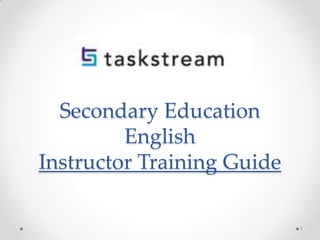
Sec ed english ts faculty instructional guide_revised 10.18.13
- 2. Faculty Single Sign-On via GWeb Info System From the webpage my.gwu.edu Click gweb info system 2
- 3. Enter Your Gweb User Login Enter in GWID and PIN Then click Login 3
- 4. Access the TaskStream link through the Faculty Menu Click on Faculty Menu link 4
- 5. Faculty Menu Tab Click the TaskStream Link 5
- 6. LAT by TaskStream Click the LAT by TaskStream link 6
- 7. LAT is individual program assessments Click Learning Achievement Tools AMS is for school level assessment 7
- 8. Faculty “Evaluator” Home Page To evaluate student work, click the Secondary English Folio program link 8
- 9. View and Evaluate by DRF Program Search by First/Last name for individual to evaluate Or Search for multiple people by selecting a group from the drop down menu 9
- 10. Select all or specific assessments to evaluate student work Select the DRF area you wish to evaluate by checking off the box to the right of the assessment. Then click Continue. 10
- 11. Evaluate Assessments The grid below displays the categories, requirements, and statuses for each author that you are able to evaluate. NOTE: The grid will only display items based on the search criteria previously selected. Click the Evaluate button to access the work that has been submitted 11
- 12. Evaluate/Score Work To access student work and rubric, click the Evaluate/Score Work button If you need to immediately unlock the author’s work without evaluating it, click the Send Back to Author button To evaluate later, click the Cancel – Evaluate Later button 12
- 13. Split Screen of Author Work & Rubric 13
- 14. Scoring the Rubric For each Rubric Criterion, select the appropriate score. Once all scores are entered click on the Submit Evaluation Now button at the bottom of the screen 14
- 15. Exporting a Rubric A new window with the rubric will open. To export rubric to Microsoft Word, click Export to Word. 15
- 16. QuickScore An optional method for faculty to simultaneously evaluate submitted work items for multiple authors within a category or requirement of a single program. *** DISCLAIMERS *** The maximum number of evaluations that can be simultaneously scored in one QuickScore form is 20 & The maximum number of rubric items for QuickScore is 30 The following slides provide a step by step process of entering assessment data using the QuickScore method. 16
- 17. Selecting QuickScore Method Click on QuickScore 17
- 18. Select number of authors to evaluate Select “All evaluations” to view student rubrics simultaneously and enter data 18
- 19. A rubric for each author will appear on the screen A rubric will appear for each student in the course section you selected. Student names are displayed in the grey separating bar. 19
- 20. Evaluating in QuickScore Enter Criterion Scores for each area Once all the data is entered click on the green “Record as final score” button at the end of the form (to submit data entered for the entire group/class). 20
- 21. Faculty Submitted Results (Demo Evaluation Grid) Use the icons on the left to identify the status of Submissions. Work Not Started – appears when a student has not yet uploaded and submitted work. Work in Progress - appears when work has been added to a category or requirement in the DRF. Submitted – student has submitted work for evaluation. Needs Revision - Evaluator has reviewed the work and has determined that revisions are needed. Resubmitted - Author has revised and re-submitted DRF work that was sent back for revision. Evaluated - Author’s work has been evaluated and given a score, but results have not been released to the Author. Evaluation Released - Submitted work has been evaluated and the results have been released to the Author. 21
- 22. Faculty Submitted Results (Demo Evaluation Grid) Each Column provides information on a key assessment or DRF criteria for all students (authors) enrolled in the DRF and linked to program assessments (see assessment name at the top of the column). Each Row provides data scores for each assessment that an individual student has been linked to. To ensure that you are entering the scores for the correct student (and assist with keeping your place) … the student name is displayed in between each assessment column. 22
- 23. Generating Evaluator Reports As an Evaluator you can generate reports on your completed evaluation results within your DRF. Available when you access a DRF program via the name link on your Evaluator home page, the Reports tab navigates you to a Select DRF Area page that lists all of the Assessments within that Program. *Each area of the Program is described by name, final score overview, and evaluation method, as well as the number of students you have evaluated. 23
- 24. Accessing Your Evaluator Report Select the Program name (link) from your Evaluator home page. You are navigated to a page for that Program. Click on the Reports tab. 24
- 25. The report analyzes evaluation results in the form of a bar graph. (Only your scores are shown in this report.) Click the assessment name to generate an overview of final score given in your completed evaluations in that area. 25
- 26. Your Evaluation Summary You have the option to enter evaluation completed date to reduce the size of the data set to the date range that best fits your needs. Click the Rubric Name (link) to view the rubric in a pop-up window. The gray box includes a summary of the final scoring method for this Program area. The "Y" (vertical) axis of this graph lists the individual Rubric criteria used to evaluate the selected DRF area. The "X" (horizontal) axis of this graph indicates the number of Authors for whose work you have completed evaluation. This includes inactive (expired) subscribers. Scores are included whether or not they have been released back to the Author. 26
- 27. Thank you! For additional assistance, feel free to contact: Taskstream’s Mentoring Services via phone at 1-800-311-5656 (Press “1” for support) / via email at help@taskstream.com and/or contact the GSEHD Taskstream Coordinator, Ellen Wanjiru at 202-994-0359 or oppats@gwu.edu For program or department level LAT questions please contact the GSEHD Taskstream Administrator, Dr. Leslie J. Ward, Ed.D. at ljward@gwu.edu 27