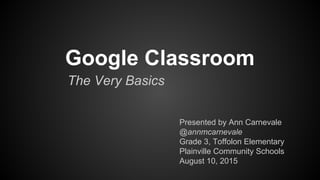
Google Classroom - The Very Basics
- 1. Google Classroom The Very Basics Presented by Ann Carnevale @annmcarnevale Grade 3, Toffolon Elementary Plainville Community Schools
- 2. What Is Google Classroom? Google Classroom is an online learning platform that allows teachers to easily share assignments and materials with students, and facilitate online conversations.
- 3. Getting Started ● First make sure you are logged into your plainvilleschools.org account. ● Go to classroom.google.com ● Click the link to Get Classroom ● If prompted, be sure to select the option for teacher.
- 4. Create a Class ● Create a class by clicking the + sign in the top right corner of the gray bar. ● Name your class, including year, and click the create button. ● Select the theme you want to use by clicking the select theme link. You can also upload a custom image to use.
- 6. Google Classroom Home Screen Classes Shortcut to class folder in Drive Training Videos
- 7. Class View of an Established Class Stream
- 8. Setting Interaction Preference ● Click on the Students tab. Select how you want your students to interact with the wall.
- 9. Students Tab From this tab you can remove students from class, email students (if they have access to district Gmail), or mute a student. Muted students cannot post or comment in Classroom.
- 10. Stream Tab - Post an Announcement You can post an announcement by itself, attach a file, attach a Google Drive item, add a YouTube video, or link to a website.
- 11. Stream Tab - Post an Assignment You can post an assignment by itself, attach a file, attach a Google Drive item, add a YouTube video, or link to a website. Be sure to put a due date on your assignment.
- 12. Posting Assignments with Google Drive Docs or Other Editable Docs IMPORTANT! If you’re creating an assignment with an editable document, be sure to click on the option for students to either view the file, edit the file, or make a copy for each student. If you select the option for students to edit the file, they will all work on the same document, not one for each.
- 13. Editing and Deleting Announcements and Assignments Click on the three dots of an assignment or announcement to edit or delete it.
- 14. Checking on Assignments Click on the number above the Done or Not Done section to view the students who have or have not turned in their assignment. Click on the assignment name to see all student work.
- 15. Students - Turn in Assignment Once students finish their assignment they simply click the Turn In button, and it will be marked as completed. They will no longer be able to edit the document, and will have view only rights.
- 16. Students - Classroom Folder The Classroom folder shows up in the student’s My Drive section of Google Drive. All items assigned to them will be in the folder.
- 17. Adding Items Saved Outside of Classroom It’s possible to have students add work created outside of Google Classroom into a Google Classroom assignment. 1. The student needs to open the assignment, and click the Add button. 2. Navigate to the desired file, click on it, and select the Add button. 3. Mark the assignment as done to turn it in.
- 18. Resources ● Help videos can be found within Google Classroom by clicking on the training link at the top right of the window. ● Google Classroom Training from Google ● Alice Keeler, the guru of all things Google ● Google Apps for Education (GAFE) Resources on Twitter: #gafe
