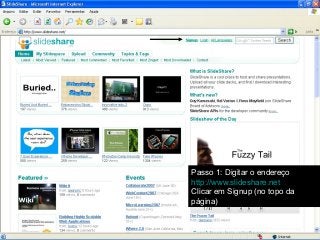
Slideshare Passo A Passo1573[1]
- 1. Passo 1: Digitar o endereço http://www.slideshare.net Clicar em Signup (no topo da página)
- 2. Passo 2: Preencher o cadastro; clicar no botão Sign Up
- 3. Passo 3: Para publicar um arquivo (doc, power point ou pdf), clicar em Upload
- 4. Passo 4: Leia as instruções e clique em Browse and select files
- 5. Passo 5: Procure em seu computador o arquivo que deseja publicar no slideshare; selecione o arquivo e clique em abrir; este processo poderá demorar alguns minutos
- 6. Passo 6: Insira um título, palavras-chave e uma descrição para o seu arquivo; clique em Publish. Se os outros usuários puderem baixar o seu arquivo, clique no campo “allow others to download the presentation file)
- 7. Passo 7: Seu arquivo está publicado; Para visualizá-lo, clique em You can see its current status here
- 8. Passo 8: Clique na imagem para visualizar seu arquivo
- 9. Passo 8: É assim que os outros usuários visualizarão seu arquivo; eles poderão inserir comentários.
- 10. Passo 8: É assim que os outros usuários visualizarão seu arquivo; eles poderão inserir comentários.