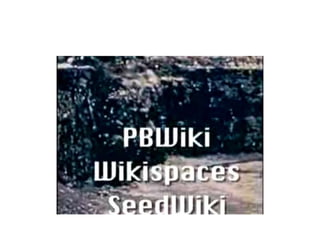
Lecture 13 Wikis
- 3. Examples of Student Mashups
- 8. Wiki Mashups
- 10. Think Creatively About Technology Integration! How will you use it?
- 11. Let’s Create a Mashup of Our Own! How Can Teachers Use Technology? Convince Your Future Colleagues…
- 12. How Can Teachers Use Technology? Convince Your Future Colleagues… • Top 10% • Perhaps not every tool, but some meaningful • Help us tell other teachers how technology is useful • Using Web 2.0 tool to create MASHUP
- 13. STEPS 1. Brainstorm ideas with group 2. Collect materials or create something 3. Post to group wiki 4. Return for sharing
- 14. Lecture Question #1 • What are ways that technology can help a teacher either in your specific area, or in general?
- 15. Create Something • Get to a digital tool or the wiki
- 16. Lecture Question #2: • What mashup presentation could we create?
- 17. For Lecture Next Week… • No required lab this week… • For Monday, November 30th – Review Pre-Lecture Links • OnCourse>> Resources >> Lecture Resources >> Lecture #14 – Complete Pre-Lecture Activity #14 • OnCourse>> Test/Survey >> Pre-Lecture Activity #14 – Print Lecture Worksheet #14 • OnCourse>> Resources >> Lecture Resources >> Lecture #14
- 18. What’s Left? • Case Artifacts #2 & #3 • PDP #2 • ePortfolio Final
Notas del editor
- http://www.youtube.com/watch?v=C97KMB6rNsohttp://www.youtube.com/watch?v=Au16TTI7nQchttp://www.youtube.com/watch?v=ShPPbT3svAwhttp://www.youtube.com/watch?v=rVUzCO8jN5Ahttp://www.youtube.com/watch?v=PQvLRXpGbzk
- http://www.hulu.com/watch/100526/glee-vitamin-d#s-p1-so-i0Start at 16 minutes. AND 24.5
- http://www.youtube.com/usedgov
- http://www.freetech4teachers.com/2009/11/where-does-thanksgiving-grow.html
- http://mashupawards.com/winners/GirlTalk
- http://www.allofme.com/Timeline/Personal/1006773/Forrest_Gump#/Timeline/Misc/2127318.2127319/Barack_Obama_vs._John_McCain
- http://flatclassroom09-3.flatclassroomproject.org/Click on #5 – Web 2.0.
- http://wiki.itap.purdue.edu/display/INSITE/Web+2.0+Tools
- TextMarks. Students subscribe. Get class updates via text on phone. No need to know student cell phone.Poll Everywhere. Create live polls. Survey students. Gain instant feedback. Similar to using clickers.
- How Can Teachers Use Technology?Convince Your Future Colleagues… After completing this course, you will in the top 10% of teachers in terms of technology ability and use. Even if you haven’t found every tool in this course to be useful, there are many ways that technology can help you as a(an) [insert subject/grade level here] teacher. We want you to help us tell other teachers how they can use technology. Convince teachers that they can use technology in their future classrooms. Web 2.0 refers to the more interactive part of the web – you can interact with and contribute to the Web 2.0. Instead of creating things, you can use things others have developed. The best part is you can reuse them and make them more personal to yourself. Some call this MASH-UP. Brainstorm some ideas with your group.What are ways that technology can help a teacher either in your specific area, or in general? This can be done on your lecture worksheet.Create something using others’ materials.This is where the mash-up begins. You can use others’ videos, words, pictures, documents, etc… Find existing examples/materials, upload your own examples, or create something new. We have digital cameras, digital camcorders, fun digital tools in the TTL, computers in the TTL, UITS labs upstairs. You also have your cell phones or own laptops. Use poetry, raps, etc… Post these to your content’s wiki page.Go to http://indianaw200.wikispaces.com/mashup . You may find there is already some information on the page. Contribute to this – it’s supposed to be a mash-up. Make sure to check with the other groups and that you are not editing at the exact same time.Return for sharing. You have 30 minutes. We will return back to lecture and share this with the rest of the class. What would a mash-up look like?What kind of a mash-up could we make? For extra credit, you can create a MASH-UP video or presentation on why teachers should use technology. Submit it to OnCourse >> Assignments >> Extra Credit.
- How Can Teachers Use Technology?Convince Your Future Colleagues… After completing this course, you will in the top 10% of teachers in terms of technology ability and use. Even if you haven’t found every tool in this course to be useful, there are many ways that technology can help you as a(an) [insert subject/grade level here] teacher. We want you to help us tell other teachers how they can use technology. Convince teachers that they can use technology in their future classrooms. Web 2.0 refers to the more interactive part of the web – you can interact with and contribute to the Web 2.0. Instead of creating things, you can use things others have developed. The best part is you can reuse them and make them more personal to yourself. Some call this MASH-UP.
- Brainstorm some ideas with your group.What are ways that technology can help a teacher either in your specific area, or in general? This can be done on your lecture worksheet.Create something using others’ materials.This is where the mash-up begins. You can use others’ videos, words, pictures, documents, etc… Find existing examples/materials, upload your own examples, or create something new. We have digital cameras, digital camcorders, fun digital tools in the TTL, computers in the TTL, UITS labs upstairs. You also have your cell phones or own laptops. Use poetry, raps, etc… Post these to your content’s wiki page.Go to http://indianaw200.wikispaces.com/mashup . You may find there is already some information on the page. Contribute to this – it’s supposed to be a mash-up. Make sure to check with the other groups and that you are not editing at the exact same time.Return for sharing. You have 30 minutes. We will return back to lecture and share this with the rest of the class. What would a mash-up look like?What kind of a mash-up could we make? For extra credit, you can create a MASH-UP video or presentation on why teachers should use technology. Submit it to OnCourse >> Assignments >> Extra Credit.