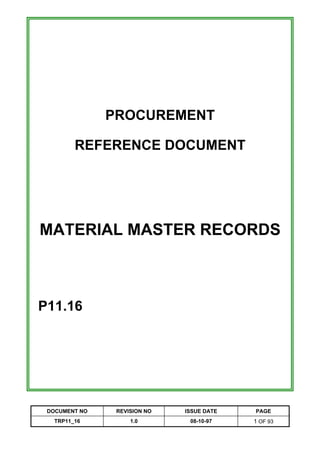
Training Reference Document Template
- 1. PROCUREMENT REFERENCE DOCUMENT MATERIAL MASTER RECORDS P11.16 DOCUMENT NO REVISION NO ISSUE DATE PAGE TRP11_16 1.0 08-10-97 1 OF 93
- 2. P11_16 CREATE MATERIAL MASTER RECORD CONCEPTION/PRESENTATION SHEET (Note: Upon approval, delete the information below the dashed line. This then becomes a Presentation Sheet.) TARGET AUDIENCE: MRP Controllers DURATION: 4 hours OBJECTIVES: - Create a Material Master Record on SAP. - Distinguish between Material Type and Industry Sectors. CONTENTS: - Material Master Database - Material Master Records - Create a Material Master Record - Complete Form FM-PQ-07 TRAINING AIDS: PC/person, PC screen projector, use of copy of production system and Trainee Evaluation Sheets. REFERENCE SOURCES: REFERENCE PERSONS: PREREQUISITES: P11_15 Master Data Overview FOLLOWING MODULES: P11_11 Material Ownership MODULE DEVELOPER: DATE OF APPROVAL: TRAINING KIT INCLUDES: REFERENCE DOCUMENT (TR) PRESENTATION FILE (TP) ----------------------------------------------------------------------------------------------------------------------- -- HTC owner: Development dates: Start: 1st Review Committee: 2nd Review Committee: Approver: Approval: 1st Presentation: Final Approval: CONCEPTION SHEET APPROVAL HTC SPECIALIST DEPT. MANAGER DATE DOCUMENT NO REVISION NO ISSUE DATE PAGE TRP11_16 1.0 08-10-97 2 OF 93
- 3. P11_16 CREATE MATERIAL MASTER RECORD DOCUMENT NO: DOCUMENT CONTROL TRP11_16 DOCUMENT REVISION CONTROL CONTROL COPY: 0 REVISION PAGE NUMBER NUMBER/S CHANGE EFFECTED DATE OF ISSUE 0.1 1 - Last First draft issued for Review 30-09-97 0.2 1 - 93 Incorporate comments from V Nemakula & E Mansoor 06-10-97 1.0 1 - 93 Issue for final approval 08-10-97 ROUTING SLIP FOR LAST REVISION NUMBER ROLE RESPONSIBILITY REVIEW DATE ORIGINATOR NAME DEPARTMENT MANAGER PROCEDURE CO- ORDINATOR REVIEWER 1 REVIEWER 2 REVIEWER 3 FINAL REVIEW BY APPROVED BY DOCUMENT NO REVISION NO ISSUE DATE PAGE TRP11_16 1.0 08-10-97 3 OF 93
- 4. P11_16 CREATE MATERIAL MASTER RECORD REFERENCE DOCUMENT MAINTENANCE RECORD Note to Presenters of this module: Please record here your concerns, suggestions, etc. should you feel these would be of value in future revisions of this reference document. Your views are appreciated. DATE PAGE CONCERN/PROBLEM/ERROR AND PRESENTER NO. SUGGESTED IMPROVEMENT NAME DOCUMENT NO REVISION NO ISSUE DATE PAGE TRP11_16 1.0 08-10-97 4 OF 93
- 5. P11_16 CREATE MATERIAL MASTER RECORD ABSTRACT To implement an integrated system of production planning and materials management, you must have a central database wherein anyone in your company can find out all there is to know about any material passing through the plant. Everyone must use the same rules and data structures when they enter data about material details. The integration of all material data in a single database object eliminates redundant data storage. Areas such as purchasing, inventory management, material requirements planning (MRP), invoice verification, and so on, can all use the same data. DOCUMENT NO REVISION NO ISSUE DATE PAGE TRP11_16 1.0 08-10-97 5 OF 93
- 6. P11_16 CREATE MATERIAL MASTER RECORD TABLE OF CONTENTS PAGE Conception / Presentation Sheet 2 Document Control 3 Reference Document Maintenance Record 4 Abstract 5 1. INTRODUCTION.......................................................................................................................... 8 2. MATERIAL MASTER DATABASE........................................................................................... 9 2.1 FUNCTION AND USE OF THE MATERIAL MASTER ......................................................... 9 2.2 DATA STRUCTURE................................................................................................................. 9 2.2.1 CLIENT ............................................................................................................................. 11 2.2.2 COMPANY CODE ............................................................................................................ 11 2.2.3 PLANT............................................................................................................................... 11 2.2.4 STORAGE LOCATION ..................................................................................................... 11 3. MATERIAL MASTER RECORDS ........................................................................................... 12 3.1 DEPARTMENTAL DATA...................................................................................................... 12 3.1.1 WORK SCHEDULING ..................................................................................................... 13 3.1.2 ACCOUNTING ................................................................................................................. 13 3.1.3 MRP (MATERIAL REQUIREMENTS PLANNING) ......................................................... 13 3.1.4 PURCHASING .................................................................................................................. 13 3.1.5 PRODUCTION RESOURCES/TOOLS............................................................................. 13 3.1.6 COSTING .......................................................................................................................... 13 3.1.7 CLASSIFICATION ............................................................................................................ 13 3.1.8 BASIC DATA..................................................................................................................... 13 3.1.9 STORAGE ......................................................................................................................... 14 3.1.10 WAREHOUSE MANAGEMENT ..................................................................................... 14 3.1.11 FORECASTING .............................................................................................................. 14 3.1.12 QUALITY MANAGEMENT............................................................................................. 14 3.1.13 SALES.............................................................................................................................. 14 3.2 INTERDEPENDENCY OF USER DEPARTMENT AND ORGANIZATIONAL LEVELS . 14 3.3 MATERIAL NUMBER ........................................................................................................... 16 3.4 INDUSTRY SECTOR.............................................................................................................. 17 3.4.1 FUNCTION OF INDUSTRY SECTOR: ............................................................................ 18 DOCUMENT NO REVISION NO ISSUE DATE PAGE TRP11_16 1.0 08-10-97 6 OF 93
- 7. P11_16 CREATE MATERIAL MASTER RECORD 3.4.2 AVAILABLE INDUSTRY SECTORS:................................................................................ 18 3.5 MATERIAL TYPES ................................................................................................................ 19 3.5.1 FUNCTION OF MATERIAL TYPE: ................................................................................. 20 3.5.2 AVAILABLE MATERIAL TYPES:..................................................................................... 20 3.6 SCREEN SEQUENCE AND FIELD SELECTION................................................................. 20 4. CREATE A MATERIAL MASTER RECORD........................................................................ 21 4.1 CHECKLIST............................................................................................................................ 21 4.2 WHEN DO YOU CREATE A MATERIAL MASTER RECORD .......................................... 22 4.3 CREATING A MATERIAL MASTER RECORD................................................................... 23 4.3.1 MENU PATH .................................................................................................................... 23 4.3.2 INITIAL SCREEN ............................................................................................................. 23 4.3.3 SELECT VIEWS ................................................................................................................ 23 4.3.4 ORGANIZATIONAL LEVELS........................................................................................... 24 4.3.5 BASIC DATA VIEW .......................................................................................................... 26 4.3.6 CLASS TYPE ..................................................................................................................... 33 4.3.7 GENERAL CLASSIFICATION ......................................................................................... 34 4.3.8 GENERAL PURCHASING DATA .................................................................................... 36 4.3.9 GENERAL PURCHASE ORDER TEXT............................................................................ 42 4.3.10 MRP 1 ............................................................................................................................. 44 4.3.11 MRP 2 ............................................................................................................................. 58 4.3.12 FORECASTING .............................................................................................................. 66 4.3.13 STORAGE VIEW............................................................................................................. 75 4.3.14 WAREHOUSE MANAGEMENT: THIS IS NOT IN USE AT COMPANY...................... 80 4.3.15 QUALITY MANAGEMENT............................................................................................. 85 4.3.16 ACCOUNTING VIEW..................................................................................................... 90 DOCUMENT NO REVISION NO ISSUE DATE PAGE TRP11_16 1.0 08-10-97 7 OF 93
- 8. P11_16 CREATE MATERIAL MASTER RECORD 1. INTRODUCTION MATERIAL MASTER The material master contains all the information on all materials that a company procures, produces, stores, and sells. It is the company's central source for retrieving material data. MATERIAL MASTER RECORD DOCUMENT NO REVISION NO ISSUE DATE PAGE TRP11_16 1.0 08-10-97 8 OF 93
- 9. P11_16 CREATE MATERIAL MASTER RECORD 2. MATERIAL MASTER DATABASE 2.1 FUNCTION AND USE OF THE MATERIAL MASTER The integration of all material data in a single database object eliminates redundant data storage. Areas such as purchasing, inventory management, material requirements planning (MRP), invoice verification, and so on, can all use the same data. The data in the material master is used to perform the following functions in the SAP Logistics system: • Purchasing for purchase order processing • Inventory management for goods movement postings and physical inventory management • Invoice verification for posting invoices • Sales for order processing • Production planning and control for material requirements planning, scheduling, and work scheduling 2.2 DATA STRUCTURE The material master has a hierarchical structure resembling the organizational structure of a company. Some material data is valid at all organizational levels, while other data is valid only at certain levels. DOCUMENT NO REVISION NO ISSUE DATE PAGE TRP11_16 1.0 08-10-97 9 OF 93
- 10. P11_16 CREATE MATERIAL MASTER RECORD 001 Client Alusaf Ltd 0100 Company Code Alusaf Ltd 1100 1200 1300 Plant Hillside Corporate Bayside Storage 1116 Canteen 1115 Casthouse 1150 Lab Location 14399 14400 14401 Material Belt, wedge Coupling Coupling DOCUMENT NO REVISION NO ISSUE DATE PAGE TRP11_16 1.0 08-10-97 10 OF 93
- 11. P11_16 CREATE MATERIAL MASTER RECORD 2.2.1 CLIENT In commercial, organizational, and technical terms, a client is a self-contained unit in an R/3 System with separate master records and its own set of tables. General material data applicable to the entire company is stored at client level. This includes, for example, material group, base unit of measure, material descriptions, and conversion factors for alternative units of measure. Example: 001 for Company Limited 2.2.2 COMPANY CODE A company code is the smallest organizational unit for which a complete self- contained set of accounts can be drawn up for purposes of external reporting. This involves recording all relevant transactions and generating all supporting documents for the legally required financial statements such as balance sheets and profit and loss statements. Example: 0100 for Company Limited 2.2.3 PLANT A plant is an organizational unit within a company that produces materials or makes available goods and renders services. All data that is valid for a particular plant, as well as for the storage locations belonging to it, is stored at plant level. This includes, for example, MRP data and forecast data. Example: 1100 for Company 1200 for Corporate 1300 for Company B 2.2.4 STORAGE LOCATION A storage location is an organizational unit that allows the differentiation of material stocks within a plant. DOCUMENT NO REVISION NO ISSUE DATE PAGE TRP11_16 1.0 08-10-97 11 OF 93
- 12. P11_16 CREATE MATERIAL MASTER RECORD 3. MATERIAL MASTER RECORDS All the information your company needs to manage a material is stored in a data record in the material master, the material master record. A material master record therefore contains all the main data on a material, sorted by various different criteria. You can enter and change the majority of data in a material master record yourself. However, some information can only be updated by the system. For example, the system updates the administrative data when you process a material master record, and stock balances when goods receipts or goods issues are posted. Moreover, the data in a material master record can be divided into two categories: • Data of a purely descriptive nature This is data with an information content such as name, size, or dimension. • Data that the system uses to perform a control function This is data such as MRP type and price control. 3.1 DEPARTMENTAL DATA Since different departments in a company work with the same Engineering / Sales design material, but each department Purchasing uses different information on that MRP Work material, the data in a material scheduling master record can also be subdivided in terms of the Production MATERIAL Quality departments to which it belongs. MASTER RECORD management Stock in plant / storage location Forecasting Accounting Maintenance Warehouse Storage management DOCUMENT NO REVISION NO ISSUE DATE PAGE TRP11_16 1.0 08-10-97 12 OF 93
- 13. P11_16 CREATE MATERIAL MASTER RECORD 3.1.1 WORK SCHEDULING Data required for production scheduling. Examples: tolerance data and in-house production times. 3.1.2 ACCOUNTING Data relating to material valuation and automatic account determination. Examples: price control, standard price or moving average price, valuation class. 3.1.3 MRP (MATERIAL REQUIREMENTS PLANNING) Information on MRP. Examples: MRP type, safety stock, and planned delivery or production time for a material. 3.1.4 PURCHASING Material data provided by the purchasing department. Examples: purchasing group responsible for the material, permissible over-delivery and under-delivery tolerances, and purchase order text. 3.1.5 PRODUCTION RESOURCES/TOOLS Information on the use of a material as a production resource/tool. Examples: use in particular task list types, grouping keys, default values for task lists and production orders. 3.1.6 COSTING Data needed for costing purposes. Examples: product/unit costing, costing lot size, default valuation data. 3.1.7 CLASSIFICATION Typical material classification data. Examples: assignment to one or more classes, characteristic value assignment, standard class. 3.1.8 BASIC DATA Technical information on the engineering/design of a material. Examples include document management data, International Article Numbers (EANs), and dimensions. DOCUMENT NO REVISION NO ISSUE DATE PAGE TRP11_16 1.0 08-10-97 13 OF 93
- 14. P11_16 CREATE MATERIAL MASTER RECORD 3.1.9 STORAGE Information on storage and transportation. Examples: storage conditions and packaging sizes. 3.1.10 WAREHOUSE MANAGEMENT Information on stock placement and stock removal. Examples: storage type for stock placement and stock removal, and loading equipment quantities. 3.1.11 FORECASTING Information used to predict material requirements. Examples: forecast model and forecast period. 3.1.12 QUALITY MANAGEMENT Data relating to quality management. Examples: technical delivery terms, certificate type requirement, QM inspection data (one type for each event). 3.1.13 SALES Information on sales and shipping. Examples: product hierarchy, account assignment group, pricing reference material, sales text. 3.2 INTERDEPENDENCY OF USER DEPARTMENT AND ORGANIZATIONAL LEVELS Depending on the department to which you belong, you may need to enter additional organizational levels and control parameters. One important factor is the organizational level at which the data is managed. The table below shows you which data you must/can specify, and when. User Departments/Views and Entries Required Select the user ... and fill in the fields An entry is ... department ... Accounting Plant Mandatory (if valuation at plant level) DOCUMENT NO REVISION NO ISSUE DATE PAGE TRP11_16 1.0 08-10-97 14 OF 93
- 15. P11_16 CREATE MATERIAL MASTER RECORD Company code (if valuation at Mandatory company code level) Select the user ... and fill in the fields An entry is ... department ... Basic data None Classification None Costing Plant Mandatory Forecasting Plant Mandatory Forecast profile Optional MRP Plant Mandatory Storage location Optional MRP profile Optional Production Plant Mandatory resources/ tools Purchase order None text Purchasing Plant Optional Quality Plant Mandatory management Sales: sales org. Sales organization Mandatory data Distribution channel Dependent on sales org. Sales: general/ Plant Optional plant data Sales organization Optional Distribution channel Dependent on sales org. Sales text Plant Optional Sales organization Mandatory Distribution channel Dependent on sales org. Storage Plant Optional Storage location Optional Warehouse Plant Optional management Warehouse number Mandatory Storage type Optional Work scheduling Plant Mandatory DOCUMENT NO REVISION NO ISSUE DATE PAGE TRP11_16 1.0 08-10-97 15 OF 93
- 16. P11_16 CREATE MATERIAL MASTER RECORD 3.3 MATERIAL NUMBER For every material that your company uses, you must create a material master record in the material master. This record is uniquely identified by a material number. At Company you do not enter a material number when creating a material master record. The system fills the field with the word “Internal” until you save the material master record. Upon saving the material master record, it assigns a consecutive number automatically. The number assigned to the record will be displayed at the bottom of the screen. DOCUMENT NO REVISION NO ISSUE DATE PAGE TRP11_16 1.0 08-10-97 16 OF 93
- 17. P11_16 CREATE MATERIAL MASTER RECORD 3.4 INDUSTRY SECTOR Industry sectors have control functions in the SAP R/3 System. Once an industry sector has been assigned to a material, it can no longer be changed. M for Mechanical C for Chemical DOCUMENT NO REVISION NO ISSUE DATE PAGE TRP11_16 1.0 08-10-97 17 OF 93
- 18. P11_16 CREATE MATERIAL MASTER RECORD 3.4.1 FUNCTION OF INDUSTRY SECTOR: When you create a material master record, the industry sector you specify determines: • which screens appear and in what sequence • which industry-specific fields appear on the individual screens 3.4.2 AVAILABLE INDUSTRY SECTORS: A Plant engin./construction C Chemical industry D Dienstleistung L Aluminium M Mechanical engineering P Pharmaceuticals At Company you always select M for Mechanical Engineering. You may find it useful to predefine this in the system, that is, to set Mechanical as your default industry sector. This value is then proposed automatically whenever you create a material master record. 1. Select M at the Industry Sector field, as well as your Material Type in the next field. 2. From the initial screen of the application function Create material, select Defaults → Industry sector. A dialog box appears. 3. Enter the key for the industry sector that you want to set as a default. DOCUMENT NO REVISION NO ISSUE DATE PAGE TRP11_16 1.0 08-10-97 18 OF 93
- 19. P11_16 CREATE MATERIAL MASTER RECORD If you do not want the Industry sector field to be displayed on the initial screen when creating a material master record, select the indicator Hide industry sector. The industry sector will not reappear on the initial screen until you cancel this selection. 3.5 MATERIAL TYPES When creating a material master record, you must assign the material to a material type. The material type determines certain attributes of the material and has important control functions. DIEN - Service Materials with the same basic ERSA - Spare Parts attributes are grouped together and assigned to a material type. This HIBE - Operating allows you to manage different Supplies materials in a uniform manner in accordance with your company's requirements. Examples of material types are raw materials, semi- finished products, and finished products. DOCUMENT NO REVISION NO ISSUE DATE PAGE TRP11_16 1.0 08-10-97 19 OF 93
- 20. P11_16 CREATE MATERIAL MASTER RECORD 3.5.1 FUNCTION OF MATERIAL TYPE: The material type you choose determines: • which screens appear and in what sequence • which departmental data you may enter In addition, the material type determines the material's procurement type, that is, whether a material is manufactured in-house or procured externally, or whether both are possible. 3.5.2 AVAILABLE MATERIAL TYPES: • DIEN (Services) Services are procured externally and cannot be stored. A material master record of this material type can always contain purchasing data. • FERT (Finished products) Finished products are produced by the company itself. Since they cannot be ordered by Purchasing, a material master record of this material type does not contain purchasing data. • HIBE (Operating supplies) Operating supplies are procured externally and required for the manufacture of other products. A material master record of this material type can contain purchasing data but no sales data. • NLAG (Non-stock material) Non-stock material is material that is not held in stock because it is consumed immediately. • ROH (Raw materials) Raw materials are always procured externally and then processed. Since raw materials cannot be sold, a material master record of this material type contains no sales data. 3.6 SCREEN SEQUENCE AND FIELD SELECTION When processing a material master record, you work through its screens in a set sequence. The screen sequence and field selection in a material master record depend among other things on the following questions: DOCUMENT NO REVISION NO ISSUE DATE PAGE TRP11_16 1.0 08-10-97 20 OF 93
- 21. P11_16 CREATE MATERIAL MASTER RECORD • Which SAP components does your company use? If, for example, your company does not yet use the SAP Warehouse Management system, the warehouse management screens do not appear. • To which industry sector does your company, and therefore your materials, belong? If, for example, your company belongs to the chemical industry, the fields that appear on the screens will not be the same as for a mechanical engineering company. • To which material type do you assign a material? If, for example, the material is a raw material, the sales screens are not displayed in the standard R/3 System because raw materials cannot be sold. • For which organizational level(s) do you wish to enter data? If you enter data at plant level only, fields specific to storage location are hidden. Material Material (Industry) (Material type) Views Organizational Data screen(s) - Engineering/ levels design - Plant - Purchasing - Storage location . . . . . 4. CREATE A MATERIAL MASTER RECORD 4.1 CHECKLIST Before you create a material master record, consult the following checklist: DOCUMENT NO REVISION NO ISSUE DATE PAGE TRP11_16 1.0 08-10-97 21 OF 93
- 22. P11_16 CREATE MATERIAL MASTER RECORD • Are you sure there is no material master record in the system for this material? • Is there already a similar material in the system that you can use to enter data? • Which industry sector does the material belong to? • What is the material's material type? • What description do you want to give the material? • In what unit of measure do you want to manage the material? • If you enter basic data or if you enter purchasing data, to which material group do you want to assign the material? • If you enter MRP data, which procedure will be used to plan the material? • If you enter forecasting data, which model do you want to use to forecast material requirements? 4.2 WHEN DO YOU CREATE A MATERIAL MASTER RECORD You must create a material master record in the following cases: • If the material you need is not defined in the material master; in other words, if there is no material master record for that material. In this case, you create the material master record. • If the material you need is already defined in the master record but the data for a specific user department is missing. In this case, you extend the material master record by selecting the Create function. • If your user department data has already been entered for the material you need but not at the appropriate organizational level (for example, a different plant). In this case, you extend the material master record by selecting the Create function. There are three different approaches to creating material data in the system: • Creating a Material Master Record • Creating a Material Master Record with a Reference • Extending a Material Master Record The approach you adopt depends on what data is already in the system. In all cases, you use the Create function. DOCUMENT NO REVISION NO ISSUE DATE PAGE TRP11_16 1.0 08-10-97 22 OF 93
- 23. P11_16 CREATE MATERIAL MASTER RECORD 4.3 CREATING A MATERIAL MASTER RECORD 4.3.1 MENU PATH • If you want to create a material master record and you want the data to be available immediately, call up the material master menu screen and choose Logistics → Materials Management → Material Master → Material → Create (general) → Immediately. • If you want to schedule the creation of a material master record for a particular date in the future, call up the material master menu screen and choose Logistics → Materials Management → Material Master → Material → Create (general) → Schedule. 4.3.2 INITIAL SCREEN • Material: Leave the field blank. • Industry Sector: Assign the material to an industry sector. Refer to page 17 to set the default Industry Sector to M for Company materials. • Material Type: Assign the material to a material type. 4.3.3 SELECT VIEWS As soon as the industry sector and material type is assigned and you click on enter, the Select Views dialog box appears. Select the views (that is user DOCUMENT NO REVISION NO ISSUE DATE PAGE TRP11_16 1.0 08-10-97 23 OF 93
- 24. P11_16 CREATE MATERIAL MASTER RECORD departments) for which you want to enter data. Refer to paragraph 3.6 for screen sequences. 4.3.4 ORGANIZATIONAL LEVELS The Organizational Levels/Profiles dialog box now appears. Specify the organizational levels necessary for your departments. DOCUMENT NO REVISION NO ISSUE DATE PAGE TRP11_16 1.0 08-10-97 24 OF 93
- 25. P11_16 CREATE MATERIAL MASTER RECORD To reach the data screen for the first user department, press ENTER. DOCUMENT NO REVISION NO ISSUE DATE PAGE TRP11_16 1.0 08-10-97 25 OF 93
- 26. P11_16 CREATE MATERIAL MASTER RECORD 4.3.5 BASIC DATA VIEW 1 2 3 4 5 6 7 8 9 10 11 12 13 14 15 16 17 18 19 20 21 22 23 24 25 26 27 28 29 30 DOCUMENT NO REVISION NO ISSUE DATE PAGE TRP11_16 1.0 08-10-97 26 OF 93
- 27. P11_16 CREATE MATERIAL MASTER RECORD 1. Base unit of measure This information is mandatory and identical for all departments. The unit of measure in which stocks of the material are managed. The system converts all the quantities you enter in other units of measure (alternative units of measure) to the base unit of measure. 2. Material group Material groups allow you to group together materials that have the same attributes. • 36 Spec Indus Machinery • 37 Gardening & Tools 3. Old material number Number under which you have managed the material so far or still manage it, for example, in another system or in a card index. 4. Lab./office Key for the cost centre responsible for the material, eg: BA Business Management Systems CA Casthouse EA Engineering FA Finance 5. Division A way of grouping materials, products, or services. The system uses divisions to determine the sales areas and the business areas for a material, product, or service. A product or service is always assigned to just one division. From the point of view of sales and distribution, the use of divisions lets you organize your sales structure around groups of similar products or product lines. This allows the people in a division who process orders and service customers to specialize within a manageable area of expertise. Eg: 01 Company Procurement 02 Corporate Div DOCUMENT NO REVISION NO ISSUE DATE PAGE TRP11_16 1.0 08-10-97 27 OF 93
- 28. P11_16 CREATE MATERIAL MASTER RECORD 6. Product allocation Product allocation determination procedure 7. Language The language key indicates the language used to: • Display texts • Enter texts • Create printouts 8. Material description Text containing up to 40 characters that describes the material in more detail. 9. Basic material Basic constituent of which the material is made. This field is purely for information. 10. Ind. std descr. Description of the material in accordance with the appropriate industry standard (such as ANSI or ISO). This field is purely for information. 11. CAD indicator This indicator shows that the object (such as BOM or document) was created or changed from a CAD system. 12. Net weight Net weight of the material expressed in the unit of weight. This weight is given in the unit of measure that you specify in the quot;Unit of weightquot; field later in this view. 13. Gross Weight Gross weight per unit of weight. The weight relates to the unit that you specify in the quot;Unit of weightquot; field later in this view. The gross weight and its unit always relate to the base unit of measure. DOCUMENT NO REVISION NO ISSUE DATE PAGE TRP11_16 1.0 08-10-97 28 OF 93
- 29. P11_16 CREATE MATERIAL MASTER RECORD 14. Unit of weight Unit referring to a weight of the material. The weight can, for example, be the gross weight, net weight, or allowed packaging weight. If you specify a weight, you must enter the corresponding unit of weight here. The unit of weight is a required field in the quot;Salesquot; view since it is copied to sales orders for the material. You cannot change it in the sales order. Examples: G Gram KG Kilogram TON Tonne 15. Volume Space that the material occupies per unit of volume. The volume refers to the unit specified in the quot;Volume unitquot; field to be entered after this field. The volume and its unit always refer to the base unit of measure. 16. Volume unit The unit that refers to the volume of a material. The volume can be the gross volume, the net volume or the allowed packing volume, for example. If you specify a volume, you have to enter the corresponding volume unit. Example: CDM Cubic decimeter HL Hectoliter L Liter M3 Cubic meter 17. Size/dimensions Text field that you can use as you like, for example, to record the size or dimensions of the material. The data you enter is merely for information and is not used by the system. Always enter here the unit in which the dimensions are measured. 18. EAN/UPC DOCUMENT NO REVISION NO ISSUE DATE PAGE TRP11_16 1.0 08-10-97 29 OF 93
- 30. P11_16 CREATE MATERIAL MASTER RECORD International Article Number/Universal Product Internationally standardized number that uniquely identifies a material. This number always refers to a particular unit of measure or type of packaging. The EAN (International Article Number) is generally assigned by the manufacturer of the material. In this case, the EAN also identifies the manufacturer uniquely. At Company we have internal material number assignment, you have to enter the number category but no EAN. 19. EAN category Defines how the system determines an International Article Number (EAN) to be assigned internally, and which check criteria (check digit, prefix, and so on) an EAN of this category must fulfil At Company we assign material numbers internally (automatically by the system) and therefore you want the system to assign the EAN (internal assignment). In this case you enter an EAN category, but leave the EAN field blank. If both the EAN field and the EAN category field contain values, the system assumes that you want to enter the EAN externally and that you have possibly entered an incorrect EAN category. Example: HE Manufacturer EAN codes HK Manufacturer short EAN codes IC ITF codes 20. No link Status field for linking to documents in documentation management. Whether selected or not, the field indicates: • Either that no drawings/documents in the document management system (DMS) are assigned to the material • or that several drawings/documents in the document management system are assigned to the material 21. Document Document number (without document management system) Number of the drawing that exists for this object. Together with the document version, the DOCUMENT NO REVISION NO ISSUE DATE PAGE TRP11_16 1.0 08-10-97 30 OF 93
- 31. P11_16 CREATE MATERIAL MASTER RECORD document number is used as information for technical services. It is displayed in various lists. 22. Document type Document type (without Document Management system). Subdivides the documents into groups that are subject to the same organizational processes. Together with the document number and the document version, the document type represents the key for document management. It is the main criterion for controlling document management. The document type controls field selection and the available statuses for a document info record. 23. Doc. vers. Version number of an in-house technical document for this object. 24. Page number Page number of document (without Document Management system) Number of the page in the document on which the material can be found. 25. Doc. ch. no. Number that indicates the change status of the drawing. The SAP document management system is not active in this case. 26. Page format Page format of document 27. No. sheets Number of pages that the technical document contains. 28. Gen. Confble matl Alphanumeric key uniquely identifying the configurable material. The general configurable material is valid for the whole client. A configurable material is a material for which different variants are possible, for example different paintwork DOCUMENT NO REVISION NO ISSUE DATE PAGE TRP11_16 1.0 08-10-97 31 OF 93
- 32. P11_16 CREATE MATERIAL MASTER RECORD types. The BOM of a configurable material contains all components that are used in at least one of the variants. 29. Variant Material is a variant. This indicator specifies whether the current material has been defined as a variant by configuration value assignment for the configurable material. 30. Material is configurable This field determines whether a material is configurable. If this indicator is set, you can assign a variant class to the material, allowing it to be used as a configurable material. DOCUMENT NO REVISION NO ISSUE DATE PAGE TRP11_16 1.0 08-10-97 32 OF 93
- 33. P11_16 CREATE MATERIAL MASTER RECORD 4.3.6 CLASS TYPE Select 001 Material class DOCUMENT NO REVISION NO ISSUE DATE PAGE TRP11_16 1.0 08-10-97 33 OF 93
- 34. P11_16 CREATE MATERIAL MASTER RECORD 4.3.7 GENERAL CLASSIFICATION 1 2 3 4 1. Class In the Class column on the second Classification screen, you enter all the classes to which you want the material to be assigned. The system supplies the entries for the Class description and Status columns automatically on the basis of the classes you have chosen. If the material is assigned to more than one class, you must specify which class is to be the standard class in the Std class column. 2. Class description DOCUMENT NO REVISION NO ISSUE DATE PAGE TRP11_16 1.0 08-10-97 34 OF 93
- 35. P11_16 CREATE MATERIAL MASTER RECORD Language-dependent description of a class. The system supplies the entry for the Class description column automatically on the basis of the classes you have chosen 3. Status Classification status. Defines whether the allocation is released for class search or locked. If the allocation is locked, the object is not shown in the search result, or is shown with a special indicator. The system supplies the entries for the Status columns automatically on the basis of the classes you have chosen. 4. Std class If the material is assigned to more than one class, you must specify which class is to be the standard class in the Std class column. If the indicator is selected, that class is identified as the standard class. A standard class allows you to access all the information on classification and characteristics for an object when you use the object, without having to select one of the classes it is assigned to. DOCUMENT NO REVISION NO ISSUE DATE PAGE TRP11_16 1.0 08-10-97 35 OF 93
- 36. P11_16 CREATE MATERIAL MASTER RECORD 4.3.8 GENERAL PURCHASING DATA 1 2 3 4 5 6 7 8 9 10 11 13 12 14 15 16 17 18 19 20 21 22 23 24 25 26 27 28 29 DOCUMENT NO REVISION NO ISSUE DATE PAGE TRP11_16 1.0 08-10-97 36 OF 93
- 37. P11_16 CREATE MATERIAL MASTER RECORD 1. Base unit of measure This information is mandatory and identical for all departments. The unit of measure in which stocks of the material are managed. The system converts all the quantities you enter in other units of measure (alternative units of measure) to the base unit of measure. 2. Order unit Unit of measure in which the material is ordered. Maintain this field only if you want to use a unit of measure that differs from the base unit. If the field is not filled, the system will assume that the unit of measure is the base unit. 3. Purchasing group Key for a buyer or a group of buyers, who is/are responsible for certain purchasing activities. Internally, the purchasing group is responsible for the procurement of a material or a class of materials. Externally, it is the medium through which contacts with the vendor are maintained. Any value that you enter in this field will appear in each item as the default value. 4. Material group Key that you can use to group together several materials or services with the same attributes, and to assign them to a particular material group. You can use material groups to: • Restrict the amount of data considered in analyses • Systematically search for material master records via matchcodes 5. MM/PP status You can use the material status from the materials management/production planning view to restrict the usability of the material for certain activities. The material status defines • in what neighbouring application areas (such as purchasing, material requirements planning, bills of material, and so on) the material may be used. • the type of message the system issues if the material is used in these application areas. Example: DOCUMENT NO REVISION NO ISSUE DATE PAGE TRP11_16 1.0 08-10-97 37 OF 93
- 38. P11_16 CREATE MATERIAL MASTER RECORD 01 Blocked for procmnt/whse 03 Blocked for procmnt 02 Blocked for BOM/Task list 04 Blocked for Warehouse 6. Variable order unit You set this indicator to activate variable order unit processing. This means that the order unit you specify in a purchase order may differ from the one given in the purchasing info record. The indicator also determines whether it is possible to work with conditions for each order unit. Not active 1 Active 2 Active with own price 7. Tax indicator Tax indicator for the material. The tax indicator is used in the automatic determination of the tax code in Purchasing. If you have taxable materials and materials that are not subject to tax, you can define two tax indicators with the aid of which different tax codes can be determined. For example: 0 No tax 1 Full tax 8. Autom. PO If this indicator: is selected, it specifying that purchase orders are generated automatically when requisitions are converted (that is to say, the POs are not displayed on the screen for the user to explicitly save). 9. Batch management Indicator specifying whether the material is managed in batches. 10. Purchasing value key You specify reminder and tolerance data, shipping instructions, and order acknowledgement requirement using the purchasing value key. After you have entered a key, the system fills the fields with the values defined in Customizing. 11. Shipping instructs. Key denoting the packaging and shipping instructions issued to the vendor. 12. Reminder 1-3 DOCUMENT NO REVISION NO ISSUE DATE PAGE TRP11_16 1.0 08-10-97 38 OF 93
- 39. P11_16 CREATE MATERIAL MASTER RECORD Number of days representing the time interval at which reminders or urging letters/messages are sent to the vendor. 13. Underdel. tolerance Percentage (based on the order quantity) up to which an under-delivery of this item will be accepted The system suggests this value when a purchasing info record is created. If no purchasing info record exists, the system also adopts this value into the purchase order, contract, or scheduling agreement. 14. Overdeliv. Tolerance Percentage (based on the order quantity) up to which an over-delivery of this item will be accepted. The system suggests this value when a purchasing info record is created. If no info record exists, the system also adopts this value in the purchase order, contract, or scheduling agreement. 15. Unltd over-delivery Indicator that specifies whether unlimited over-delivery can be accepted for the item. 16. Acknowledgement reqd. Determines whether the purchasing document (purchase order, outline agreement, etc.) is to be acknowledged by the vendor. 17. GR processing time Goods receipt processing time in days. Number of workdays required after receipt of the material for its inspection and placement into storage. 18. Quality inspection Indicator that specifies whether the material is subject to quality inspection, and whether a goods receipt is posted to stock in quality inspection 19. Critical part Indicator specifying whether the material is a critical, that is, particularly important part. This indicator is purely for information. 20. Source list DOCUMENT NO REVISION NO ISSUE DATE PAGE TRP11_16 1.0 08-10-97 39 OF 93
- 40. P11_16 CREATE MATERIAL MASTER RECORD Indicator specifying that the source list must have been maintained in the case of external procurement for a certain plant. If the indicator for a plant has been set, a source of supply must be entered in the source list before a purchase order can be created for issue to the source for the plant. 21. Quota arr. Usage Key that specifies which business functions use a quota arrangement. The entry you make here controls how the total order quantity is calculated in the quota arrangement, and thus which source of supply is determined for the material at a particular point in time. You can enter a quota arrangement for the following field combinations: Q Purchase Order Sloc PlOr Preq MRP Ord 1 X X 2 X X X X 3 X X X X X 22. Commodity code Official key corresponding to the EC harmonized system for the description and coding of merchandise. 23. Country of orig Key of the material's country of origin. This information is used for export declarations. 24. Region of origin Describes more precisely the origin of goods during an export or import transaction. You can enter a region of the country from which the goods originate. This information is required for the declarations regarding imports and exports which are made to the authorities (for example, Intrastat in the European Union and the shipper's export declaration in the USA). 25. Export/import group A grouping of materials with similar export requirements. 26. Exemption Certificate ID of cert. stipulating that no imp./exp. license is required. Set the indicator A if a certificate has been applied for which stipulates that the material does not require a license for import or export. Set the indicator B if a certificate exists which stipulates that the material does not require a license for import or export. In addition, enter the number and issuing date of the certificate in the respective fields. Set the indicator C if the application for a certificate has been rejected for this material. DOCUMENT NO REVISION NO ISSUE DATE PAGE TRP11_16 1.0 08-10-97 40 OF 93
- 41. P11_16 CREATE MATERIAL MASTER RECORD Leave the field blank if the material requires an import or export license. 27. No of certificate No. of cert. stipulating no export/import license. Enter the number assigned by the authorities to the certificate which stipulates that no import or export license is required for the material. 28. Issue dat of cert. Issue date of exemption certificate in export/import. Enter the issuing date of the certificate which stipulates that no export or import license is required. 29. Military good Indicates whether a material is a military goods. DOCUMENT NO REVISION NO ISSUE DATE PAGE TRP11_16 1.0 08-10-97 41 OF 93
- 42. P11_16 CREATE MATERIAL MASTER RECORD 4.3.9 GENERAL PURCHASE ORDER TEXT 1 2 3 4 1. Language Language key. The language key indicates the language used to: • Display texts • Enter texts • Create printouts The language key here refers to the purchase order text. DOCUMENT NO REVISION NO ISSUE DATE PAGE TRP11_16 1.0 08-10-97 42 OF 93
- 43. P11_16 CREATE MATERIAL MASTER RECORD 2. Long Text Text that describes the object to which it refers in greater detail than the description or short text. It may extend over several lines. 3. More long texts exist Indicates that more texts of this text type exist in different languages than are displayed here. 4. More text Indicator specifying that the text is longer than the lines displayed on the screen. DOCUMENT NO REVISION NO ISSUE DATE PAGE TRP11_16 1.0 08-10-97 43 OF 93
- 44. P11_16 CREATE MATERIAL MASTER RECORD 4.3.10 MRP 1 1 4 2 4 3 6 7 9 8 10 11 12 17 13 18 14 19 15 20 16 21 22 23 27 24 28 25 29 26 30 33 31 34 32 35 38 36 37 39 DOCUMENT NO REVISION NO ISSUE DATE PAGE TRP11_16 1.0 08-10-97 44 OF 93
- 45. P11_16 CREATE MATERIAL MASTER RECORD 1. Base Unit of measure Unit of measure in which stocks of the material are managed. The system converts all the quantities you enter in other units of measure to the base unit of measure. In inventory management, the base unit of measure is the same as stock-keeping unit. The base unit of measure should be the unit which satisfies the need for the highest level of detail. Base units of Measure available in Company Company System are for example: EA Each H Hour KG Kilogram TON TONNE 2. Purchasing group In this field, you must select a code allocated to a buyer or for a group of buyers who/which is responsible for purchasing the material. As a result, during a planning run, order proposals for externally procured materials can immediately be allocated to the appropriate purchasing group. Internally, the purchasing group is responsible for the procurement of a material or a class of materials. Externally, it is the medium through which contacts with the vendor are maintained. 3. ABC indicator The system classifies a material as an A, B, or C part according to its consumption or usage. This classification process is known as the ABC analysis. The three indicators have the following meanings: Symbol Meaning A Very important material according to ABC analysis B Fairly important material according to ABC analysis C Less important material according to ABC analysis 4. MM/PP status By allocating a material status from the view of materials management and production planning, you determine for which business transactions a material is used. If a material is not provided for a certain transaction, you specify whether a warning or an error message appears with this status. Statuses available in the Company Company System are: DOCUMENT NO REVISION NO ISSUE DATE PAGE TRP11_16 1.0 08-10-97 45 OF 93
- 46. P11_16 CREATE MATERIAL MASTER RECORD Code Status 01 Blocked for procmnt/whse 02 Blocked for BOM/Task list 03 Blocked for procmnt 04 Blocked for Warehouse If you want certain movements not to happen on a specific material master record, you block it for that function. Example: 01 blocks a material master record from any issuing, buying, reserving or receiving; 03 blocks a material master record from buying, however, the warehouse can still receive or issue. 5. Mrp group The MRP group, groups together materials from the planning point of view for allocating special control parameters for the planning run. The MRP group is defined in Customizing where it is also provided with the control parameters. These control parameters include, for example, the strategy group, the consumption mode, and the planning horizon and creation indicator. MRP Groups available in Company Company System: Abbreviation Description A General NSTK Non Stock PLAN Planned Materials PPE Safety Clothing REPA Repairables ROTA Rotables UNPL No Planning REPA and ROTA groups’ results are generated into planned orders. 6. Mrp type MRP type determine the MRP procedure in the material master record according to which the material is to be planned. DOCUMENT NO REVISION NO ISSUE DATE PAGE TRP11_16 1.0 08-10-97 46 OF 93
- 47. P11_16 CREATE MATERIAL MASTER RECORD MRP types available in Company Company System are for example: MRP Type Meaning ND No Planning PD Material requirements planning VB Manual reorder point planning The following table explain mandatory, optional & no entry required fields needed for MRP type: + : Required * : Optional - : No entry required MRP Type VB VM VV PD Safety Stock * * * * Reorder Level + + - - Forecast data * + + * Period indicator * + + * Fiscal year variant * + + * Service level - * * * Splitting indicator - - * * 7. Reorder point / Level If the stock falls below this quantity, the system flags the material for materials planning by creating a planning file entry (requisition). The reorder point / level is only relevant for reorder point planning. In automatic reorder point planning, the system calculates the reorder level during forecasting. If a material master record is recreated, the reorder point / level must always be entered manually even if it is overwritten again by the system as is the case in automatic reorder point planning. It is thus possible to plan a material even if no forecast has yet been carried out for it. DOCUMENT NO REVISION NO ISSUE DATE PAGE TRP11_16 1.0 08-10-97 47 OF 93
- 48. P11_16 CREATE MATERIAL MASTER RECORD If you enter a reorder point / level for time-phased planning, the system uses a mixture of the two planning procedures, reorder point planning and time-phased planning: materials that are planned using time-phased planning are not only included in the planning run on the MRP date, but they are also replanned if material stock falls below the reorder point / level due to a goods issue. 8. Planning cycle Key that determines on which days the material is to be planned and ordered. If a vendor always delivers a material on certain days of the week, it makes sense to carry out the planning run according to the same cycle, but displaced by the delivery time. The planning cycle is a planning calendar that is defined when Customizing MRP. 9. Planning time fence The planning time fence specifies a period within which no automatic changes are to be made to the master plan. The planning time fence is maintained in workdays. It is only used for materials that are planned using an MRP type which includes a firming type. The firming type determines how order proposals are to be created or scheduled within the planning time fence. 10. Mrp controller In this field, you must enter a number for a single MRP controller or for a group of MRP controllers who/which is responsible for the planning of a material. MRP Controllers within Company Company System are for example: Department controllers 150 C/HOUSE PRODUCTION 110 MAINT AUTOMATION 133 MAINT CARBON A/ROD 161 MAINT LOGISTICS 106 SERVICES (DIEN) 101 General 11. Lot size key Key that determines which lot-sizing procedure the system uses within materials planning to calculate the quantity to be procured or produced. Lot sizing procedure is the procedure used to calculate the order and production quantities. It is material requirements planning's role to generate an order proposal if a requirements shortage is determined during a planning run. The lot size for the DOCUMENT NO REVISION NO ISSUE DATE PAGE TRP11_16 1.0 08-10-97 48 OF 93
- 49. P11_16 CREATE MATERIAL MASTER RECORD order proposal is specified according to the lot-sizing procedure you entered in the material master record. The available lot-sizing procedures are divided into three groups: • Static lot-sizing procedures In static lot-sizing procedures, the lot size is calculated by means of the quantity specifications recorded in the material master record. There are three different criteria according to which the lot size can be calculated: − Lot-for-Lot Order Quantity If you have specified that the exact lot size is to be used, the system uses the exact shortage quantity (requirement minus available warehouse stock) as the order quantity in the case of a material shortfall. − Fixed Lot Size It makes sense to select the fixed lot size for a material if it is only delivered, for example, in pallets of a certain quantity or in tanks of a certain size. Where you have specified that the fixed lot size is to be used, the system will use the fixed order quantity recorded in the material master record as the order quantity in the case of a material shortage. If this order quantity is not sufficient to cover the shortage then several lots (of the fixed lot size) are planned for the same date until the shortage has been covered. − Replenishment up to Maximum Stock Level Where you have specified that the lot size, quot;replenishment up to maximum stock levelquot; is to be used then the lot size used by the system is the difference between available warehouse stock and the maximum stock level defined in the material master record. • Period Lot-Sizing Procedures In period lot-sizing procedures, the requirement quantities from one or from several periods are grouped together to form a lot. The SAP System supports various periods. You can determine the number of periods which are to be grouped together into an order proposal. You have the choice between: − Daily Lot Size − Weekly Lot Size DOCUMENT NO REVISION NO ISSUE DATE PAGE TRP11_16 1.0 08-10-97 49 OF 93
- 50. P11_16 CREATE MATERIAL MASTER RECORD If requisitions are in the system for more than a week, they are grouped into one requisition. − Monthly Lot Size If requisitions are in the system for more than a month, they are grouped into one requisition. This is done to prevent that the buyer does not receive a lot of requisitions for the same material. − Lot size according to flexible period lengths, depending on accounting periods (period lot size) Lot size keys available in Company Company System are for example: Abbreviation Description EX Lot-for lot order quantity HB Replenish up to maximum stock level MB Monthly lot size WB Weekly lot size Order policy combinations: MRP Type Lot Size Key Description VB HB Manual Reorder Point with Maximum Stock Level Lot size key VB FX Manual Reorder Point with Fixed Lot size key VM HB Automatic Reorder Point with max Stock Level Lot size key PD WB//MB/TB/PB/PK Order on Demand with Period Lot size key VM FX Automatic Reorder Point with Fixed Lot size key PD EX Order on Demand Lot-for-Lot Lot size key PD FX Order on Demand with Fixed Lot size key ND No Planning DOCUMENT NO REVISION NO ISSUE DATE PAGE TRP11_16 1.0 08-10-97 50 OF 93
- 51. P11_16 CREATE MATERIAL MASTER RECORD 12. Rounding Profile You use the rounding profile to instruct the system to adjust the order quantity to a deliverable unit. You can enter a rounding profile in the material master record. This profile is used by the system to calculate the order proposal in the planning run. The rounding profile is defined in Customizing. For example a material's base unit of measure is 1 unit; the purchase order is to be delivered in boxes (1 box corresponds to 5 units) You maintain the profile as follows: From a requirements of 2 units, the system is to round up to 5; from a requirement of 32 units, the system is to round up to 35. 13. Minimum lot size By setting a minimum lot size, you are instructing the system (during lot-size calculation) to create an order proposal for at least the amount which is specified here even if a smaller quantity would have been sufficient. 14. Fixed lot size By entering a fixed lot size, you are instructing the system to create order proposals for the amount of the fixed lot size specified here. It only makes sense to use the fixed lot size if you selected either the quot;fixed lot-sizing procedurequot; or the quot;fixed lot size with splitting/overlappingquot;. 15. Ordering costs Costs that are incurred, irrespective of lot size, for each purchase order or production order over and above the actual purchase order price or production costs. The ordering costs increase as the number of orders placed increases. They include costs related to the clerical work of preparing, releasing, monitoring, and receiving orders, the physical handling of goods, inspections, and setup costs, as applicable. Ordering costs must be specified in the currency of the company code belonging to the plant. 16. Assembly scrap (%) Scrap in percent that arises during production of the material if the material is an assembly. The assembly scrap is used in materials planning for calculating the lot size of the assembly, the system increasing the quantity to be produced by the calculated scrap quantity. Example DOCUMENT NO REVISION NO ISSUE DATE PAGE TRP11_16 1.0 08-10-97 51 OF 93
- 52. P11_16 CREATE MATERIAL MASTER RECORD Qty to be produced 200 pieces Assembly scrap 10% Scrap quantity 20 pieces 220 pieces are produced 17. Rounding value By entering a rounding value, you are instructing the system to round up the receipt quantity to a multiple of the value specified here. PR and Order proposal’s will be ordered in multiples of the rounding profile. 18. Maximum lot size By entering a maximum lot size, you can determine that during the lot-size calculation, the system will not exceed the quantity specified here for order proposals. 19. Maximum stock level In this case, the system will create an order proposal for the amount that results from subtracting the available stock from the maximum stock level during the lot- sizing procedure. This is the quantity of the material in the plant that may not be exceeded. You must enter a value if you have chosen quot;Replenish to maximum stock levelquot; as the lot-sizing procedure.(VBHB) 20. Storage costs ind. This indicator the storage costs percentage the system uses when calculating the lot size to determine storage costs. The storage costs percentage is based on the quantity stored and the unit price, and refers to the average value of the materials stored. The percentage is considered constant for the stocking-up period. It normally lies between 15 and 35%. The storage costs percentage is used by optimizing lot-sizing procedures to calculate the lot size, but not for any other purpose. 21. Cycle time If you select the lot-sizing procedure, quot;fixed lot size with splitting and overlappingquot;, then you must also enter a cycle time. The cycle time specifies the time interval in which the planned orders, which are created using this lot-sizing procedure, may overlap. If a requirement quantity (for example, for capacity reasons) cannot be procured in a single lot, you have to schedule several receipts. In conjunction with the overlap DOCUMENT NO REVISION NO ISSUE DATE PAGE TRP11_16 1.0 08-10-97 52 OF 93
- 53. P11_16 CREATE MATERIAL MASTER RECORD indicator in the lot size (set in Customizing for the lot size), you can use the cycle time to specify that these receipts are offset in time, that is, that they are delayed by the cycle time. You enter the cycle time in workdays. The system uses the cycle time if a requirement is covered by several receipt elements due to restrictions on lot size such as maximum lot size (with all lot-sizing procedures) or rounding value (with fixed lot size with splitting). 22. Procurement type The procurement type is automatically suggested by the system depending on the material type. However, you can overwrite the default value. A material can be produced in-house, it can be externally procured or it can be partly produced in- house and partly procured externally. If both procurement types are possible for a material but you only want to specify one, then you must enter the appropriate indicator here. Available procurement types within the Company Company System: ProcType Description E In-house production F External procurement No procurement X Both procurement types 23. Special procurement Entering a special procurement type makes it possible for you to specify the procurement type quot;in-house productionquot; or quot;external procurementquot; more exactly. For example, setting this indicator would make it possible for you to determine that an externally procured material should be procured via consignment orders. Special Procurement type available in Company Company System: SpP Long Text 01 External procurement by consignment 24. Quota arr. usage If a material is obtained from various sources of supply, the individual sources of supply can be provided with a quota arrangement. The quota arrangement applies to a certain period and specifies how the receipts should be distributed amongst each source of supply. Sources of supply include, for example, in-house production or external procurement, other plants as well as individual vendors and outline agreements. DOCUMENT NO REVISION NO ISSUE DATE PAGE TRP11_16 1.0 08-10-97 53 OF 93
- 54. P11_16 CREATE MATERIAL MASTER RECORD With this indicator, you can determine whether a material should participate in the quota arrangement and which transactions/events result in a quota arrangement. This means that you can determine, for example, that only purchase orders take part in quota arrangements or that order proposals, created by requirements planning take part in quota arrangements. The entry you make here controls how the total order quantity is calculated in the quota arrangement, and thus which source of supply is determined for the material at a particular point in time. The quota arrangement mechanism is also used in materials planning; that is, the planned orders and purchase requisitions created by materials planning are included in the quota arrangement. Quota arrangements available in Company Company System: Q PO DIS PIOr PReq MRP Ord 1 X X 2 X X X X 3 X X X X X 25. Backflush By selecting this field you indicate an automatic goods issue for components some time after their actual physical issue for use in an order. Each material component is assigned to an operation (maintenance task list or work order) in the production order. If a material component is backflushed, the system posts the withdrawal only upon confirmation (part of order monitoring) of the operation. The withdrawal is then posted automatically. 26. Bulk material This indicator defines a BOM item as a bulk material, which is available directly at the work center (for example, washers or grease). Since bulk materials are only used in small quantities of low value, they are neither subject to MRP nor costed for an order. This indicator is only supported for items that are relevant to production and plant maintenance. This indicator is not supported for items that are relevant to costing. You cannot enter an issue location for a bulk material. 27. Enter batch This indicator determines whether, when, and how the batch for the components has to be entered in the production order/process order. 28. Issue stge location DOCUMENT NO REVISION NO ISSUE DATE PAGE TRP11_16 1.0 08-10-97 54 OF 93
- 55. P11_16 CREATE MATERIAL MASTER RECORD This is the number of the storage location that is copied to the planned order, production order, or run schedule quantity: • If the material is a component, this is the issuing storage location to which any backflushing is posted. • If the material is produced, this is the receiving storage location to which the receipt of the material is posted. 29. Ext. procurement sloc Key of the storage location that, in materials planning, is proposed in the purchase requisition for subsequent storage of the material. 30. Withdr. seq. group Determines the sequence used by the system to withdraw material stocks. The withdrawal sequence group can refer to a pipeline material, vendor consignment stock, or to unrestricted-use stock. You use this key, for example, to determine that for a goods issue, the system should first try to withdraw stock from the pipeline. If no pipeline info record is available, the system should then try to withdraw stock from the vendor consignment stock. If no vendor consignment data exists, the system should then withdraw from the unrestricted-use stock. 31. Gr processing time The goods receipt processing time specifies the time required to inspect the material and to transfer it to stock. It represents the time span (in workdays) between the receipt of the goods and the inward stock movement. The system also takes goods receipt processing time into account during scheduling. 32. Sched. margin key The scheduling margin key is used to allocate floats to the material for calculating basic dates and for carrying out lead time scheduling for the planned order - for materials that are produced in-house. The float is the opening period for determining basic dates and the float before production and the float after production for lead time scheduling. You maintain the floats in Customizing and they are calculated in workdays. 33. Plnd delivery time The planned delivery time determines the time required to obtain a material by means of external procurement. You must only enter the planned delivery time if the material is externally procured. The status lead time is equal to planned delivery time plus goods receipt processing time plus procurement lead time. DOCUMENT NO REVISION NO ISSUE DATE PAGE TRP11_16 1.0 08-10-97 55 OF 93
- 56. P11_16 CREATE MATERIAL MASTER RECORD 34. Planning calendar You use the PPC planning calendar to specify flexible period lengths for master planning and material requirements planning. Flexible periods can be specified for a period lot-sizing procedure for master production scheduling and material requirements planning. The system groups together the order proposals, created in the period defined in the planning calendar into one lot. You allocate this special lot-sizing procedure to the material in the material master record together with the planning calendar. 35. Safety stock The safety stock is used to prevent material shortfalls during the stocking-up period which may occur if consumption is unexpectedly high or if delivery dates are not kept. You have the choice between manually determining the safety stock or letting the system automatically determine it for you when carrying out the forecast. Safety stock forms a part of the reorder level and is not included in requirements planning. With manual reorder point planning, you can enter a value in the material master record. However, it is merely for information With automatic reorder point planning and forecast-based planning, the system determines and adjusts the value automatically for forecasting purposes. 36. Coverage profile The range of coverage profile contains the parameters for calculating the dynamic safety stock. The dynamic safety stock is calculated depending on the requirements within a specified period and the range of coverage. The range of coverage profiles (period length for calculating the average consumption, range of coverage, and so on) are maintained in Customizing in the MRP screen. 37. Safety time ind. You use this indicator to switch on the safety time for a material in MRP. If you define a safety time, the requirements in MRP are brought forward on the time axis by the number of workdays you define here. Using this indicator you can activate the safety time and you can set whether all requirements or only independent requirements (sales order, planned independent requirements, and so on) are to be brought forward. The actual requirements dates are not changed. DOCUMENT NO REVISION NO ISSUE DATE PAGE TRP11_16 1.0 08-10-97 56 OF 93
- 57. P11_16 CREATE MATERIAL MASTER RECORD 38. Service level (%) If the safety stock level is to be calculated by the system then you must specify a service level. This level indicates the percentage of existing requirements which is to be covered by warehouse stock. The higher you specify the service level, the higher the system will calculate the safety stock level in order to compensate for additional consumption or delays in delivery. Safety stock is calculated during the forecast run. Since the system has the tendency to generate fractions, it should be used in conjunction with rounding values. 39. Safety time In this field, you set the number of days for the safety time. By entering a safety time, the system brings forward the requirements date in the planning run by the number of workdays specified here. The actual requirements dates are not changed in the process. DOCUMENT NO REVISION NO ISSUE DATE PAGE TRP11_16 1.0 08-10-97 57 OF 93