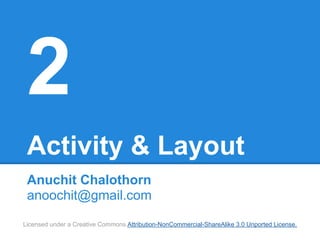
Android App Development 02 : Activity & Layout
- 1. 2 Activity & Layout Anuchit Chalothorn anoochit@gmail.com Licensed under a Creative Commons Attribution-NonCommercial-ShareAlike 3.0 Unported License.
- 2. Quote การทําอะไรให ้ถึงขันเทพนัน ไม่เคยง่าย มีแต่ความมุงมัน อดทน ่ อย่างยาวนานเท่านัน ทีจะทําให ้บรรลุได ้ วิถแห่งเทพนันย่อมเต็มไปด ้วยความยากลําบากเสมอ ี อันเทพแห่งศาสตร์ใด เริมต ้นต ้องมีความรัก อย่างงมงายในศาสตร์นัน มีความพากเพียรในการศึกษาจนแตกฉาน ฝึ กหัดอย่างอดทน หมันพิจารณาแก ้ไขให ้ศาสตร์แห่งตนย่างเข ้าสูความสมบูรณ์ ่ อัจฉริยภาพแค่ชวยลดเวลาแห่งความยากลําบากให ้สันลงเท่านัน ่ แต่หากปราศจากความมุงมันแล ้ว ต่อให ้มีอจฉริยภาพสักเพียงไหน ่ ั ย่อมไม่สามารถถึงซึงความเป็ นเลิศนันได ้เลย -- ภุชงค์ อุทโยภาศ
- 3. Activity An activity represents the visual representation of an Android application. activities use views, i. e. user interface widgets as for example buttons to create the user interface and to interact with the user. An Android application can have several activities.
- 5. Created
- 7. Stopped
- 8. Save and Restore State
- 9. Workshop: Trace Activity Life Cycle You can use Log or Toast to check life cycle of activity on each methods; ● onCreate ● onStart ● onResume ● onPause ● onStop ● onDestroy
- 11. Activity Layout The user interface for Activities is typically defined via XML files (layout files).
- 14. Trick: Single Task Prevent create instance of Activity, you can identify launchMode in AndroidManifest.xml ● force for single instance ○ android:launchMode="singleInstance" ● force for single task ○ android:launchMode="singleTask" ● force app to recognize latest state ○ android:alwaysRetainTaskState="true"
- 15. Trick: Screen Orientation You can identify the screen orientation by config in AndroidManifest.xml ● Portrait ○ android:screenOrientation="portrait" ● Landscape ○ android:screenOrientation="landscape" ● Landscape with No Keyboard ○ android:configChange="orientation|kyboardHidden"
- 16. Multiple Activities Single App has at least 1 Activity, complex app has multiple activity. You can call to another activity using Intent.
- 17. Workshop: Two Activities Create App with 2 Activities each activity has a button for navigate to other activity. Using Intent to call another activity. Intent i = new Intent(MainActivity.this,SecondActivity); startactivity(i);
- 19. Workshop: Sent data between activity Create App with 2 Activities, first activity has text field and button, after push button it'll sent data in text field to the second activity. Using putExtra method to create a variable and identify value; Intent i = new Intent(getApplicationContext(), NewActivity.class); i.putExtra("new_variable_name","value"); startActivity(i);
- 20. Sent a value Using putExtra method to create a variable and identify value; Intent i = new Intent(getApplicationContext(), NewActivity.class); i.putExtra("new_variable_name","value"); startActivity(i);
- 21. Receive a value Using getExtras methods to receive value from variable; Bundle extras = getIntent().getExtras(); if (extras != null) { String value = extras.getString("new_variable_name"); }
- 23. Workshop: Temperature Converter Create multiple Activity App, temperature converter between Celsius and Fahrenheit using the following formula °C x 9/5 + 32 = °F (°F - 32) x 5/9 = °C
- 25. Layouts Android has different layouts for place an widgets ● Linear Layout ● Relative Layout ● Frame Layout
- 26. Workshop: App with Relative Layout Create single Activity App with Label and Button using Relative Layout and see how relative layout work.
- 28. Workshop: App with Linear Layout Create single Activity App with Label and Button using Linear Layout and see how the linear layout work.
- 31. Workshop: App with Frame Layout Create single Activity App with Label and Button using Frame Layout and see how the frame layout work.
- 33. Trick: Dump Layout You can use DDMS tool to dump screen to see the layout design and properties
- 35. End
