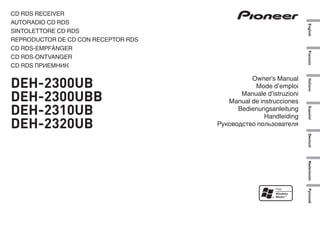
Deh 2300 ub-manual_en_fr_it_es_de_nl_ru
- 1. CD RDS RECEIVER AUTORADIO CD RDS English SINTOLETTORE CD RDS REPRODUCTOR DE CD CON RECEPTOR RDS CD RDS-EMPFÄNGER Français CD RDS-ONTVANGER CD RDS ПРИЕМНИК Owner’s Manual DEH-2300UB Italiano Mode d’emploi DEH-2300UBB Manuale d’istruzioni Manual de instrucciones DEH-2310UB Bedienungsanleitung Español Handleiding DEH-2320UB Руководство пользователя Deutsch Nederlands Русский
- 2. Section Section 01 Before You Start Before You Start 01 English Thank you for purchasing this PIONEER Middle East, Africa and Oceania. Use in other Demo mode product. areas may result in poor reception. The RDS To ensure proper use, please read through this (radio data system) function only operates in Important manual before using this product. It is espe- areas with broadcasting RDS signals for FM ! Failure to connect the red lead (ACC) of this cially important that you read and observe stations. unit to a terminal coupled with ignition switch WARNINGs and CAUTIONs in this manual. on/off operations may lead to battery drain. Please keep the manual in a safe and accessible ! Remember that if the feature demo continues CAUTION operating when the car engine is turned off, it place for future reference. This product is a class 1 laser product classi- may drain battery power. fied under the Safety of laser products, IEC 60825-1:2007, and contains a class 1M laser The demo automatically starts when the igni- module. To ensure continued safety, do not re- tion switch is set to ACC or ON while the unit move any covers or attempt to gain access to is turned off. Turning off the unit does not can- the inside of the product. Refer all servicing to cel demo mode. To cancel the demo mode, op- qualified personnel. erate the function in the initial setting menu. If you want to dispose this product, do not mix Operating the demo while the ignition switch it with general household waste. There is a se- is set to ACC may drain battery power. parate collection system for used electronic products in accordance with legislation that re- quires proper treatment, recovery and recy- CAUTION—CLASS 1M INVISIBLE LASER cling. RADIATION WHEN OPEN, DO NOT VIEW DIRECTLY WITH OPTICAL INSTRUMENTS. Private households in the member states of the EU, in Switzerland and Norway may return their used electronic products free of charge to designated collection facilities or to a retai- CAUTION ler (if you purchase a similar new one). ! Do not allow this unit to come into contact For countries not mentioned above, please with liquids. Electrical shock could result. contact your local authorities for the correct Also, damage to this unit, smoke, and over- method of disposal. heating could result from contact with liquids. By doing so you will ensure that your disposed ! The Pioneer CarStereo-Pass is for use only in product undergoes the necessary treatment, Germany. recovery and recycling and thus prevent po- ! Always keep the volume low enough to hear tential negative effects on the environment outside sounds. and human health. ! Avoid exposure to moisture. ! If the battery is disconnected or discharged, any preset memory will be erased. In case of trouble Note Should this unit fail to operate properly, please Function setting operations are completed even if contact your dealer or nearest authorized the menu is cancelled before the operations are PIONEER Service Station. confirmed. About this unit The tuner frequencies on this unit are allo- cated for use in Western Europe, Asia, the 2 En En 3
- 3. Section Section 02 Operating this unit Operating this unit 02 English Head unit Indicator State ! To avoid damaging the device or vehicle inter- ior, remove any cables and devices attached CAUTION 12 3 4 5 6 ! Tuner: band and frequency to the front panel before detaching it. For safety reasons, park your vehicle when remov- ! RDS: program service name, ing the front panel. Main dis- PTY information and other lit- Removing the front panel to protect your unit from 1 play sec- eral information theft Note tion ! Built-in CD player and USB: 1 Press the detach button to release the front When this unit’s blue/white lead is connected to elapsed playback time and panel. the vehicle’s auto-antenna relay control terminal, text information 2 Push the front panel upward and pull it toward you. the vehicle’s antenna extends when this unit’s An upper tier of folder or menu source is turned on. To retract the antenna, turn 7 8 9 a b c d 2 c exists. the source off. Part Part A lower tier of folder or menu ex- 3 d ists. (Back/display/ 1 S (SRC/OFF) 8 scroll) 4 (list) The list function is operated. Menu operations identical 2 h (eject) 9 a/b/c/d 5 (artist) The disc (track) artist name is dis- for function settings/audio played. 3 Always keep the detached front panel in a protec- 3 (list) a TA/NEWS tion device such as a protection case. adjustments/initial The disc (album) name is dis- MULTI-CONTROL 6 (disc) played. Re-attaching the front panel settings/lists 4 b 1 to 6 (M.C.) 1 Slide the front panel to the left. The track (song) name is dis- Returning to the previous display AUX input jack (3.5 played. Make sure to insert the tabs on the left side of the 5 Disc loading slot c 7 (song) Returning to the previous list (the folder one level mm stereo jack) A playable audio file has been se- head unit into the slots on the front panel. higher) lected while operating the list. 6 USB port d Detach button 1 Press . 8 LOC Local seek tuning is on. 7 B (BAND/ESC) Returning to the main menu 9 (TA) TA function is on. Returning to the top tier of list 1 Press and hold . CAUTION a (TP) A TP station is tuned in. Returning to the ordinary display ! Use an optional Pioneer USB cable (CD-U50E) b (repeat) Track or folder repeat is on. Canceling the initial setting menu to connect the USB audio player/USB mem- 1 Press B (BAND/ESC). c (ran- Random play is on. 2 Press the right side of the front panel until it is ory as any device connected directly to the dom) firmly seated. Returning to the ordinary display from the list unit will protrude out from the unit and may If you cannot attach the front panel to the head 1 Press B (BAND/ESC). be dangerous. The sound retriever function is unit successfully, make sure that you are placing d (sound re- ! Do not use unauthorized products. triever) on. the front panel onto the head unit correctly. For- cing the front panel into place may result in da- mage to the front panel or head unit. Display indication Turning the unit on 1 Press S (SRC/OFF) to turn the unit on. 1 Basic Operations Turning the unit off Important 1 Press and hold S (SRC/OFF) until the unit turns off. ! Handle gently when removing or attaching the front panel. Selecting a source 1 Press S (SRC/OFF) to cycle between: 2 3 6 8 9a c ! Avoid subjecting the front panel to excessive TUNER (tuner)—CD (built-in CD player)—USB 45 7 b d shock. (USB)—AUX (AUX) ! Keep the front panel out of direct sunlight and Adjusting the volume high temperatures. 1 Turn M.C. to adjust the volume. 4 En En 5
- 4. Section Section 02 Operating this unit Operating this unit 02 English Tuner PTY list Advanced operations using REGION (regional) special buttons Basic Operations NEWS/INFO When AF is used, the regional function limits the se- lection of stations to those broadcasting regional pro- NEWS (News), AFFAIRS (Current affairs), INFO (Infor- Receiving traffic announcements grams. Selecting a band mation), SPORT (Sports), WEATHER (Weather), FI- Regardless of the source you are listening to, you can 1 Press M.C. to turn the regional function on or off. 1 Press B (BAND/ESC) until the desired band (F1, NANCE (Finance) receive traffic announcements automatically with TA F2, F3 for FM or MW/LW) is displayed. (traffic announcement standby). LOCAL (local seek tuning) POPULAR 1 Tune in to a TP or enhanced other network’s TP Manual tuning (step by step) Local seek tuning lets you tune in to only those radio 1 Press c or d. POP MUS (Popular music), ROCK MUS (Rock station. stations with sufficiently strong signals for good re- music), EASY MUS (Easy listening), OTH MUS 2 Press TA/NEWS to turn traffic announcement ception. Seeking (Other music), JAZZ (Jazz), COUNTRY (Country standby on or off. 1 Press M.C. to display the setting mode. 1 Press and hold c or d, and then release. music), NAT MUS (National music), OLDIES (Oldies 3 Use M.C. to adjust the TA volume when a traffic 2 Turn M.C. to select the desired setting. You can cancel seek tuning by briefly pressing c music), FOLK MUS (Folk music) announcement begins. FM: OFF—LEVEL 1—LEVEL 2—LEVEL 3—LEVEL or d. The newly set volume is stored in the memory CLASSICS 4 While pressing and holding c or d, you can skip and will be recalled for subsequent traffic an- MW/LW: OFF—LEVEL 1—LEVEL 2 stations. Seek tuning starts as soon as you re- L. CLASS (Light classical), CLASSIC (Classical) nouncements. The highest level setting allows reception of only lease c or d. 4 Press TA/NEWS while a traffic announcement is the strongest stations, while lower levels allow the OTHERS being received to cancel the announcement. Note reception of weaker stations. EDUCATE (Education), DRAMA (Drama), CULTURE The tuner returns to the original source but re- 3 Press M.C. to confirm the selection. This unit’s AF (alternative frequencies search) (Culture), SCIENCE (Science), VARIED (Varied), CHIL- mains in the standby mode until TA/NEWS is function can be turned on and off. AF should be DREN (Children’s), SOCIAL (Social affairs), RELIGION pressed again. PTY SEARCH (program type selection) off for normal tuning operation (refer to page 10). (Religion), PHONE IN (Phone in), TOURING (Travel), Using news program interruption You can tune in to a station using PTY (program type) LEISURE (Leisure), DOCUMENT (Documentaries) When a news program is broadcast from a PTY code information. news station, the unit automatically switches to the 1 Press M.C. to display the setting mode. Storing and recalling stations news broadcast station. When the news program 2 Turn M.C. to select the desired setting. ends, reception of the previous program resumes. NEWS/INFO—POPULAR—CLASSICS—OTHERS for each band 1 Press and hold TA/NEWS to turn news program 3 Press M.C. to begin the search. Using preset tuning buttons interruption on or off. The unit searches for a station broadcasting that A news program can be canceled by pressing TA/ type of program. When a station is found, its pro- 1 When you find a station that you want NEWS. gram service name is displayed. to store in memory, press one of the preset PTY (program type ID code) information is listed tuning buttons (1 to 6) and hold until the in the following section. Refer to the previous preset number stops flashing. page. Function settings The program of some stations may differ from 2 Press one of the preset tuning buttons 1 Press M.C. to display the main menu. that indicated by the transmitted PTY. If no station is broadcasting the type of program (1 to 6) to select the desired station. 2 Turn M.C. to change the menu option you searched for, NOT FOUND is displayed for # You can also recall stored radio stations by about two seconds and then the tuner returns to pressing a or b during the frequency display. and press to select FUNCTION. the original station. 3 Turn M.C. to select the function. TA (traffic announcement standby) Switching the RDS display After selecting, perform the following proce- dures to set the function. 1 Press M.C. to turn traffic announcement standby RDS (radio data system) contains digital infor- on or off. # If MW/LW band is selected, only BSM or mation that helps search for the radio sta- LOCAL is available. AF (alternative frequencies search) tions. BSM (best stations memory) 1 Press M.C. to turn AF on or off. % Press . Program service name—PTY information— BSM (best stations memory) automatically stores the NEWS (news program interruption) Frequency six strongest stations in the order of their signal strength. 1 Press M.C. to turn the NEWS function on or off. # PTY information and the frequency appear on 1 Press M.C. to turn BSM on. the display for eight seconds. To cancel, press M.C. again. 6 En En 7
- 5. Section Section 02 Operating this unit Operating this unit 02 English CD/CD-R/CD-RW and USB Selecting and playing files/ 2 Turn M.C. to change the menu option FAD/BAL (fader/balance adjustment) tracks from the name list and press to select FUNCTION. storage devices 1 Press M.C. to display the setting mode. 1 Press to switch to the file/track 3 Turn M.C. to select the function. 2 Press M.C. to cycle between fader (front/rear) and Basic Operations After selecting, perform the following proce- name list mode. balance (left/right). dures to set the function. 3 Turn M.C. to adjust speaker balance. Playing a CD/CD-R/CD-RW 2 Use M.C. to select the desired file name ! When the rear output and RCA output setting are 1 Insert the disc into the disc loading slot with the (or folder name). REPEAT (repeat play) SW, you cannot adjust front/rear speaker balance. label side up. Refer to SW CONTROL (rear output and subwoofer Ejecting a CD/CD-R/CD-RW Changing the file or folder name 1 Press M.C. to display the setting mode. setting) on page 11. 1 Press h. 1 Turn M.C. 2 Turn M.C. to select a repeat play range. EQUALIZER (equalizer recall) For details, refer to Selecting a repeat play range on Playing songs on a USB storage device Playing the previous page. 1 Open the USB connector cover and plug in the 1 When a file or track is selected, press M.C. 1 Press M.C. to display the setting mode. 3 Press M.C. to confirm the selection. USB storage device using a USB cable. 2 Turn M.C. to select the equalizer. Viewing a list of the files (or folders) in the selected RANDOM (random play) DYNAMIC—VOCAL—NATURAL—CUSTOM— Stopping playback of files on a USB storage device folder FLAT—POWERFUL 1 You may disconnect the USB storage device at 1 When a folder is selected, press M.C. 1 Press M.C. to turn random play on or off. 3 Press M.C. to confirm the selection. anytime. Playing a song in the selected folder PAUSE (pause) TONE CTRL (equalizer adjustment) Selecting a folder 1 When a folder is selected, press and hold M.C. 1 Press a or b. 1 Press M.C. to pause or resume. ! Adjusted equalizer curve settings are stored in CUSTOM. Selecting a track S.RTRV (sound retriever) 1 Press M.C. to display the setting mode. 1 Press c or d. Advanced operations using Automatically enhances compressed audio and re- 2 Press M.C. to select BASS (bass)/MID (mid)/TRE- Fast forwarding or reversing special buttons stores rich sound. BLE (treble). 1 Press and hold c or d. 1 Press M.C. to display the setting mode. 3 Turn M.C. to adjust the level. ! When playing compressed audio, there is no Selecting a repeat play range 2 Turn M.C. to select the desired setting. Adjustment range: +6 to -6 sound during fast forward or reverse. 1 Press 6/ to cycle between the following: For details, refer to Enhancing compressed audio LOUDNESS (loudness) CD/CD-R/CD-RW and restoring rich sound (sound retriever) on the Returning to root folder ! DISC – Repeat all tracks previous page. Loudness compensates for deficiencies in the low- 1 Press and hold B (BAND/ESC). ! TRACK – Repeat the current track 3 Press M.C. to confirm the selection. and high-frequency ranges at low volume. Switching between compressed audio and CD-DA ! FOLDER – Repeat the current folder 1 Press M.C. to display the setting mode. 1 Press B (BAND/ESC). USB audio player/USB memory 2 Turn M.C. to select the desired setting. ! ALL – Repeat all files OFF (off)—LOW(low)—HIGH (high) Note ! TRACK – Repeat the current file 3 Press M.C. to confirm the selection. Disconnect USB storage devices from the unit ! FOLDER – Repeat the current folder Audio Adjustments SUBWOOFER1 (subwoofer on/off setting) when not in use. Playing tracks in random order 1 Press 5/ to turn random play on or off. 1 Press M.C. to display the main menu. This unit is equipped with a subwoofer output which can be turned on or off. Tracks in a selected repeat range are played in Displaying text information 2 Turn M.C. to change the menu option 1 Press M.C. to display the setting mode. random order. and press to select AUDIO. 2 Turn M.C. to select the desired setting. Pausing playback NORMAL (normal phase)—REVERSE (reverse Selecting the desired text information 1 Press 2/PAUSE to pause or resume. 3 Turn M.C. to select the audio function. phase)—OFF (subwoofer off) 1 Press . After selecting, perform the following proce- 3 Press M.C. to confirm the selection. Enhancing compressed audio and restoring rich Scrolling the text information to the left sound (sound retriever) dures to set the audio function. SUBWOOFER2 (subwoofer adjustment) 1 Press and hold . 1 Press 1/S.Rtrv to cycle between: Notes OFF (off)—1—2 1 is effective for low compression rates, and 2 is ! Depending on the version of iTunes used to effective for high compression rates. write MP3 files to a disc or media file types, in- compatible text stored within an audio file may be displayed incorrectly. ! Text information items that can be changed Function settings depend on the media. 1 Press M.C. to display the main menu. 8 En En 9
- 6. Section Section 02 Operating this unit Operating this unit 02 English The cut-off frequency and output level can be ad- # (DEH-2310UB) This setting allows you to switch your source to USB This unit can display the text information of a com- justed when the subwoofer output is on. Press M.C. and hold until function name ap- automatically. pressed audio file even if they are embedded in a Only frequencies lower than those in the selected pears in the display. 1 Press M.C. to turn the plug and play function on Western European or Russian language. range are outputted from the subwoofer. or off. ! If the embedded language and the selected lan- 1 Press M.C. to display the setting mode. 3 Turn M.C. to select the initial setting. ON – When USB storage device is connected, de- guage setting are not the same, text information 2 Press M.C. to cycle between the cut-off frequency After selecting, perform the following proce- pending on the type of device, the source is auto- may not be displayed properly. and output level of the subwoofer. dures to set the initial setting. matically switched to USB when you turn on the ! Some characters may not be displayed properly. Cut-off frequency (Cut-off frequency display engine. If you disconnect your USB storage de- 1 Press M.C. to display the setting mode. flashes.)—Output level (Output level display CLOCK SET (setting the clock) vice, this unit’s source is turned off. 2 Turn M.C. to select the desired setting. flashes.) OFF – When USB storage device is connected, EUROPEAN (European)—RUSSIAN (Russian) 3 Turn M.C. to select the desired setting. Only for DEH-2310UB. the source is not switched to USB automatically. 3 Press M.C. to confirm the selection. Cut-off frequency: 50HZ—63HZ—80HZ—100HZ 1 Press M.C. to display the setting mode. Please change the source to USB manually. —125HZ 2 Press M.C. to select the segment of the clock dis- PW SAVE (power saving) Output level: -24 to +6 play you wish to set. ILLUMI (illumination color select) Only for DEH-2300UB, DEH-2300UBB and DEH- Hour—Minute Only for DEH-2310UB. 2320UB. SLA (source level adjustment) 3 Turn M.C. to adjust the clock. 1 Press M.C. to display the setting mode. Switching this function on enables you to reduce the SLA (Source Level Adjustment) lets you adjust the vo- CLOCK (clock display) 2 Turn M.C. to select the desired setting. consumption of battery power. lume level of each source to prevent radical changes RED (red)—GREEN (green) ! Turning on the source is the only operation al- in volume when switching between sources. Only for DEH-2310UB. 3 Press M.C. to confirm the selection. lowed when this function is on. ! Settings are based on the FM volume level, which You can turn the clock display on or off. 1 Press M.C. to turn the power save on or off. remains unchanged. The clock display disappears temporarily when you SW CONTROL (rear output and subwoofer setting) ! The MW/LW volume level can also be adjusted perform other operations, but the clock display ap- The rear speaker leads output and RCA output can be with this function. pears again after 25 seconds. used for full-range speaker or subwoofer connection. ! When selecting FM as the source, you cannot 1 Press M.C. to turn the clock display on or off. If you switch to REAR-SP :SW, you can connect a rear switch to SLA. 1 Press M.C. to display the setting mode. FM STEP (FM tuning step) speaker lead directly to a subwoofer without using an Using an AUX source auxiliary amp. 2 Turn M.C. to adjust the source volume. Normally, the FM tuning step employed by seek tun- Initially, REAR-SP is set for rear full-range speaker 1 Insert the stereo mini plug into the Adjustment range: +4 to –4 ing is 50 kHz. When AF or TA is on, the tuning step connection (FUL). AUX input jack. 3 Press M.C. to confirm the selection. automatically changes to 100 kHz. It may be prefer- 1 Press M.C. to display the setting mode. able to set the tuning step to 50 kHz when AF is on. 2 Turn M.C. to change the output and press to se- 2 Press S (SRC/OFF) to select AUX as the ! The tuning step remains at 50 kHz during manual lect. source. tuning. REAR-SP—PREOUT 1 Press M.C. to display the setting mode. 3 Turn M.C. to change the setting. Note 2 Turn M.C. to select the FM tuning step. Initial Settings 50 KHZ (50 kHz)—100 KHZ (100 kHz) REAR-SP: FUL—SW PREOUT: SW—REA AUX cannot be selected unless the auxiliary set- Important 3 Press M.C. to confirm the selection. ! Even if you change this setting, there is no ting is turned on. For more details, refer to AUX output unless you turn the subwoofer output (auxiliary input) on the previous page. PW SAVE (power saving) is cancelled if the vehi- AUTO-PI (auto PI seek) on (refer to SUBWOOFER1 (subwoofer on/off cle battery is disconnected and will need to be setting) on page 9). The unit can automatically search for a different sta- turned back on once the battery is reconnected. tion with the same programming, even during preset ! If you change this setting, subwoofer output When PW SAVE (power saving) is off, depending recall. in the audio menu will return to the factory Sound muting on connection methods, the unit may continue to 1 Press M.C. to turn Auto PI seek on or off. settings. Only for DEH-2300UB, DEH-2300UBB and draw power from the battery if your vehicle's igni- AUX (auxiliary input) DEMO (demo display setting) DEH-2320UB. tion switch doesn't have an ACC (accessory posi- Sound is muted automatically when: Activate this setting when using an auxiliary device 1 Press M.C. to turn the demo display on or off. tion). connected to this unit. ! A call is made or received using a cell 1 Press M.C. to turn AUX on or off. SCROLL (scroll mode setting) phone connected to this unit. 1 Press and hold S (SRC/OFF) until the ! Voice guidance is output from a connected unit turns off. USB (plug and play) When ever scroll is set to ON, recorded text informa- tion scrolls continuously in the display. Set to OFF if Pioneer navigation unit. 2 Display the function name. you prefer the information to scroll just once. The sound is turned off, MUTE is displayed # (DEH-2300UB, DEH-2300UBB and DEH- 1 Press M.C. to turn the ever scroll on or off. and no audio adjustments, except volume con- 2320UB) trol, are possible. Operation returns to normal TITLE (multi-language) Press S (SRC/OFF) and hold until function when the phone connection or the voice gui- name appears in the display. dance is ended. 10 En En 11
- 7. Section Section 03 Installation Installation 03 English Connections — Never band together negative cables of Power cord b Blue/white multiple speakers. Connect to auto-antenna relay control term- Important ! When this unit is on, control signals are sent 3 4 inal (max. 300 mA 12 V DC). ! When installing this unit in a vehicle without through the blue/white cable. Connect this c Yellow/black an ACC (accessory) position on the ignition cable to the system remote control of an exter- Only for DEH-2300UB, DEH-2300UBB and switch, failure to connect the red cable to the nal power amp or the vehicle’s auto-antenna 5 6 1 DEH-2320UB. 2 terminal that detects operation of the ignition relay control terminal (max. 300 mA 12 V DC). If you use an equipment with Mute function, key may result in battery drain. If the vehicle is equipped with a glass anten- wire this lead to the Audio Mute lead on that na, connect it to the antenna booster power 3 4 equipment. If not, keep the Audio Mute lead OF F O supply terminal. free of any connections. N ! Never connect the blue/white cable to the STAR T d Speaker leads power terminal of an external power amp. 7 5 6 White: Front left + ACC position No ACC position Also, never connect it to the power terminal of White/black: Front left * 8 the auto antenna. Doing so may result in bat- Gray: Front right + ! Use of this unit in conditions other than the tery drain or a malfunction. a Gray/black: Front right * following could result in fire or malfunction. ! The black cable is ground. Ground cables for Green: Rear left + or subwoofer + — Vehicles with a 12-volt battery and negative 9 b this unit and other equipment (especially, Green/black: Rear left * or subwoofer * grounding. high-current products such as power amps) c Violet: Rear right + or subwoofer + — Speakers with 50 W (output value) and 4 must be wired separately. If they are not, an e Violet/black: Rear right * or subwoofer * ohm to 8 ohm (impedance value). accidental detachment may result in a fire or d e ISO connector ! To prevent a short-circuit, overheating or mal- malfunction. In some vehicles, the ISO connector may be function, be sure to follow the directions 1 To power cord input divided into two. In this case, be sure to con- below. 2 Depending on the kind of vehicle, the function nect to both connectors. — Disconnect the negative terminal of the This unit of 3 and 5 may be different. In this case, be battery before installation. sure to connect 4 to 5 and 6 to 3. Notes — Secure the wiring with cable clamps or ad- 1 2 3 Yellow ! Change the initial setting of this unit. Refer to hesive tape. Wrap adhesive tape around Back-up (or accessory) SW CONTROL (rear output and subwoofer set- wiring that comes into contact with metal 4 Yellow ting) on page 11. parts to protect the wiring. Connect to the constant 12 V supply terminal. The subwoofer output of this unit is monaural. — Place all cables away from moving parts, 3 4 5 5 Red ! When using a subwoofer of 70 W (2 Ω), be such as the gear shift and seat rails. Accessory (or back-up) sure to connect the subwoofer to the violet — Place all cables away from hot places, 1 Power cord input 6 Red and violet/black leads of this unit. Do not con- such as near the heater outlet. 2 Rear output or subwoofer output Connect to terminal controlled by ignition nect anything to the green and green/black — Do not connect the yellow cable to the bat- 3 Antenna input switch (12 V DC). leads. tery by passing it through the hole to the 4 Fuse (10 A) 7 Connect leads of the same color to each engine compartment. 5 Wired remote input other. — Cover any disconnected cable connectors Only for DEH-2300UB, DEH-2300UBB and Power amp (sold separately) 8 Black (chassis ground) with insulating tape. DEH-2320UB. 9 Blue/white Perform these connections when using the — Do not shorten any cables. Hard-wired remote control adaptor can be The pin position of the ISO connector will dif- optional amplifier. — Never cut the insulation of the power cable connected (sold separately). fer depending on the type of vehicle. Connect of this unit in order to share the power 1 3 9 and b when Pin 5 is an antenna control with other devices. The current capacity of 2 type. In another type of vehicle, never connect 4 the cable is limited. 9 and b. — Use a fuse of the rating prescribed. 5 5 a Blue/white — Never wire the negative speaker cable di- Connect to system control terminal of the rectly to ground. 1 System remote control power amp (max. 300 mA 12 V DC). Connect to Blue/white cable. 12 En En 13
- 8. Section Section 03 Installation Installation 03 English 2 Power amp (sold separately) 2 Secure the mounting sleeve by using a 2 Tighten two screws on each side. Press the detach button and push the front 3 Connect with RCA cable (sold separately) screwdriver to bend the metal tabs (90°) panel upward and pull it toward you. 4 To Rear output or subwoofer output into place. For details, refer to Removing the front panel to 5 Rear speaker or subwoofer 1 3 protect your unit from theft and Re-attaching 1 the front panel on page 5. Installation 2 Important 1 Tapping screw (5 mm × 8 mm) ! Check all connections and systems before 2 2 Mounting bracket final installation. 3 Dashboard or console ! Do not use unauthorized parts as this may cause malfunctions. 1 Dashboard 2 Mounting sleeve Removing the unit ! Consult your dealer if installation requires dril- ling of holes or other modifications to the vehi- 1 Remove the trim ring. 3 Install the unit as illustrated. cle. ! Do not install this unit where: 1 — it may interfere with operation of the vehi- 2 cle. — it may cause injury to a passenger as a re- sult of a sudden stop. 3 ! The semiconductor laser will be damaged if it 4 overheats. Install this unit away from hot 1 Trim ring places such as near the heater outlet. 2 Notched tab ! Optimum performance is obtained when the 5 ! Releasing the front panel allows easier ac- unit is installed at an angle of less than 60°. cess to the trim ring. ! When reattaching the trim ring, point the 1 Nut 60° side with the notched tab down. 2 Firewall or metal support 3 Metal strap 2 Insert the supplied extraction keys into 4 Screw both sides of the unit until they click into 5 Screw (M4 × 8) place. # Make sure that the unit is installed securely in DIN front/rear mount place. An unstable installation may cause skip- 3 Pull the unit out of the dashboard. This unit can be properly installed using either ping or other malfunctions. front-mount or rear-mount installation. Use commercially available parts when instal- DIN Rear-mount ling. 1 Determine the appropriate position where the holes on the bracket and the DIN Front-mount side of the unit match. 1 Insert the mounting sleeve into the dashboard. Removing and re-attaching the For installation in shallow spaces, use the sup- front panel plied mounting sleeve. If there is enough space, use the mounting sleeve that came You can remove the front panel to protect your with the vehicle. unit from theft. 14 En En 15
- 9. Appendix Appendix Additional Information Additional Information English Troubleshooting Built-in CD Player Message Cause Action Message Cause Action Message Cause Action NO AUDIO There are no Transfer the audio ERROR-19 Communication Perform one of the Symptom Cause Action ERROR-11, 12, The disc is dirty. Clean the disc. songs. files to the USB failed. following opera- 17, 30 storage device and tions. The display You did not per- Perform operation The disc is Replace the disc. connect. –Turn the ignition automatically form any opera- again. scratched. switch OFF and returns to the tion within about The connected Follow the USB ERROR-10, 11, There is an elec- Turn the ignition back ON. ordinary dis- 30 seconds. USB storage de- storage device in- 12, 15, 17, 30, trical or mechan- switch OFF and –Disconnect the play. vice has security structions to dis- A0 ical error. back ON, or switch USB portable enabled able the security. The repeat play Depending on Select the repeat to a different audio player/USB range changes the repeat play play range again. source, then back SKIPPED The connected Play an audio file memory. unexpectedly. range, the se- to the CD player. USB storage de- not embedded with –Change to a dif- lected range may vice contains Windows Media ferent source. ERROR-15 The inserted disc Replace the disc. WMA files em- DRM 9/10. change when se- Then, return to the is blank bedded with lecting another USB portable folder or track, or ERROR-23 Unsupported CD Replace the disc. Windows Med- audio player/USB when fast for- format iaä DRM 9/10 memory. warding/rever- FRMT READ Sometimes there Wait until the mes- PROTECT All the files in the Transfer audio files ERROR-23 USB storage de- USB storage de- sing. is a delay be- sage disappears USB storage de- not embedded with vice is not for- vice should be for- A subfolder is Subfolders can- Select another re- tween the start of and you hear vice are em- Windows Media matted with matted with FAT12, not played not be played peat play range. playback and sound. bedded with DRM 9/10 to the FAT12, FAT16 or FAT16 or FAT32. back. when FOLDER when you start to Windows Media USB storage de- FAT32 (folder repeat) is hear any sound. DRM 9/10 vice and connect. selected. NO AUDIO The inserted disc Replace the disc. N/A USB The USB device ! Connect a USB NO XXXX ap- There is no text Switch the display does not contain connected to is portable audio pears when a information em- or play another any playable not supported by player or USB display is chan- bedded. ged (NO TITLE, track/file. files. this unit. memory that is USB Mass Storage Handling guidelines SKIPPED The inserted disc Replace the disc. for example). Class compliant. Discs and player contains DRM ! Disconnect your The display is Demo mode is ! Press to can- protected WMA device and replace Use only discs that feature either of the following two illuminated on. cel demo mode. files. it with a compati- logos. when the unit ! Turn off the PROTECT All the files on Replace the disc. ble USB storage is turned off. demo display set- the inserted disc device. ting. are embedded CHECK USB The USB connec- Check that the The unit is mal- You are using a Move electrical de- with DRM. tor or USB cable USB connector or functioning. device, such as a vices that may be has short- USB cable is not There is inter- cellular phone, causing the inter- USB storage device circuited. caught in some- ference. that transmits ference away from thing or damaged. electric waves the unit. Message Cause Action near the unit. The connected Disconnect the NO DEVICE When plug and ! Turn the plug USB portable USB portable play is off, no and play on. audio player/ audio player/USB Use 12-cm disc. Do not use 8-cm disc or an adapter USB storage de- ! Connect a com- USB memory memory and do for 8-cm disc. vice is con- patible USB sto- consumes more not use it. Turn the nected. rage device. than maximum ignition switch to Use only conventional, fully circular discs. Do not use Error messages FRMT READ Sometimes there Wait until the mes- allowable cur- OFF, then to ACC shaped discs. is a delay be- sage disappears rent. or ON and then When you contact your dealer or your nearest tween the start of and you hear connect a compli- Pioneer Service Center, be sure to note the playback and sound. ant USB portable error message. when you start to audio player/USB hear any sound. memory. Do not insert anything other than a CD into the CD loading slot. Do not use cracked, chipped, warped, or otherwise damaged discs as they may damage the player. 16 En En 17
