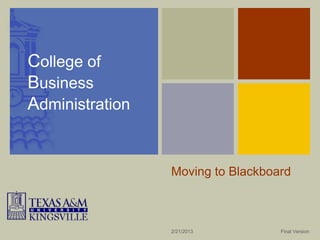
Moving to Blackboard Course Tools Part 2
- 1. College of Business Administration Moving to Blackboard 2/21/2013 Final Version
- 2. Course Tools Part 2 2/21/2013 Final Version 2
- 3. Announcements 3 New Announcements appear directly below the repositionable bar. Move priority Announcements above the repositionable bar to pin them to the top of the list and prevent new Announcements from superseding them. In BizLearn: News Final Version 2/21/2013
- 4. Assignments 4 Assignments are a form of assessment that adds a Column to the Grade Center. Use the Grade Center to assign grades and give feedback to each student. In BizLearn: Dropbox Final Version 2/21/2013
- 5. Blog 5 Blogs are an open communications tool for Students to share their thoughts. In BizLearn: Blog Final Version 2/21/2013
- 6. Collaboration 6 Collaboration sessions allow users to participate in real-time lessons and discussions. Examples of these sessions include real-time, online classroom discussions, guest speaker led sessions, and live question-and-answer sessions. In BizLearn: Chat Final Version 2/21/2013
- 7. Contacts 7 Contacts is a place where you can add profile information about yourself and other staff that is distributed to students. This is a good location to provide information about office hours, phone numbers, and other links to help students find the people who have important roles in the course In BizLearn: Classlist Final Version 2/21/2013
- 8. Course Calendar 8 You can use the Course Calendar to provide students with dates for course related events. Course Calendar events appear to all members of the course. If students access the calendar while in your course, they will only see the entries you have added. In BizLearn: Calendar Final Version 2/21/2013
- 9. Discussion Board 9 This page lists every discussion board, including those that are specific to groups. Click a Discussion Board to access the forums. In BizLearn: Discussions Final Version 2/21/2013
- 10. Email 10 Instructors can send email to all or selected individual Users, Students, Groups, Teaching Assistants, Instructors or Observers. From a Blackboard Learn course, email cannot be sent to anyone who is not a member of the course. In BizLearn: Email Final Version 2/21/2013
- 11. Groups 11 The Groups tool allows Instructors to organize Students into Groups of any size. Instructors can provide communication and collaboration tools that only Group members can access. Groups can be designated as Self-Enroll or Manual Enroll. In BizLearn: Groups Final Version 2/21/2013
- 12. Journal 12 A Journal is self-reflective tool for Students. Only the Student and the Instructor are able to add Comments to Journal Entries. However, Journals can be made Public by the Instructor so all enrolled users can read all Entries made to the Journal topic. In BizLearn: Journal Final Version 2/21/2013
- 13. Pools 13 Pools are sets of questions that can be added to any Test or Survey. Pools are useful for storing questions and reusing them in more than one Test or Survey. In BizLearn: Question Library Final Version 2/21/2013
- 14. Rubrics 14 A Rubric is a tool that lists evaluation criteria for an assignment. Rubrics can help students organize their efforts to meet the requirements of an assignment. Instructors can use Rubrics to explain their evaluations to students. In BizLearn: Rubrics Final Version 2/21/2013
- 15. Tests 15 Tests are sets of questions that are graded to measure student performance. Once a test is created here, it must be deployed within a content folder before students can take the test. Test results are reviewed in the Grade Center. In BizLearn: Quizzes Final Version 2/21/2013
- 16. Tasks 16 Tests are sets of questions that are graded to measure student performance. Once a test is created here, it must be deployed within a content folder before students can take the test. Test results are reviewed in the Grade Center. In BizLearn: Checklist Final Version 2/21/2013
- 17. Surveys 17 Surveys are not graded. They are useful for gathering data from students that is not used to evaluate student performance. Surveys must be deployed in a content folder for students to respond to the survey. In BizLearn: Surveys Final Version 2/21/2013
- 18. Messages 18 Messages are private and secure text-based communication that occurs within a Course and among Course members. Although similar to email, users must be logged into the Course to read and send Messages. In BizLearn: Instant Message Final Version 2/21/2013
- 19. Wikis 19 A Wiki is a collaborative tool that allows Students to contribute and modify one or more pages of Course-related materials. In BizLearn: Not Available Final Version 2/21/2013