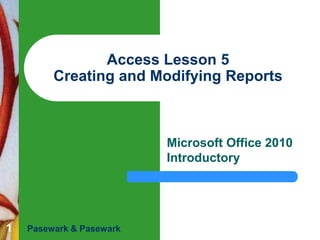
Create and Modify Access Reports in Layout and Design Views
- 1. Access Lesson 5 Creating and Modifying Reports Microsoft Office 2010 Introductory 1 Pasewark & Pasewark
- 2. Objectives Create a report using the Report tool, the Label Wizard, and the Report Wizard. Modify a report in Layout view. Modify a report in Design view. Add a line, label, and picture to a report. Move a control in a report. Resize a report. Access Lesson 5 2 Pasewark & Pasewark Microsoft Office 2010 Introductory
- 3. Vocabulary Access Lesson 5 grouping level Label Wizard Line tool Print Preview read-only 3 Pasewark & Pasewark report report selector Report tool Report Wizard Microsoft Office 2010 Introductory
- 4. Creating a Report Using the Report Tool Access Lesson 5 – – – 4 A report is a database object that displays data from one or more tables or queries in a format that has an appearance similar to a printed report. You can use reports to: Create a formatted list of information Summarize information Print form letters and mailing labels The tables or queries that contain the data used in a report are called the record source. Pasewark & Pasewark Microsoft Office 2010 Introductory
- 5. Creating a Report Using the Report Tool (continued) The Report tool quickly creates a simple report that includes all the fields in the selected table or query, uses a columnar format, formats the report using a theme, and includes a title with the same name as the record source. When fields appear in a report, they appear in controls. Access Lesson 5 5 Pasewark & Pasewark Microsoft Office 2010 Introductory
- 6. Creating a Report Using the Report Tool (continued) Report created using the Report tool Access Lesson 5 6 Pasewark & Pasewark Microsoft Office 2010 Introductory
- 7. Creating a Report Using the Report Tool (continued) Access Lesson 5 7 When the Report tool creates a report, the report opens initially in Layout view where you can: – – View the controls in the report and data from the record source at the same time. Make changes to the report's format and appearance. Report data is read-only, which means that you can view it but you cannot change it. Pasewark & Pasewark Microsoft Office 2010 Introductory
- 8. Creating a Report Using the Label Wizard The Label Wizard lets you create a report to print standard or custom labels. Use the Label Wizard dialog boxes to choose the font name, style, size, and color to use when printing the labels. When you use a wizard to create a report, the report opens in Print Preview. Access Lesson 5 8 Pasewark & Pasewark Microsoft Office 2010 Introductory
- 9. Creating a Report Using the Label Wizard (continued) Report created using the Label Wizard Access Lesson 5 9 Pasewark & Pasewark Microsoft Office 2010 Introductory
- 10. Creating a Report Using the Report Wizard Access Lesson 5 10 To create a customized report quickly, use the Report Wizard. A grouping level organizes data based on one or more fields. You can also choose a sort order. The layout options for reports are Stepped, Block, and Outline, which arrange data in different ways. Pasewark & Pasewark Microsoft Office 2010 Introductory
- 11. Creating a Report Using the Report Wizard (continued) Report Wizard dialog box that asks how you want to view your data Access Lesson 5 11 Pasewark & Pasewark Microsoft Office 2010 Introductory
- 12. Modifying a Report in Layout View Access Lesson 5 12 An easy way to create a report is to use the Report Wizard. You can use Layout view to make adjustments to the report. Controls in reports are grouped in control layouts, just like they are in forms. Pasewark & Pasewark Microsoft Office 2010 Introductory
- 13. Modifying a Report in Layout View (continued) Teachers And Classes report in Layout view Access Lesson 5 13 Pasewark & Pasewark Microsoft Office 2010 Introductory
- 14. Modifying a Report in Design View Access Lesson 5 14 There are certain types of report changes that you must make in Design view. When you view a report in Design view, you see the different sections of the report. To add a control to a report, click the button in the Controls group and then click the desired location in the report. The Line tool lets you draw a line in a report. Pasewark & Pasewark Microsoft Office 2010 Introductory
- 15. Modifying a Report in Design View (continued) Report sections Access Lesson 5 15 Pasewark & Pasewark Microsoft Office 2010 Introductory
- 16. Modifying a Report in Design View (continued) Access Lesson 5 16 Add new controls to a report by using the tools in the Controls group. Drag a control to position it on the page. To resize a report, drag the report's edge or use the report selector. You can add any type of picture to a report. Pasewark & Pasewark Microsoft Office 2010 Introductory
- 17. Modifying a Report in Design View (continued) Completed report in Print Preview Access Lesson 5 17 Pasewark & Pasewark Microsoft Office 2010 Introductory
- 18. Access Lesson 5 Summary 18 In this lesson, you learned: A report is a database object that displays data from one or more tables or queries in a format that has an appearance similar to a printed report. You can use the Report tool or the Report Wizard to create a report. You can also use the Label Wizard to create a report that is used to print labels. When used in a report, a field that is used as a grouping level organizes data into groups. You can also choose to sort data within the groups based on a field. Pasewark & Pasewark Microsoft Office 2010 Introductory
- 19. Summary (continued) Access Lesson 5 19 When working in Layout view, you can resize the controls in a control layout by selecting the control and dragging its edge to increase or decrease its width. You can use Design view to change the height of a report section. You can also add a line, label, or picture to a report. You can change the location of a control in a report by dragging it to a new location. Pasewark & Pasewark Microsoft Office 2010 Introductory
- 20. Summary (continued) Access Lesson 5 20 When a report contains blank pages, drag the right edge of the report to resize the report, or click the report selector to select the report, click the Error Checking Options button, and then click the Remove Extra Report Space option on the shortcut menu to resize the report. Pasewark & Pasewark Microsoft Office 2010 Introductory
