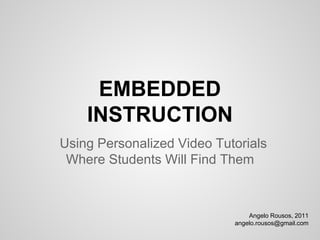
Using Personalized Video Tutorials: A Guide to Development and Implementation
- 1. EMBEDDED INSTRUCTION Using Personalized Video Tutorials Where Students Will Find Them Angelo Rousos, 2011 angelo.rousos@gmail.com
- 2. WHY USE VIDEO TUTORIALS Online video tutorials are... Effective for teaching to a wide variety of learning styles. (Nagra & Coiffe, 2010) Benefits • Helps visual learners • Helps kinesthetic learners • Student-paced Angelo Rousos, 2011 angelo.rousos@gmail.com
- 3. WHY USE VIDEO TUTORIALS Online video tutorials are... Asynchronous. (Grassian & Kaplowitz, 2009) Benefits • Student-controlled and directed • Useful for both distance learners and students whose primary work time is during off-hours for the library Angelo Rousos, 2011 angelo.rousos@gmail.com
- 4. WHY USE VIDEO TUTORIALS Online video tutorials are... Both tool and concept-based. (Reece, 2005) Benefits • Ideal for meeting several ACRL objective performance indicators for ILI (http://www.acrl.org) o IR systems use and selection o IL concept knowledge Angelo Rousos, 2011 angelo.rousos@gmail.com
- 5. WHY USE VIDEO TUTORIALS Online video tutorials are... Uncertainty-reducing and face-saving. (Brumfield, 2008; Radford et al., 2011) Benefits • Increases knowledge in a manner that preserves face. • Prevents discouragement born of embarrassment. Angelo Rousos, 2011 angelo.rousos@gmail.com
- 6. DEVELOPING EFFECTIVE TUTORIALS Three Steps to Effective Tutorials 1. Pre-planning (Choosing your tools) 2. Creation process 3. Implementation Angelo Rousos, 2011 angelo.rousos@gmail.com
- 7. DEVELOPING EFFECTIVE TUTORIALS Choose Your Tools • Camtasia Studio Pros Cons 1. Simple, visual editor. 1. Fewer editing features. 2. Easily segment-able. 2. Requires a paid license. Angelo Rousos, 2011 angelo.rousos@gmail.com
- 8. DEVELOPING EFFECTIVE TUTORIALS Choose Your Tools • Audacity Pros Cons 1. Simple, visual editor for 1. Adds a step and software audio. tool to the process. 2. Strong feature list. 2. Cannot (easily) record 3. Free! simultaneously with video. Angelo Rousos, 2011 angelo.rousos@gmail.com
- 9. DEVELOPING EFFECTIVE TUTORIALS Choose Your Tools • Adobe Captivate Pros Cons 1. Ability to embed 1. Using the higher-power interactive elements features requires directly into the tutorial. significantly more know- 2. Popular for professional- how than other video grade tutorials; meaning tools. strong support. 2. One of the most expensive options. Angelo Rousos, 2011 angelo.rousos@gmail.com
- 10. DEVELOPING EFFECTIVE TUTORIALS Process 1. Plan 2. Storyboard 3. Record 4. Compile 5. Edit 6. Publish Angelo Rousos, 2011 angelo.rousos@gmail.com
- 11. DEVELOPING EFFECTIVE TUTORIALS Process 1. Plan o Write an outline before you begin o Alternatively, record yourself pretending to talk to a student Angelo Rousos, 2011 angelo.rousos@gmail.com
- 12. DEVELOPING EFFECTIVE TUTORIALS Process 2. Storyboard o Consider drawing a storyboard to plot the synchronization of lesson and video o University of Illinois: “Scripts are written in a two- column format, with images described in one column and the word-for-word script in the other column.” (Bowles-Terry et al., 2010) Angelo Rousos, 2011 angelo.rousos@gmail.com
- 13. DEVELOPING EFFECTIVE TUTORIALS Process 3. Record o Take several takes. o If you are later combining separately-recorded video and audio, still read your script to judge timing. Angelo Rousos, 2011 angelo.rousos@gmail.com
- 14. DEVELOPING EFFECTIVE TUTORIALS Process 4. Compile o Put it all together! o This is purely technical, and simply involves loading the separate takes and files into your editor of choice. Angelo Rousos, 2011 angelo.rousos@gmail.com
- 15. DEVELOPING EFFECTIVE TUTORIALS Process 5. Edit o Add transitions and cut mistakes. o Add your captions; content links; etc Angelo Rousos, 2011 angelo.rousos@gmail.com
- 16. DEVELOPING EFFECTIVE TUTORIALS Process 6. Publish o Export your tutorial in the format of choice This will differ depending on your implementation choice. Angelo Rousos, 2011 angelo.rousos@gmail.com
- 17. DEVELOPING EFFECTIVE TUTORIALS Tips for Successful Tutorials 1. Skip the fluff 2. Keep it short 3. Follow the “Inverted pyramid” 4. Segment whenever possible (Bowles-Terry et al., 2010) Angelo Rousos, 2011 angelo.rousos@gmail.com
- 18. DEVELOPING EFFECTIVE TUTORIALS Implementation • How / Where? o We'll talk about this in a moment • Feedback o Iteration Angelo Rousos, 2011 angelo.rousos@gmail.com
- 19. WHAT TO DO WITH YOUR TUTORIALS EMBED THEM! " Placing library resources and services so they are naturally encountered at the point of need " makes them more likely to be of value to users. Bowles-Terry, M., Hensley, M. K., & Hinchliffe, L. J. (2010). Best Practices for Online Video Tutorials in Academic Libraries: A Study of Student Preferences and Understanding. Communications in Information Literacy, 4(1). Angelo Rousos, 2011 angelo.rousos@gmail.com
- 20. WHAT TO DO WITH YOUR TUTORIALS Embedding your tutorials • QR codes QR codes are similar to barcodes; users can scan them with their smartphones to automatically load webpages or other information sources. Mock-up Angelo Rousos, 2011 angelo.rousos@gmail.com
- 21. A Note About QR Codes Angelo Rousos, 2011 angelo.rousos@gmail.com
- 22. QUICK RESPONSE CODES Why should one use QR codes? 1. To send the user away from a digital information source with a copy of that information o e.g. Bringing a catalog entry into the stacks 2. To give the user dynamic information away from a digital information source o e.g. Sharing a list of available relevant resources from within the stacks Angelo Rousos, 2011 angelo.rousos@gmail.com
- 23. WHAT TO DO WITH YOUR TUTORIALS Why link a tutorial through QR? • To send the user away from an information source with a copy of that information Using QR Codes allows a user to watch the tutorial on her phone or mobile device, freeing the computer screen for following along (facilitating kinesthetic learning) but requires the user has access to extra technology. Angelo Rousos, 2011 angelo.rousos@gmail.com
- 24. WHAT TO DO WITH YOUR TUTORIALS Embedding your tutorials • Lightbox A Lightbox is a common internet technique for focusing the user's attention on a particular piece of media within a webpage (usually an image). Mock-up Angelo Rousos, 2011 angelo.rousos@gmail.com
- 25. WHAT TO DO WITH YOUR TUTORIALS Embedding your tutorials • Lightbox Pros Cons 1. Doesn't force the user to 1. Implementing requires some juggle secondary web-pages technical know-how and 2. Using visualization rules to access to the HTML (and focus attention by lowering hosting web server) saturation of background 2. Users can't interact with the tool while viewing the tutorial Angelo Rousos, 2011 angelo.rousos@gmail.com
- 26. WHAT TO DO WITH YOUR TUTORIALS Sharing your tutorials • Social Media & Media Sharing Websites Social media is better for sharing non-tool tutorials, such as ones that help improve search strategies or critical research thinking, and might be best used as a repository for elsewhere embedded videos. http://www.youtube.com/user/bbaker48 Angelo Rousos, 2011 angelo.rousos@gmail.com
- 27. BIBLIOGRAPHY Bowles-Terry, M., Hensley, M. K., & Hinchliffe, L. J. (2010). Best Practices for Online Video Tutorials in Academic Libraries: A Study of Student Preferences and Understanding. Communications in Information Literacy, 4(1). Brumfield, E. J. (2008). Using Online Tutorials to Reduce Uncertainty in Information Seeking Behavior. Journal of Library Administration, 48(3), 365-377. doi:10.1080/01930820802289417 Grassian, E. S., & Kaplowitz, J. R. (2009). Information Literacy Instruction: Theory and Practice (Second., p. 412). New York: Neal-Schuman Publishers, Inc. Gravett, K., & Gill, C. (2010). Using online video to promote database searching skills: the creation of a virtual tutorial for Health and Social Care students. Journal of Information Literacy, 4(1). Nagra, K. A., & Coiffe, D. J. (2010). Management of Online Tutorials: A Model for a Step-by-Step Approach. Journal of the Library Administration & Management Section, 7(1), 5-17. Radford, M. L., Radford, G. P., Connaway, L. S., & DeAngelis, J. A. (2011). On Virtual Face-Work: An Ethnography of Communication Approach to a Live Chat Reference Interaction 1. The Library Quarterly, 81(4), 431-453. doi:10.1086/661654 Reece, G. (2005). Critical thinking and cognitive transfer: Implications for the development of online information literacy tutorials. Research Strategies, 20(4), 482-493. doi:10.1016/j.resstr.2006.12.018 Angelo Rousos, 2011 angelo.rousos@gmail.com
- 28. ONCE MORE? Scan the QR code on this slide to access this presentation on SlideShare.net, where you can download it or email yourself the URL. Angelo Rousos, 2011 angelo.rousos@gmail.com