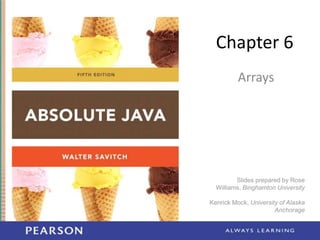
Chap6java5th
- 2. Introduction to Arrays • An array is a data structure used to process a collection of data that is all of the same type – An array behaves like a numbered list of variables with a uniform naming mechanism – It has a part that does not change: the name of the array – It has a part that can change: an integer in square brackets – For example, given five scores: score[0], score[1], score[2], score[3], score[4] Copyright © 2012 Pearson Addison-Wesley. All rights reserved. 6-2
- 3. Creating and Accessing Arrays • An array that behaves like this collection of variables, all of type double, can be created using one statement as follows: double[] score = new double[5]; • Or using two statements: double[] score; score = new double[5]; – The first statement declares the variable score to be of the array type double[] – The second statement creates an array with five numbered variables of type double and makes the variable score a name for the array Copyright © 2012 Pearson Addison-Wesley. All rights reserved. 6-3
- 4. Creating and Accessing Arrays • The individual variables that together make up the array are called indexed variables – They can also be called subscripted variables or elements of the array – The number in square brackets is called an index or subscript – In Java, indices must be numbered starting with 0, and nothing else score[0], score[1], score[2], score[3], score[4] Copyright © 2012 Pearson Addison-Wesley. All rights reserved. 6-4
- 5. Creating and Accessing Arrays • The number of indexed variables in an array is called the length or size of the array • When an array is created, the length of the array is given in square brackets after the array type • The indexed variables are then numbered starting with 0, and ending with the integer that is one less than the length of the array score[0], score[1], score[2], score[3], score[4] Copyright © 2012 Pearson Addison-Wesley. All rights reserved. 6-5
- 6. Creating and Accessing Arrays double[] score = new double[5]; • A variable may be used in place of the integer (i.e., in place of the integer 5 above) – The value of this variable can then be read from the keyboard – This enables the size of the array to be determined when the program is run double[] score = new double[count]; • An array can have indexed variables of any type, including any class type • All of the indexed variables in a single array must be of the same type, called the base type of the array Copyright © 2012 Pearson Addison-Wesley. All rights reserved. 6-6
- 7. Declaring and Creating an Array • An array is declared and created in almost the same way that objects are declared and created: BaseType[] ArrayName = new BaseType[size]; – The size may be given as an expression that evaluates to a nonnegative integer, for example, an int variable char[] line = new char[80]; double[] reading = new double[count]; Person[] specimen = new Person[100]; Copyright © 2012 Pearson Addison-Wesley. All rights reserved. 6-7
- 8. Referring to Arrays and Array Elements • Each array element can be used just like any other single variable by referring to it using an indexed expression: score[0] • The array itself (i.e., the entire collection of indexed variables) can be referred to using the array name (without any square brackets): score • An array index can be computed when a program is run – It may be represented by a variable: score[index] – It may be represented by an expression that evaluates to a suitable integer: score[next + 1] Copyright © 2012 Pearson Addison-Wesley. All rights reserved. 6-8
- 9. Using the score Array in a Program • The for loop is ideally suited for performing array manipulations: for (index = 0; index < 5; index++) System.out.println(score[index] + " differs from max by " + (max-score[index]) ); Copyright © 2012 Pearson Addison-Wesley. All rights reserved. 6-9
- 10. Three Ways to Use Square Brackets [] with an Array Name • Square brackets can be used to create a type name: double[] score; • Square brackets can be used with an integer value as part of the special syntax Java uses to create a new array: score = new double[5]; • Square brackets can be used to name an indexed variable of an array: max = score[0]; Copyright © 2012 Pearson Addison-Wesley. All rights reserved. 6-10
- 11. The length Instance Variable • An array is considered to be an object • Since other objects can have instance variables, so can arrays • Every array has exactly one instance variable named length – When an array is created, the instance variable length is automatically set equal to its size – The value of length cannot be changed (other than by creating an entirely new array with new) double[] score = new double[5]; – Given score above, score.length has a value of 5 Copyright © 2012 Pearson Addison-Wesley. All rights reserved. 6-11
- 12. Pitfall: Array Index Out of Bounds • Array indices always start with 0, and always end with the integer that is one less than the size of the array – The most common programming error made when using arrays is attempting to use a nonexistent array index • When an index expression evaluates to some value other than those allowed by the array declaration, the index is said to be out of bounds – An out of bounds index will cause a program to terminate with a run-time error message – Array indices get out of bounds most commonly at the first or last iteration of a loop that processes the array: Be sure to test for this! Copyright © 2012 Pearson Addison-Wesley. All rights reserved. 6-12
- 13. Initializing Arrays • An array can be initialized when it is declared – Values for the indexed variables are enclosed in braces, and separated by commas – The array size is automatically set to the number of values in the braces int[] age = {2, 12, 1}; – Given age above, age.length has a value of 3 Copyright © 2012 Pearson Addison-Wesley. All rights reserved. 6-13
- 14. Initializing Arrays • Another way of initializing an array is by using a for loop double[] reading = new double[100]; int index; for (index = 0; index < reading.length; index++) reading[index] = 42.0; • If the elements of an array are not initialized explicitly, they will automatically be initialized to the default value for their base type Copyright © 2012 Pearson Addison-Wesley. All rights reserved. 6-14
- 15. Pitfall: An Array of Characters Is Not a String • An array of characters is conceptually a list of characters, and so is conceptually like a string • However, an array of characters is not an object of the class String char[] a = {'A', 'B', 'C'}; String s = a; //Illegal! • An array of characters can be converted to an object of type String, however Copyright © 2012 Pearson Addison-Wesley. All rights reserved. 6-15
- 16. Pitfall: An Array of Characters Is Not a String • The class String has a constructor that has a single parameter of type char[] String s = new String(a); – The object s will have the same sequence of characters as the entire array a ("ABC"), but is an independent copy • Another String constructor uses a subrange of a character array instead String s2 = new String(a,0,2); – Given a as before, the new string object is "AB" Copyright © 2012 Pearson Addison-Wesley. All rights reserved. 6-16
- 17. Pitfall: An Array of Characters Is Not a String • An array of characters does have some things in common with String objects – For example, an array of characters can be output using println System.out.println(a); – Given a as before, this would produce the output ABC Copyright © 2012 Pearson Addison-Wesley. All rights reserved. 6-17
- 18. Arrays and References • Like class types, a variable of an array type holds a reference – Arrays are objects – A variable of an array type holds the address of where the array object is stored in memory – Array types are (usually) considered to be class types Copyright © 2012 Pearson Addison-Wesley. All rights reserved. 6-18
- 19. Arrays are Objects • An array can be viewed as a collection of indexed variables • An array can also be viewed as a single item whose value is a collection of values of a base type – An array variable names the array as a single item double[] a; – A new expression creates an array object and stores the object in memory new double[10] – An assignment statement places a reference to the memory address of an array object in the array variable a = new double[10]; Copyright © 2012 Pearson Addison-Wesley. All rights reserved. 6-19
- 20. Arrays Are Objects • The previous steps can be combined into one statement double[] a = new double[10]; • Note that the new expression that creates an array invokes a constructor that uses a nonstandard syntax • Not also that as a result of the assignment statement above, a contains a single value: a memory address or reference • Since an array is a reference type, the behavior of arrays with respect to assignment (=), equality testing (==), and parameter passing are the same as that described for classes Copyright © 2012 Pearson Addison-Wesley. All rights reserved. 6-20
- 21. Pitfall: Arrays with a Class Base Type • The base type of an array can be a class type Date[] holidayList = new Date[20]; • The above example creates 20 indexed variables of type Date – It does not create 20 objects of the class Date – Each of these indexed variables are automatically initialized to null – Any attempt to reference any them at this point would result in a "null pointer exception" error message Copyright © 2012 Pearson Addison-Wesley. All rights reserved. 6-21
- 22. Pitfall: Arrays with a Class Base Type • Like any other object, each of the indexed variables requires a separate invocation of a constructor using new (singly, or perhaps using a for loop) to create an object to reference holidayList[0] = new Date(); . . . holidayList[19] = new Date(); OR for (int i = 0; i < holidayList.length; i++) holidayList[i] = new Date(); • Each of the indexed variables can now be referenced since each holds the memory address of a Date object Copyright © 2012 Pearson Addison-Wesley. All rights reserved. 6-22
- 23. Array Parameters • Both array indexed variables and entire arrays can be used as arguments to methods – An indexed variable can be an argument to a method in exactly the same way that any variable of the array base type can be an argument Copyright © 2012 Pearson Addison-Wesley. All rights reserved. 6-23
- 24. Array Parameters double n = 0.0; double[] a = new double[10];//all elements //are initialized to 0.0 int i = 3; • Given myMethod which takes one argument of type double, then all of the following are legal: myMethod(n);//n evaluates to 0.0 myMethod(a[3]);//a[3] evaluates to 0.0 myMethod(a[i]);//i evaluates to 3, //a[3] evaluates to 0.0 Copyright © 2012 Pearson Addison-Wesley. All rights reserved. 6-24
- 25. Array Parameters • An argument to a method may be an entire array • Array arguments behave like objects of a class – Therefore, a method can change the values stored in the indexed variables of an array argument • A method with an array parameter must specify the base type of the array only BaseType[] – It does not specify the length of the array Copyright © 2012 Pearson Addison-Wesley. All rights reserved. 6-25
- 26. Array Parameters • The following method, doubleElements, specifies an array of double as its single argument: public class SampleClass { public static void doubleElements(double[] a) { int i; for (i = 0; i < a.length; i++) a[i] = a[i]*2; . . . } . . . } Copyright © 2012 Pearson Addison-Wesley. All rights reserved. 6-26
- 27. Array Parameters • Arrays of double may be defined as follows: double[] a = new double[10]; double[] b = new double[30]; • Given the arrays above, the method doubleElements from class SampleClass can be invoked as follows: SampleClass.doubleElements(a); SampleClass.doubleElements(b); – Note that no square brackets are used when an entire array is given as an argument – Note also that a method that specifies an array for a parameter can take an array of any length as an argument Copyright © 2012 Pearson Addison-Wesley. All rights reserved. 6-27
- 28. Pitfall: Use of = and == with Arrays • Because an array variable contains the memory address of the array it names, the assignment operator (=) only copies this memory address – It does not copy the values of each indexed variable – Using the assignment operator will make two array variables be different names for the same array b = a; – The memory address in a is now the same as the memory address in b: They reference the same array Copyright © 2012 Pearson Addison-Wesley. All rights reserved. 6-28
- 29. Pitfall: Use of = and == with Arrays • A for loop is usually used to make two different arrays have the same values in each indexed position: int i; for (i = 0; (i < a.length) b[i] = a[i]; && (i < b.length); i++) – Note that the above code will not make b an exact copy of a, unless a and b have the same length Copyright © 2012 Pearson Addison-Wesley. All rights reserved. 6-29
- 30. Pitfall: Use of = and == with Arrays • For the same reason, the equality operator (==) only tests two arrays to see if they are stored in the same location in the computer's memory – It does not test two arrays to see if they contain the same values (a == b) – The result of the above boolean expression will be true if a and b share the same memory address (and, therefore, reference the same array), and false otherwise Copyright © 2012 Pearson Addison-Wesley. All rights reserved. 6-30
- 31. Pitfall: Use of = and == with Arrays • In the same way that an equals method can be defined for a class, an equalsArray method can be defined for a type of array – This is how two arrays must be tested to see if they contain the same elements – The following method tests two integer arrays to see if they contain the same integer values Copyright © 2012 Pearson Addison-Wesley. All rights reserved. 6-31
- 32. Pitfall: Use of = and == with Arrays public static boolean equalsArray(int[] a, int[] b) { if (a.length != b.length) return false; else { int i = 0; while (i < a.length) { if (a[i] != b[i]) return false; i++; } } return true; } Copyright © 2012 Pearson Addison-Wesley. All rights reserved. 6-32
- 33. Arguments for the Method main • The heading for the main method of a program has a parameter for an array of String – It is usually called args by convention public static void main(String[] args) – Note that since args is a parameter, it could be replaced by any other non-keyword identifier • If a Java program is run without giving an argument to main, then a default empty array of strings is automatically provided Copyright © 2012 Pearson Addison-Wesley. All rights reserved. 6-33
- 34. Arguments for the Method main • Here is a program that expects three string arguments: public class SomeProgram { public static void main(String[] args) { System.out.println(args[0] + " " + args[2] + args[1]); } } • Note that if it needed numbers, it would have to convert them from strings first Copyright © 2012 Pearson Addison-Wesley. All rights reserved. 6-34
- 35. Arguments for the Method main • If a program requires that the main method be provided an array of strings argument, each element must be provided from the command line when the program is run java SomeProgram Hi ! there – This will set args[0] to "Hi", args[1] to "!", and args[2] to "there" – It will also set args.length to 3 • When SomeProgram is run as shown, its output will be: Hi there! Copyright © 2012 Pearson Addison-Wesley. All rights reserved. 6-35
- 36. Methods That Return an Array • In Java, a method may also return an array – The return type is specified in the same way that an array parameter is specified public static int[] incrementArray(int[] a, int increment) { int[] temp = new int[a.length]; int i; for (i = 0; i < a.length; i++) temp[i] = a[i] + increment; return temp; } Copyright © 2012 Pearson Addison-Wesley. All rights reserved. 6-36
- 37. Partially Filled Arrays • The exact size needed for an array is not always known when a program is written, or it may vary from one run of the program to another • A common way to handle this is to declare the array to be of the largest size that the program could possibly need • Care must then be taken to keep track of how much of the array is actually used – An indexed variable that has not been given a meaningful value must never be referenced Copyright © 2012 Pearson Addison-Wesley. All rights reserved. 6-37
- 38. Partially Filled Arrays • A variable can be used to keep track of how many elements are currently stored in an array – For example, given the variable count, the elements of the array someArray will range from positions someArray[0] through someArray[count – 1] – Note that the variable count will be used to process the partially filled array instead of someArray.length – Note also that this variable (count) must be an argument to any method that manipulates the partially filled array Copyright © 2012 Pearson Addison-Wesley. All rights reserved. 6-38
- 39. Accessor Methods Need Not Simply Return Instance Variables • When an instance variable names an array, it is not always necessary to provide an accessor method that returns the contents of the entire array • Instead, other accessor methods that return a variety of information about the array and its elements may be sufficient Copyright © 2012 Pearson Addison-Wesley. All rights reserved. 6-39
- 40. The "for each" Loop • The standard Java libraries include a number of collection classes – Classes whose objects store a collection of values • Ordinary for loops cannot cycle through the elements in a collection object – Unlike array elements, collection object elements are not normally associated with indices • However, there is a new kind of for loop, first available in Java 5.0, called a for-each loop or enhanced for loop • This kind of loop can cycle through each element in a collection even though the elements are not indexed Copyright © 2012 Pearson Addison-Wesley. All rights reserved. 6-40
- 41. The "for each" Loop • Although an ordinary for loop cannot cycle through the elements of a collection class, an enhanced for loop can cycle through the elements of an array • The general syntax for a for-each loop statement used with an array is for (ArrayBaseType VariableName : ArrayName) Statement • The above for-each line should be read as "for each VariableName in ArrayName do the following:" – Note that VariableName must be declared within the foreach loop, not before – Note also that a colon (not a semicolon) is used after VariableName Copyright © 2012 Pearson Addison-Wesley. All rights reserved. 6-41
- 42. The "For-Each" Loop • The for-each loop can make code cleaner and less error prone • If the indexed variable in a for loop is used only as a way to cycle through the elements, then it would be preferable to change it to a for-each loop – For example: for (int i = 0; i < a.length; i++) a[i] = 0.0; – Can be changed to: for (double element : a) element = 0.0; • Note that the for-each syntax is simpler and quite easy to understand Copyright © 2012 Pearson Addison-Wesley. All rights reserved. 6-42
- 43. Methods with a Variable Number of Parameters • Starting with Java 5.0, methods can be defined that take any number of arguments • Essentially, it is implemented by taking in an array as argument, but the job of placing values in the array is done automatically – The values for the array are given as arguments – Java automatically creates an array and places the arguments in the array – Note that arguments corresponding to regular parameters are handled in the usual way Copyright © 2012 Pearson Addison-Wesley. All rights reserved. 6-43
- 44. Methods with a Variable Number of Parameters • Such a method has as the last item on its parameter list a vararg specification of the form: Type... ArrayName – Note the three dots called an ellipsis that must be included as part of the vararg specification syntax • Following the arguments for regular parameters are any number of arguments of the type given in the vararg specification – These arguments are automatically placed in an array – This array can be used in the method definition – Note that a vararg specification allows any number of arguments, including zero Copyright © 2012 Pearson Addison-Wesley. All rights reserved. 6-44
- 45. Method with a Variable Number of Parameters (Part 1 of 2) Copyright © 2012 Pearson Addison-Wesley. All rights reserved. 6-45
- 46. Method with a Variable Number of Parameters (Part 2 of 2) Copyright © 2012 Pearson Addison-Wesley. All rights reserved. 6-46
- 47. Privacy Leaks with Array Instance Variables • If an accessor method does return the contents of an array, special care must be taken – Just as when an accessor returns a reference to any private object public double[] getArray() { return anArray;//BAD! } – The example above will result in a privacy leak Copyright © 2012 Pearson Addison-Wesley. All rights reserved. 6-47
- 48. Privacy Leaks with Array Instance Variables • The previous accessor method would simply return a reference to the array anArray itself • Instead, an accessor method should return a reference to a deep copy of the private array object – Below, both a and count are instance variables of the class containing the getArray method public double[] getArray() { double[] temp = new double[count]; for (int i = 0; i < count; i++) temp[i] = a[i]; return temp } Copyright © 2012 Pearson Addison-Wesley. All rights reserved. 6-48
- 49. Privacy Leaks with Array Instance Variables • If a private instance variable is an array that has a class as its base type, then copies must be made of each class object in the array when the array is copied: public ClassType[] getArray() { ClassType[] temp = new ClassType[count]; for (int i = 0; i < count; i++) temp[i] = new ClassType(someArray[i]); return temp; } Copyright © 2012 Pearson Addison-Wesley. All rights reserved. 6-49
- 50. Sorting an Array • A sort method takes in an array parameter a, and rearranges the elements in a, so that after the method call is finished, the elements of a are sorted in ascending order • A selection sort accomplishes this by using the following algorithm: for (int index = 0; index < count; index++) Place the indexth smallest element in a[index] Copyright © 2012 Pearson Addison-Wesley. All rights reserved. 6-50
- 51. Selection Sort (Part 1 of 2) Copyright © 2012 Pearson Addison-Wesley. All rights reserved. 6-51
- 52. Selection Sort (Part 2 of 2) Copyright © 2012 Pearson Addison-Wesley. All rights reserved. 6-52
- 53. SelectionSort Class (Part 1 of 5) public class SelectionSort { /** Precondition: count <= a.length; The first count indexed variables have values. Action: Sorts a so that a[0] <= a[1] <= ... <= a[count - 1]. */ Copyright © 2012 Pearson Addison-Wesley. All rights reserved. 6-53
- 54. SelectionSort Class (Part 2 of 5) public static void sort(double[] a, int count) { int index, indexOfNextSmallest; for (index = 0; index < count - 1; index++) {//Place the correct value in a[index]: indexOfNextSmallest = indexOfSmallest(index, a, count); interchange(index,indexOfNextSmallest, a); //a[0]<=a[1]<=...<=a[index] and these are //the smallest of the original array //elements. The remaining positions contain //the rest of the original array elements. } } Copyright © 2012 Pearson Addison-Wesley. All rights reserved. 6-54
- 55. SelectionSort Class (Part 3 of 5) /** Returns the index of the smallest value among a[startIndex], a[startIndex+1], ... a[numberUsed - 1] */ private static int indexOfSmallest(int startIndex, double[] a, int count) { double min = a[startIndex]; int indexOfMin = startIndex; int index; Copyright © 2012 Pearson Addison-Wesley. All rights reserved. 6-55
- 56. SelectionSort Class (Part 4 of 5) for (index = startIndex + 1; index < count; index++) if (a[index] < min) { min = a[index]; indexOfMin = index; //min is smallest of a[startIndex] through //a[index] } return indexOfMin; } Copyright © 2012 Pearson Addison-Wesley. All rights reserved. 6-56
- 57. SelectionSort Class (Part 5 of 5) /** Precondition: i and j are legal indices for the array a. Postcondition: Values of a[i] and a[j] have been interchanged. */ private static void interchange(int i, int j, double[] a) { double temp; temp = a[i]; a[i] = a[j]; a[j] = temp; //original value of a[i] } } Copyright © 2012 Pearson Addison-Wesley. All rights reserved. 6-57
- 58. Enumerated Types • Starting with version 5.0, Java permits enumerated types – An enumerated type is a type in which all the values are given in a (typically) short list • The definition of an enumerated type is normally placed outside of all methods in the same place that named constants are defined: enum TypeName {VALUE_1, VALUE_2, …, VALUE_N}; – Note that a value of an enumerated type is a kind of named constant and so, by convention, is spelled with all uppercase letters – As with any other type, variables can be declared of an enumerated type Copyright © 2012 Pearson Addison-Wesley. All rights reserved. 6-58
- 59. Enumerated Types Example • Given the following definition of an enumerated type: enum WorkDay {MONDAY, TUESDAY, WEDNESDAY, THURSDAY , FRIDAY}; • A variable of this type can be declared as follows: WorkDay meetingDay, availableDay; • The value of a variable of this type can be set to one of the values listed in the definition of the type, or else to the special value null: meetingDay = WorkDay.THURSDAY; availableDay = null; Copyright © 2012 Pearson Addison-Wesley. All rights reserved. 6-59
- 60. Enumerated Types Usage • Just like other types, variable of this type can be declared and initialized at the same time: WorkDay meetingDay = WorkDay.THURSDAY; – Note that the value of an enumerated type must be prefaced with the name of the type • The value of a variable or constant of an enumerated type can be output using println – The code: System.out.println(meetingDay); – Will produce the following output: THURSDAY – As will the code: System.out.println(WorkDay.THURSDAY); – Note that the type name WorkDay is not output Copyright © 2012 Pearson Addison-Wesley. All rights reserved. 6-60
- 61. Enumerated Types Usage • Although they may look like String values, values of an enumerated type are not String values • However, they can be used for tasks which could be done by String values and, in some cases, work better – Using a String variable allows the possibility of setting the variable to a nonsense value – Using an enumerated type variable constrains the possible values for that variable – An error message will result if an attempt is made to give an enumerated type variable a value that is not defined for its type Copyright © 2012 Pearson Addison-Wesley. All rights reserved. 6-61
- 62. Enumerated Types Usage • Two variables or constants of an enumerated type can be compared using the equals method or the == operator • However, the == operator has a nicer syntax if (meetingDay == availableDay) System.out.println("Meeting will be on schedule."); if (meetingDay == WorkDay.THURSDAY) System.out.println("Long weekend!); Copyright © 2012 Pearson Addison-Wesley. All rights reserved. 6-62
- 63. An Enumerated Type Copyright © 2012 Pearson Addison-Wesley. All rights reserved. 6-63
- 64. Some Methods Included with Every Enumerated Type (Part 1 of 3) Copyright © 2012 Pearson Addison-Wesley. All rights reserved. 6-64
- 65. Some Methods Included with Every Enumerated Type (Part 2 of 3) Copyright © 2012 Pearson Addison-Wesley. All rights reserved. 6-65
- 66. Some Methods Included with Every Enumerated Type (Part 3 of 3) Copyright © 2012 Pearson Addison-Wesley. All rights reserved. 6-66
- 67. The values Method • To get the full potential from an enumerated type, it is often necessary to cycle through all the values of the type • Every enumerated type is automatically provided with the static method values() which provides this ability – It returns an array whose elements are the values of the enumerated type given in the order in which the elements are listed in the definition of the enumerated type – The base type of the array that is returned is the enumerated type Copyright © 2012 Pearson Addison-Wesley. All rights reserved. 6-67
- 68. The Method values (Part 1 of 2) Copyright © 2012 Pearson Addison-Wesley. All rights reserved. 6-68
- 69. The Method values (Part 2 of 2) Copyright © 2012 Pearson Addison-Wesley. All rights reserved. 6-69
- 70. Programming Tip: Enumerated Types in switch Statements • Enumerated types can be used to control a switch statement – The switch control expression uses a variable of an enumerated type – Case labels are the unqualified values of the same enumerated type • The enumerated type control variable is set by using the static method valueOf to convert an input string to a value of the enumerated type – The input string must contain all upper case letters, or be converted to all upper case letters using the toUpperCase method Copyright © 2012 Pearson Addison-Wesley. All rights reserved. 6-70
- 71. Enumerated Type in a switch Statement (Part 1 of 3) Copyright © 2012 Pearson Addison-Wesley. All rights reserved. 6-71
- 72. Enumerated Type in a switch Statement (Part 2 of 3) Copyright © 2012 Pearson Addison-Wesley. All rights reserved. 6-72
- 73. Enumerated Type in a switch Statement (Part 3 of 3) Copyright © 2012 Pearson Addison-Wesley. All rights reserved. 6-73
- 74. Multidimensional Arrays • It is sometimes useful to have an array with more than one index • Multidimensional arrays are declared and created in basically the same way as one-dimensional arrays – You simply use as many square brackets as there are indices – Each index must be enclosed in its own brackets double[][]table = new double[100][10]; int[][][] figure = new int[10][20][30]; Person[][] = new Person[10][100]; Copyright © 2012 Pearson Addison-Wesley. All rights reserved. 6-74
- 75. Multidimensional Arrays • Multidimensional arrays may have any number of indices, but perhaps the most common number is two – Two-dimensional array can be visualized as a twodimensional display with the first index giving the row, and the second index giving the column char[][] a = new char[5][12]; – Note that, like a one-dimensional array, each element of a multidimensional array is just a variable of the base type (in this case, char) Copyright © 2012 Pearson Addison-Wesley. All rights reserved. 6-75
- 76. Multidimensional Arrays • In Java, a two-dimensional array, such as a, is actually an array of arrays – The array a contains a reference to a one-dimensional array of size 5 with a base type of char[] – Each indexed variable (a[0], a[1], etc.) contains a reference to a one-dimensional array of size 12, also with a base type of char[] • A three-dimensional array is an array of arrays of arrays, and so forth for higher dimensions Copyright © 2012 Pearson Addison-Wesley. All rights reserved. 6-76
- 77. Two-Dimensional Array as an Array of Arrays (Part 1 of 2) Copyright © 2012 Pearson Addison-Wesley. All rights reserved. 6-77
- 78. Two-Dimensional Array as an Array of Arrays (Part 2 of 2) Copyright © 2012 Pearson Addison-Wesley. All rights reserved. 6-78
- 79. Using the length Instance Variable char[][] page = new char[30][100]; • The instance variable length does not give the total number of indexed variables in a two-dimensional array – Because a two-dimensional array is actually an array of arrays, the instance variable length gives the number of first indices (or "rows") in the array • page.length is equal to 30 – For the same reason, the number of second indices (or "columns") for a given "row" is given by referencing length for that "row" variable • page[0].length is equal to 100 Copyright © 2012 Pearson Addison-Wesley. All rights reserved. 6-79
- 80. Using the length Instance Variable • The following program demonstrates how a nested for loop can be used to process a twodimensional array – Note how each length instance variable is used int row, column; for (row = 0; row < page.length; row++) for (column = 0; column < page[row].length; column++) page[row][column] = 'Z'; Copyright © 2012 Pearson Addison-Wesley. All rights reserved. 6-80
- 81. Ragged Arrays • Each row in a two-dimensional array need not have the same number of elements – Different rows can have different numbers of columns • An array that has a different number of elements per row it is called a ragged array Copyright © 2012 Pearson Addison-Wesley. All rights reserved. 6-81
- 82. Ragged Arrays double[][] a = new double[3][5]; • The above line is equivalent to the following: double [][] a; a = new double[3][]; //Note below a[0] = new double[5]; a[1] = new double[5]; a[2] = new double[5]; – Note that the second line makes a the name of an array with room for 3 entries, each of which can be an array of doubles that can be of any length – The next 3 lines each create an array of doubles of size 5 Copyright © 2012 Pearson Addison-Wesley. All rights reserved. 6-82
- 83. Ragged Arrays double [][] a; a = new double[3][]; • Since the above line does not specify the size of a[0], a[1], or a[2], each could be made a different size instead: a[0] = new double[5]; a[1] = new double[10]; a[2] = new double[4]; Copyright © 2012 Pearson Addison-Wesley. All rights reserved. 6-83
- 84. Multidimensional Array Parameters and Returned Values • Methods may have multidimensional array parameters – They are specified in a way similar to one-dimensional arrays – They use the same number of sets of square brackets as they have dimensions public void myMethod(int[][] a) { . . . } – The parameter a is a two-dimensional array Copyright © 2012 Pearson Addison-Wesley. All rights reserved. 6-84
- 85. Multidimensional Array Parameters and Returned Values • Methods may have a multidimensional array type as their return type – They use the same kind of type specification as for a multidimensional array parameter public double[][] aMethod() { . . . } – The method aMethod returns an array of double Copyright © 2012 Pearson Addison-Wesley. All rights reserved. 6-85
- 86. A Grade Book Class • As an example of using arrays in a program, a class GradeBook is used to process quiz scores • Objects of this class have three instance variables – grade: a two-dimensional array that records the grade of each student on each quiz – studentAverage: an array used to record the average quiz score for each student – quizAverage: an array used to record the average score for each quiz Copyright © 2012 Pearson Addison-Wesley. All rights reserved. 6-86
- 87. A Grade Book Class • The score that student 1 received on quiz number 3 is recorded in grade[0][2] • The average quiz grade for student 2 is recorded in studentAverage[1] • The average score for quiz 3 is recorded in quizAverage[2] • Note the relationship between the three arrays Copyright © 2012 Pearson Addison-Wesley. All rights reserved. 6-87
- 88. The Two-Dimensional Array grade Copyright © 2012 Pearson Addison-Wesley. All rights reserved. 6-88
