Install ubuntu using virtual box
•Download as PPT, PDF•
0 likes•1,094 views
How to install Ubuntu Linux within Windows or Mac using Virtualbox software.
Report
Share
Report
Share
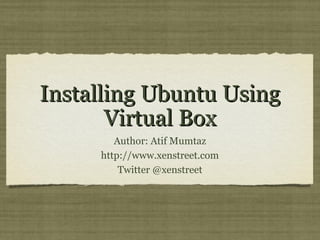
Recommended
More Related Content
What's hot
What's hot (20)
Linux Tutorial For Beginners | Linux Administration Tutorial | Linux Commands...

Linux Tutorial For Beginners | Linux Administration Tutorial | Linux Commands...
Viewers also liked
Viewers also liked (20)
How to Install Windows 8 Consumer Preview in VirtualBox

How to Install Windows 8 Consumer Preview in VirtualBox
Laporan Praktikum Basis Data Modul III-Manipulasi Data

Laporan Praktikum Basis Data Modul III-Manipulasi Data
Laporan Praktikum Basis Data Modul VI-Membuat Website

Laporan Praktikum Basis Data Modul VI-Membuat Website
Laporan Praktikum Basis Data Modul IV-Membuat Database Pada PHPMYADMIN

Laporan Praktikum Basis Data Modul IV-Membuat Database Pada PHPMYADMIN
Laporan Praktikum Basis Data Modul I-Membangun Database SQL Pada MYSQL

Laporan Praktikum Basis Data Modul I-Membangun Database SQL Pada MYSQL
Similar to Install ubuntu using virtual box
One can install DSpace through commands in Ubuntu 14.04 along with Windows operating system as dual booting.Dspace Installation Manual in Ubuntu 14.04 Alongwith Windows

Dspace Installation Manual in Ubuntu 14.04 Alongwith WindowsIndian Institute of Management Ahmedabad
Similar to Install ubuntu using virtual box (20)
Becoming Linux Expert Series-Install Linux Operating System

Becoming Linux Expert Series-Install Linux Operating System
Koha Installation Manual in Ubuntu 14.04 Alongwith Windows

Koha Installation Manual in Ubuntu 14.04 Alongwith Windows
Dspace Installation Manual in Ubuntu 14.04 Alongwith Windows

Dspace Installation Manual in Ubuntu 14.04 Alongwith Windows
cssl07-preparingyourbootabledrive-180816061937 (1).pdf

cssl07-preparingyourbootabledrive-180816061937 (1).pdf
Recently uploaded
PEMESANAN OBAT ASLI :: 087,776,558,899
Cara Menggugurkan Kandungan usia 1 , 2 , 3 , 4 , 5 , 6 , 7 , 8 bulan Batam || obat penggugur kandungan Batam || cara aborsi kandungan Batam || obat penggugur kandungan 1 - 2 - 3 - 4 - 5 - 6 - 7 - 8 bulan Batam || bagaimana cara menggugurkan kandungan Batam || tips Cara aborsi kandungan Batam || trik Cara menggugurkan janin Batam || Cara aman bagi ibu menyusui menggugurkan kandungan Batam || klinik apotek jual obat penggugur kandungan Batam || jamu PENGGUGUR KANDUNGAN Batam || WAJIB TAU CARA ABORSI JANIN Batam || GUGURKAN KANDUNGAN AMAN TANPA KURET Batam || CARA Menggugurkan Kandungan tanpa efek samping Batam || rekomendasi dokter obat herbal penggugur kandungan Batam || ABORSI janin Batam || aborsi kandungan Batam || jamu herbal Penggugur kandungan Batam || cara Menggugurkan Kandungan yang cacat Batam || tata cara Menggugurkan Kandungan Batam || obat penggugur kandungan di apotik kimia Farma Batam || obat telat datang bulan Batam || obat penggugur kandungan tuntas Batam || obat penggugur kandungan alami Batam || klinik aborsi janin gugurkan kandungan Batam || Cytotec misoprostol BPOM Batam || OBAT PENGGUGUR KANDUNGAN CYTOTEC Batam || aborsi janin dengan pil Cytotec Batam || Cytotec misoprostol BPOM 100% Batam || penjual obat penggugur kandungan asli Batam || klinik jual obat aborsi janin Batam || obat penggugur kandungan di klinik k-24 Batam || obat penggugur Cytotec di apotek umum Batam || CYTOTEC ASLI Batam || obat Cytotec yang asli 200mcg Batam || obat penggugur ASLI Batam || pil Cytotec© tablet Batam || cara gugurin kandungan Batam || jual Cytotec 200mg Batam || dokter gugurkan kandungan Batam || cara menggugurkan kandungan dengan cepat selesai dalam 24 jam secara alami buah buahan Batam || usia kandungan 1 2 3 4 5 6 7 8 bulan masih bisa di gugurkan Batam || obat penggugur kandungan cytotec dan gastrul Batam || cara gugurkan pembuahan janin secara alami dan cepat Batam || gugurkan kandungan Batam || gugurin janin Batam || cara Menggugurkan janin di luar nikah Batam || contoh aborsi janin yang benar Batam || contoh obat penggugur kandungan asli Batam || contoh cara Menggugurkan Kandungan yang benar Batam || telat haid Batam || obat telat haid Batam || Cara Alami gugurkan kehamilan Batam || obat telat menstruasi Batam || cara Menggugurkan janin anak haram Batam || cara aborsi menggugurkan janin yang tidak berkembang Batam || gugurkan kandungan dengan obat Cytotec Batam || obat penggugur kandungan Cytotec 100% original Batam || HARGA obat penggugur kandungan Batam || obat telat haid 1 2 3 4 5 6 7 bulan Batam || obat telat menstruasi 1 2 3 4 5 6 7 8 BULAN Batam || obat telat datang bulan Batam
^^^^^^^^^^^^^^^^^^^^^^^^^^^^^^^^^^^^^^^^^^^^
Cara Menggugurkan Kandungan Usia Janin 1 | 7 | 8 Bulan Dengan Cepat Dalam Hitungan Jam Secara Alami, Kami Siap Meneriman Pesanan Ke Seluruh Indonesia, Melputi: Ambon, Banda Aceh, Bandung, Banjarbaru, Batam, Bau-Bau, Bengkulu, Binjai, Blitar, Bontang, Cilegon, KLINIK BATA Jual obat penggugur kandungan 087776558899 ABORSI JANIN KEHAMILAN...

KLINIK BATA Jual obat penggugur kandungan 087776558899 ABORSI JANIN KEHAMILAN...Cara Menggugurkan Kandungan 087776558899
Model Call Girl Services in Delhi reach out to us at 🔝 9953056974🔝✔️✔️ Our agency presents a selection of young, charming call girls available for bookings at Oyo Hotels. Experience high-class escort services at pocket-friendly rates, with our female escorts exuding both beauty and a delightful personality, ready to meet your desires. Whether it's Housewives, College girls, Russian girls, Muslim girls, or any other preference, we offer a diverse range of options to cater to your tastes. We provide both in- call and out-call services for your convenience. Our in-call location in Delhi ensures cleanliness, hygiene, and 100% safety, while our out-call services offer doorstep delivery for added ease. We value your time and money, hence we kindly request pic collectors, time-passers, and bargain hunters to refrain from contacting us. Our services feature various packages at competitive rates: One shot: ₹2000/in-call, ₹5000/out-call Two shots with one girl: ₹3500 /in-call, ₱6000/out-call Body to body massage with sex: ₱3000/in-call Full night for one person: ₱7000/in-call, ₱10000/out-call Full night for more than 1 person : Contact us at 🔝 9953056974🔝. for details Operating 24/7, we serve various locations in Delhi, including Green Park, Lajpat Nagar, Saket, and Hauz Khas near metro stations. For premium call girl services in Delhi 🔝 9953056974🔝. Thank you for considering us Girls in Mahipalpur (delhi) call me [🔝9953056974🔝] escort service 24X7![Girls in Mahipalpur (delhi) call me [🔝9953056974🔝] escort service 24X7](data:image/gif;base64,R0lGODlhAQABAIAAAAAAAP///yH5BAEAAAAALAAAAAABAAEAAAIBRAA7)
![Girls in Mahipalpur (delhi) call me [🔝9953056974🔝] escort service 24X7](data:image/gif;base64,R0lGODlhAQABAIAAAAAAAP///yH5BAEAAAAALAAAAAABAAEAAAIBRAA7)
Girls in Mahipalpur (delhi) call me [🔝9953056974🔝] escort service 24X79953056974 Low Rate Call Girls In Saket, Delhi NCR
Recently uploaded (15)
Goregaon West Escorts 🥰 8617370543 Call Girls Offer VIP Hot Girls

Goregaon West Escorts 🥰 8617370543 Call Girls Offer VIP Hot Girls
Emotional Freedom Technique Tapping Points Diagram.pdf

Emotional Freedom Technique Tapping Points Diagram.pdf
the Husband rolesBrown Aesthetic Cute Group Project Presentation

the Husband rolesBrown Aesthetic Cute Group Project Presentation
Call Girls In Mumbai Just Genuine Call ☎ 7738596112✅ Call Girl Andheri East G...

Call Girls In Mumbai Just Genuine Call ☎ 7738596112✅ Call Girl Andheri East G...
KLINIK BATA Jual obat penggugur kandungan 087776558899 ABORSI JANIN KEHAMILAN...

KLINIK BATA Jual obat penggugur kandungan 087776558899 ABORSI JANIN KEHAMILAN...
Exploring Stoic Philosophy From Ancient Wisdom to Modern Relevance.pdf

Exploring Stoic Philosophy From Ancient Wisdom to Modern Relevance.pdf
2023 - Between Philosophy and Practice: Introducing Yoga

2023 - Between Philosophy and Practice: Introducing Yoga
Colaba Escorts 🥰 8617370543 Call Girls Offer VIP Hot Girls

Colaba Escorts 🥰 8617370543 Call Girls Offer VIP Hot Girls
Dadar West Escorts 🥰 8617370543 Call Girls Offer VIP Hot Girls

Dadar West Escorts 🥰 8617370543 Call Girls Offer VIP Hot Girls
Girls in Mahipalpur (delhi) call me [🔝9953056974🔝] escort service 24X7![Girls in Mahipalpur (delhi) call me [🔝9953056974🔝] escort service 24X7](data:image/gif;base64,R0lGODlhAQABAIAAAAAAAP///yH5BAEAAAAALAAAAAABAAEAAAIBRAA7)
![Girls in Mahipalpur (delhi) call me [🔝9953056974🔝] escort service 24X7](data:image/gif;base64,R0lGODlhAQABAIAAAAAAAP///yH5BAEAAAAALAAAAAABAAEAAAIBRAA7)
Girls in Mahipalpur (delhi) call me [🔝9953056974🔝] escort service 24X7
Install ubuntu using virtual box
- 1. Installing Ubuntu Using Virtual Box Author: Atif Mumtaz http://www.xenstreet.com Twitter @xenstreet
- 2. Start Virtualbox and click on NEW
- 3. Give your linux a meaningful Name: Ubuntu Linux Choose Type: LINUX as we are installing linux Version: Select the version from drop down. In our case
- 4. If you plan to use it like a typical desktop, 512 MB should suffice. If you plan to run services likeLAMP etc then give it 1,000 MB or more.
- 5. Create a new virtual hard drive to run your linux install.
- 6. All filetypes are great. But use the default VDI
- 8. Give your virtual drive a name: Ubuntu Linux Select the drive size. Recommended size is more than 16GB
- 9. That’s it. Virtual box is configured and ready to install your Ubuntu. Click START at the top of the menu to start the install
- 10. Click and select the ISO image of linux you want to install from your hard drive. It’s the linux image that you downloaded from the Ubuntu website. Then click START It will initiate the standard linux install
