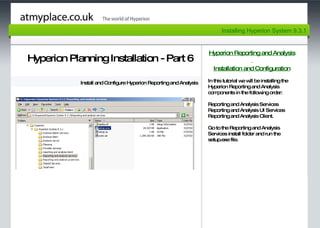
How to install Hyperion Planning - Part 6 Reporting And Analysis
- 1. Page 1 Hyperion Planning Installation - Part 6 Install and Configure Hyperion Reporting and Analysis Hyperion Reporting and Analysis Installation and Configuration In this tutorial we will be installing the Hyperion Reporting and Analysis components in the following order: Reporting and Analysis Services Reporting and Analysis UI Services Reporting and Analysis Client. Go to the Reporting and Analysis Services install folder and run the setup.exe file. Installing Hyperion System 9.3.1
- 2. Page 4 Installing Hyperion System 9.3.1 Hyperion Reporting and Analysis Installation and Configuration Click Next.
- 3. Page 4 Installing Hyperion System 9.3.1 Hyperion Reporting and Analysis Installation and Configuration Click Next.
- 4. Page 4 Installing Hyperion System 9.3.1 Hyperion Reporting and Analysis Installation and Configuration Select I AGREE and click Next.
- 5. Page 4 Installing Hyperion System 9.3.1 Hyperion Reporting and Analysis Installation and Configuration Click Next.
- 6. Page 4 Installing Hyperion System 9.3.1 Hyperion Reporting and Analysis Installation and Configuration Click Next.
- 7. Page 4 Installing Hyperion System 9.3.1 Hyperion Reporting and Analysis Installation and Configuration Select Typical and click Next.
- 8. Page 4 Installing Hyperion System 9.3.1 Hyperion Reporting and Analysis Installation and Configuration Review the summary and click Next.
- 9. Page 4 Installing Hyperion System 9.3.1 Hyperion Reporting and Analysis Installation and Configuration Click Finish without launching the configuration utility just yet.
- 10. Page 4 Installing Hyperion System 9.3.1 Hyperion Reporting and Analysis Installation and Configuration From the installation folder run the setup.exe for Reporting and Analysis UI Services from the install folder.
- 11. Page 4 Installing Hyperion System 9.3.1 Hyperion Reporting and Analysis Installation and Configuration Click Next.
- 12. Page 4 Installing Hyperion System 9.3.1 Hyperion Reporting and Analysis Installation and Configuration Click Next.
- 13. Page 4 Installing Hyperion System 9.3.1 Hyperion Reporting and Analysis Installation and Configuration Select I AGREE and click Next.
- 14. Page 4 Installing Hyperion System 9.3.1 Hyperion Reporting and Analysis Installation and Configuration Click Next.
- 15. Page 4 Installing Hyperion System 9.3.1 Hyperion Reporting and Analysis Installation and Configuration Click Next.
- 16. Page 4 Installing Hyperion System 9.3.1 Hyperion Reporting and Analysis Installation and Configuration Select Typical and click Next.
- 17. Page 4 Installing Hyperion System 9.3.1 Hyperion Reporting and Analysis Installation and Configuration Click Finish without launching the configuration utility.
- 18. Page 4 Installing Hyperion System 9.3.1 Hyperion Reporting and Analysis Installation and Configuration From the install folder, run the setup.exe for Reporting and Analysis Client.
- 19. Page 4 Installing Hyperion System 9.3.1 Hyperion Reporting and Analysis Installation and Configuration Click Next.
- 20. Page 4 Installing Hyperion System 9.3.1 Hyperion Reporting and Analysis Installation and Configuration Click Next.
- 21. Page 4 Installing Hyperion System 9.3.1 Hyperion Reporting and Analysis Installation and Configuration Select I AGREE and click Next.
- 22. Page 4 Installing Hyperion System 9.3.1 Hyperion Reporting and Analysis Installation and Configuration Click Next.
- 23. Page 4 Installing Hyperion System 9.3.1 Hyperion Reporting and Analysis Installation and Configuration Select Typical and click Next.
- 24. Page 4 Installing Hyperion System 9.3.1 Hyperion Reporting and Analysis Installation and Configuration Select your default formatting type for Interactive Reporting Studio. Click Next.
- 25. Page 4 Installing Hyperion System 9.3.1 Hyperion Reporting and Analysis Installation and Configuration Review the summary and click Next.
- 26. Page 4 Installing Hyperion System 9.3.1 Hyperion Reporting and Analysis Installation and Configuration Choose to launch the configuration utility and click Finish.
- 27. Page 4 Installing Hyperion System 9.3.1 Hyperion Reporting and Analysis Installation and Configuration The Configuration Utility starts. Click Next.
- 28. Page 4 Installing Hyperion System 9.3.1 Hyperion Reporting and Analysis Installation and Configuration Select Hyperion Reporting and Analysis and all the available components to configure. Click Next.
- 29. Page 4 Installing Hyperion System 9.3.1 Hyperion Reporting and Analysis Installation and Configuration Click Next.
- 30. Page 4 Installing Hyperion System 9.3.1 Hyperion Reporting and Analysis Installation and Configuration Enter the Shared Services login details. Click Next.
- 31. Page 4 Installing Hyperion System 9.3.1 Hyperion Reporting and Analysis Installation and Configuration Select Microsoft SQL Server. Click Next.
- 32. Page 4 Installing Hyperion System 9.3.1 Hyperion Reporting and Analysis Installation and Configuration Enter the SQL Server database details. Click Next.
- 33. Page 4 Installing Hyperion System 9.3.1 Hyperion Reporting and Analysis Installation and Configuration Click Next.
- 34. Page 4 Installing Hyperion System 9.3.1 Hyperion Reporting and Analysis Installation and Configuration Click Next.
- 35. Page 4 Installing Hyperion System 9.3.1 Hyperion Reporting and Analysis Installation and Configuration Select Apache Tomcat5 with automatic deployment. Click Next.
- 36. Page 4 Installing Hyperion System 9.3.1 Hyperion Reporting and Analysis Installation and Configuration Click Next.
- 37. Page 4 Installing Hyperion System 9.3.1 Hyperion Reporting and Analysis Installation and Configuration Click Next.
- 38. Page 4 Installing Hyperion System 9.3.1 Hyperion Reporting and Analysis Installation and Configuration Select the following components for Apache HTTP Server: Financial reporting Web Analysis Planning BPM Architect Click Next.
- 39. Page 4 Installing Hyperion System 9.3.1 Hyperion Reporting and Analysis Installation and Configuration Click Next.
- 40. Page 4 Installing Hyperion System 9.3.1 Hyperion Reporting and Analysis Installation and Configuration Click Next.
- 41. Page 4 Installing Hyperion System 9.3.1 Hyperion Reporting and Analysis Installation and Configuration Select None of the above unless you want to set up a print service now. Click Next.
- 42. Page 4 Installing Hyperion System 9.3.1 Hyperion Reporting and Analysis Installation and Configuration Click Next.
- 43. Page 4 Installing Hyperion System 9.3.1 Hyperion Reporting and Analysis Installation and Configuration Click Next.
- 44. Page 4 Installing Hyperion System 9.3.1 Hyperion Reporting and Analysis Installation and Configuration Click Next.
- 45. Page 4 Installing Hyperion System 9.3.1 Hyperion Reporting and Analysis Installation and Configuration Click Next.
- 46. Page 4 Installing Hyperion System 9.3.1 Hyperion Reporting and Analysis Installation and Configuration Select No and click Next.
- 47. Page 4 Installing Hyperion System 9.3.1 Hyperion Reporting and Analysis Installation and Configuration The Hyperion Reporting and Analysis installation and configuration is now complete. You should have all the services now available as on the left. In the next tutorial I’ll be giving you a Hyperion services start-up script which will start and stop all processes in the recommended order.
- 48. Page 4 Installing Hyperion System 9.3.1 Hyperion Reporting and Analysis Installation and Configuration Once you have your services started you will be able to log into Hyperion Workspace and start building your applications. For the complete tutorial please visit my blog: http://www.atmyplace.co.uk