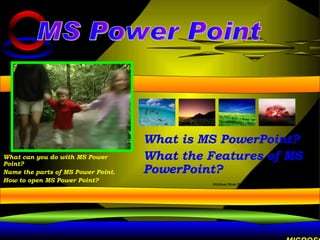
Presentation101 by Adrian Bulacan
- 1. What is MS PowerPoint? What the Features of MS PowerPoint? MS Power Point What can you do with MS Power Point? Name the parts of MS Power Point. How to open MS Power Point? MICROSOFT POWERPOINT IS A POWERFUL TOOL TO CREATE PROFESSIONAL LOOKING PRESENTATIONS AND SLIDE SHOWS.
- 6. Generate effective slide content Use graphics to make content more interesting and understandable Use tables and charts Create graphics and shapes Customize templates Work multimedia POWER POINT What can you do with Power Point?
- 7. The primary type of file PowerPoint is used to create. Presentations typically have the file extension .ppt POWER POINT PRESENTATION
- 8. Individual parts of a presentation. Slides are similar to the individual pages in a print document, and can contain text, graphics, and animation. POWER POINT SLIDES
- 9. The specific arrangement of text and images on a slide. Layouts can be very simple, consisting of simple titles and text, or they can be more complex and include elaborate colours and images. You can also include animation, sounds, and other multimedia objects in your layout. POWER POINT LAYOUT
- 10. POWER POINT Parts of MS Power Point
- 11. The Title bar generally appears at the top of the screen. The Title bar displays the title of the current presentation. MENU BAR The Menu bar displays the menu. You use the menu to give instructions to PowerPoint. POWER POINT TITLE BAR
- 12. You use the Standard toolbar to do such things as open a file; save a file; print a file; check spelling; cut, copy, and paste; undo and redo; or insert a chart or table. You use the Formatting toolbar to change the font, font size or font color; bold, underline, or italicize text; left align, right align, center, or justify ETC. POWER POINT STANDARD & FORMATTING
- 13. Rulers are vertical and horizontal guides. You use them to determine where you want to place an object. They are marked in inches. POWER POINT RULER PLACE HOLDER Placeholders hold the objects in your slide. You use placeholders to hold text, clip art, and charts.
- 14. Displays the number of the slide that is currently displayed, the total number of slides, and the name of the design template in use or the name of the background. POWER POINT STATUS BAR
- 15. The Outline displays the text contained in your presentation. POWER POINT OUTLINE TAB SLIDE TAB The Slides tab displays a thumbnail of all your slides. You click the thumbnail to view the slide in the Slide pane.
- 16. Located at the lower left corner that enable you to look at your presentation in different ways. By default, ppt open the presentation in NORMAL VIEW. POWER POINT VIEW BUTTONS
- 17. In this view, you edit one slide at a time. You can add text, draw graphics, add clip art, and change the layout. This is the default view. It allows you to see and work with several aspects of the presentation simultaneously, including the slide. POWER POINT NORMAL VIEW
- 18. Shows a miniature of your slides. Under each slide it shows the slide number, transition between slides, body text animation and display time. You can access this view by going to the View menu > Slide Sorter . POWER POINT SLIDE SORTER VIEW
- 19. This view runs your presentation from the slide you were currently editing, filling the screen with your slides. With this view, you can see the slide transitions and timing. To get out of the Slide Show view and back to one of the edit views, press the ESC key. POWER POINT SLIDE SHOW FROM CURRENT SLIDE From the menu Bar click View, look for Slide Show or just press F5
- 20. The Drawing toolbar generally appears near the bottom of the screen. It contains tools for creating and editing graphics. POWER POINT DRAWING TOOLBAR COMMON TASK BUTTONS Using the common tasks buttons, you can select the type of tasks you want to perform.
- 21. The Task pane enables you to select the specific task you want to perform. POWER POINT TASK PANE VERTICAL SPLITTER BAR You can click and drag the vertical splitter bar to change the size of your panes.
