Crop01
•Descargar como PPTX, PDF•
0 recomendaciones•286 vistas
Using freehand crop selections in Adobe Photoshop
Denunciar
Compartir
Denunciar
Compartir
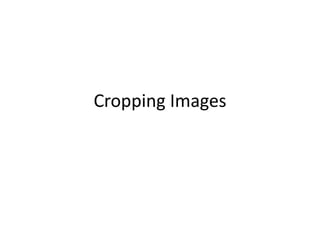
Recomendados
Recomendados
Más contenido relacionado
Destacado
Destacado (13)
Más de balermm
Más de balermm (14)
Último
Último (20)
Vishram Singh - Textbook of Anatomy Upper Limb and Thorax.. Volume 1 (1).pdf

Vishram Singh - Textbook of Anatomy Upper Limb and Thorax.. Volume 1 (1).pdf
Basic Civil Engineering first year Notes- Chapter 4 Building.pptx

Basic Civil Engineering first year Notes- Chapter 4 Building.pptx
Kodo Millet PPT made by Ghanshyam bairwa college of Agriculture kumher bhara...

Kodo Millet PPT made by Ghanshyam bairwa college of Agriculture kumher bhara...
Salient Features of India constitution especially power and functions

Salient Features of India constitution especially power and functions
Mixin Classes in Odoo 17 How to Extend Models Using Mixin Classes

Mixin Classes in Odoo 17 How to Extend Models Using Mixin Classes
This PowerPoint helps students to consider the concept of infinity.

This PowerPoint helps students to consider the concept of infinity.
General Principles of Intellectual Property: Concepts of Intellectual Proper...

General Principles of Intellectual Property: Concepts of Intellectual Proper...
ICT Role in 21st Century Education & its Challenges.pptx

ICT Role in 21st Century Education & its Challenges.pptx
Crop01
- 2. Introduction In this tutorial you will be learning to crop images in Adobe Photoshop. To crop an image means to trim parts of an image off in order to change the composition of the image. This involves artistic decision making and technical knowledge of the procedure used.
- 3. Open the image crop01.jpg from your personal folder in Adobe Photoshop. Choose File>Save As and save the image back to your personal folder as crop01-IDNO.psd. IDNO should be replaced by your ID number. Photoshop will put the .psd extension at the end of the file name.
- 5. For your first crop, you’ll create a freehand crop, then prepare it for the internet.
- 10. Next Next you’ll create a crop based on a specific desired image size. Go to the next tutorial slideshow.