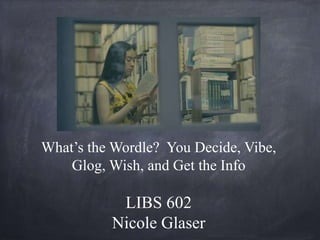
Using Infographics, Wordle, Glogster, and More to Engage Students
- 1. What’s the Wordle? You Decide, Vibe, Glog, Wish, and Get the Info LIBS 602 Nicole Glaser
- 2. Nicole Glaser, Presenter Kempsville High naglaser@vbschools.com
- 3. Amount of Technology in My Classroom iPads and Kindles Promethean board digital cameras lumen laptops 1999 2006 2012 desktop computer
- 4. My Own Productions Pre-LIB 602
- 5. Infographics http://www.buckfirelaw.com/library/student-bullying-in-united- states-statistics-and-facts.cfm http://theinfographics.blogspot.com/2011/05/ways-kids-use-money.html http://www.trendhunter.com/trends/those-kids-today
- 6. Infographics good for visual learners include citations- websites(s) where the information came from illustrate critical thinking skills- students see analysis and synthesis in action
- 7. Infographics interpret it vs. experience it more than 60% of learners are visual learners http://www.infographicsshowcase.com/infographics-help-decision- making-process/
- 8. Infographics classroom application http://visual.ly/calorie-chart anticipatory set- pre assessment painless alternative to reading text for HW creative authentic/summative assessment
- 9. Infographics classroom application vs. http://www.infographicsshowcase.com/infographics-help-decision-making- process
- 10. Infographics classroom application
- 11. Infographics classroom application English http://elearningexamples.com/a-literary-map-of-manhattan/
- 12. Infographics classroom application math/science http://en.rian.ru/infographics/20120727/174812570.html
- 13. Infographics history bcdshistory.wikispaces.com
- 14. Infographics classroom application etc., etc., etc……. http://www.geneabloggers.com/i nfographic-post-image/
- 15. Infographics classroom application How Can I Use Infographics in the Classroom? A Media Specialist’s Guide to Infographics 10 Jaw Dropping Infographics for the Classroom 10 Tips for Designing Infographics
- 16. Wordle
- 17. Wordle easy fast no account needed
- 18. Wordle
- 19. Wordle classroom application http://edte.ch/blog/interesting-ways/
- 20. Wordle classroom application more ways to use Wordle 38 Ways to Use Wordle in the Classroom
- 21. Glogster EDU http://edu.glogster.com/
- 22. Glogster EDU a visual, interactive poster account needed http://edu.glogster.com
- 23. Glogster EDU
- 24. Glogster EDU classroom application good for presentations research introducing new material concluding a unit http://tehescmarts.edu.glogster.com/frog-dissection/
- 25. Glogster EDU classroom application click here to see more examples of glogs More glog talk Even more glog talk http://edu.glogster.com/
- 26. Wallwisher easy no account needed http://wallwisher.com/
- 28. Wallwisher classroom application more ideas for the classroom Video tutorial about Wallwisher http://edte.ch/blog/?page_id=424
- 29. Netvibes want to know everything and anything about a topic? Netvibes to the rescue!
- 30. Netvibes dashboard it and discover it all http://www.netvibes.com/privatepage/3#the_great_gatsby_videos
- 31. Netvibes
- 32. Netvibes http://www.netvibes.com/privatepage/2#titanic_news
- 33. Netvibes http://www.netvibes.com/privatepage/6
- 34. Netvibes classroom application 12 Ways to Use Netvibes Netvibes in the Classroom Using Netvibes More Netvibes
- 35. Decide Already collaborative encourages students to invest in a process encourages critical thinking questions https://decidealready.com/
- 37. Decide Already https://decidealready.com/
- 38. Decide Already classroom application More ways to use Decide Already a wiki on Decide Already https://decidealready.com /
- 39. A Delicious Amount of Information my delicious feed
- 44. Nicole Glaser Kempsville High naglaser@vbschools.com
Notas del editor
- 50 Words or Less Description “What’s the Wordle? You Decide, Vibe, Glog, Wish, and Get the Info” Do internet tools you use in the classroom always have to be multi-step and time consuming? No! Come find out how to use some of the best and easiest tools out there.
- Hello, and welcome to my portfolio conference presentation. I’d like to start by introducing myself to you. My name is Nicole Glaser and I am currently the AVID coordinator and elective teacher at Kempsville High School in Virginia Beach, VA. I have been teaching English and college prep for the last 14 years, but I am currently working on my Library Media Endorsement at Old Dominion University. I can’t wait to walk into my own library. I’d like to show you some tools that I think you could go back and use at your home school. These are tools that you can learn quickly and then pass on to classroom teachers. But before I do that, I like to take a moment to explain how I came to be a presenter and future library media specialist.
- I began teaching back in 1999. At that time, I had ONE desktop computer in my room. Of course, it was only for teacher use, so if I wanted my students to do anything computer- related, I had to drag them down to the ONE computer lab. At the time, I was the youngest teacher in the building, so the CRS seemed genuinely confused when I came in asking questions WITHOUT a pass. As time went on, the technology slowly increased: I got a second desktop computer, a laptop card could be checked out to me, etc. And then, there was an explosion of technology. Over the last two years, I now have my OWN laptop cart, a lumen (my document camera), a digital camera/video for the students to use, the coveted and highly criticized Promethean board, a set of Active Expressions that complement the board, and a set of 10 iPads I can check out. It’s been wonderful. I went to as much training for the tools as I could and I am now considered a “Power User” for the Promethean boards. That basically means people get to come to ME when they have questions. See, I’m already training to be a LMS!
- Here are some of the tools that I’ve used over the lastyear. I have a class wiki that I use like a class website. My students have their own wiki page and they are required to post information on it. I like using the wiki because I can then have them embed other finished products into it. For instance, you see the SAT blog on the right and then an xtranormal video in the middle. These tools are also user friendly and my students really enjoyed creating something new. Speaking of something new, let’s look at some new tools I think you could enjoy learning and teaching back at your home school.
- Infographics are visual tools that help explain anything and everything. They channel information and present it in a colorful and attractive visual. Just a little history for you, infographics were first designed to make maps more understandable and user-friendly for young learners. But now they’ve taken off. You could spend hours learning new information and in just a little bit of time, you could create your own.
- This is a great infographic. The infographic about why infographics! You can take any complex idea and illustrate it so that students not only read but interpret information they way it was intended. So much ambiguity is left out. Because students can experience it while they interpret it, there is less room for confusion or error. And because more than 60% of learners are visual, it appeals to a good amount of the audience. Give the students the assignment of creating their own infographics, and then you can appeal to the hands-on learners too.
- Selling it to classroom teachers is easy. Infographics can be used at any point in a unit. If you have those reluctant readers to challenge, having them read an infographic for HW seems a lot less painful than a few paragraphs or chapters.
- Here’s an example: Tom Barrett writes, “Which is easier to read? If given 30 seconds to study, which info would most retain most? These things are called “infographics”, graphic visuals or information graphics. “Infographics” aim to convey information to readers at a glance or with lesser time needed to read a short article. In other words, these “infographics” are simple representations of data or information, usually statistical information. “
- As you can see from Google, you can find an infographic on anything!
- The English teacher in me loves this example, who wouldn’t want to look at a map of NYC and see the exact location an author wrote text about.
- Or what about math or science? How cool would it be to analyze this infographic about how the Olympic pool has changed over the years?
- A new twist on history. Note the powerful use of color and symbols.
- We all knew the Beatle’s look changed over time, but what a great visual to show you how it progressed. I included the infographic on the right for the school librarians. It’s called Should I Post this Image? It then goes through a list of yes/now questions one could answer to find out if it is appropriate. In my opinion, this one is great for teachers too!
- Feel free to click on some of the links to see more examples and instructions.
- Wordle is our next tool. All this one requires is the internet and some text- any text. This is a wordle I created from my blog feed. Like infographics, this is another creative way to present information or text.
- Wordle is a great program for generating “word clouds” from text that you provide. The clouds give greater prominence to words that appear more frequently in the source text.You can tweak your clouds with different fonts, layouts, and color schemes.The images you create with Wordle are yours to use however you like. You can print them out, upload them to a website,or save them to the Wordle gallery.
- As you can see, just copy and paste text or copy and paste a link from a blog or website. Once the Wordle is created, make it your own.
- Use topics for reports, whole speeches, free-write journal entries, it all works. The students will love to see which words stand out and what that might mean for interpretation. Maybe this will help them from using the same words over and over in their writing.
- Click on the links to find even more ways to use it in the classroom.
- From Glogster EDU: “Glogster EDU is the leading global education platform for the creative expression of knowledge and skills in the classroom and beyond. We empower educators and students with the technology to create GLOGS - online multimedia posters - with text, photos, videos, graphics, sounds, drawings, data attachments and more.” Yet another visual tool for our hungry eyes.
- Unlike the previous tools, you will need to create an account to join in on the fun. But it offers so much more than an one-trip trek to the library. Once you help the classroom teachers set up their accounts, they can actively monitor their students’ progress.
- Teachers can give students a code to use when they set up their first Glogs. This will allow them to check in on the work without them- or the librarian- having to stand behind and look over their shoulders. Students can create a glog-this wonderful, interactive poster and then embed into a class website, wiki, or blog. They can share videos, clip art, photos, etc. with just one click.
- Glogs are great for librarians and classroom teachers. Librarians can use it to introduce a book talk or step on how to complete research. Teachers can give the students the requirements for a topic and let the students present the information in a way that they find appealing. Students can even record their own voices to use on their glogs. The possibilities are endless.
- Feel free to click on any of the links to find additional resources and ideas.
- Next up is Wallwisher. LikeWordle, this one does not require an account and is very user friendly. With Wallwisher, a blank wall is your canvas. From there, you can list, brainstorm, collaborate, question, discuss, plan, explain, bookmark, etc. etc.
- Anyone can create a wall. From there, they just pass along a link. Students can comment, upload, paste pictures, come up with questions, and discuss what’s on the wall. It promotes collaboration, research skills, feedback, and more. Groups can discuss meeting specifics, propose new ideas, and swap ideas.
- Feel free to click on the links to find out more about Wallwisher and its uses.
- The next tool up is Netvibes. From the website: “Netvibes is a free web site that lets you personalize your web experience. Take everything that matters to you while online — newspapers, blogs, weather, email, search, videos, photos, social networks, podcasts, widgets, games and funny applications — then bring them together in one single page, yourpersonalized Dashboard. “ But how can you use it for the classroom?
- Netvibes is a little like Big Brother. Imagine typing in a topic and finding out where and how it appears anywhere on the internet. It’s a lesson in the power of the information super highway. Your topic appears on your personalized dashboard and from there you can see where it appears in the news, in YouTube videos, on blogs, in social media discussions, etc. The information is constantly updated so that you know exactly what’s going on around the world with your subject. Imagine how useful this could be for research, journalism, finance, ongoing political campaigns, etc.
- Teachers and librarians could also use Netvibes to create information websites for students to read and make comments.
- There are over 2500 different widgets to chose from, so you are bound to find something to get caught up on.
- Netvibes is great for current issues and keeping up with contemporary topics. Need know how the current trends in advertising are affecting the market? Keep your finger on the pulse with Netvibes.
- Here are some additional resources for the classroom.
- Lastly, Decide Already is a free, online decision making service for virtual classrooms and groups.This tool allows for effective collaboration because all of the communication will be in ONE place, not multiple emails or message boards. This tool allows one member of a class, group, etc. to send out a poll, ballot, or survey which permits the rest of the group members to express their views or make a decision without the need for repetitive communication.
- From the website: “You need to create an account to use Decide Already, but it doesn’t take but a few seconds. Once you’ve logged in, you propose a question that you want feedback on. It provides three response options. For instance, simple involves a single question or statement where respondents pick one answer or make one choice from the list provided. Ranked allows respondents to rank their choices from most to least preferred. Members are notified of the vote by an email containing a link. They simply click on the link and make their choices. No account or sign-up is necessary to respond. Once each member has made a decision, DECIDE ALREADY compiles the results and presents them in an easily understandable manner. It also presents the information in a very transparent manner so that all group members can see the results and how they were achieved.”
- Here are some possible questions to ask that will generate a class discussion. Students can take ownership for decisions made in the classroom.
- Feel free to click on the links for more resources with Decide Already.
- We’ve looked at six great tools that can instruct and enthuse. I’ve created a feed that contains links and examples to all the tools discussed. You can link on the Delicious feed, take a look at all of the resources in one place, and subscribe to the feed to help keep you up to date if you’d like. My information slide will be repeated at the end of the presentation. Please feel free to contact me if you have any questions. Thank you for your time and allowing me to help you continue to be a help and inspiration to those in your building.
- .
