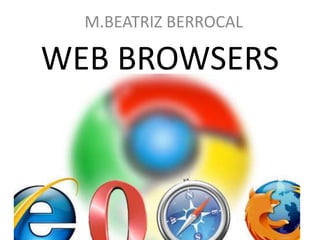
Web browsers
- 1. M.BEATRIZ BERROCAL WEB BROWSERS
- 2. INTERNET EXPLORER -DEVELOPED: by Microsoft in 1995. -VERSION: Internet explorer 9 (2011) -SECURITY: protects against viruses, spyware, pop-ups and phishing schemes. -SPEED: 266.7ms +/- 3.2% (436 times more fast) -EASE OF USE:has the essentials right where you need them, and isn't cluttered.
- 3. SCREENSHOT
- 4. MOZILLA FIREFOX DEVELOPED: began as an experimental branch of the Mozilla On April 3, 2003. VERSION: Firefox 4 (2011) SPEED: 295.0ms +/- 1.7% (297 more faster) SECURITY: protects against viruses, malware, phishing, and pop-ups. EASE OF USE: Firefox features are powerful and useful, yet simple.
- 5. SCREENSHOT
- 6. GOOGLE CHROME DEVELOPED: 2008 by Microsoft VERSION: Google Chrome 10 (2011) SPEED: 315.0ms +/- 4.2% -> 66% more fast. SECURITY: protecting from phishing schemes, malware, pop-us and viruses. EASE OF USE: The simple interface is anything but cluttered, but gives users the tools they need at hand.
- 7. SREENSHOT
- 8. OPERA DEVELOPED: by opera software ASAin 1996 VERSION: Opera 11 SPEED: 313.0ms +/- 0.8% (360 more fast) SECURITY: protects against pop-ups, spyware, viruses and phishing schemes. EASE OF USE: the browser is user-friendly.
- 9. SCREENSHOT
- 10. SAFARI DEVELOPED: by Apple in 2003 VERSION: Safari 5.0.4 (2011) SPEED: is a very fast browser, outperforming some on its native platform. SECURITY: blocks pop-ups, spyware, and viruses, but NOT phishing schemes. EASE OF USE: is similar to most of our top rated browsers.
- 11. SCREENSHOT
- 12. MAXTHON DEVELOPED: By Microsoft in 2000 VERSION: Maxthon 2.5 (2010) SPEED: has similar compatibility to internet explorer. SECURITY: blocks pop-ups ads. EASE OF USE: At the end of each session, the browser prompts you if you want to save your session. This is handy if you’re interrupted while surfing the web—you can start right where you ended.
- 13. SCREENSHOT
- 14. FLOCK DEVELOPED: Flock inc. In 2005 VERSION: Flock 3.5 (2010) SPEED: a little slower to load. SECURITY: blocks pop-ups, viruses, and spyware. EASE OF USE: interface is fairly intuitive and user-friendly. We had no problems navigating the Internet using Flock.
- 15. SCREENSHOT
- 16. AVANT DEVELOPED: Awn-core Team VERSION: Avant 4.0 (2010) SPEED: has the same compatibility as internet explorer. SECURITY: blocks pop-ups, but not phishing EASE OF USE: Yes, The undo tab feature is appreciated.
- 17. SCREENSHOT
- 18. PHASEOUT DEVELOPED: phaseout VERSION: Phaseout 5 SPEED: ran a bit slower. SECURITY: anti-phishing EASE OF USE: PhaseOut provides most of the tools of a good browser, but they are not as easy to use as we would like.
- 19. SCREENSHOT
- 20. CAMINO DEVELOPED: by The Camino Project in 2002 VERSION: Camino 2.0 SPEED: best mix of speed, features and compatibility. SECURITY: blocks all Flash Ads and Pop-ups. EASE OF USE: has an easy–to–use interface that has all the essentials but isn’t cluttered
- 21. SCREENSHOT
- 22. SEAMONKEY DEVELOPED: by Mozilla in 2005 VERSION: Seamonkey 1.0 (2011) SPEED: protects against viruses, like Firefox. SECURITY: Popup blocker lets you surf the web without interruption from annoying ads. EASE OF USE: SeaMonkey project continues to develop and deliver high-quality updates to this concept
- 23. SCREENSHOT
- 24. NETSURF DEVELOPED: The Netsurf Developers VERSION: Netsurf 2.6 (2010) SPEED: Efficiency lies at the heart of the Netsurf engine. The Netsurf team continue to squeeze more speed out of their code. SECURITY: makes surfing the web enjoyable and stress-free by striving for complete standards compliancy. EASE OF USE: Simple to use and easy to grasp,
- 25. SCREENSHOT