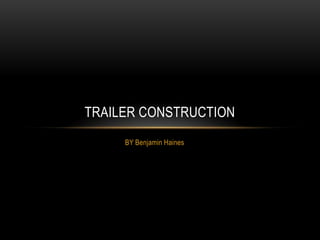
A2 Media Studies Trailer construction
- 1. BY Benjamin Haines TRAILER CONSTRUCTION
- 2. STEP 1 Step one was to upload all of the footage that we have gathered over the days of filming for the trailer . After the footage was uploaded onto my computer we went through the footage to see what footage we could use in our trailer and to see what footage was messed up by actors making mistakes or the camera angles or movement were not up to the standards that we wanted it to be. The footage we did not need we put it into a folder on the computer desktop, just in case we needed to trim a peace of footage and use it or in case we needed to add extra bits into the trailer we could use these. Screenshot of some of our clips put into IMovie ready to get set up for the next stage.
- 3. STEP 2 The next stage was to open up IMovie and put in place the transitions that we were going to use in our trailer the first thing was making the green screen that is seen at the beginning of every trailer, we took a template from the internet of the green screen and opened it up in Photoshop and InDesign to edit it so that we could place our company name on it , so it would look like a real life media trailer. After this we added it into the beginning of the trailer and after this we placed our production company logo in to the trailer to show who made the film and produced the trailer. We all ready had the edited image of our company logo so we just had to make it fit the screen of the trailer and change the background colour to black to match our colour scheme. We did this by opening it up into Photoshop and editing the background layer. Here is our company logo that we designed and the green screen that we edited
- 4. STEP 3 We then added in the first peace of footage and started to trim it to the section we needed . We also added in transitions in-between scene in our trailer to break down the use of visual footage we did this so that you can see the clear differentiation between each clip, we used a black out instead of a hit out because we still wanted to keep the colour scheme black and also keep the horror feel towards the trailer rather than white that might have portrayed a different genre. We also added in other transition by using a text box that would say a short sentence to keep the audience member following the narrative of our trailer. We could also chose how long we wanted the transitions to be by typing in a time in the bar Here is the fade to black transition screenshot and a text box transition screenshot from our trailer.
- 5. STEP 4 For some of our clips in our trailer we wanted them to fade in early or late. For example when actor “josh” kicks the grave stone we wanted it to fade early so you cant see him fully kick it as this would be disrespecting the dead so we wanted to end it early but not cut out straight away when he swings his foot back but fade out just as he's about to hit it. We did this by using an effect in Imovie , as you can see below you can move the grey arrow up and down to at what point you want the footage to fade out or you could have the footage fading in fi you wanted to.
- 6. STEP 5 We then added in music and sound effects to our trailer by going on a free online website where all of the sound tracks and sound effects were not copy righted, We then downloaded the ones we wanted and imported them to iMovie through ITunes and trimmed the tracks or sound effects to were we wanted them to play, Again you could also option to have the music fade in or out at any point by sing the same effects as we did with our videos but this time just selecting audio instead if visual. Music at any point in a trailer is vital because it sets the tone for the audience and also sets the atmosphere and can build tension or break it down when needed we picked tracks and sound effects that we thought would make our trailer more interacting to watch and that would play with the audiences emotions for example at the begging we have a track that will set the tone of the trailer and towards the end we have one that builds it up getting ready for the last bit of the trailer that could action or leaving it on a cliff hanger. The website we used for the sound To the left is a list of all the tracks we used or was considering using in our trailer and also to the left is the music we added in with the visual footage the green is the music so you can see where we added the sound effects/soundtracks into part of our trailer.
- 7. STEP 6 Me and my partner then at the end of the trailer revealed the film name and added in the release date and our website for the film . We did this at the end so that the name of our film will make a statement to the audience and will remind them to look out for more stuff involving the name of our film . Also we added in the release date and then end with our website. S that the audience can look out for it and also the website so the audience can do some more research on the film and look into more of the construction side of the film for example when it was made and up to date news about the film. Here are two screenshots form our trailer showing you the release date and website and also our film name
- 8. STEP 7 The last step when me and my partner went over everything to make sure the trailer was running smoothly and to make sure everything was done to our standards. Was to upload the video to YouTube so that we could put the link onto our websites so that our target audience can see it on you tube and our websites to give us feedback. On how to improve it to make it better. Screenshot form our trailer on you tube.