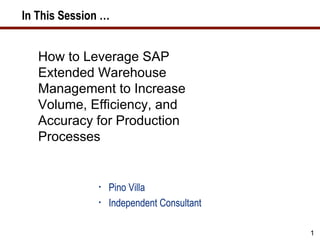
Ewm howtoleverage sap
- 1. In This Session … How to Leverage SAP Extended Warehouse Management to Increase Volume, Efficiency, and Accuracy for Production Processes • Pino Villa • Independent Consultant 1
- 2. In This Session … • Get tips and best practices for leveraging SAP Extended Warehouse Management (SAP EWM) 7.0 to more effectively integrate warehouse management with production execution • Understand how SAP EWM can be utilized to facilitate the dynamic needs of production processes • Get tips for setting up SAP EWM to integrate with key manufacturing tools and components, such as radio frequency (RF), automated guided vehicles (AGV), conveyors, and barcodes • Understand how warehousing concepts, such as consumption, stock adjustment, and multi-level handling units (nested HU) integrate with production • Come away with a solid understanding of the concepts, processes, and skill sets required to leverage SAP EWM to manage production execution 2
- 3. What We’ll Cover … • About SAP EWM • SAP EWM and production • SAP EWM master data • SAP EWM production process • SAP EWM integration to radio frequency, barcode, and Material Flow System (MFS) • SAP EWM and compliance • SAP EWM project considerations • Wrap-up 3
- 4. About SAP EWM EWM OVERVIEW • SAP Extended Warehouse Management (SAP EWM), introduced in SAP SCM 5.0 (APO platform) and developed and enhanced within Service Parts Management, advances warehouse and distribution • SAP EWM can operate in a separate platform (SCM server) and is integrated with SAP ERP via the Core Interface (CIF, same technology as APO) using qRFC Inbound and Outbound • The key design features of SAP EWM are: Suitable for multi-system, multi-customer, and multi-partner technical landscapes True operating autonomy; allows processing inbounds in EWM without the presence of Inbound Delivery Notifications from SAP ERP Quality Inspection engine to manage QM Integrated with RFID, RF, and MFS Integrated design with respect to processing, movement, and resource management assignment Supports both layout or process-orientated movements of pallets within the warehouse Native integration with Material Flow, doing away with costly middleware 4
- 5. About the SAP EWM Process EWM PROCESS OVERVIEW Source: SAP 5
- 6. About the SAP EWM Process (cont.) EWM PROCESS OVERVIEW Centralized SAP EWM can also be installed on SAP ERP platform. This implies that SAP EWM functionality will be DECENTRALIZED CENTRALIZED present in SAP ERP. The functionality and architecture is identical to decentralized installation. It will still use CIF and still require master data replication. Source: SAP 6
- 7. What We’ll Cover … • About SAP EWM • SAP EWM and production • SAP EWM master data • SAP EWM production process • SAP EWM integration to radio frequency, barcode, and Material Flow System (MFS) • SAP EWM and compliance • SAP EWM project considerations • Wrap-up 7
- 8. Production Integration KEY ASPECTS CONSIDERING PRODUCTION INTEGRATION Discussion Point Features 1 This process covers production orders and process orders. SAP EWM supports Production/ receiving from production, supply of components in SAP EWM managed storage Process Order location, and Inventory Managed storage location, plus consumption. This process covers planned orders for repetitive manufacturing. SAP EWM supports 2 Repetitive receipts into SAP EWM, supply of components from SAP EWM storage location Manufacturing (SLOC) only to non-EWM storage locations, and consumption only from non-SAP EWM storage locations. 3 SAP EWM supports Kanban process. Once Kanban signal is generated in SAP Kanban ERP, it triggers a transfer delivery in SAP EWM to pick according to Kanban details. This transfer delivery is then used to pick in SAP EWM. EWM Production Integration, in all cases, is managed by deliveries. There are no production order details SAP EWM. The deliveries contain Production supply Area references, not work centre references. 8
- 9. Production Integration Process PRODUCTION INTEGRATION: KEY PROCESS Major Process Features This process allows the receipt of produced components in the relevant destination bin. 1 Receipt from This could be the work centre that confirms the completed production. The production can be confirmed in relevant Handling Unit and packed onto pallet (nested HU). The production receipt from production can, then, also trigger a movement to stock or a movement to other production orders. This process manages the supply of components, as defined by the production order, to 2 the relevant bin assigned to production supply area. This process can manage multiple Production organizational structure scenarios, such as bin in PSA EWM-managed or IM-managed Supply only. Production supply allows all possible strategies to select product from stock that needs to be supplied. This process manages the consumption of components at PSA, as per confirmation 3 Production requirements. The confirmation then triggers consumption according to the quantity in Consumption the confirmation, if flagged as consumption relevance. This process supports multiple organizational structure scenarios; consume from PSA bin EWM or consume from IM only. 4 This process manages any adjustments and returns from PSA of any un-consumed Adjustments components. Adjustment could result in discrepancies between actual quantity and theoretical quantity. Also covers QM requirements and stock adjustments (type and quantity). 5 Consumables/ This process relates to the supply of consumable items and bulk material to the Bulk production line, and relevant financial/cost centre posting 9
- 10. EWM and Production PRODUCTION INTEGRATION: TECHNICAL OBJECTS TO KEY PROCESSES Major Process Features SAP EWM for production fully supports handling unit management, including nested 1 Handling Unit handling unit and complex packaging specification. Packaging specifications are not Management supported by CIF replication. The design concept of SAP EWM is that EWM is the master for Handling Unit creation and monitoring. SAP EWM supports batch management and characteristics integrated with the ERP 2 system. This includes batch determination and batch search strategy. Batch Management In SAP EWM, it possible to set up multiple stock types that are integrated to ERP 3 stock type and storage location relationship. SAP EWM allows, in the same Stock Management warehouse, multiple stock ownership and multiple plant/SLOC ownership from an Inventory Management perspective. 4 SAP EWM supports usage of both ERP QM (custom coding required in BAdI) and QIE Quality Control 5 Serial Number If required, SAP EWM can save serial numbers for components. Detailed Management consideration is needed in this area. 10
- 11. What We’ll Cover … • About SAP EWM • SAP EWM and production • SAP EWM master data • SAP EWM production process • SAP EWM integration to radio frequency, barcode, and Material Flow System (MFS) • SAP EWM and compliance • SAP EWM project considerations • Wrap-up 11
- 12. Organizational Structure EWM ORGANIZATION STRUCTURE FOR PRODUCTION Master data plays a critical role in how production is managed in both SAP ERP and SAP EWM Organizational Structure The organizational structure, in relation to SAP EWM warehouse, The fundamental aspect with respect to determines how processes will be managed, and the visibility that production is to determine how work in we will have both from ERP inventory management and SAP progress must be managed relative to EWM. production supply. This can be managed within SAP EWM or on ERP IM level only. The decision is based on the following criteria: •Control and visibility. In SAP EWM, there will be a total view of what is happening at production line and the relevant supplied components. •Traceability and validation. In SAP EWM, it is possible to control the exact HU and batch that was assigned and consumed by production order. 12
- 13. Production Supply Area Production Supply Area (PSA) An area on the shop floor where material is provided that can be directly used for production. The PSA is the core link between production order work centre and the warehouse. The PSA is created in SAP ERP and replicated in SAP EWM. In SAP EWM, PSA is assigned to a bin. • One storage bin can be used by multiple PSAs • One PSA can have multiple storage bins • You can assign multiple PSAs to a storage bin • You can assign a storage bin to a combination of PSA, party entitled to dispose, and product, or to a combination of PSA and party entitled to dispose • Stock counting in the PSA is possible • A PSA is displayed in the stock overview of the warehouse monitor • The production supervisor can display the stock of a particular PSA Source: SAP 13
- 14. PSA Control Cycle Master Data PSA Control Cycle The master data is used to control replenishment of a material needed for a production order, as well as the Production Supply Area The control cycle indicator (staging indicator) determines the rules for replenishment 4.Pick Item, in this case, quantity requested is as per quantity in the production order 5.Crate Part, based on pallet quantity (type Kanban) 6.Release Order Part, a combination of multiple production orders are grouped It is also important to note the relationship to the organizational structure design with respect to source Supply area can be assigned in: and destination storage location • In the Bill of Material • PSA is then assigned to Work centre Note: The supply area is where we supply components Source: SAP 14
- 15. Master Data Assignment ERP PSA MASTER DATA ASSIGNMENT The master Production Supply Area is assigned to a work centre When a production order is created, it assigns an operation level for each component in the production supply area. This information is stored in a table and can easily be modified by a BAdI. Note: Depending on complexity, it could result in extensive master data maintenance with respect to control cycles. To simplify this maintenance, the control cycle can be work centre-level and a BAdI can be used to modify with unique logic. 15
- 16. Master Data Assignment (cont.) ERP PSA MASTER DATA ASSIGNMENT Data is replicated from SAP ERP to SAP EWM with exact details, as per SAP ERP definition An actual bin number needs to be assigned to PSA. At least one bin must be assigned. Multiple bins can also be assigned depending on the complexity of the manufacturing area. Possible design is to assign the PSA in SAP ERP work centre. Then assign, in SAP EWM, the specific bin in the PSA where product needs to be sent. 16
- 17. Bulk Replenishment KANABAN/BULK REPLENISHMENT Bulk can be managed in the following ways: 2.Crate parts via SAP EWM process 3.Classic Kanban integrated with SAP ERP In the relevant PSAs, a minimum number of pallets is defined for bulk. The replenishment program then checks the level in PSA, and if it is below the minimum, it creates a Warehouse Task to replenish the pallet. Master data for bulk replenishment is defined at PSA. It can be defined for individual product codes or groupings of products. Bulk replenishments can be used to manage Kanban logic triggered by EWM RF (custom, instead of ERP trigger) 17
- 18. Kanban Management KANBAN MANAGEMENT Classic Kanban is driven by the SAP ERP Manufacturing Process whereby requests (Kanban triggers) are sent to SAP EWM to replenish pallets. This is done via transfer delivery document. In the classic Kanban environment, when a box is defined as empty (as per Kanban card) a request is sent to Supply Source (SAP EWM warehouse). This then creates an Outbound delivery to Pick product and send pallet to Production Supply Area. From an SAP EWM perspective, consider building Kanban logic using internal warehouse tasks that trigger Goods Move qRFC interface, and do away with deliveries Source: SAP 18
- 19. Master Data Summary MASTER DATA SUMMARY 1 The decision to install SAP EWM as a separate server or as an add-on can have a serious impact on support costs. Carefully validate trade-off between cost and performance. The organizational structure definition is critical. The structure has a direct impact on processes and will have 2 a direct impact on compliance and traceability. 3 Master data maintenance in SAP ERP and SAP EWM can be intensive. Consider BAdI in SAP ERP, with respect to PSA assignment to components, and production supply rules and consumption. Generally, product master data fields have to be extended to include custom fields present in SAP ERP. 4 Also, consider that locations/business partners may require a BAdI to include a prefix. Unlike SAP ERP, SAP EWM does not support a plant, vendor, and supplier with the same code. This is also relevant if SAP EWM is installed as an add-on. 19
- 20. What We’ll Cover … • About SAP EWM • SAP EWM and production • SAP EWM master data • SAP EWM production process • SAP EWM integration to radio frequency, barcode, and Material Flow System (MFS) • SAP EWM and compliance • SAP EWM project considerations • Wrap-up 20
- 21. EWM Production Process PRODUCTION CONSIDERATION • SAP ERP integration is fundamental • SAP EWM must consider the dynamics of production; re- scheduling, quantity changes, work centre changes. SAP EWM must ensure on-time delivery of components to work centre. • SAP EWM must consider that produced items’ labels must contain relevant information, such as machine number tooling, etc. • Compliance is critical, with respect to quality management, stock control, and stock alignment • System must provide long-term traceability information, what was produced, when, and where was it supplied • Zero process defect 21
- 22. Production Dynamics PROUCTION DYNAMICS PRODUCTION DYNAMICS Not only must components be available at the relevant scheduled start, but they must consider: •Supply lead time and warehouse working calendar (shift) •Safety buffer not to starve work centre; specifically, bottleneck resources •Balanced supply (balanced workload) to work centre, considering space constraints •Accelerate or slow down supply based on production progress 22
- 23. Goods Receipt GOODS REICPT Putaway of Consumption Goods Manufactured of supply Receipt item components GR on Order Back flush of Production Confirmation Components Order on quantity • No standard connection between GR and order confirmation (MIGO and CO15) • This can be done with user exit MB_CF001, which includes a function module that is called up immediately before a goods movement is posted • From there, BAPI_PRODORDCONF_CREATE_HDR is called, and an Order confirmation (CO15) and back flush is performed 23
- 24. Goods Receipt Process Flow GOODS RECEIPT PROCESS FLOW This process covers the receipt of manufactured items, as per Production Order. The release of a production order to SAP EWM as an Inbound Delivery triggers the process. The activities are: 3.Confirming Inbound delivery and printing of pallet labels 4.Put away activates Expected Inbound Good Receipt Goods Delivery Warehouse Warehouse and Receipt (warehouse Task Task Putaway consumption of Document request) components WM WM WM WM WM RP Storage and Production Delivery Internal Stock Goods Receipt Supply Monitoring Movement Management Pack Strategies Specification Multiple Batch Handling Units Management Quality Management (QIE) BARCODE, SCALE STATION, RF, MFS, RFID 24
- 25. Manufactured Product Receipt Receipt of Manufactured Product Expected Inbound Warehouse Good Receipt Notification of Goods Delivery Task Warehouse and Production Receipt (warehouse Task Putaway consumption of order to EWM components Document request) RP WM WM WM WM WM The Production Order is replicated using a standard program RP supplied by SAP The program will be scheduled on a time basis (std) or will use a BAdI to trigger replication automatically The selection criteria contains the following: • Date criteria • Order type, order number, product code The report generates the following output: Source: SAP 25
- 26. Manufactured Product Receipt (cont.) Receipt of Manufactured Product Expected Inbound Good Receipt Goods Delivery Warehouse Warehouse and Receipt (warehouse Task Task Putaway consumption of Document request) components WM WM WM WM RP WM In order to trigger process in EWM, user will confirm quantity and, if necessary, create pallet. In most cases, there will be packaging specification whereby, on saving the Inbound delivery, handling Unit will be created based on packaging specification. Source: SAP 26
- 27. Manufactured Product Receipt (cont.) Receipt of Manufactured Product Expected Inbound Good Receipt Goods Delivery Warehouse Warehouse and Receipt (warehouse Task Task Putaway consumption of Document request) components WM WM WM WM RP WM The Packaging Specification determines the type of packaging specification, so that the relevant labels are printed. It is possible to print the required labels manually or automatically. Source: SAP 27
- 28. Manufactured Product Receipt (cont.) Receipt of Manufactured Product Expected Inbound Good Receipt Goods Delivery Warehouse Warehouse and Receipt (warehouse Task Task Putaway consumption of Document request) components WM WM WM WM RP WM The creations of warehouse tasks for Production putaway is based on putaway strategies. A further option is to create WT using RF Device. Pallet label is scanned, and user will then create Warehouse Task. Source: SAP 28
- 29. Manufactured Product Receipt (cont.) Receipt of Manufactured Product Expected Inbound Good Receipt Goods Delivery Warehouse Warehouse and Receipt (warehouse Task Task Putaway consumption of Document request) components WM WM WM WM RP WM The Warehouse task creation will be either a single or multiple step WT, depending on the complexity of the putaway, based on Process Orientated and Layout Orientated putaway customizing. It could be that the WT will be for dispatch area for shipment to a secondary plant. The WT will contain verification rules regarding what is confirmed. In this example, we scan the destination bin. Source: SAP 29
- 30. Manufactured Product Receipt (cont.) Receipt of Manufactured Product Expected Inbound Warehouse Good Receipt Notification of Goods Delivery Task Warehouse and Production Receipt (warehouse Task Putaway consumption order to EWM Document request) of components RP WM WM WM WM WM RP The confirmation will have posted in Inbound Delivery in SAP ERP, and will create a material document 101 movement type. This will be done for each Handling Unit received. Source: SAP 30
- 31. Receipt and Supply of Components CROSS-DOCK OR RECEIPT AND SUPPLY OF COMPONENTS This is needed when a produced product is then supplied to another production order as a component 2. Production Supply deliveries are generated in SAP ERP and converted to Outbound Deliveries and replicated to SAP EWM 3. Production Orders are created in SAP ERP. They aren’t connected to Production Supply Deliveries via production order number. 4. When product is produced, pallet label is scanned Putaway WT to trigger GR. The putaway will also be linked to production supply delivery, with destination bin linked to PSA. PRODUCTION Outbound Production Staging Staging SUPPLY Order Staging Delivery Delivery ODO Creation RP RP WM Warehouse Goods Receipt Cross Dock Task linked to and transfer Check ID and ODO posting WM WM PRODUCTION PROCESS RP Production Production Inbound Order Expected GR Delivery RP RP WM
- 32. Cross-Dock Process CROSS-DOCK PROCESS For warehouse number, an indicator is needed for product group for inbound and outbound check in order to activate cross- docking. Furthermore, the item code needs to be specifically activated for cross- docking. The Product ID contains Product Groups relevant for Inbound and Outbound delivery Source: SAP 32
- 33. Cross-Dock Process (cont.) CROSS-DOCK PROCESS During the WT for Production Inbound delivery, a check is done for CD, and ODO is identified. In the WT creation log, the ODO it found is indicated. The WT that is created is assigned to both ID and OD Source: SAP 33
- 34. EWM Production Process Summary SUMMARY RECEIPT OF MANUFACTURED PRODUCTS Consider using a BAdI from Production Order Release to trigger Inbound delivery creation in SAP EWM. 1 Consider automatically creating ID from Expected Goods receipt in SAP EWM. Consider extending the Inbound Delivery with additional information, such as machinery, tooling, standards 2 that could be needed for the label in SAP EWM. Also consider extending Inbound Delivery with production order-related information. This can be done with a supplied BAdI. 3 Carefully validate production order changes around quantity on inbound delivery, specifically after production order release 4 Packaging specification plays a key role in creating the Handling Unit and the subsequent label. Consider using HU identification to store additional information, such as tool number, certificate, etc. Carefully validate volumes of HUs produced in SAP EWM for a specific Inbound Delivery. This has an 5 impact on transaction processes; specifically, qRFC goods movement posting, that can cause locking in ERP. This is why jobs to reprocess blocked qRFC queues are fundamental. 6 Carefully verify RF performance for WT creation for putaway with respect to the delivery. A high number of HUs could result in 5-6 second performance for RF (too high). This requires a redesign of RF transaction. 7 Carefully validate standard-supplied RF transactions from user perspective: Number of clicks, performance, and number of screens
- 35. Staging of Components STAGING OF COMPONENTS FLOW Production Release Stage Move Supply Warehouse Production Components Products to Posting Task Creation Order in ERP in ERP PSA Change RP RP WM WM WM Warehouse Movement Task posting/ Confirmation Material Document WM RP The staging process supports the supply of components to satisfy manufacturing needs For staging we have the following documents: Synchronization to production schedule is 2.ERP: Production Supply delivery critical for supply process 3.EWM: Production Supply Request Note: The Organizational Structure impacts how 4.EWM: Production Supply Delivery staging is managed and to what level; 5.EWM: Warehouse Tasks specifically, if the destination is SAP EWM- 6.ERP: Goods Movement Document managed 35
- 36. Staging of Components (cont.) Staging of components Release Move Warehouse Warehouse Warehouse Production Products to Task Task Creation Task Creation Order in ERP PSA Confirmation RP WM WM WM Once Production Order is ready for production, WM Material Staging is carried out. This is where it is indicated to SAP EWM to supply components to the relevant Production Supply Area Bin Location. Staging can be done manually, via transaction, or on release of production order. Important: Production Supply is not linked to Availability Check. Production Supply Request is still sent to SAP EWM even if no/partial stock is available. Source: SAP 36
- 37. Staging of Components (cont.) STAGING OF COMPONENTS Production Release Stage Move Warehouse Supply Warehouse Production Components Products to Task Posting Task Creation Order in ERP in ERP PSA Confirmation Change WM RP RP WM WM WM Staging automatically creates an outbound delivery containing components that need to be supplied Considerations: 4.Date on delivery is as per date on operation of the production order 6.Quantity is as per the quantity in production order component quantity Source: SAP 37
- 38. Staging of Components (cont.) STAGING OF COMPONENTS Production Release Stage Move Warehouse Supply Warehouse Production Components Products to Task Posting Task Creation Order in ERP in ERP PSA Confirmation Change Page 38 RP RP WM WM WM WM Production Order shows requirements for the components The Outbound Delivery Request for Production Supply contains full amount Source: SAP 38
- 39. Staging of Components (cont.) STAGING OF COMPONENTS Production Release Stage Move Warehouse Supply Warehouse Production Components Products to Task Posting Task Creation Order in ERP in ERP PSA Confirmation Change Page 39 RP RP WM WM WM WM When the Delivery from SAP ERP arrives automatically, a Posting Change Request is created The Posting change request contains details, as per delivery, including the production Supply The Posting Change Request automatically creates the Posting Change document that is actually used for creating Warehouse Task Source: SAP 39
- 40. Staging of Components (cont.) STAGING OF COMPONENTS Production Release Stage Move Warehouse Supply Warehouse Production Components Products to Task Posting Task Creation Order in ERP in ERP PSA Confirmation Change Page 40 RP RP WM WM WM WM The Posting Change document contains two critical bits of information: 3.Process type 4100, a unique process code that is used for Production Supply and allows unique rules for the determination of picking strategies 4.Production Supply Area with related bin which will determine the exact location where the product must be supplied Source: SAP 40
- 41. Staging of Components (cont.) STAGING OF COMPONENTS Production Release Stage Move Warehouse Supply Warehouse Production Components Products to Task Posting Task Creation Order in ERP in ERP PSA Confirmation Change Page 41 RP RP WM WM WM WM The Warehouse Task Request indicates the Destination Bin allocated to the Production Supply Area Note: Bin determination is determined by the PSA assigned in Production Order and determines the actual bin location in PSA according to the following sequence: 5.By Product of Product Group Assignment 6.By Production Supply Area The Warehouse Tasks should be created according to a periodic schedule in order to prevent overflow in production area, and to allow a balance of work load across multiple demand areas. Note: WT will not be created for items where we have no available quantity Source: SAP 41
- 42. Staging of Components (cont.) STAGING OF COMPONENTS Production Release Stage Move Warehouse Supply Warehouse Production Components Products to Task Posting Task Creation Order in ERP in ERP PSA Confirmation Change Page 42 RP RP WM WM WM WM Note the assignment of a unique queue for Production Supply in the Warehouse task The Warehouse Task contains details of the destination bin that is applicable to PSA and contains the source Handling Unit to pick Source: SAP
- 43. Staging of Components (cont.) STAGING OF COMPONENTS Production Release Stage Move Warehouse Supply Warehouse Production Components Products to Task Posting Task Creation Order in ERP in ERP PSA Confirmation Change Page 43 RP RP WM WM WM WM The importance of “Queue” in Production Supply 2.The Queue determines the sequence of warehouse picking tasks 3.Queue determines the routing (picking movement with the aisle of warehouse) 4.Queue determines allowed resources that can process a Warehouse Task; for example, in narrow aisle area only, narrow aisle truck resource can process WT 5.Multiple resources can log on a queue with RF device 6.For a process, many queues can be created 7.Workload: Supervisor has full visibility of queue work load and resources working on queue Source: SAP 43
- 44. Staging of Components (cont.) STAGING OF COMPONENTS Production Release Stage Move Warehouse Supply Warehouse Production Components Products to Task Posting Task Creation Order in ERP in ERP PSA Confirmation Change Page 44 RP RP WM WM WM WM Drop Pallet Production Manufacturing Supply Entrance HU Deconsolidation Area WT 3 Move to final PSA ID Point WT 2 Move to Intermediate Point WT 1 Full Pallet Removal WT Direct Move Pallet The physical movement of the pallet to Production Supply Area can Storage be either a simple, single Warehouse Task, or a multi-Warehouse Task, as per Process-Orientated logic or Layout-Orientated logic 44
- 45. Staging of Components (cont.) STAGING OF COMPONENTS Release Move Warehouse Warehouse Production Products to Task Task Creation Order in ERP PSA Confirmation RP WM WM WM When picking using Production Supply Queue, the system will select the WO, as per sequence (date) The RF screen indicates: •The bin location to pick from •The pallet to remove It also indicates that for this process (Verification Profile assigned to process Production Supply), user must scan pallet label and bin location label Source: SAP 45
- 46. Staging of Components (cont.) STAGING OF COMPONENTS Release Move Warehouse Warehouse Production Products to Task Task Creation Order in ERP PSA Confirmation RP WM WM WM The next screen indicates the destination for putaway. When the forklift driver confirms by pressing enter, the Warehouse Tasks is automatically confirmed. The confirmation then completes the process and updates SAP ERP automatically Once WT is confirmed by RF, the Warehouse Task is automatically updated and shows “confirmed” Source: SAP 46
- 47. Staging of Components (cont.) STAGING OF COMPONENTS Production Release Stage Move Warehouse Supply Warehouse Production Components Products to Task Posting Task Creation Order in ERP in ERP PSA Confirmation Change Page 47 RP RP WM WM WM WM The Production Supply Transfer Posting shows “completed,” and will have updated SAP ERP to update the delivery The Delivery in SAP ERP shows “completed” with these two statuses = C. This was automatically updated when the warehouse task was confirmed in SAP EWM. Source: SAP 47
- 48. Staging of Components – Production Order Changes STAGING OF COMPONENTS FLOW – PRODUCTION ORDER CHANGES When production order is released, Inbound Inbound Del Delivery (production order header) and production supply delivery (components) are sent Prod.Supply to SAP EWM Start Finish Production Schedule changes: Confirms existing Production supply delivery to zero and creates Prod.Supply new delivery. This implies than any small Prod.Supply schedule change results in cancellation and recreation. For the user, this is confusing due to Start Finish high number of deliveries. QTY Changes: Confirms existing Production Prod.Supply supply delivery to zero and creates new. Same Prod.Supply logic as schedule change. Start Finish Note: If picking started and there are QTY changes and/or scheduling changes, then there is no update in SAP EWM. Consider custom development for managing production order Source: SAP changes. 48
- 49. Bulk Supply BULK SUPPLY Move Warehouse Verification of Execute Bulk Warehouse Products to Task Bulk Situation Replenishment Task Creation PSA Confirmation WM WM WM WM WM In certain cases, components/materials/bulk will need to be supplied to Production Supply Area (work centre) that is independent of production order (consumption relevance). This can be done either with a manual internal movement WT or using bulk replenishment functionality. Another option is to use Kanban supply. Verify in the monitor the situation in the bin regarding bulk material. In this, case we have no pallet in PSA. The Replenishment Program can be run on a regular basis for the respective Production Supply Area and specific bulk product code Source: SAP 49
- 50. Bulk Supply (cont.) BULK SUPPLY Move Warehouse Verification of Execute Bulk Warehouse Products to Task Bulk Situation Replenishment Task Creation PSA Confirmation WM WM WM WM WM Based on the master data for bulk determined at Production Supply Area, the system determines the replenishment quantity. During WT creation, rounding will take care of ensuring full pallet is picked. The Replenishment Program creates Warehouse Task Source: SAP 50
- 51. Bulk Supply (cont.) BULK SUPPLY Move Warehouse Verification of Execute Bulk Warehouse Products to Task Bulk Situation Replenishment Task Creation PSA Confirmation WM WM WM WM WM The Warehouse Task is created with the relevant destination bin The Pallet will then be moved and confirmed as standard Source: SAP 51
- 52. Kanban Flow KANBAN FLOW Kanban Pick and Kanban setup Kanban signal ERP Posting Delivery Confirmation RP RP RP WM RP Required data: •PSA Control cycle •Kanban control key •For the plant, Kanban cycle Status is set to empty. The control cycle recognizes that SAP EWM is linked to supply SLOC and generates Outbound delivery. Source: SAP 52
- 53. Kanban Flow (cont.) KANBAN FLOW Kanban Pick and Kanban setup Kanban signal ERP Posting Delivery Confirmation RP RP RP WM RP For the Kanban In SAP EWM, Kanban supply delivery is created which will be of container ID, delivery a unique type. Picking will then be carried out, as per normal is created with the pick strategies. Important: It could be that quantity in SAP EWM relevant SAP EWM does not correspond; therefore, consider rounding to multiple of supply area pallet quantity. Completion of picking requires Goods Issue of the delivery Source: SAP 53
- 54. Kanban Flow (cont.) KANBAN FLOW Kanban Pick and Kanban setup Kanban signal ERP Posting Delivery Confirmation RP RP RP WM RP Kanban status shows now in green as being fully supplied Kanban control cycle shows completed with Goods issue in SAP GR quantity EWM results in posting of the delivery in SAP EWM Inventory Posting Source: SAP 54
- 55. Production Supply Monitoring Warehouse Activity Monitor: The Monitor shows the following relevant information. Production Supply Monitoring Standard monitor shows deliveries and WT. Consider a customization to show production order operations and scheduling. Shows all requests from SAP ERP to deliver components to Production Supply Area Shows components situated at the various Production Supply bins Shows the workload (open WO) for the supply to Production Supply Area The resources working on the queue Source: SAP 55
- 56. Production Supply Summary SUMMARY PRODUCTION SUPPLY Consider extending supply delivery with additional information like operation start and operation end date and 1 time. If required, also include rate of supply; x pc per hour. Consider including production order stats in SAP EWM. This is important to avoid supply if delivery is complete. 2 Consider the impact with respect to changes and re-scheduling of production order on production supply delivery Consider impact on delivery with respect to multiple WT confirmation and rounding up of pick quantity. qRFC 3 monitoring is critical during test phase to ensure that all possible errors are understood with respect to delivery posting in ERP. This is an area that generally can cause problems. 4 Consider modifying RF to be production order-related picking rather than delivery or warehouse order Consider modifying or creating new RF transaction to reduce number of clicks and screens, and to ensure 5 zero error possibility. Build required validation. RF transaction must be fool proof; keep user input to a minimum. Ensure that WT for production supply always has reference to production order number to allow effective 6 monitoring. Standard behavior depending on full pallet, partial pallet, as well as when using layout-oriented WT can cause tracking problems due to missing production order reference. Generally, full pallets/HU are supplied. This requires a BAdI for rounding (standard SAP EWM works only if 7 HU always matches packaging specification, which may not always be the case). 56
- 57. Component Consumption Consumption of Components This will be triggered by production order confirmation via the back-flush indicator Consumption is carried out (261 movement type) during confirmation CO15 All the steps below are automatic Automatic Goods Outbound Warehouse Outbound Task/ Receipt trigger Delivery Goods Issue Delivery Order Confirmed of back-flush Creation RP RP WM WM WM RP Above process excludes repetitive manufacturing and is relevant where WIP/production supply 1 is SAP EWM SLOC-managed Material Goods This process is only for repetitive manufacturing and is all document 2 Receipt trigger managed in SAP ERP. No impact to SAP EWM. from WIP of back-flush SLOC RP RP 57
- 58. Component Consumption (cont.) Consumption of Components Picking and Material Putaway of Consumption Movement to Goods Staging Manufactured of supply Production Receipt Request item components Supply PSA WT 1 PSA WT 2 PSA WT 3 Material Staging Request Verify that Consumption may be possible, even Goods Receipt GR GR GR though the Production Supply posting change has not being completely posted due to open Back-flush Back-flush Back-flush Consumption Warehouse Tasks of supply components Verify that it is possible to consume more than what is supplied 58
- 59. Component Consumption (cont.) Consumption of Components Outbound Automatic Goods Outbound Delivery Outbound Warehouse Receipt trigger Delivery Goods Issue Replication to Delivery Order Task/ of back-flush Creation EWM Confirmed RP RP WM WM WM WM RP The system generates an outbound delivery type DOG, position DOGN, movement type 261 This is then replicated to SAP EWM Source: SAP 59
- 60. Component Consumption (cont.) Consumption of Components Outbound Automatic Goods Outbound Delivery Outbound Warehouse Receipt trigger Delivery Goods Issue Replication to Delivery Order Task/ of back-flush Creation EWM Confirmed RP RP WM WM WM WM RP The consumption outbound delivery type that is replicated to SAP EWM contains reference to the Production Supply Area applicable to that production order. This then determines the bin from which to consume. It is possible to use a BAdI to influence the consumption bin or it can be set at product group level. This might be useful for bulk or liquids supplied by silo or pipeline products. Source: SAP 60
- 61. Component Consumption (cont.) Consumption of Components Outbound Automatic Goods Outbound Delivery Outbound Warehouse Receipt trigger Delivery Goods Issue Replication to Delivery Order Task/ of back-flush Creation EWM Confirmed RP RP WM WM WM WM RP The Outbound Delivery has automatically generated a consumption from Production Supply Area Source: SAP 61
- 62. Component Consumption (cont.) Consumption of Components Outbound Automatic Goods Outbound Delivery Outbound Warehouse Receipt trigger Delivery Goods Issue Replication to Delivery Order Task/ of back-flush Creation EWM Confirmed RP RP WM WM WM WM RP The Outbound Delivery has automatically generated a Warehouse Document (type 6 – Goods Issue Posting) where the source bin for consumption is the bin assigned to the Production Supply Area The Warehouse Task is automatically confirmed This could be a problem with respect to how consumption is carried out because it selects HU and batches based on FIFO. This could cause traceability problems. To overcome this problem, post against neutral quantity (using a BAdI) and then specify actual HU used. Source: SAP 62
- 63. Component Consumption (cont.) Consumption of Components Outbound Automatic Goods Outbound Delivery Outbound Warehouse Receipt trigger Delivery Goods Issue Replication to Delivery Order Task/ of back-flush Creation EWM Confirmed RP RP WM WM WM WM RP The Outbound Delivery has automatically generated the Goods Issue in order to update SAP ERP. Furthermore, the posting generates a 261 movement document. Source: SAP 63
- 64. Component Consumption Example Consumption of Components: Example Created in SAP ERP, a production order results in a Production Supply Delivery The Production Supply contains quantity to be supplied. The delivery quantity = Production order operation quantity Warehouse tasks are created for each Handling Unit, as per search strategy in SAP EWM Source: SAP 64
- 65. Component Consumption Consumption of Components After the first WT confirmation, system automatically sends message to SAP ERP, resulting in movement in IM The behavior in SAP ERP is as follows: 2.Reduces the original delivery PSA request from 4 to 3 HU (therefore, only open quantity remains) 3.Creates new delivery for actual quantity received Source: SAP 65
- 66. Component Consumption (cont.) Consumption of Components In SAP ERP, we have detailed tracking of the deliveries created for production Order Situation in PSA Bin: 1,000 confirmed, 3,000 still to be confirmed Back-flush is now executed, resulting in a consumption quantity greater than what is available in PSA bin Source: SAP 66
- 67. Component Consumption (cont.) Consumption of Components The consumption creates a delivery with movement type 261, and has reference to the PSA bin. In SAP EWM, this delivery automatically consumes stock in PSA bin. The consumption quantity (1200 pc) is greater than available quantity in the PSA bin. This then results in a negative quantity. The confirmation of sub- sequent WT (2x1000) clears out the negative quantity Source: SAP
- 68. Component Consumption (cont.) Consumption of Components In SAP ERP, the delivery monitor for the Production Order provides a detailed view of all the deliveries, Production Supply, Consumption, and Goods Receipt In SAP EWM, the PSA bin provides a view of HU in PSA bin. Technically, HU in PSA Bin should be unpacked. This depends on system settings and traceability requirements This shows content in the bin. The PSA bin can be set up to allow negative, and consume against bin rather than HU. Then, only when HU is emptied out, is the stock balanced. Source: SAP
- 69. Component Consumption (cont.) Consumption of Components View before unpacking View after unpacking. The unpacking process results in the stock that was initially present against the HU now being transferred to bin level. Therefore, the quantity goes from one that is HU-specific to just bin-specific. This positive quantity then balances against negative quantity. Source: SAP 69
- 70. Component Consumption Summary SUMMARY CONSUMPTION OF COMPONENTS Consider triggering back-flush in SAP ERP based on GR quantity. The problem with this is the large 1 number of deliveries for consumption. 2 In SAP EWM, consider controlling consumption bin based on special rules with a BAdI. This could be useful for bulk or liquids. The current logic of consumption could be a problem with respect to HU traceability. This could be resolved 3 by setting negative stock in the consumption bin (controlled by storage type) and letting the user actually use RF to indicate relevant HU consumed. 4 Consider HU deletion rules when empty. This could also cause problems related to traceability. 5 Consider building a custom RF transaction to allow user to simply indicate HU actually used in the production process 70
- 71. Production Considerations OTHER CONSIDERATIONS FOR PRODUCTION Liquids/Bulk: There are situations where production is also fed by liquids or bulk provided by silos. The 1 solution is to create one bin per silo. There is no production supply, but there is consumption. Actual supply is done by taking a reading on a regular basis, resulting in bulk/liquid stock adjusted against production supply where consumption takes place. Adjustments: Handling Units at the production area might not be all used up. These remaining HUs can also 2 be adjusted (quantity) and then sent back to stock. The adjusted quantity must then be posted to SAP ERP against production order. Financial and controlling consideration, (GL accounts and cost centre). In production, there are situations 3 where components have to be adjusted to specific GLs and cost centres. Also in SAP ERP, the finance department normally requires clear traceability with respect to reason for movement in the material document. Currently, SAP provides a solution where delivery is required to manage specific cost centre posting. Items 2 and 3 above can be easily resolved with a custom transaction that will trigger a function module for goods movement. This function module also reads a custom table where WT reason code is mapped against movement type and cost centre. A BAdI, required in qRFC goods movement interface, has to include the movement type and cost centre that is assigned to WT reason code. This then results in SAP ERP posting with correct movement type (and GL account) and, where required, cost centre. Reason code will also be present in material document. This solution allows any possible Inventory and financial posting. 71
- 72. What We’ll Cover … • About SAP EWM • SAP EWM and production • SAP EWM master data • SAP EWM production process • SAP EWM integration to radio frequency, barcode, and Material Flow System (MFS) • SAP EWM and compliance • SAP EWM project considerations • Wrap-up 72
- 73. Radio Frequency (RF) Interface FLOW OPTIONS RADIO FREQUENCY DESIGN AND PROCESS INTERFACE: FLOW, PROCESS, AND RESOURCE PHYSICAL FLOW RESOURCES In order to work effectively, Radio Frequency transaction must consider physical flow, resource, and processes RF must ensure 100% accuracy, must be fool proof, and have adequate performance (sub-second response) Obviously, performance is critical; ideally sub-second response is required. This could cause performance problems when implementing SAP EWM as an add-on to the SAP ERP platform.
- 74. Radio Frequency Design Framework RADIO FREQUENCY DESIGN AND PROCESS INTERFACE: FLOW, PROCESS, AND RESOURCE Design Framework: It is important to map the screen flow logic with the process flow. It could be that more than one RF transaction will be used: • Unload with option of direct delivery, etc. • Quality • Putaway and confirm
- 75. RF Transactions RADIO FREQUENCY DESIGN AND PROCESS INTERFACE: FLOW, PROCESS, AND RESOURCE An SAP RF transaction is a This screen is used to create HU combination of screens that carry The following function keys are for out functions or provide information. actions: F2 Creates the HU number F10 allows you to print F1 is an information screen F4 is for user to confirm “OK” and proceed to next screen An action screen contains: •Verification Fields (user must confirm) •Exception code field •Function keys: Function Keys can be used to do certain things, like direct putaway. The RF screen logic should be based on key processes and use function keys to manage exceptions, such as: Function Key for Direct Putaway Function Key for Conveyor Source: SAP 75
- 76. Example Screen Development for Custom RF RF Design: Mock-up: Production Supply/Delivery Picking SCREEN 1 Production Scenario: Production Order Once user enters the production Production supply order, a description of the type of process is displayed. The delivery Delivery Number number is not relevant. Location is optional; if location is used, this will then be used to sort WT according to nearest location Delivery Scenario: SAP screen: Program User will insert delivery number in SAPLZEWMS_RFUI_PICKING, Location field screen 102 The same logic will apply for location FUNCTION KEYS Will show details of FA production order, product, date, and time of production start F7 Back EXCEPTION CODE EX1 None 76
- 77. Example Screen Development for Custom RF (cont.) RF Design: Mock-up: Production Supply/Delivery Picking SCREEN 2 This screen controls what needs to be Description of W.Proc.Type picked •Description of the process type Storage bin to pick from •Storage bin to pick from HU to pick from •The Virtual HU to pick •Indicator, if full pallet pick Full pallet Yes/No SAPLZEWMS_RFUI_PICKING screen 200. •Warehouse Process Type Description This will be in the background. Product Code •Product code •Produce description Description •Number of HU to pick, only if not full pallet Number of HU FUNCTION KEYS This will show details of WT F1 F2 Back EXCEPTION CODE SKIP next Wt SAPLZEWMS_RFUI_PICKING screen 501 Source: SAP 77
Notas del editor
- Within the specific Engines – here Transportation – all decision support will be possible. The needed business context and content for this specific task will reside inside a specific engine. Information or Master Data which is needed to support the decision or evaluation process needs at the time of decision to be available. If the engine will not be in the situation to create content on their own, at least it has to be clear, which other service will be able to provide the necessary data. This means also, that other engines will request information about the transportation content from TMS. A good example is freight management. If TMS has to select a carrier on best price during carrier determination, there is the possibility to call a third pary service to evaluate shipments. These costs and the related contracts will be linked or attached to the shipment data within TMS. If later in the process the controlling services request structural information about these cost and revenue data for a specific shipment, a request to provide the information has to executed and reported back from TMS. The information broker between the different tasks will be Fulfillment Coordination. To standardize the communication between services, standard business documents like UBL or BOL/VICs will be used.
