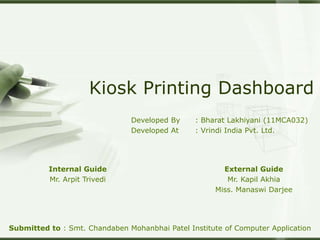
Final Year MCA Presentation
- 1. Kiosk Printing Dashboard Developed By : Bharat Lakhiyani (11MCA032) Developed At : Vrindi India Pvt. Ltd. Submitted to : Smt. Chandaben Mohanbhai Patel Institute of Computer Application Internal Guide Mr. Arpit Trivedi External Guide Mr. Kapil Akhia Miss. Manaswi Darjee
- 2. INDEX 1. Company Profile 2. Project Profile 3. Definition 4. Scope 5. Modules Description 6. Diagrams 1. Module Hierarchy Diagram 2. Use case Diagram 3. Activity Diagram 4. Sequence Diagram 5. Class Diagram 7. Data Dictionary 8. Screen Layouts 9. Reports 10. Test Cases 11. Future Enhancements 12. Bibliography 13. Plan & Actual(Weekly)
- 3. Company Profile Hosted in New Jersey but also with offices in Delhi (India), Vrindi India Pvt. Ltd. has the ability to service your needs wherever you may be. Vrindi provide an extensive range of optional components and extra functionality such as image galleries, newsletter management etc. Our goal is dedicated to a cost effective and customer friendly restaurant online ordering software & solutions for the Restaurants worldwide.
- 4. Project Profile Title : Kiosk Printing and Dashboard Front-end : Microsoft Visual Studio 2010 Back-end : Microsoft SQL Server 2008 Add. Tools : Telerik WPF Toolkit, WPF, WCF Team Size : 2
- 5. Definition “To make such an application which deals with WCF/WEB Services to retrieve data from database about orders placed, to classify orders according to different branches and also to provide auto print functionality with fully customizable GUI using WPF(Windows Presentation Foundation).”
- 6. Scope Location Filterization All orders from all locations were displayed and actually there is requirement that at each location, only orders specific to location must be displayed and only the main branch must get all order details. Also orders at main branch must be in proper format and categorized. Auto Print There should be functionality that user can configure for prints to be taken directly. Print Status Acknowledgement There should be functionality of tracking each print. To be Continued…
- 7. ..Scope Get Solution to Platform Problem The application must be capable to run in all OS platforms. Work On Extension(R&D) To develop an extension for printing and order status updation. Reduce PDF to Image Conversion To directly convert contents to a printable format without performing PDF to Image conversion. Work on Remote printing device Allowing user to print orders in remote printing device(e.g. Small Printers or Receipt Printer) .
- 8. Module Description Login To support login functionality This module Authenticates to the server. Registration It will support URL registration to the system Filterization To support location wise filters for the admin Customization Customization of the user’s interface and app settings are set from this module. Printing To Support printing functionality in the system. It is also helper to report print status. To be Continued…
- 9. ..Module Description Notification When new order comes this module helps to notify the system Updation This module provides functionality of automatic system updation. Print Status To report print status to the centralized monitoring system, this module provides functionality for that. App Status To report app’s alive status to the centralized monitoring system. Logs To maintain each event logs in the system.
- 10. Diagrams
- 11. Module Hierarchy Printing Kiosk And Dashboard Login Registration Filterization Customization Printing Automatic Manual Updation Print Status Automatic Manual Notification App Status Logs Invoice Receipt Invoice Receipt Cloud Cloud
- 12. Use Case Diagram Use case Diagram for Kiosk Printing and Dashboard
- 13. Activity Diagram Activity diagram to register for using “KIOSK” To be Continued…
- 14. ..Activity Diagram Activity diagram to Login to “KIOSK” To be Continued…
- 15. ..Activity Diagram Activity diagram to Use “KIOSK”
- 16. Sequence Diagram for Login Sequence diagram for login to “KIOSK” Admin System Supply Credentials Display appropriate data Load appropriate filters
- 17. Sequence Diagram for customization Sequence diagram for customization in “KIOSK” Admin Settings Customize Settings Save Changes Apply Changes
- 18. Sequence Diagram for Printing Sequence diagram for printing in “KIOSK” User Home Give print Command Print Module Forward request Printing Helper Generate printable document Printer Invoke print with required details Print
- 19. Sequence Diagram for filterization Sequence diagram for filterization in “KIOSK” Admin Home Filter Command Orders GetAllOrders(GUID) Return and bind records. Display filtered orders
- 20. Class Diagram Class diagram from “WebTelStore” Schema To be Continued…
- 21. ..Class Diagram Class diagram from “WebTelRum” Schema
- 22. Data Dictionary
- 23. WT_ORDERS Table Name WT_ORDER Table Description Used for storing master order details. Constraints Primary Key, Foreign Key Field Name Type Allow Nulls. Description order_id uniqueidentifier No Unique ID for each order placed order_code nvarchar(30) Yes Unique Code for each order placed store_id uniqueidentifier No Id of the store for which the order is placed consumer_id uniqueidentifier Yes Unique ID for the consumer consumer_name nvarchar(50) Yes Name of the consumer consumer_phone nvarchar(30) Yes Phone number of the consumer consumer_address1 nvarchar(256) Yes Address 1 of the consumer consumer_address2 nvarchar(256) Yes Address 2 of the consumer consumer_city nvarchar(20) Yes City of the consumer consumer_state nvarchar(20) Yes State of the consumer consumer_zipcode nvarchar(10) Yes Zipcode of the state consumer_email nvarchar(80) Yes Email of the consumer order_type nvarchar(20) Yes Type of order: - ASAP - Future Order placed_datetime datetime Yes Date and Time when the order is placed schedule_delivery_datetime datetime Yes Date and Time when the order is scheduled to be delivered. ready_datetime datetime Yes Date and Time when the order is ready. amt decimal(18, 2) Yes Total amount of the items ordered. tax decimal(18, 2) Yes Tax incurred on the order gratuity decimal(18, 2) Yes Gratuity amount amt_paid decimal(18, 2) Yes Total amount paid by the consumer person_taking_order uniqueidentifier Yes ID of the person who takes the order To be Continued…
- 24. ..WT_ORDERS To be Continued… Fieldname Type Allow Nulls. Description person_delivering_order uniqueidentifier Yes ID of the person who will deliver the order order_status nvarchar(20) Yes Staus of the order: - Served - BeingPrepared - new - NewButRead - Read - Delivered - DeliveryInProgress - Confirmed - Rejected - Cancelled - Assigned - Ready promo_id uniqueidentifier Yes ID of the coupon payment_status nvarchar(20) Yes Status of payment: -Paid -Pending -Failed -Refunded -Approved
- 25. ..WT_ORDERS To be Continued… Fieldname Type Allow Nulls. Description payment_method nvarchar(50) Yes Method of payment: -PayByPhone -GoogleCheckOut AcceleratedPayHostedCheck out -DirectConnectCreditCard -CardSmithPayment -AuthorizeCreditCard -CreditCard -CCAvenue -NoPayment -MercuryPayHostedCheckout -MercuryPayCreditCard -PayPal -CardSmith comment nvarchar(MAX) Yes Order level comment ins_upd_user nvarchar(40) No User Name ins_upd_application nvarchar(50) No Store Name ins_upd_datetime datetime No Date and Time when the order entry is inserted into the table. shipping_amt decimal(18, 2) Yes Amount of shipping ScheduleASAP bit Yes Whether ASAP is true or not: 1 : True 0 : False
- 26. ..WT_ORDERS To be Continued… Fieldname Type Allow Nulls. Description NotificationSentSuccess bit Yes Whether notification is sent or not. package_handling_charges decimal(18, 2) Yes Charge for handling the package order_tip decimal(18, 2) Yes Tip given on the order is_order_ack_by_restauranteur bit Yes Whether the order is acknowledged by the restauranteur - 0 - 1 order_ack_by_restauranteur_u ser_name nvarchar(512) Yes Name of the user by whom the order is acknowledged is_order_ack_by_tech_support bit Yes Whether the order is acknowledged by the technical support team - 0 - 1 order_ack_by_tech_support_us er_name nvarchar(255) Yes User name of the technical support person by whom the order is acknowledged order_ack_by_restauranteur_d ate_time datetime Yes Date and Time when the order is acknowledged by the restauranteur
- 27. ..WT_ORDERS To be Continued… Fieldname Type Allow Nulls. Description order_ack_by_tech_supp ort_date_time datetime Yes Date and Time when the order is acknowledged by the technical support person consumer_apt_suite_no nvarchar(50) Yes Consumer apartment suit number consumer_floor nvarchar(50) Yes Consumer apartment floor number consumer_cross_street nvarchar(100) Yes Consumer Street Name consumer_buzzer nvarchar(50) Yes coupon_code nvarchar(128) Yes Code of the coupon applied coupon_discount_amt decimal(18, 2) Yes Discount amount given on the order extra_charges decimal(18, 2) No Extra charges applied on the order amount adjust_amount decimal(18, 2) Yes
- 28. WT_ORDER_OFFLINE To be Continued… Table Name WT_ORDER_OFFLINE Table Description Used for storing master order details. Constraints Primary Key Fieldname Type Allow Nulls. Description order_id uniqueidentifier No Unique ID of the order which is placed offline order_code nvarchar(30) Yes Code of the order store_id uniqueidentifier No ID of the store for which the order is placed consumer_id uniqueidentifier Yes ID of the consumer who placed the order consumer_name nvarchar(50) Yes Name of the consumer who placed the order consumer_phone nvarchar(30) No Phone number of the consumer consumer_email nvarchar(80) Yes Email ID of the consumer amt_paid numeric(18, 2) No Amount paid by the consumer consumer_address1 nvarchar(256) Yes Address 1 of the consumer consumer_address2 nvarchar(256) Yes Address 2 of the consumer consumer_apt_suite_no nvarchar(50) Yes Appartment suit number of the consumer consumer_floor nvarchar(50) Yes Floor number of the consumer
- 29. ..WT_ORDER_OFFLINE consumer_cross_street nvarchar(100) Yes Street name of the consumer consumer_buzzer nvarchar(50) Yes consumer_zipcode nvarchar(10) Yes Zipcode of the state consumer_city nvarchar(20) Yes City of the consumer consumer_state nvarchar(20) Yes State of the consumer order_type nvarchar(20) Yes Type of order: - ASAP - Future Order placed_datetime datetime Yes Date and Time when the order is placed ins_upd_user nvarchar(40) No User Name ins_upd_application nvarchar(50) No Store Name ins_upd_datetime datetime No Date and Time when the order entry is inserted into the table.
- 30. WT_USER_AUTHENTICATION Table Name WT_USER_AUTHENTICATION Table Description Used for maintaining sessions for users. Constraints Primary Key Fieldname Type Constraints Description token_id uniqueidentifier Yes user_name nvarchar(255) Yes store_id uniqueidentifier Yes Store ID
- 31. WT_PENDING_CHECKOUT Table Name WT_PENDING_CHECKOUT Table Description Used for storing order checkout master information for the order in progress. Constraints Primary Key Fieldname Type Allow Nulls. Description pending_checkout_id Uniqueidentifier No Unique ID of the order which is currently being placed orderid Uniqueidentifier No ID of the order which is currently being placed pending_checkout_code nvarchar(30) No Order Code Storeid Uniqueidentifier No Store ID for which order is placed payment_received_id Uniqueidentifier Yes message_comments nvarchar(MAX) Yes Comments if any Subject nvarchar(2048) No Subject of the mail email_html nvarchar(MAX) No Email content from_display_name nvarchar(256) No Email ID of the sender of the mail to_list nvarchar(2048) No Email ID of the person who placed the order pending_amount decimal(18, 2) No Amount which is pending Ispaid Bit No Whether the pending amount is paid or not - 0 - 1 To be Continued…
- 32. ..WT_PENDING_CHECKOUT payment_option nvarchar(128) No Method of payment: -PayByPhone -GoogleCheckOut AcceleratedPayHostedCheck out DirectConnectCreditCard -CardSmithPayment -AuthorizeCreditCard -CreditCard -CCAvenue -NoPayment MercuryPayHostedCheckout -MercuryPayCreditCard -PayPal -CardSmith payment_status nvarchar(50) Yes Status of payment: -Paid -Pending -Failed -Refunded -Approved Isnewrequest Bit No Whether the request is new or not - 0 - 1 website_url nvarchar(260) No Website URL through which the order is placed To be Continued…
- 33. ..WT_PENDING_CHECKOUT is_order_ack_by_restauranteur Bit Yes Whether the order is acknowledged by restauranteur order_ack_by_restauranteur_user_name nvarchar(512) Yes Name of the restauranteur by whom the order is acknowledged is_order_ack_by_tech_support Bit Yes Whether the order is acknowledged by the technical support team order_ack_by_tech_support_user_name nvarchar(255) Yes Use Name of the technical support person by whom the order is acknowledged order_ack_by_restauranteur_date_time Datetime Yes Date and Time when the order is acknowledged by restauranteur order_ack_by_tech_support_date_time Datetime Yes Date and Time when the order is acknowledged by technical support team invoice_number nvarchar(30) Yes Invoice number of the order invoice_date Datetime Yes Date when the invoice is generated payment_received_datetime Datetime Yes Date and Time when the payment is received ins_upd_user nvarchar(40) Yes User Name ins_upd_application nvarchar(50) No Store Name ins_datetime Datetime No Date and Time when the entry is inserted in the table upd_datetime Datetime No Date and Time when the record is updated
- 34. WT_PENDING_CHECKOUT_DETAILS Table Name WT_PENDING_CHECKOUT_DETAILS Table Description Used for maintaining consumer and billing details for the checkout of a current order. Constraints Primary Key Fieldname Type Allow Nulls. pending_checkout_details_id uniqueidentifier No pending_checkout_id uniqueidentifier No consumer_id uniqueidentifier Yes consumer_name nvarchar(50) Yes consumer_phone nvarchar(30) Yes consumer_address1 nvarchar(256) Yes consumer_address2 nvarchar(256) Yes consumer_city nvarchar(20) Yes consumer_state nvarchar(20) Yes consumer_zipcode nvarchar(10) Yes consumer_email nvarchar(80) Yes billing_name nvarchar(50) Yes billing_address1 nvarchar(256) Yes billing_address2 nvarchar(256) Yes billing_city nvarchar(20) Yes billing_state nvarchar(20) Yes billing_zipcode nvarchar(50) Yes consumer_comments nvarchar(MAX) Yes ins_upd_user nvarchar(50) Yes ins_upd_application nvarchar(50) Yes ins_upd_datetime datetime Yes
- 35. WT_STORE Table Name WT_STORE Table Description Used for maintaining store details. Constraints Primary Key Fieldname Type Allow Nulls. Description store_id uniqueidentifier No Unique ID of the store store_code nvarchar(20) No Unique Code of the store effective_date datetime Yes Date active_status nchar(1) Yes cust_provided_store_code nvarchar(40) Yes name nvarchar(100) Yes Store Name description nvarchar(255) Yes Description of the store plaza_id uniqueidentifier Yes website_url nvarchar(100) Yes URL of the website fast_search_text nvarchar(MAX) Yes parent_store_id uniqueidentifier Yes ID of the parent store ins_upd_user nvarchar(40) No User Name ins_upd_application nvarchar(50) No Store Name ins_upd_datetime datetime No Date and Time when the order entry is inserted into the table
- 36. WT_STORE_USER_MAP Table Name WT_STORE_USER_MAP Table Description Used for maintaining registration information to KIOSK. Constraints Primary Key, Foreign key Fieldname Type Allow Nulls. Description store_id uniqueidentifier No Unique ID of the store user_id uniqueidentifier No Unique ID of the user ins_upd_user nvarchar(40) No User Name ins_upd_application nvarchar(50) No Store Name ins_upd_datetime datetime No Date and Time when the order entry is inserted into the table
- 37. WT_ORDER_STATUS_HISTORY Table Name WT_ORDER_STATUS_HISTORY Table Description Used for maintaining order’s History and Status. Constraints Primary Key, Foreign key Fieldname Type Allow Nulls. Description id uniqueidentifier No Unique ID for database. order_id uniqueidentifier No Unique ID of the user order_status nvarchar(20) No Staus of the order: - Served - BeingPrepared - new - NewButRead - Read - Delivered - DeliveryInProgress - Confirmed - Rejected - Cancelled - Assigned - Ready estimated_timing_window nvarchar(255) Yes comments Ntext Yes ins_user nvarchar(255) No User Name ins_application nvarchar(255) No Store Name ins_datetime datetime No Date and Time when the order entry is inserted in table
- 38. WT_APP_STATUS Table Name WT_APP_STATUS Table Description Used to store reporting information with full details from KIOSK Application. Constraints Primary key Fieldname Type Allow Nulls. Description id uniqueidentifier No user_name nvarchar(50) No User Name host_name nvarchar(255) No URL of the restaurant whose orders are displayed in the dashboard mac_address nvarchar(20) No MAC address of the computer through which the client has logged in ins_datetime datetime No User Name ins_upd_application nvarchar(255) No Store Name extra_details nvarchar(MAX) Yes Logged in user name, IP address of the computer through which the user has logged in, system name
- 39. WT_PRINT_STATUS Table Name WT_PRINT_STATUS Table Description To store Printing Status Information for an each order. Constraints Primary key, Foreign key Fieldname Type Allow Nulls. Description id uniqueidentifier No request_id uniqueidentifier No Order ID of the user communication_id uniqueidentifier No Unique ID given to those records whose receipts are printed or given for printing or failed after giving for printing last_updated_status nvarchar(255) Yes Status of the print: - New - Spooling - Printing - Success - Failed extra_details ntext Yes Print Status, Printer Name, System Name ins_datetime datetime No User Name who logged into the application upd_datetime datetime Yes Date and Time when the record is inserted in the table ins_upd_user nvarchar(127) No User Name ins_upd_application nvarchar(255) No Application Name: Restaurant Wave Dashboard
- 40. WT_GENERIC_FORM Table Name WT_GENERIC_FORM Table Description Used to store information other than order. Constraints Primary Key, Foreign key Fieldname Type Allow Nulls. Description id uniqueidentifier No Unique ID storeid uniqueidentifier No ID of the store name nvarchar(128) Yes Name of the store email nvarchar(320) Yes Email ID of the user phone nvarchar(32) Yes Phone number of the user form_type nvarchar(50) No xml_data xml Yes Content of the xml file ins_upd_user nvarchar(50) No User Name ins_upd_application nvarchar(50) No Store Name ins_upd_datetime datetime No Date and Time when the record is inserted in the table order_ack_by_tech_support_date_time datetime Yes Date and Time when the order is acknowledged by the technical support person is_order_ack_by_restauranteur bit Yes Whether the order is acknowledged by the restauranteur order_ack_by_restauranteur_user_name nvarchar(512) Yes User name of the restauranteur by whom the order is acknowledged is_order_ack_by_tech_support bit Yes Whether the order is acknowledged by the technical support team order_ack_by_tech_support_user_name nvarchar(255) Yes User name of the technical support person by whom the order is acknowledged order_ack_by_restauranteur_date_time datetime Yes Date and Time when the order is acknowledged by the restauranteur request_id varchar(50) Yes Order ID upd_datetime datetime No Date and Time when the order is inserted in table
- 41. WT_MEDIA_COMM_LOG Table Name WT_MEDIA_COMM_LOG Table Description Used to store all latest information of each communication with a printer and fax server. Constraints Primary Key, Foreign key Fieldname Type Allow Nulls. Description id uniqueidentifier No Unique ID request_id uniqueidentifier No Order ID communication_id nvarchar(255) Yes Unique ID for each communication media_type nvarchar(50) No Type of media: - Fax - Print - IVR last_updated_status nvarchar(255) Yes Status of print: - New - Spooling - Printing - Success - Failed extra_details ntext Yes If media type is fax: Status of fax, fax server name, alternative way of fax if failed with mail ID, subject and country code. If media type is print: Status of print and printer name. If media type is IVR: Status of IVR ins_datetime datetime No Date and Time when the record is inserted in the table upd_datetime datetime Yes Date and Time when the record is last updated ins_upd_user nvarchar(127) No User Name ins_upd_application nvarchar(255) No Application Name last_updated_status2 nvarchar(255) Yes
- 42. WT_MEDIA_COMM_LOG_HISTORY Table Name WT_MEDIA_COMM_LOG_HISTORY Table Description Used to store all information of each communication with a printer including History. Constraints Primary Key, Foreign key Fieldname Type Allow Nulls. Description id uniqueidentifier No Unique ID request_id uniqueidentifier No Order ID communication_id nvarchar(255) Yes Unique ID for each communication media_type nvarchar(50) No Type of media: - Fax - Print - IVR Last_updated_status nvarchar(255) Yes Status of media extra_details ntext Yes If media type is fax: Status of fax, fax server name, alternative way of fax if failed with mail ID, subject and country code. If media type is print: Status of print and printer name. Ins_datetime datetime No Date and Time when the record is inserted in the table upd_datetime datetime Yes Date and Time when the record is last updated Ins_upd_user nvarchar(127) No User Name Ins_upd_application nvarchar(255) No Store Name last_updated_status2 nvarchar(255) Yes
- 43. Table Name BUGS Table Description Used to store all leads data. Constraints Primary Key, Foreign key Fieldname Type Allow Nulls. Description bg_id int No Unique ID for each new lead bg_short_desc nvarchar(200) No Short description of the lead bg_reported_user int No Generator of the lead bg_reported_date datetime No Date at which the lead is generated bg_status int No Status of lead: - Lead - Qualified Lead - Opportunity - Account - Not Interested bg_priority int No Priority of lead: - Low - Medium - High bg_org int No Organization Name BUGS To be Continued…
- 44. bg_category int No Type of lead bg_project int No Project Name bg_assigned_to_user int Yes User name to whom the lead is assigned bg_last_updated_user int Yes Username by whom the lead is last changed bg_last_updated_date datetime Yes Date at which the last changes are made bg_user_defined_attribute int Yes User defined attributes bg_project_custom_ dropdown_value1 nvarchar(120) Yes Customized dropdownlist 1 bg_project_custom_ dropdown_value2 nvarchar(120) Yes Customized dropdownlist 2 bg_project_custom_ dropdown_value3 nvarchar(120) Yes Customized dropdownlist 3 …BUGS To be Continued…
- 45. …BUGS bg_tags nvarchar(200) Yes Tag name [Closing Date] datetime Yes Date at which the lead was closed [Business Owner Name] nvarchar(50) Yes Name of business owner [Business Owner Telephone] nvarchar(50) Yes Business Owner Telephone [Business Owner Mobile] nvarchar(50) Yes Business Owner Mobile [Business Owner Email] nvarchar(100) Yes Business Owner Email [Business Email] nvarchar(100) Yes Business Email [Contact Person Email] nvarchar(100) Yes Contact Person Email [Business Telephone] nvarchar(50) Yes Business Telephone To be Continued…
- 46. …BUGS [Contact Person Mobile] nvarchar(50) Yes Contact Person Mobile [Source Of Lead] nvarchar(40) Yes Source Of Lead [Contact Person] nvarchar(100) Yes Contact Person [Lead Generator] nvarchar(25) Yes Lead Generator [Sales Manager] nvarchar(50) Yes Sales Manager ZipCode nvarchar(15) Yes ZipCode [Business Website] varchar(100) Yes Business Website [Business Address] varchar(200) Yes Business Address [Business Country] nvarchar(50) Yes Business Country [Business State] nvarchar(50) Yes Business State [Contact Person Title] varchar(100) Yes Contact Person Title [Business Name] nvarchar(100) Yes Business Name [FollowUp Date] datetime Yes Follow Up Date To be Continued…
- 47. …BUGS [FollowUp To Person] nvarchar(50) Yes FollowUp To Person [Appointment Date] datetime Yes Appointment Date [Customer Type] nvarchar(100) Yes Customer Type [Email1 Date] datetime Yes Date at which the first email is sent [Email2 TemplateId] nvarchar(50) Yes Template ID of second email [Email2 Date] datetime Yes Date at which the second email is sent [Email3 TemplateId] nvarchar(50) Yes Template ID of the second email [Email3 Date] datetime Yes Date at which the third email is sent [Business City] nvarchar(50) Yes City [High Level Remark] nvarchar(200) Yes High Level Remarks [DirectEmail1 TemplateId] nvarchar(50) Yes Template ID of the first email [DirectEmail1 Date] datetime Yes Date of first email [DirectEmail2 TemplateId] nvarchar(50) Yes Template ID of second email To be Continued…
- 48. …BUGS [DirectEmail2 Date] datetime Yes Date of second email [DirectEmail3 TemplateId] nvarchar(50) Yes Template ID of third email [DirectEmail3 Date] datetime Yes Date of third email [Email1 TemplateId] nvarchar(50) Yes Template ID of first email [Data Exchange Id] varchar(100) Yes ID to identify last excel sheet uploaded [Promotion Code] varchar(50) Yes Offer Code
- 49. Fieldname Type Allow Nulls. Description st_id int No Unique ID of the status st_name nvarchar(60) No Name of the status st_sort_seq int No Sort sequence st_style nvarchar(30) Yes Style of the status st_default int No Default selected status ID Statuses Table Name Statuses Table Description Used to store all leads data. Constraints Primary Key, Foreign key
- 50. Fieldname Type Allow Nulls. Description pr_id int No Unique ID of the project pr_name nvarchar(60) No Name of the project pr_sort_seq int No Sort sequence of the project pr_background_color nvarchar(14) No Background color of the project pr_style nvarchar(30) Yes Style applied to the project pr_default int No Default selected project ID Priorities Table Name Priorities Table Description Used to store all leads data. Constraints Primary Key, Foreign key
- 51. Fieldname Type Allow Nulls. og_id int No og_name nvarchar(80) No og_domain nvarchar(80) Yes og_non_admins_can_use int No og_external_user int No og_can_be_assigned_to int No og_can_only_see_own_reported int No og_can_edit_sql int No og_can_delete_bug int No og_can_edit_and_delete_posts int No og_can_merge_bugs int No og_can_mass_edit_bugs int No og_can_use_reports int No og_can_edit_reports int No Orgs Table Name Orgs Table Description Used to store all leads data. Constraints Primary Key, Foreign key To be Continued…
- 52. og_can_view_tasks int No og_can_edit_tasks int No og_can_search int No og_other_orgs_permission_level int No og_can_assign_to_internal_users int No og_category_field_permission_level int No og_priority_field_permission_level int No og_assigned_to_field_permission_level int No og_status_field_permission_level int No og_project_field_permission_level int No og_org_field_permission_level int No og_udf_field_permission_level int No og_tags_field_permission_level int No og_active int No [og_Closing Date_field_permission_level] int Yes …Orgs To be Continued…
- 53. [og_Business Owner Name_field_permission_level] int Yes [og_Business Owner Telephone_field_permission_level] int Yes [og_Business Owner Mobile_field_permission_level] int Yes [og_Business Owner Email_field_permission_level] int Yes [og_Business Email_field_permission_level] int Yes [og_Contact Person Email_field_permission_level] int Yes [og_Business Telephone_field_permission_level] int Yes [og_Contact Person Telephone_field_permission_level] int Yes [og_Contact Person Mobile_field_permission_level] int Yes [og_Source Of Lead_field_permission_level] int Yes [og_Contact Person_field_permission_level] int Yes [og_Lead Generator_field_permission_level] int Yes [og_Sales Manager_field_permission_level] int Yes …Orgs To be Continued…
- 54. og_ZipCode_field_permission_level int Yes [og_Business Website_field_permission_level] int Yes [og_Business Address_field_permission_level] int Yes [og_Business Country_field_permission_level] int Yes [og_Business State_field_permission_level] int Yes [og_Contact Person Title_field_permission_level] int Yes [og_Business Name_field_permission_level] int Yes [og_FollowUp Date_field_permission_level] int Yes [og_FollowUp To Person_field_permission_level] int Yes [og_Appoitment Date_field_permission_level] int Yes [og_Customer Type_field_permission_level] int Yes [og_Email1 Date_field_permission_level] int Yes [og_Email2 TemplateId_field_permission_level] int Yes …Orgs To be Continued…
- 55. [og_Email2 Date_field_permission_level] int Yes [og_Email3 TemplateId_field_permission_level] int Yes [og_Email3 Date_field_permission_level] int Yes [og_Business City_field_permission_level] int Yes [og_High Level Remark_field_permission_level] int Yes [og_DirectEmail1 TemplateId_field_permission_level] int Yes [og_DirectEmail1 Date_field_permission_level] int Yes [og_DirectEmail2 TemplateId_field_permission_level] int Yes [og_DirectEmail2 Date_field_permission_level] int Yes [og_DirectEmail3 TemplateId_field_permission_level] int Yes [og_DirectEmail3 Date_field_permission_level] int Yes [og_Email1 TemplateId_field_permission_level] int Yes …Orgs To be Continued…
- 56. og_bg_short_desc_field_permission_level int Yes og_bg_reported_user_field_permission_level int Yes og_bg_reported_date_field_permission_level int Yes og_bg_status_field_permission_level int Yes og_bg_priority_field_permission_level int Yes og_bg_org_field_permission_level int Yes og_bg_category_field_permission_level int Yes og_bg_project_field_permission_level int Yes og_bg_assigned_to_user_field_permission_level int Yes og_bg_last_updated_user_field_permission_level int Yes og_bg_last_updated_date_field_permission_level int Yes [og_Data Exchange Id_field_permission_level] int Yes [og_Promotion Code_field_permission_level] int Yes …Orgs
- 57. Fieldname Type Allow Nulls. ct_id int No ct_name nvarchar(80) No ct_sort_seq int No ct_default int No Categories Table Name Categories Table Description Used to store all leads data. Constraints Primary Key, Foreign key
- 58. Fieldname Type Allow Nulls. pj_id int No pj_name nvarchar(80) No pj_active int No pj_default_user int Yes pj_auto_assign_default_user int Yes pj_auto_subscribe_default_user int Yes pj_enable_pop3 int Yes pj_pop3_username varchar(50) Yes pj_pop3_password nvarchar(20) Yes pj_pop3_email_from nvarchar(120) Yes pj_enable_custom_dropdown1 int No pj_enable_custom_dropdown2 int No pj_enable_custom_dropdown3 int No Projects Table Name Projects Table Description Used to store all leads data. Constraints Primary Key, Foreign key To be Continued…
- 59. pj_custom_dropdown_label1 nvarchar(80) Yes pj_custom_dropdown_label2 nvarchar(80) Yes pj_custom_dropdown_label3 nvarchar(80) Yes pj_custom_dropdown_values1 nvarchar(800) Yes pj_custom_dropdown_values2 nvarchar(800) Yes pj_custom_dropdown_values3 nvarchar(800) Yes pj_default int No pj_description nvarchar(200) Yes …Projects
- 60. Fieldname Type Allow Nulls. us_id int No us_username nvarchar(40) No us_salt int Yes us_password nvarchar(64) No us_firstname nvarchar(60) Yes us_lastname nvarchar(60) Yes us_email nvarchar(120) Yes us_admin int No us_default_query int No us_enable_notifications int No us_auto_subscribe int No us_auto_subscribe_own_bugs int Yes us_auto_subscribe_reported_bugs int Yes Users Table Name Users Table Description Used to store all leads data. Constraints Primary Key, Foreign key To be Continued…
- 61. us_send_notifications_to_self int Yes us_active int No us_bugs_per_page int Yes us_forced_project int Yes us_reported_notifications int No us_assigned_notifications int No us_subscribed_notifications int No us_signature nvarchar(1000) Yes us_use_fckeditor int No us_enable_bug_list_popups int No us_created_user int No us_org int No us_most_recent_login_datetime datetime Yes …Users
- 62. SCREEN LAYOUTS
- 63. Test Cases
- 64. Login Test Cases Sr. No. Test case Expected Output Actual Output Result 1. When either or all information does not match with database’s data type. It should give error message. Got error message:”Invalid information” Pass 2. Username is blank It should give error message. Got Error Message: “Username cannot be blank” Pass 3. Password is blank It should give error message. Got Error Message: “Password cannot be blank” Pass 4. Wrong username and/or password It should give error message. Got Error Message: “Invalid Username and/or password” Pass 5. Invalid URL Registered It should give error message and exit. Got Error Message: “Invalid URL entered or URL not Registered System will exit now” Pass 6. No Internet connection. It should give error and exit. Got Error Message: “Unable to contact server. System will exit now” Pass
- 65. Customization Test Cases Sr. No. Test case Expected Output Actual Output Result 1. Theme set. Theme should be set to the selected one. New theme applied. Pass 2. Refresh interval set. Interval should be set to the new interval. Applied new refresh interval. Pass 3. Automatic start on window startup. The application should start on window start up. Application starts when user logs in. Pass 4. Default printer set. Default printer should be set to the selected one. Default printer is set to the selected one. Pass 5. Automatic Printing set. Automatic printing should be either enabled or disabled. Automatic printing is enabled or disabled. Pass 6. Set type of invoice to be printed by default. Type of invoice should be set to the selected one for default printing. Type of invoice is set to the selected one for default printing. Pass 7. Set number of copies to be printed. Number of copies of the invoice should be printed. Number of copies of invoice is printed. Pass
- 66. Application Reporting Test Cases Sr. No. Test case Expected Output Actual Output Result 1. Application reports at every 5 minutes for indicating that the application is running. Application should reports to RUM. Application reported to RUM when it was running. Pass 2. No Internet connection. Application should not report to RUM. RUM indicates that application is not running. Pass 3. Unexpected shutdown of application. Application should not report to RUM. RUM indicates that application is not running. Pass
- 67. Home Screen Test Cases Sr. No. Test case Expected Output Actual Output Result 1. Check for admin user. Application should load multiple branches in dropdown list. Application loads multiple branches in dropdown list. Pass 2. Click on print button. Print dialog box should be opened for printing normal invoice. Print dialog box opens for normal invoice printing. Pass 3. Unexpected shutdown of application. Application should not report to RUM. RUM indicates that application is not running. Pass
- 69. Future Enhancements User Interface can be improved. Level of performance can be increased. Local database can be used to sync. Can be made portable. Synchronization can be handled in a better way. Can be converted to app.
- 70. Bibliography
- 71. Bibliography Reference books used for developing the project Asp .Net 4 by Stephen Walther,Kelvin Hoffman,Nate Dudek Asp .Net Bible ASP.NET Black book Websites referred www.asp.net official site from Microsoft for ASP.NET developers www.stackoverflow.com msdn.microsoft.com www.sourceforge.net www.codeproject.com www.telerikcontrols.com www.youtube.com books.google.com
- 72. Plan & Actual
- 73. Plan & Actual (Weekly) Week Plan Actual Week 1 (6/12/2013 – 12/12/2013) To learn about project and analyze project and learn tools that will be required for project and its development. Done Week 2 (13/12/2013 – 19/12/2013) To start development for project’s prototype and other configuration. Done Week 3 (20/12/2013 – 26/12/2013) To Develop and test prototype of the system and implement it for initial purpose. Done Week 4 (27/12/2013 – 02/01/2014) To develop and test full prototype of the system. Done Week 5 (03/01/2014 – 09/01/2014) To start working on live project and its development. Done Week 6 (10/01/2014 – 16/01/2014) To develop project’s basic modules. Done Week 7 (17/01/2014 – 23/01/2014) To develop project’s basic modules. Done Week 8 (24/01/2014 – 30/01/2014) To develop project’s main modules Done Week 9 (31/01/2014 – 06/02/2014) To develop project’s main modules Done Week 10 (07/02/2014 – 13/02/2014) To develop project’s main modules Completed Week 11 (14/02/2014 – 20/02/2014) To develop project’s main modules Completed Before Decided Time Week 12 (21/02/2014 – 27/02/2014) Get Special requirements if any and implement all non functional requirements. Completed Before Decided Time Week 13 (28/02/2014 – 06/03/2014) Development of non functional and/or special requirements Completed Before Decided Time Week 14 (07/03/2014 – 13/03/2014) Unit testing of the system Completed Before Decided Time Week 15 (14/03/2014 – 20/03/2014) Make changes in system if any required. Completed Before Decided Time Week 16 (21/03/2014 – 27/03/2014) To Successfully develop Application. Completed Before Decided Time Week 17 (28/03/2014 – 03/04/2014) To test application under all test cases and generate test chart for the system. Completed Before Decided Time Week 18 (04/04/2014 – 10/04/2014) To Verify documentation and provide system to company and help in launching the system Completed Before Decided Time Note : Development of Documentation will be parallel to the development of the system and so, it is not included in above plan.
