Microsoft® office word 2003 a
•Descargar como PPT, PDF•
1 recomendación•841 vistas
Denunciar
Compartir
Denunciar
Compartir
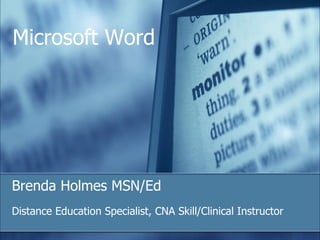
Recomendados
Más contenido relacionado
La actualidad más candente
La actualidad más candente (20)
Word Spell check, page no, page break, bookmarks,pictues, bullets, date and time

Word Spell check, page no, page break, bookmarks,pictues, bullets, date and time
Similar a Microsoft® office word 2003 a
Similar a Microsoft® office word 2003 a (20)
MS WORD PRAGRAPH , SPELL CHECK AND CHARTS USE FILE 

MS WORD PRAGRAPH , SPELL CHECK AND CHARTS USE FILE
100 essayPromptTopic One of the areas learned in Module 1 wa.docx

100 essayPromptTopic One of the areas learned in Module 1 wa.docx
ITC 3001, Personal Computer Fundamentals 1 Course Lea.docx

ITC 3001, Personal Computer Fundamentals 1 Course Lea.docx
The introduction to microsoft office and programming languages

The introduction to microsoft office and programming languages
Más de bholmes (20)
Chapter 04 ethical and legal issues affecting nursing assistant

Chapter 04 ethical and legal issues affecting nursing assistant
Último
Último (20)
What Are The Drone Anti-jamming Systems Technology?

What Are The Drone Anti-jamming Systems Technology?
Powerful Google developer tools for immediate impact! (2023-24 C)

Powerful Google developer tools for immediate impact! (2023-24 C)
TrustArc Webinar - Unlock the Power of AI-Driven Data Discovery

TrustArc Webinar - Unlock the Power of AI-Driven Data Discovery
Apidays Singapore 2024 - Building Digital Trust in a Digital Economy by Veron...

Apidays Singapore 2024 - Building Digital Trust in a Digital Economy by Veron...
[2024]Digital Global Overview Report 2024 Meltwater.pdf![[2024]Digital Global Overview Report 2024 Meltwater.pdf](data:image/gif;base64,R0lGODlhAQABAIAAAAAAAP///yH5BAEAAAAALAAAAAABAAEAAAIBRAA7)
![[2024]Digital Global Overview Report 2024 Meltwater.pdf](data:image/gif;base64,R0lGODlhAQABAIAAAAAAAP///yH5BAEAAAAALAAAAAABAAEAAAIBRAA7)
[2024]Digital Global Overview Report 2024 Meltwater.pdf
AWS Community Day CPH - Three problems of Terraform

AWS Community Day CPH - Three problems of Terraform
Scaling API-first – The story of a global engineering organization

Scaling API-first – The story of a global engineering organization
Boost Fertility New Invention Ups Success Rates.pdf

Boost Fertility New Invention Ups Success Rates.pdf
Axa Assurance Maroc - Insurer Innovation Award 2024

Axa Assurance Maroc - Insurer Innovation Award 2024
Workshop - Best of Both Worlds_ Combine KG and Vector search for enhanced R...

Workshop - Best of Both Worlds_ Combine KG and Vector search for enhanced R...
Bajaj Allianz Life Insurance Company - Insurer Innovation Award 2024

Bajaj Allianz Life Insurance Company - Insurer Innovation Award 2024
How to Troubleshoot Apps for the Modern Connected Worker

How to Troubleshoot Apps for the Modern Connected Worker
Boost PC performance: How more available memory can improve productivity

Boost PC performance: How more available memory can improve productivity
Automating Google Workspace (GWS) & more with Apps Script

Automating Google Workspace (GWS) & more with Apps Script
Strategies for Unlocking Knowledge Management in Microsoft 365 in the Copilot...

Strategies for Unlocking Knowledge Management in Microsoft 365 in the Copilot...
Microsoft® office word 2003 a
- 1. Microsoft ® Office Word 2003 Training Great Word features South Arkansas Community College Microsoft Word Brenda Holmes MSN/Ed Distance Education Specialist, CNA Skill/Clinical Instructor
- 4. Lesson 1 Word 2003 Toolbar
- 12. Lesson 2 International characters and symbols
- 22. Lesson 3 The horizontal ruler
- 34. Lesson 4 Word count
Notas del editor
- Each lesson includes a list of suggested tasks and a set of test questions.
- Word has many great features that aren't always used to their full potential. Find out more about some of these old favorites, and learn about new features, like reading layout view for easy on-screen reading, and the side-by-side feature for comparing related documents.
- Inserting symbols and characters is easy. In this lesson, you’ll find out how.
- [ Note to trainer : Steps—given in either numbered or bulleted lists—are always shown in yellow text.]
- Note: In an English–based system, you can't insert some characters, for example, Thai or Arabic, without setting up additional language support in Microsoft ® Office. See Word Help for details on how to do this.
- For example, type "\\alpha" for a Greek lowercase alpha symbol (α). A text-processing program popular in the math, science, and engineering fields uses this method of character insertion.
- If only one document is open, the Compare Side by Side command is not available.
- Synchronous scrolling button: By default, this button is on. As you scroll in one document, the other scrolls at the same pace. Click the button to turn synchronous scrolling off and on. For example, you can switch it off, scroll one window, and then switch it back on again. Reset Window Position button: This resets the documents to their default position and size. If you click the Reset Window Position button with the right window active, it resets that active document to the left. Close Side by Side button: This closes the toolbar and switches off the side-by-side view. You can also switch off the side-by-side view by closing one of the documents.
- The horizontal ruler is the bar across the top of your Word document with measurements marked on it. ]
- For example, a standard letter's ruler is 8.5 inches; an A4 letter's ruler is 21 cm, or 8.27 inches.
- You can always move margins in the document by sliding them along the ruler. Note: You can change the measurement scale of your ruler from inches to metric on the General tab of the Options dialog box ( Tools menu).
- You can move indents into the margins of a document.
- If you want your tab stops at precise positions that you can't get by clicking the ruler, you can use the Tabs dialog box (accessed from the Format menu).
- If you want to include footnotes and endnotes in your count, select the Include footnotes and endnotes check box. Note: If your document has revisions in it, the count will keep track of all the revisions and include them in the totals.
- If you want to see the total of a different element, use the drop-down list again.