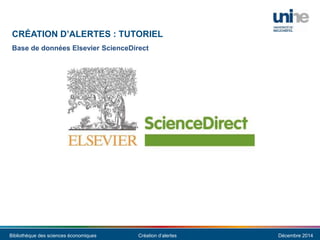
Alertes elsevier
- 1. Bibliothèque des sciences économiques Création d’alertes Décembre 2014 CRÉATION D’ALERTES : TUTORIEL Base de données Elsevier ScienceDirect
- 2. Bibliothèque des sciences économiques Création d’alertes Décembre 2014 SOMMAIRE 1 Définition: qu’est-ce qu’une alerte? 2 Tutoriel : comment créer une alerte de sommaire dans Elsevier ScienceDirect 3 Tutoriel : comment créer une alerte de recherche dans Elsevier ScienceDirect
- 3. Bibliothèque des sciences économiques Création d’alertes Décembre 2014 1 DEFINITION QU’EST-CE QU’UNE ALERTE?
- 4. Bibliothèque des sciences économiques Création d’alertes Décembre 2014 1 DÉFINITION : QU’EST-CE QU’UNE ALERTE ? Une alerte est un outil de veille qui permet d’être averti lorsque de nouveaux contenus sont publiés. Il existe deux types d'alertes: - les alertes de sommaire (ou TOC alerts) permettent d'être tenu au courant des sommaires des revues qui vous intéressent - Les alertes de recherche (ou search alerts) permettent d'être averti lorsque de nouveaux documents correspondant à votre recherche en cours sont disponibles. Les alertes peuvent être créées sous plusieurs formes, généralement par courriel ou flux RSS. Les bases de données proposées par les bibliothèques de l'Université de Neuchâtel offrent généralement un système de création d'alertes.
- 5. Bibliothèque des sciences économiques Création d’alertes Décembre 2014 2 TUTORIEL ALERTE DE SOMMAIRE SUR ELSEVIER SCIENCEDIRECT
- 6. Bibliothèque des sciences économiques Création d’alertes Décembre 2014 Aller sur la page du site des bibliothèques de l’UniNe www.unine.ch/bibliotheque Cliquer sur … une base de données Ou sur « Chercher par discipline » et choisir l’onglet « économie » puis « base de données ». 2 TUTORIEL : ALERTE DE SOMMAIRE 1/7
- 7. Bibliothèque des sciences économiques Création d’alertes Décembre 2014 Sous la lettre E, sélectionner la base de données Elsevier ScienceDirect 2 TUTORIEL : ALERTE DE SOMMAIRE 2/7
- 8. Bibliothèque des sciences économiques Création d’alertes Décembre 2014 Pour utiliser les alertes, Elsevier ScienceDirect demande un identifiant. L’identification permet de créer, mémoriser et gérer ses alertes. L’identifiant n’est pas nécessaire pour s’abonner aux flux RSS. 3 TUTORIEL : ALERTE DE RECHERCHE 3/7
- 9. Bibliothèque des sciences économiques Création d’alertes Décembre 2014 Une fois identifié sur le site d’Elsevier ScienceDirect, sélectionner Journals 2 TUTORIEL : ALERTE DE SOMMAIRE 4/7
- 10. Bibliothèque des sciences économiques Création d’alertes Décembre 2014 Introduire un titre dans le champ Journal or book title, puis cliquer sur le titre choisi parmi la liste de résultats. 2 TUTORIEL : ALERTE DE SOMMAIRE 5/7
- 11. Bibliothèque des sciences économiques Création d’alertes Décembre 2014 L’option « Get new article feed » génère le lien pour un flux RSS des nouveaux articles parus. Un flux RSS offre une plus grande flexibilité d’accès : au lieu de recevoir uniquement un courriel, vous pouvez intégrer votre fil RSS à un lecteur RSS (comme Netvibes, Bloglines, AOL ou MyYahoo). 2 TUTORIEL : ALERTE DE SOMMAIRE 6/7
- 12. Bibliothèque des sciences économiques Création d’alertes Décembre 2014 L’option « Subscribe to new article alerts » génère une alerte par e-mail avec plusieurs options possibles: - Adresse de messagerie - Sujet - Format de courriel - Durée des envois Le système envoie un e-mail pour confirmation de l’adresse. 2 TUTORIEL : ALERTE DE SOMMAIRE 7/7
- 13. Bibliothèque des sciences économiques Création d’alertes Décembre 2014 3 TUTORIEL ALERTE DE RECHERCHE SUR ELSEVIER SCIENCEDIRECT
- 14. Bibliothèque des sciences économiques Création d’alertes Décembre 2014 Une fois identifié sur Elsevier ScienceDirect, cliquer sur « Advanced search » Introduire les termes de recherche P. ex. financial crisis Vous pouvez par exemple filtrer la recherche en n’incluant que les résultats parmi des articles ou en limitant les années de publication. 3 TUTORIEL : ALERTE DE RECHERCHE 2/3
- 15. Bibliothèque des sciences économiques Création d’alertes Décembre 2014 Depuis la fenêtre des résultats, vous pouvez préciser votre recherche à l’aide des filtres proposés, ce qui vous permet d’affiner votre recherche. Il est possible de créer une alerte en cliquant sur « Save search alert ». Le système génère alors une alerte par e-mail avec plusieurs options possibles: - Nom de l’alerte - Adresse de messagerie - Fréquence des envois 3 TUTORIEL : ALERTE DE RECHERCHE 3/3
- 16. Bibliothèque des sciences économiques Création d’alertes Décembre 2014 MERCI DE VOTRE ATTENTION ! Les bibliothécaires sont à votre disposition pour toute information complémentaire. Bibliothèque des sciences économiques Rue A.-L. Breguet 2 CH-2000 Neuchâtel biblio.se@unine.ch +41 32 718 13 40 www.unine.ch/bibliotheque
