Android & omc
•Descargar como ZIP, PDF•
1 recomendación•8,901 vistas
This is a tutorial for patrons of the NH Downloadable Books Service.
Denunciar
Compartir
Denunciar
Compartir
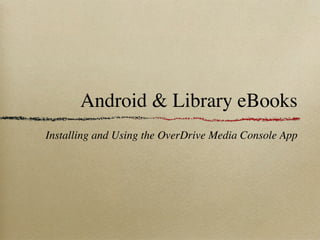
Recomendados
Recomendados
Más contenido relacionado
Destacado
Destacado (11)
Learning Management Systems and Cutting-edge Issues for Web-based Delivery

Learning Management Systems and Cutting-edge Issues for Web-based Delivery
Raising your Academic Profile with Google Scholar (JALT 2013)

Raising your Academic Profile with Google Scholar (JALT 2013)
SPSUK 2014 Serendipity, Office Graph and Microsoft Delve

SPSUK 2014 Serendipity, Office Graph and Microsoft Delve
Más de bibliotecaria
Más de bibliotecaria (17)
Expanding Library Services & Content With New Technologies

Expanding Library Services & Content With New Technologies
Último
https://app.box.com/s/7hlvjxjalkrik7fb082xx3jk7xd7liz3TỔNG ÔN TẬP THI VÀO LỚP 10 MÔN TIẾNG ANH NĂM HỌC 2023 - 2024 CÓ ĐÁP ÁN (NGỮ Â...

TỔNG ÔN TẬP THI VÀO LỚP 10 MÔN TIẾNG ANH NĂM HỌC 2023 - 2024 CÓ ĐÁP ÁN (NGỮ Â...Nguyen Thanh Tu Collection
God is a creative God Gen 1:1. All that He created was “good”, could also be translated “beautiful”. God created man in His own image Gen 1:27. Maths helps us discover the beauty that God has created in His world and, in turn, create beautiful designs to serve and enrich the lives of others.
Explore beautiful and ugly buildings. Mathematics helps us create beautiful d...

Explore beautiful and ugly buildings. Mathematics helps us create beautiful d...christianmathematics
Último (20)
On National Teacher Day, meet the 2024-25 Kenan Fellows

On National Teacher Day, meet the 2024-25 Kenan Fellows
Mixin Classes in Odoo 17 How to Extend Models Using Mixin Classes

Mixin Classes in Odoo 17 How to Extend Models Using Mixin Classes
Basic Civil Engineering first year Notes- Chapter 4 Building.pptx

Basic Civil Engineering first year Notes- Chapter 4 Building.pptx
TỔNG ÔN TẬP THI VÀO LỚP 10 MÔN TIẾNG ANH NĂM HỌC 2023 - 2024 CÓ ĐÁP ÁN (NGỮ Â...

TỔNG ÔN TẬP THI VÀO LỚP 10 MÔN TIẾNG ANH NĂM HỌC 2023 - 2024 CÓ ĐÁP ÁN (NGỮ Â...
ICT Role in 21st Century Education & its Challenges.pptx

ICT Role in 21st Century Education & its Challenges.pptx
Explore beautiful and ugly buildings. Mathematics helps us create beautiful d...

Explore beautiful and ugly buildings. Mathematics helps us create beautiful d...
Fostering Friendships - Enhancing Social Bonds in the Classroom

Fostering Friendships - Enhancing Social Bonds in the Classroom
Vishram Singh - Textbook of Anatomy Upper Limb and Thorax.. Volume 1 (1).pdf

Vishram Singh - Textbook of Anatomy Upper Limb and Thorax.. Volume 1 (1).pdf
Android & omc
- 1. Android & Library eBooks Installing and Using the OverDrive Media Console App
- 2. What You’ll Need A phone running an Android operating system (Version 1.5 or newer) A library card from a participating NHDB Library. Check with your librarian, you might need to log into the site with more than just your library card. An Adobe account -- If you don’t already have one, visit Adobe.com and register for a new account. (Adobe manages the DRM, or Digital Rights Management, that the library eBooks have.)
- 3. Check Out an eBook It’s not necessary, but it’s easier to use your computer browser to check out an eBooks to your library account. The mobile version of the NDHB site does not include an option to only view available titles.
- 4. Searching for available EPUB eBooks
- 5. The App: OMC The OverDrive Media Console (OMC) is an application (app) that you can install on your Android phone. This app works to display and authorize Adobe EPUB eBooks on loan from the NH Downloadable Books library.
- 6. Getting the App Search for the app “OverDrive Media Console through the Android Market icon on your phone. Or visit: http://overdrive.com/Software/omc/
- 7. Or use your phone’s barcode scanner to scan this QR code to bring you to the Market.
- 8. Tap the OMC app to install. Sorry, I took this after the installation...
- 9. Install. Sorry, once again, I took this after installing...
- 10. Authorize Your App This app needs to be authorized with your Adobe ID. Open the app. Tap the settings button on your phone. Tap “App Settings.” Authorize with your ID (email address) and password.
- 11. Get Your eBook Using your phone’s browser, visit our NHDB site: http://nh.lib.overdrive.com QR code made with Google redirect service.
- 12. Logging Into Your Account Click Login. Select your library from the long list of member libraries. The page reloads; enter your card number. (There are a lot of NH public libraries, right!)
- 13. Finding Your eBook Once logged in, click on “Currently checked out items” to find your eBook.
- 14. Downloading the eBook Click “Download” next to the checked out book. I’m allowed to read what I want...
- 15. Tap to Start Reading The eBook starts downloading automatically and should completely finish in much less than one minute. Download times will vary depending on your connection. Tap the title to start reading.
- 16. Early Returns Library eBooks can be returned earlier than 14 days. From a PC or Mac computer with Adobe Digital Editions installed and authorized, download the eBook to your computer. Be sure that the file opens within ADE.
- 17. The item will return to the collection and allow you to check out more eBooks!
- 18. Enjoy the Library eBooks on Your Android Phone!
Notas del editor
- \n \n
- \n \n
- \n \n
- \n \n
- \n \n
- \n \n
- \n \n
- \n \n
- \n \n
- \n \n
- \n \n
- \n \n
- \n \n
- \n \n
- \n \n
- \n \n
- \n \n
- \n \n