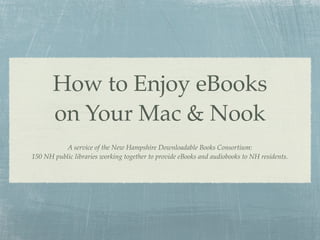
eBooks On Mac & Nook
- 1. How to Enjoy eBooks on Your Mac & Nook A service of the New Hampshire Downloadable Books Consortium: 150 NH public libraries working together to provide eBooks and audiobooks to NH residents.
- 2. What’s involved? Download & install Adobe Digital Editions. Get an Adobe ID to authenticate your computer and Nook. Use your library card to log into the site. Checkout an eBook. Download the eBook to your computer & transfer to the Nook.
- 3. Why all the steps? Our eBooks have DRM or Digital Rights Management. Special software from Adobe strictly manages the two-week checkout period. (Including early returns!) After two weeks the book is automatically returned to the digital collection so someone else can start to read the book.
- 4. Policies Library users may have three items checked out at once. Your cart will only remain active for 60 minutes. Any item not checked out in that time will be lost. You may have five items on hold. If an item on hold becomes available for you, you must have less than three items checked out to check out another item.
- 5. Circulation Periods Audiobooks circulate for 7 days and cannot be returned early. eBooks circulate for 14 days and can be returned early.
- 6. Adobe Digital Editions Find a link to the ADE software from the left sidebar of our site. Click through to the Adobe site. Or visit ADE directly: http://www.adobe.com/products/ digitaleditions/
- 7. Install ADE Click to launch the ADE Installer... Install... Confirm installation... The installer will download...
- 8. Installation continued Select the destination to install the software. Hint: It’s probably your Macintosh HD. Provide login password to install software on your Mac. Agree to the licensing. Installation complete!
- 9. ADE Setup Assistant If you don’t have an Adobe ID, click on the link to “Get an Adobe ID Online.” Enter your new ID and password into the ADE Setup Assistant. Click the “Authorize” button to authorize your Mac.
- 10. Registering your Nook Is the Nook new to you? If so, you’ll need to register it with your Barnes & Noble ID and password. After charging your new Nook for at least three hours, when you turn the reader on for the first time, you’ll be walked through a registration process. For Nook registration support see: http://www.barnesandnoble.com/nook/support/
- 11. The Nook & ADE After your have registered your Nook with your B&N ID, connect the device to your PC or Mac. Open Adobe Digital Editions. Adobe Digital Editions will recognize it and will authorize the reader. If your reader is not recognized by ADE, close and restart the ADE program. ADE should immediately recognize the Nook and ask if you’d like to authenticate it.
- 13. Sign into the site Sign into the site with your library card. If your card number is shorter than 14 digits, check with your local librarian for additional information. Some libraries that use short patron numbers have issued a prefix to help us keep our books better protected.
- 14. See more new eBooks Click on “complete list.”
- 15. Check out an eBook When you find an eBook you’d like to read, click on “add to cart.” Titles will remain in your cart for 60 minutes. If you do not check out the book within 60 minutes it will be returned to the collection for someone else to checkout. Proceed to checkout to complete the checkout process. Click on the “Download book” button to download the titles to your computer.
- 16. Open with... Don’t try to save the eBook. Instead, tell the computer which program which program should open it. If the “Adobe Digital Editions” isn’t an option, click on “Choose...”
- 17. Find ADE Select Adobe Ditial Editions software in your applications folder. The next time you download an eBook, ADE should be the default application to open the EPUB file.
- 18. Open the file Now open the file with the Adobe Digital Editions software.
- 19. Your eBook opens... Like magic it shows up in Adobe Digital Editions.
- 20. Drag & drop the title to the Nook.
- 21. Return an eBook Unlike audiobooks, it is possible to return the eBook early if you finish it before the 14-day checkout period expires. From ADE, click on the small drop down arrow and choose, “Return borrowed item.”
- 22. Enjoy the eBooks! After the title shows up in your Nook, safely disconnect your device and start enjoying your new book! To safely disconnect, view the Finder, find your Nook at the upper left sidebar, click the eject button.
- 23. Questions? Help? Need more help? Have questions? Please contact your local library for assistance. Here is how to reach them: http://nh.lib.overdrive.com/Libraries.htm