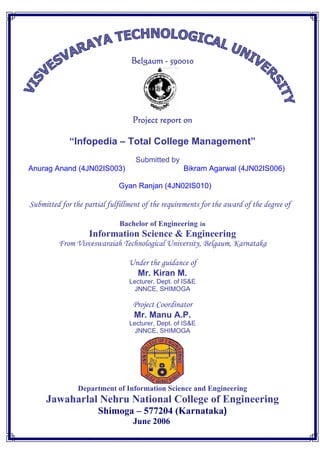
Infopedia Report
- 1. Belgaum - 590010 Project report on “Infopedia – Total College Management” Submitted by Anurag Anand (4JN02IS003) Bikram Agarwal (4JN02IS006) Gyan Ranjan (4JN02IS010) Submitted for the partial fulfillment of the requirements for the award of the degree of Bachelor of Engineering in Information Science & Engineering From Visveswaraiah Technological University, Belgaum, Karnataka Under the guidance of Mr. Kiran M. Lecturer, Dept. of IS&E JNNCE, SHIMOGA Project Coordinator Mr. Manu A.P. Lecturer, Dept. of IS&E JNNCE, SHIMOGA Department of Information Science and Engineering Jawaharlal Nehru National College of Engineering Shimoga – 577204 (Karnataka) June 2006
- 2. Department of Information Science & Engineering JAWAHARLAL NEHRU NATIONAL COLLEGE OF ENGINEERING SHIMOGA -577204 CERTIFICATE This is to certify that the Project work entitled “Infopedia – Total College Management” is a bonafide work carried out jointly by Anurag Anand (4JN02IS003) Bikram Agarwal (4JN02IS006) Gyan Ranjan (4JN02IS010) in partial fulfillment of the requirement for the award of Degree of Bachelor of Engineering in Information Science and Engineering of the Visvesvaraya Technological University, Belgaum, during the year June- 2006. It is certified that all corrections/suggestions indicated for Internal Assessment have been incorporated in the Report deposited in the departmental library. The project report has been approved as it satisfies the academic requirements in respect of Project work prescribed for Bachelor of Engineering Degree. Signature of the Guide Signature of the HOD Signature of the principal Mr. Kiran M. Dr. Jagadeesha S.N. Dr. A. V Subramanyam Lecturer, IS&E Head of the Dept. IS&E. Principal JNNCE, Shimoga. JNNCE, Shimoga JNNCE, Shimoga. Name of the Examiners: Signature of Examiner with date 1. 2.
- 3. Infopedia – Total College Management ACKNOWLEDGEMENT The constant encouragement of all sources has gone a long way in the accomplishment of this project. It is our pleasant duty to thank all those who have been helpful in various ways towards the successful completion of the project. We salute our highly esteemed institution Jawaharlal Nehru National College of Engineering, Shimoga for having well qualified staff and fully furnished labs which have been of great help and encouragement towards completing this project successfully. We are grateful to our guide Mr. Kiran M. for the help and encouragement which he provided continuously during the course of completion of this project. We are thankful to our project coordinator Mr. Manu A.P. for motivating and supporting us in completion of this project. With deep sense of gratitude, we extend our hearty thanks to Dr. Jagadeesha S.N., Head of Department, IS&E for his kind assistance throughout the completion of the project. We are grateful to Dr. A.V. Subramanyam our beloved principal for his constant support. We would also like to take this opportunity to thank Mr. Amrit Ranjan – currently working with iFlex, Mr. S. K. Jana and Mr. Ravi Shankar – working with Craft Silicon without whose expert opinions & guidance this project wouldn’t have achieved the cutting edge efficiency. We have no words to thank our parents for their mental and financial support throughout this project without which we would have been a big zero. We are also thankful to our friends, who with their constant criticism made us to maintain high standard throughout our endeavor. Bikram Agarwal Gyan Ranjan Anurag Anand Dept. of Information Science & Engineering I JNNCE, Shimoga
- 4. Infopedia – Total College Management ABSTRACT We are living in an era of information revolution. Information about every piece of activity going on around us is relevant to somebody and is important for his purposes. This makes information the most valuable commodity in today’s times. The information ranges from infinity to eternity - right from business specific data to employee specific data. From army to schools, large business houses to small scale industries, development specific to destruction oriented-information has no limits, no boundaries. Storing this huge data was a major problem a few years back, but now we have specialized storage devices-Databases, who store the information in form of tables. In the simplistic setting of rows and columns converges the vast world of information. This was true a decade ago and still remains a widely acclaimed fact, but the revolution in information technology has not only given a new meaning to collecting and storing information but also increased the magnitude of collected information. This has given rise to a new problem- “How to manage the data, to make the best possible use of it?”. The problem solver-information-had become a problem due to its enormity. Gathering information was still an important task but managing it took precedence. The result was the introduction of Database Management Systems-specialized softwares made to suit the user’s needs. Their specificity gave a new meaning to information storage and utilization. Like any other information, the storage and management of academic and personal information of students and staff members in an educational organization are a Herculean task - one with which they have not yet come to terms. Our effort aims at relieving their already daunting task-that of imparting education. Dept of Information Science & Engineering II JNNCE, Shimoga
- 5. Infopedia – Total College Management Table of Contents Page No. 1: Preamble 1.1 Introduction 1 1.2 Problem Statement 2 1.2.1 Shortcoming of existing systems 2 1.3 Objective of the Project 3 1.4 Tools Used 4 1.4.1 .NET IDE 4 1.4.2 C# .NET Language 6 1.4.3 ADO .NET 7 1.4.4 ASP .NET 8 2: Requirement Analysis 9 2.1 Use - case Diagrams 10 2.1.1 Use – case Diagram for accessing Branch 10 2.1.2 Use – case Diagram for accessing Student Information 11 2.1.3 Use – case Diagram for accessing Marks & Attendance 12 3: System Design 13 3.1 Design Process 13 3.2 Three phases of Design Process 13 3.2.1 Conceptual or Logical Design 14 3.2.2 Architectural Mapping 14 3.2.3 The Physical Design Phase 14 3.3 Data Flow Diagrams 15 3.4 Entity Relationships Diagrams 17 3.5 Tables Used 19 4: Implementation 20 4.1 Implementation details 21 4.1.1 Front end implementation 21 4.1.2 Back end implementation 21 5: Testing 22 5.1 Unit Testing 22 5.2 Integration Testing 22 5.3 System Testing 22 5.3.1 Validation Testing 22 5.3.2 Output Testing 22 5.4 User Acceptance Testing 22 Dept of Information Science & Engineering III JNNCE, Shimoga
- 6. Infopedia – Total College Management Page No. 6: Result 23 6.1 Login Form 23 6.2 Post-Login Dynamic Menu Page 24 6.3 Student Profile 25 6.4 Sem-Subject-Faculty Maintenance 26 6.5 University Marks 27 6.6 IA & Attendance Report 28 6.7 Mentor Scheme 29 6.8 Branch Maintenance 30 6.9 User Maintenance 31 7: Conclusion 32 8: Future Prospects 33 Bibliography 34 Table of Figures 1: Preamble 1.1 VS .NET Project Window 4 1.2 ADO .NET Object Model 7 1.3 Architecture of ASP .NET 8 2: Requirement Analysis 2.1 Use Case diagram for accessing Branch 10 2.2 Use Case diagram for accessing Student Information 11 2.3 Use Case diagram for accessing Marks & Attendance 12 3: System Design 3.1 Three phases of design process 13 3.2 Architectural design of the project 15 3.3 Data flow diagram for client 16 3.4 Data flow diagram for server 16 3.5 Entity Relationship diagram of Infopedia 18 3.6 Tables used 19 Dept of Information Science & Engineering IV JNNCE, Shimoga
- 7. Infopedia – Total College Management Chapter 1: Preamble 1.1 Introduction Educational organizations do a very noble job of imparting education. But apart from that, they are also faced with the daunting task of maintaining the background, academic etc information of the students. Present system contains a lot of paperwork and consumes too much manpower, time and is also prone to errors. So we thought of developing an application software which reduces the paper works and for efficient maintenance and faster access of the records. So welcome to the world of “INFOPEDIA - the information encyclopedia”. Infopedia is the complete database manager with special emphasis on security. Here we can maintain the records of the various aspects of the institute – like Administration, Marks & attendance maintenance, Profile managing etc. It allows the user to enter the data in a pre-specified format tailor made to a college’s specifications. The user enters the data through attractive and user friendly interfaces, with suitable warning messages to indicate error in the entry. Data retrieval is equally simple and accurate. All the modules have been integrated to synchronize the work and ease the use. Special emphasis is given to security to protect student information from malicious intent. And this is where the Infopedia beats all competitors comprehensively. The unique login specific access is meant to give access rights in a hierarchical manner. The highest authority of modifying the student records is vested in the Head of the Dept as well as the Head of the Institution. The teaching staff is next in line and is vested with powers to affect records of the subjects for which they are responsible. Last in the line are students, who can only view their attendance position and marks, scored in internal assessment tests. The mentor scheme has also been given a new impetus. The ancient and cumbersome task of assembling every student specific data and then sending it to the student’s guardians is now reduced to entering the student’s USN and taking out the print out of the mentor’s report. The only penning activity is signing. All in all it is an effort to relieve the authorities and teaching as well as non teaching staff of these un- educational but important tasks and to concentrate on imparting quality education. Dept of Information Science & Engineering 1 JNNCE, Shimoga
- 8. Infopedia – Total College Management 1.2 Problem statement The administration of any college largely involves student & faculty maintenance. The present working system of our college is almost totally manual. Starting from collecting student data, recording his / her progress, generating marks & attendance report for the notice board – everything is done manually, with the help of files & registers. This is quite time consuming, besides being cumbersome. There are some systems available which can help in these operations. But they have some deficiencies described below - 1.2.1 Shortcoming of existing systems Necessity is the mother of all inventions. There are several shortcomings in the existing systems which drove us towards designing this new system. They are: 1) Existing systems are window based applications which causes the following problems:- a) software to be installed on each pc from where data is accessed b) multiple copies of database to be maintained leading to redundancy c) higher cost due to redundancy 2) No account based entry to database which led to authentication problems and hence power struggle between different levels of authority hierarchy. 3) Students had no access to their attendance records and internal assessment marks and had to struggle in the crowd before a small notice board. 4) Division of responsibility between the departments and college administration was no where to be seen. Dept of Information Science & Engineering 2 JNNCE, Shimoga
- 9. Infopedia – Total College Management 1.3 Objective of project Here we propose to design a software to manage the information pertaining to various students & faculty of a college in the following way:- 1) The user logs in with his/her respective account and password. 2) The accounts are classified based on authority hierarchy. 3) Different users have different access permission based on their position in the authority hierarchy. 4) The superuser / poweruser has all the permissions including viewing and modifying any record. 5) The staff members who are next in line can only make entries in to and modify their respective subject records and attendance records. 6) The students who are last in line can only view their performance in Internal Assessment tests and their attendance position. 7) Special mentor’s report generation provision for generating performance report of individual students for intimating to their parents. 8) Provision for generic performance report of the whole class to be displayed on the notice board. Dept of Information Science & Engineering 3 JNNCE, Shimoga
- 10. Infopedia – Total College Management 1.4 Tools Used The different tools used are: MS Visual Studio .NET IDE platform C# language under .NET environ ADO.NET for data access ASP.NET for page design 1.4.1 .NET IDE Software development has reached the stage of component based development. Large softwares are no more built from scratch. Software components are available freely and can be easily assembled to build the desired system. This approach promises large gains in form of time saving & reusability. But this seemingly easy task has a major obstacle – interoperability of different vendor components. This is where .NET IDE comes to rescue. Visual Studio .NET IDE (Integrated Development Environment) is the Development Environment for all .NET based applications which comes with rich features. VS.NET IDE provides many options and is packed with many features that simplify application development by handling the complexities. Visual Studio .NET IDE provides a single environment for developing all types of .NET applications ranging from single windows applications to complex n-tier applications and rich web application. Fig 1.1, VS.NET New project window Dept of Information Science & Engineering 4 JNNCE, Shimoga
- 11. Infopedia – Total College Management Following are different templates that are available in VS.NET Windows Application: This template allows creating standard windows based applications. Class Library: Class libraries are those that provide functionality similar to Active X and DLL by creating classes that access other applications. Windows Control Library: This allows creating our own windows controls. Also called as User Controls, where you group some controls, add it to the toolbox and make it available to other projects. ASP .NET Web Application: This allows creating web-based applications using IIS. We can create web pages, rich web applications and web services. ASP .NET Web Service: Allows creating XML Web Services. Web Control Library: Allows creating User-defined controls for the Web. Similar to user defined windows controls but these are used for Web. Console Application: A new kind of application in Visual Studio .NET. They are command line based applications. Windows Service: These run continuously regardless of the user interaction. They are designed for special purpose and once written, will keep running and come to an end only when the system is shut down. Other: This template is to develop other kinds of applications like enterprise applications, database applications etc. Dept of Information Science & Engineering 5 JNNCE, Shimoga
- 12. Infopedia – Total College Management 1.4.2 C#.NET Language Microsoft has developed a new programming language specifically for the .Net platform. C# is a programming language that looks very much similar to syntax of Java (but not identical). The various features of this language are as follows:- 1) No pointers required. C# programs have typically no need for pointer manipulation although that can be done. 2) Automatic memory management. Given this C# language does not need a “delete” keyword. 3) Formal syntactic constructs for enumerations, structures and class properties. 4) The C++ like ability to overload operators for a custom type, without the complexity. 5) Full support for interface based programming techniques. However unlike classic COM, the interface is not the only way to manipulate types between binaries. .Net supports true object references that can be passed between boundaries. 6) Full support for aspect based programming techniques via attributes. This brand of development allows you to assign characteristics to types and their members (much like COM IDL) to further qualify the behavior of a given entity. Perhaps the most important point to understand is that C# language produces code that can be execute within the .Net runtime. Officially speaking, the code targeting the .Net runtime is managed code. The binary unit that contains the managed code is termed as an assembly. Dept of Information Science & Engineering 6 JNNCE, Shimoga
- 13. Infopedia – Total College Management 1.4.3 ADO.NET ADO.NET is the new database technology of the .NET platform, and it builds on Microsoft ActiveX® Data Objects (ADO). ADO is a language-neutral object model that is the keystone of Microsoft's Universal Data Access strategy. ADO.NET provides data access services in the Microsoft .NET platform. It is a set of classes that expose data access services to the .NET developer. There are two central components of ADO.NET classes: The DataSet, and the .NET Framework Data Provider. DataSet object represents a disconnected cache of data which is made up of DataTables and DataRelations that represent the result of the command. Data Provider is a set of components including: > The Connection object > The Command object > The DataReader object > The DataAdapter object Fig 1.2, ADO.NET object model The DataSet is similar to an array of disconnected Recordset objects. It supports disconnected data access and operations, allowing greater scalability because you no longer have to be connected to the database all the time. DataSet is a copy of an extracted data being downloaded and cached in the client system. Dept of Information Science & Engineering 7 JNNCE, Shimoga
- 14. Infopedia - Total College Maintenance 1.4.4 ASP.NET Microsoft ASP.NET is a server-side scripting technology. It is a technology that Microsoft created to ease the development of interactive Web applications. It provides services to allow the creation, deployment, and execution of Web Applications and Web Services. Web Applications are built using Web Forms. ASP.NET comes with built-in Web Forms controls, which are responsible for generating the user interface. They mirror typical HTML widgets like text boxes or buttons. If these controls do not fit your needs, you are free to create your own user controls. Features of ASP.Net 1) Separation of Code from HTML 2) Support for compiled languages 3) Use services provided by the .NET Framework 4) Graphical Development Environment 5) State management 6) Update files while the server is running! 7) XML-Based Configuration Files Fig 1.3, Architecture of ASP.Net Dept. of Information Science & Engineering 8 JNNCE, Shimoga
- 15. Infopedia – Total College Management Chapter 2: Requirement Analysis The description of the services and constraints are the requirement for the system and the process of finding out, analyzing, documenting and checking these services and constraints is called requirement engineering User requirement are statements in a natural language plus diagrams of what services the system is expected to provide and the constraints under which it must operate. Functional requirement are statements of services the system should provide, how the system should react to particular inputs and how the system should behave in particular situations. Non-functional requirements are the constraints on the services or functions offered by the system. They include timing constraints, constraints on the development process, standard, etc. Administrative Requirements Capability to add, view, modify branch Capability to add, view, modify faculty Capability to add, view, modify subject Capability to add, view, modify student details Faculty Requirements Capability to add, view, modify Internal Assessment marks Capability to add, view, modify attendance position Capability to view any student record Modification permission only for subjects for which one is responsible Capability to view personal records Student Requirements Capability to view personal Internal assessment marks Capability to view personal University marks Capability to view personal attendance position No modification permissions Dept of Information Science & Engineering 9 JNNCE, Shimoga
- 16. Infopedia – Total College Management 2.1 Use-case Diagrams 2.1.1 Use-case Diagram for accessing Branch Brief Description This use case describes how the actor (administrator only) accesses Branch info of the College. If the login is successful, and the user selects ‘Branch Maintenance’ from the menu, then the actor will be able to access branch related info from the database. Flow of Events This use case starts when the actor wants to access branch info of the College. 1. The actor enters his password on the login screen. 2. The system checks the entered password for its validity. 3. The actor selects ‘Branch Maintenance’ from the menu. Pre-Conditions The system checks for the validity of the password entered by the actor. Add new Branch Modify existing Branch View Branch Information Administrator Branch Database Fig 2.1, Use-case Diagram for accessing Branch Dept of Information Science & Engineering 10 JNNCE, Shimoga
- 17. Infopedia – Total College Management 2.1.2 Use-case Diagram for accessing Student Info Brief Description This use case describes how the actor (administrator / Power User) accesses data of any student. If the login is successful, and the user selects ‘Student Maintenance’ from the menu, then the actor will be able to access student profile. Flow of Events This use case starts when the actor wants to access student info of some branch. 1. Branch is selected based on access level of the user. 2. Actor enters the USN of the student. 3. Corresponding student info is displayed if available. Else can add new. Pre-Conditions Power user can access info of his branch’s student only for editing & viewing. Administrator can access any student information for all kind of operations. Add new Student Modify existing Student View Student Information Administrator Student Database Power User Fig 2.2, Use-case Diagram for accessing Student Information Dept of Information Science & Engineering 11 JNNCE, Shimoga
- 18. Infopedia – Total College Management 2.1.3 Use-case Diagram for accessing Marks & Attendance Brief Description This use case describes how the actor (all categories) accesses data related to the IA marks, University marks and attendance of the student. There are three classes of actors here – Power user (HoD), Sub-Power User (Faculty) and Student. All have different access permissions. Flow of Events This use case starts when the actor is in his home page & does the following 1. Actor can select either IA & Attendance or University marks. 2. Actor enters the USN of the student or semester. Pre-Conditions Only Power user can have write permission to University marks. Sub-Power user can modify only his subject’s IA & attendance. Students can only view these information. University Marks IA Marks Attendance Power User Student Database Sub-Power User Fig 2.3, Use-case Diagram for accessing Marks & Attendance Dept of Information Science & Engineering 12 JNNCE, Shimoga
- 19. Infopedia – Total College Management CHAPTER 3: System Design Design is the process of building database systems, UI etc and the objective of the design process is to identify the sub-systems and establishing a framework for sub-system control and communication. 3.1 Design Process It is impossible to build anything without beginning with some picture of how it should look and act. Depending in the nature of the system being built, its size and scope and the experience of the designer it will be more often be an informal undertaking. 3.2 The three phases of design process The design of databases system must go through three phases to develop an effective system. These three phases are: 1. Logical or conceptual phases. 2. The architecture mapping or construct design. 3. The physical implementation or performance tuning phase. CONCEPTUAL DESIGN (Logical design or modeling) ARCHITECTURAL DESIGN (Architecture mapping) SYSTEM DESIGN (Physical mapping) Fig 3.1, Three phases of design process Dept of Information Science & Engineering 13 JNNCE, Shimoga
- 20. Infopedia – Total College Management 3.2.1 Conceptual or logical design (data modeling) Through conceptual or logical modeling the designer attempts to lie down as many of the abstract and higher level aspects of the system as possible. The output of the conceptualization phase is some kind of formal document such as a collection of data models, which are formalized descriptions of all the data to be stored by the system. Three of the formal techniques for data modeling although each of these techniques is distinctive in its execution they also share some common underline principles include: Abstraction: viewing real, point-in time in light of their abstract, theoretical meaning. Formalization: the development of a discipline with a vocabulary and rules for right and wrong decisions. Documentation: the development of a technique for capturing the models in a permanent form. 3.2.2 Architectural mapping Construct design is the process of development names and identities for the data construct that make up the system. These constructs became the substance of what is known as database system, mapping process, because during this phase, the designer turns the logically defined relationship between entities and objects in to physically dictated mappings required by a particular architecture. The output of the construct design phase is a collection of data constructors and data elements that the system will hold. 3.2.3 The physical design phase The final phase of the design process involves the physical implementation of the system. The output of this process is a fully functional database system loaded with data and supporting production activities during this phase the actual performance of the system and the programs that run against it are considered. It is during this phase that the storage and management and administrative concerns are addressed. Dept of Information Science & Engineering 14 JNNCE, Shimoga
- 21. Infopedia – Total College Management LOGIN Connected Login Status USER INTERFACE Upload / Transfer DATABASE Download Status DATABASE QUERIES Fig 3.2, Architectural design of the project As shown in the figure above, the user interface is completely responsible for interacting with the user, taking input from the user based on his login status, like whether the user is Administrator or Power User or Student. Then it will query the database to check the connection status based on which it forwards the request to different modules. As there is different permission for different users, it is necessary to check the user level. 3.3 Data flow diagrams Various system components involved in DFDs are: Processes: Processes show what systems do. Each process has one or more data inputs and produces one or more data outputs. Entities: They supply input data to the system or use system output. Data stores: They form a repository of data. They contain data that the system stores for future use. Process can enter data in to a data stores or retrieve data from it. Data flows: Shows the passage of data in the system and are represented by lines joining system components. The arrow indicates the direction of flow of data. Dept of Information Science & Engineering 15 JNNCE, Shimoga
- 22. Infopedia – Total College Management Client Check Password Login Login Database Login Success Authenticated Administration Menu Student Menu Dept Menu Administration Department Student Add/View/ Add/View/ Add/View/ Modify Modify Modify Admin Database Dept Database Student Database Fig 3.3, Dataflow diagram for client Server Get Request Execute Query Wait for Request Send result to client Fig 3.4, Dataflow diagram for Server Dept of Information Science & Engineering 16 JNNCE, Shimoga
- 23. Infopedia – Total College Management 3.4 Entity relationship diagrams Entity relationship analysis uses the three major abstractions to describe data. Entities: these are distinguishable objects that can be represented in the database. Relationship: these are meaningful interactions between the entities. Attributes: these are nothing but the properties of entities. An E-R diagram is used to identify the various entities that are involved within the system. Three types of relationships exist among entities. One-to-one (1:1): Relationship is associated between the objects. One-to-many (1: M or M: 1): Relationship describes an entity that may have two or more entities related to it. Many-to-many (M: N): Relationship describes an entity’s multiple relationships with other entities. E-R diagram consists of the following components Rectangle: this represents an entity. Ellipse: this represents a relationship. Line: this links attributes to entities and entities to relationships. Dept of Information Science & Engineering 17 JNNCE, Shimoga
- 24. Infopedia – Total College Management ID Administration 1 Controls Dept Name Dept ID N Department Opening Date HoD N Employs Designation Emp ID N Joining Date Employee Name Address DOB N Manages Guardian N Semester Student E-Mail Gender Address Name USN DoB Fig 3.5, Entity Relation (ER) Diagram of the ‘Infopedia’ Dept of Information Science & Engineering 18 JNNCE, Shimoga
- 25. Infopedia – Total College Management 3.5 Tables Used Dept of Information Science & Engineering 19 JNNCE, Shimoga
- 26. Infopedia – Total College Management CHAPTER 4 : Implementation In the previous chapter, the system was analyzed and designed as per the requirement specification. The implementation phase starts with installing the software and feeding data into it. The following thing are given attention while implementation. Correctness: To ensure that the data entered, proceed and output by the application is accurate and complete. Accuracy and completeness are achieved through control and validation over transaction and data element. Database integrity: To ensure that the data entered into the system will be entered unaltered. The integrity procedure ensures that the right table is used and the data stored in the table and the data retrieve is correct. Service level: To ensure that the desired result will be available within a time frame acceptable to the user. Access control: To ensure that the application system resource will be protected against accidental and intentional modification, instruction and misuse. Reliability: To ensure that the application will perform its intended functions with required precision over a long period of time. Ease of operation: To amount of effort required integrating the system into operating environment and making it operational. Maintainability: The effort required locating and fixing an error in operational system. The system has been tested with sample data as well as lives data encompassing all situations and found to be working satisfactorily Dept of Information Science & Engineering 20 JNNCE, Shimoga
- 27. Infopedia – Total College Management 4.1 Implementation Details 4.1.1 Front End Implementation Front end of the Infopedia is created using the ASP .NET Visual Studio. It provides a number of user friendly interfaces for creating front ends and reports. Visual studio is Microsoft’s Integrated Development Environment for creating, running and debugging programs (applications) written in various .NET programming language. The various forms and reports were created by simply dragging and dropping pre-defined blocks in to place, a technique called Visual Programming. The ASP .NET is used for creating web based application so that any pc connected to the network can access the database. The visual studio automatically generates the HTML page for the various forms, created using drag and drop. 4.1.2 Back end implementation Back end of Infopedia was created using SQL server and ADO .NET was used for data access. ADO .NET provides a unique facility called Dataset for providing efficient and faster access to the database. Dataset is nothing but a concise collection of related tables of the database. Any kind of query or insertion or updating is done on this dataset. Later on the real database is updated. This not only provides for faster data access but also allows roll back in case of erroneous input. SQL server allows automatic creation of tables by just selecting the attributes and the inputs are automatically created. Dept of Information Science & Engineering 21 JNNCE, Shimoga
- 28. Infopedia – Total College Management Chapter 5: Testing The various types of testing done on the system are: 5.1 Unit testing Unit testing focus on the verification of the smallest unit of the software design using the unit test plans prepared during the design phase of the system, error within the boundary of the module are uncovered. In this testing phase, each and sub module were founded to be working satisfactorily. 5.2 Integrating testing All modules were combined in this testing step. Then the Program was tested as a whole using integrated test plan prepared in the design phase of the system development as a guide, the integration was carried out. All the errors found in the system were corrected. 5.3 System testing 5.3.1 Validation testing This test succeeds when the software functions in a manner that can be reasonably accepted by the customer. After the validation testing test has been conducted one of the following two conditions exists. The function or the performance characteristics conform to the specification and accepted. A deviation from specification is uncovered and appropriate message are given. 5.3.2 Output testing After performing the validation test, the next step is to test output of the proposed system. Here the output format is considered in two ways. Once on the screen and another is the printed format. The output format found to be correct as the format design in the system design phase according to the user needs. For the hard copy also the output comes in the specific format required by the user. 5.4 User acceptance testing User expectation of a system is the key factor for the success of any system. The system under the consideration is tested for the user expectation by constantly keeping in touch with prospective system users at the time of developing the marking changes whenever required. Dept of Information Science & Engineering 22 JNNCE, Shimoga
- 29. Infopedia – Total College Management Chapter 6: Results 6.1 Login Form Login form is used to get access to the system through a valid username and password. There exists a default username & password for the administrator which he can change as explained later. Only administrator can provide other users with user accounts & passwords. Any user (after having been created) have to login using his / her username and password. Based on the class of user he / she belongs to, customized dynamic windows opens. Dept of Information Science & Engineering 23 JNNCE, Shimoga
- 30. Infopedia – Total College Management 6.2 Post-Login Dynamic Menu Page Each user is assigned to some specific user level which associates the user account with a preset of permissions. After login, a new dynamic page – providing different operation options - opens, based on the permissions the logged in user is having. For example, only Power user is having the permission to handle University Marks. Hence, the “University Marks” option is available only in his / her post-login screen. Clicking on any of the available options takes the user to the related page. This page displays a brief info of the logged in user like his user level, name, login time & the department he belongs to. Option for Log Off is also available on this page. Dept of Information Science & Engineering 24 JNNCE, Shimoga
- 31. Infopedia – Total College Management 6.3 Student Profile This is the page to add a new student to the dept. or view or modify the profile of an existing student. This page is accessible to every class of user but with different permissions. Only Power user has the ability to add a new student or modify an existing one’s profile. All other users can only view the student info by supplying USN of the student. All the basic information about the information is available on this page. The profile is basically divided into two categories – 1. Personal info – like Name, DoB, Guardian’s name, Address, Phone etc 2. Academic info – like 10 -12 marks, Branch etc 3. Other info – to add extra info in case the student migrated from some other branch or college. Each profile is accompanied with the student image for better identification. Dept of Information Science & Engineering 25 JNNCE, Shimoga
- 32. Infopedia – Total College Management 6.4 Sem-Subject-Faculty Maintenance This page is accessible only to and used by Power User to maintain the semester, subject, faculty relation. That is to say, which faculty handles which subject in which semester? A single faculty can handle multiple subjects in multiple semesters, or even in a single semester, for that matter. This possibility has been kept in mind while designing this page. After selecting the semester, the list of subjects in that sem is displayed in a box. The striking feature here is that only the subjects of the dept. to which the logged in power user belongs are displayed. Also, a drop down menu lists the faculties of that dept. Clicking load lists the subjects he /she is undertaking in the selected sem in the right most box. These two boxes have Add – Remove buttons between them. A new subject can be assigned to the faculty by selecting the subject from the list and clicking ‘Add’. To remove some subject from the faculty’s undertaking – select the subject from Faculty’s list of subjects & click ‘Remove’. ‘Save’ the changes & click ‘Reload’ to view or modify subject assignment of some other faculty or sem. Dept of Information Science & Engineering 26 JNNCE, Shimoga
- 33. Infopedia – Total College Management 6.5 University Marks: This page – accessible only to Power user – is used for handling University marks of the student. Again, the user can access university marks of students of his / her dept. only. After university or revaluation marks are declared, this page is used for marks updating sem wise. Previous sem marks can also be viewed and updated (in case of re-exam) here. In that case, the date on which the sem was ended is also displayed. Selecting sem & USN of the student and clicking ‘Load’ displays the corresponding result in grid. Here each row is prefixed with ‘Edit’ button which is to be clicked to change the marks in that subject. The actual mark is displayed in a box above the grid which can be ‘Save’d. ‘Reload’ the page to check some other student’s marks. Dept of Information Science & Engineering 27 JNNCE, Shimoga
- 34. Infopedia – Total College Management 6.6 IA and Attendance Report This page is similar to the ‘University Marks’ page. The difference is – it is accessible to dept. faculty for handling IA marks & attendance of students. This page is dynamically more powerful. It allows the user to access the records of only those subjects that he / she is handling in the selected sem. Selecting semester lists the subjects of that sem. If the user is not handling the selected subject, an alert is displayed & the operation is not allowed. Otherwise, IA marks and attendance positions of students in that subject is displayed in a grid. Clicking ‘select’ fetches the corresponding row into the table above and ‘Edit’ prepares it for updating. Change any value as desired and click ‘Save’. The changes are immediately updated in the grid as well as dataset. Dept of Information Science & Engineering 28 JNNCE, Shimoga
- 35. Infopedia – Total College Management 6.7 Mentor Scheme: One of the most handy tools of ‘Infopedia’ is this Mentor report generation window. Each faculty is assigned as mentor to a group of student from each sem. From time to time, the mentor is expected to review the progress of his / her students and send a report to the guardian. Until now, it’s been a manual process. This tool makes the whole process a lot easier & automatic. Selecting sem lists the students under the user in that sem. Selecting a student displays his progress report – which includes his last University marks %age, last IA marks and attendance status in each subject etc. Two additional text fields are available where the mentor can write about the student’s ‘Lab Performance’ and ‘Other Information’. Click ‘Print’ and the page is printed. Dept of Information Science & Engineering 29 JNNCE, Shimoga
- 36. Infopedia – Total College Management 6.8 Branch Maintenance: This duty primarily rests with the Administrator. He has the exclusive access to this page for Adding a new branch to the college or modifying the information of any existing department. A list of existing dept. is available. Upon selecting one, its related info is displayed. ‘Edit’ button enables the fields for editing which can be ‘Save’d. Adding a new branch is also easy. Click ‘Add New Branch’, fill the info for ‘Branch Id’, ‘Name’, ‘HoD’, ‘Phone’, ‘Fax’, ‘Email’ etc. Another user friendly feature here is that the user need not fill the ‘Started On’ field. ‘Infopeia’ automatically detects the time when the ‘Save’ button is clicked after filling the other info and sets this time as the ‘Started On’ value for the new branch. Dept of Information Science & Engineering 30 JNNCE, Shimoga
- 37. Infopedia – Total College Management 6.9 User Maintenance One of the most important jobs of the Administrator – the user maintenance. This page is exclusive to the Administrator. ‘Infopedia’ is shipped with an existing Administrator account. The college administrator can change this username & password as per his needs by clicking the ‘Change Own Account’ button. To change the account detail of any other user, select a branch. A list of its faculty is given. Click ‘Modify’. If the selected faculty is having a user account, its detail – like ‘User Name’, ‘Role’ etc is displayed. ‘Password’ and ‘Confirm Password’ fields display Password using *****. The useful feature here is the ‘IsBlocked’ field. If the Administrator wishes to block the user without deleting his account, he can check this field & ‘Save’. No one now will be able to login using that account. To add a new user, select the faculty and click ‘Add User’. Enter the account info and click ‘Save’. The new user is created. Dept of Information Science & Engineering 31 JNNCE, Shimoga
- 38. Infopedia – Total College Management Chapter 7: Conclusion Life is a journey where all of us want to reach our destinations. Though reaching the destination is of paramount importance, it’s the journey which enriches us. This project began with a dream, entailed a long journey of hard work, sleepless nights, anxious moments, trying learning an absolutely new language, getting over our own humane limitations and finally reaching the Holy Grail, finding the treasure chest at the end of rainbow. And now that it is finally over, we realize the enriching effect of this project. This project gave us a practical insight in to the exciting world of software development, taught us the importance of group work and a broad outlook. Although the project is over, there are a lot of improvements possible which will come gradually. The single objective of this project was to simplify the task of our teachers who take so many pains for our cause, to help them concentrate on task they do best - guiding us on the rough terrain of education, to show them that their efforts have bore fruit. If we succeed in helping our alma mater our efforts will stand vindicated. We hope it is not the end of our project but the beginning of a glorious chapter in database management. Dept of Information Science & Engineering 32 JNNCE, Shimoga
- 39. Infopedia – Total College Management Chapter 8: Future prospects In these rapidly changing times requirements change everyday. “The latest” becomes “the late” in no time. New trends and new technology emerge everyday. People will desire new functionalities, new features with emerging needs. A software catering to today’s needs will be rendered useless, if it does not evolve with the evolving needs. The Infopedia has been designed with a futuristic outlook and every effort is made to fulfill the possible demands of near future. But there is always some room for improvement and improvisation. The all important question is where does it go from here? It will expand to include various industry oriented needs of college such as adding new branches It will expand to include various industry-institute collaborative research programs A tradeoff will have to be struck between the centralized & distributed database approaches More features of a student including his financial and library as well as book bank accounts may have to be included. In future it can be expanded by integrating few more modules to be implemented on a larger scale like university level As for now Infopedia is all set to take on the challenge of maintaining a college database but that day is not far when it will evolve with the changing needs of this dynamic world and eventually transform in to an information management phenomenon. Dept of Information Science & Engineering 33 JNNCE, Shimoga
- 40. Infopedia – Total College Management Bibliography Books: 1. Visual C#.NET John Sharp 2. .NET Framework Programming Jeffrey Richter 3. Mastering SQL Server 2000 Mike Gunderloy 4. Programming using C#.NET Andrew Torelson 5. Complete reference of SQL James R. Groff Web Sites: 1. www.microsoft.com/mspress/developer 2. www.codeprojects.com Dept of Information Science & Engineering 34 JNNCE, Shimoga