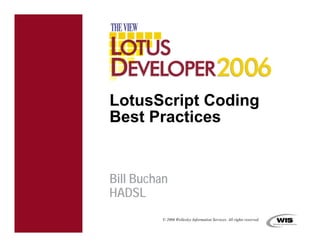
The View - Lotusscript coding best practices
- 1. LotusScript Coding Best Practices Bill Buchan HADSL © 2006 Wellesley Information Services. All rights reserved.
- 2. What We'll Cover • Introduction • Structure • Variables • Comments • Cut 'n' Paste Code • Error Handling • Functions and Subs • Memory Structures • Performance • Design Patterns • Summary and Questions 2
- 3. What We'll Cover • Introduction • Structure • Variables • Comments • Cut 'n' Paste Code • Error Handling • Functions and Subs • Memory Structures • Performance • Design Patterns • Summary and Questions 3
- 4. What is this About? • This talk aims to demonstrate LotusScript coding Best Practices, showing: Why Best Practices are useful How to save time and effort • Best Practices? Guidelines adopted by the marketplace to help increase quality General assumption about custom business code: It's developed for maintainability 4
- 5. Who am I? • Bill Buchan Dual PCLP in v3, v4, v5, v6, v7 10+ years senior development consultancy for Enterprise customers Learn from my pain! 5+ Years code auditing CEO of HADSL – developing Best Practice tools 5
- 6. Introduction to Best Practices: • The first rule of Best Practices is: There is no Best Practice! • Seriously Don’t use this as a prescriptive list! Examine each one and decide whether it makes sense in your current context Be open to new ideas all the time • Attitude is better than prescriptive coding No “Not invented here” Collaborative programming: Discuss ideas and approaches There will always be an improvement The Humble Programmer The Lazy Programmer 6
- 7. How to Code • Architect well Get the data model right • Code for maintainability Code updates cost more than new code! Remember – the next person to maintain code might be you! Keep it simple. Over-architecting is bad, too! • Example: A Scottish Insurance Company: In the 60's, decided to only use two digits for dates, full in the knowledge that this would have to change in Y2k Assumed that the code would not last 40 years The manager who made that decision was yanked back from retirement to be the Y2K manager It rarely works out this well 7
- 8. How to Test • Test soon, test often, test completely Look at test-driven development Write the specification Write the structure Write the tests Write the code Automatic testing means: Far easier to regression test all the time Minimise run-time errors by: Always assuming that data operations outside the current database may fail Trapping all run-time errors and providing an execution path that fails safely 8
- 9. How to Test (cont.) • Why test early ? Costs rise as the tests fail further away from development Cheapest to most expensive are: Unit tests – by the developer User acceptance tests (UAT) – by the tester End-user failure – by the user The more tests you perform in unit testing: The cheaper your development will be The more professional your colleagues will think you are The more your boss will like you 9
- 10. Where to Test • Developers should work in a development environment • User acceptance testing (UAT) should occur in a test environment • Administrators should deploy templates Developer manager Dev Edito r us er UAT er manag Administrator manager Production 10
- 11. Where to Test (cont.) • Why? It's a basic change control environment You insulate developers from the production environment No changing applications on the production environment • Does this create more work? Yes. The Administrator now has to deploy templates • Does this help testing? Absolutely. It shakes out any hard-coded errors These account for 15%-20% of all errors! • Does this help developers? Yes. It means that someone else tests the application before it's promoted to production • Does this save money? Yes. It increases testing in non-user facing areas 11
- 12. What We'll Cover • Introduction • Structure • Variables • Comments • Cut 'n' Paste Code • Error Handling • Functions and Subs • Memory Structures • Performance • Design Patterns • Summary and Questions 12
- 13. Structure – Code Structure • Try to structure code so that it is composed of short logic functions This encourages re-use Shorter code is far easier to maintain. Do not put 1,600 lines of code in a single function! • Advanced Best Practices: use “Classes” This binds a data structure and the code associated with the data in one place Can extend this code structure to increase functionality Encourages code re-use 13
- 14. Structure – Code Structure (cont.) • Try to avoid building functions and subs with lots of parameters An example of tight binding Brittle Always changing You might find that two or three functions are more appropriate Try passing a type or class instead • Few parameters More re-use Simpler • Hint: If you have to use “_” —the continuation character—in a function declaration, stop yourself and re-evaluate! If you always have to change functions, then re-evaluate! 14
- 15. Code Structure – Defensive Programming Solution • Defensive Programming is: Assuming that the consumers (in most cases, you!) of your code will pass bad data Checking all dependencies before making changes • Example: Function test(param1 as String, param2 as String) as integer Function test(param1 as String, param2 as String) as integer Test == false Test false if param1=”” then exit function if param1=”” then exit function if param2=”” then exit function if param2=”” then exit function ... '' Do some work ... Do some work Test == true Test true end function end function 15
- 16. Code Structure – Defensive Programming (cont.) • Pros: Far more robust code Far better at dealing with and failing gracefully when things change Better at dealing with transactions All dependencies are checked before a transaction commit. Consistency is maintained • Cons: More code! Redundant code? Performance hit? Perhaps not. In our world, only a few operations actually take a long time: Opening a NotesView Opening a NotesDocument 16
- 17. What We'll Cover • Introduction • Structure • Variables • Comments • Cut 'n' Paste Code • Error Handling • Functions and Subs • Memory Structures • Performance • Design Patterns • Summary and Questions 17
- 18. Variable Naming • Should I adopt a variable naming methodology? If it helps! For instance: docCurrent, viewDocuments, sSession indicates that this variable is a document, a view or a session However, it falls down because there are over 70 notes classes in v7! I tend to prefix: Strings with “str” Integers with “i” Variants with “v” • Do not use variable names that are not meaningful EG: “elephant”, “donut”, “apple” Unless you work in a zoo 18
- 19. Variable Naming (cont.) • Variables that only exist for a short period of time should have short names: For example; Loop counters - “i” But only if they are easily viewable on a screen • Complex variables – such as NotesDocument, etc. Longer names – but less than 15-20 characters Make them “CamelCase” (humped) For example: docPersonOldDir, instead of DOCPERSONOLDDIR • Use UPPERCASE for 'Consts‘ An old “C” habit where UPPERCASE indicated preprocessor variables • Beware the accidental “rude” variable name Especially in multi-lingual environments 19
- 20. Variable Existence • A big part of “Code Complete” is: Variables only exist as long as they are useful • Within a large function, therefore: Don’t declare all variables at the top Declare the variables as you need them The goal is to have the meaningful parts of a sub-section of code visible in one screen • Why? This cuts down the time required to understand & debug A large part of debugging is looking at each variable and understanding where it's being changed and where it's being used. If it's all visible in one screen, this is far simpler. Which in turn cuts maintenance costs 20
- 21. Variable Declarations • Always use Option Declare. Why? If you don't declare the variable in advance then it will default to a variant This gives you a 10x performance overhead as the variant is data-converted on each operation If you mistype the variable – easy to do – you end up with an implicit variable declaration – and two separate variables • Always put code in Script Libraries instead of forms and shared actions Because Option Declare is switched off for these • Remember: Declaring your variables in advance means that the LotusScript compiler is ensuring type correctness It's better to shake out syntax errors in unit testing than during user testing 21
- 22. What We'll Cover • Introduction • Structure • Variables • Comments • Cut 'n' Paste Code • Error Handling • Functions and Subs • Memory Structures • Performance • Design Patterns • Summary and Questions 22
- 23. What to Put in Comments • Comments should be inserted into code to aid understanding Document the why, not the what Especially if you have to introduce a non-intuitive fix – such as an edge condition A competent programmer can read your code But don’t over-comment! • Author/Age/Last Change comments: Rarely get updated Mistrust them • Comments such as the following help no one “This should never get executed” “Here there be dragons” 23
- 24. Meta Code in Comments • A good use of comments is to write meta-code For instance, when first writing a function, write the code- branches as a series of comments Leave them in once the code is complete Function test (param1 as String, param2 as String) as integer Function test (param1 as String, param2 as String) as integer ' check the parameters and bail out if incorrect. ' check the parameters and bail out if incorrect. ' Add Param 1 to param 2 ' Add Param 1 to param 2 ' Check it’s valid. If so – update... ' Check it’s valid. If so – update... ' Errorhandler ' Errorhandler end function end function 24
- 25. Comments Tricks • Remember: Comments consume code-space in LotusScript There's a 64k – about 1,400 line – limit for each code- sequence This should not normally be an issue Classes, of course, are all declared in Declarations In terms of classes, you can “subclass” to break up large class declarations • Check out LotusScript Doc: http://www.lsdoc.org/ It's a “JavaDoc for LotusScript” You can annotate code to make the comments clearer 25
- 26. What We'll Cover • Introduction • Structure • Variables • Comments • Cut 'n' Paste Code • Error Handling • Functions and Subs • Memory Structures • Performance • Design Patterns • Summary and Questions 26
- 27. Introduction to Cut 'n' Paste Code • Code re-use is a good thing However it should be treated with caution The code should be examined to determine Whether it's complete Whether it's appropriate for this situation Whether it requires context Whether it's legal to use in this context If you don't understand it It will bite you later on Remember: You will be responsible for the application 27
- 28. How to use Cut 'n' Paste Code: • Try to isolate new complex functions in separate script libraries Aids debugging, isolation, etc. Try to understand the context of the function Isolate the impact of the function • With all those caveats in mind, check out: http://www.openNTF.org. http://www.keysolutions.com/NotesFAQ. • Remember: To leave in accreditations To thank the original developers To check back to see if there have been updates/fixes 28
- 29. What We'll Cover • Introduction • Structure • Variables • Comments • Cut 'n' Paste Code • Error Handling • Functions and Subs • Memory Structures • Performance • Design Patterns • Summary and Questions 29
- 30. Error Handling Introduction • An Error is thrown at run-time when: A resource is unavailable: database, server, memory File I/O breaks Etc., etc. • Execution stops at the point of error • Sets error information: Error$ - a textual description Err – a numeric error code Erl – the line number of the error • Jumps to the error handling routine If there is no error handling routine in the current code- sequence, jumps to calling function If top-level function has no error handler, then default error handling is used 30
- 31. Error Handling Effects • If an error occurs in the middle of a critical sequence of updates, possibly some updates will happen, and some will not Serious data consistency errors Get all your validation done before committing transactions Perform all the transaction “commits” at the same time In our case, all the “saves” Defensive coding minimises this effect Do not use “on error goto next” • You must deal with errors 31
- 32. How to Handle Errors • Two approaches: Error trap in almost every routine Very granular Lots of information Minimal chance of breaking transactions However, lots of code Error trap at the top Very simple Minimal code You will lose context – you might not be able to get valid data on how the error happened You might break transactions – and therefore compromise data integrity • I recommend: Error trap in most routines! 32
- 33. Writing a Minimal Error Trapping Routine • If you are going to write error trapping in most routines: Keep it simple Keep it cut'n'paste friendly • This means that: It might be difficult obtaining the name of the function that the error occurred in Check out getThreadInfo() or lsi_info() 33
- 34. Example Function with Error Trapping Function test(param1 as String) as integer Function test(param1 as String) as integer Test == false Test false on error goto errorhandler on error goto errorhandler '' do something here! do something here! Test == true Test true exitFunction: exitFunction: exit function exit function errorhandler: errorhandler: call raiseError() call raiseError() resume exitfunction resume exitfunction end function end function 34
- 35. Example 'RaiseError()' Routine Functiondoes not tell us the name of the This raiseError() as integer •Function raiseError() as integer calling function raiseError == false raiseError false Remember. script library, etc. Nor which No error trapping here! '' Remember. No error trapping here! Print “Run time error: (“ && cstr(err) && __ Print “Run time error: (“ cstr(err) “: ““ && Error$ && ““ at line: ““ && cstr(erl) “: Error$ at line: cstr(erl) raiseError == true raiseError true exit function exit function 35
- 36. Better 'RaiseError()' Routine Functionnow tells us: as integer This raiseError() •Function raiseError() as integer raiseError == false raiseError false Which library Print “Run time error: (“ ++ cstr(err) && __ Print “Run time error: (“ cstr(err) Which function “: ““ && Error$ && ““ at line: ““ && cstr(erl) && __ “: Error$ at line: cstr(erl) “called from: ““ && getThreadInfo(11) && __ Thein module: ““ && getThreadInfo(10) error text “called from: ““ in module: getThreadInfo(11) getThreadInfo(10) raiseError number The line raiseError == true true exit function exit function 36
- 37. Example: OpenLog • OpenLog is an OpenNtf Project: http://www.openntf.org • It provides a simple framework for collecting error logging To use in your database: Copy the Script libraries from the OpenLog database Update the code: Function test(param1 as String) as integer Function test(param1 as String) as integer Test = false on errorfalse errorhandler Test = goto 'on error goto errorhandler ... ' ... true Test = Test = true exitFunction: exitFunction: exit function exit function errorhandler: errorhandler: call logError() resumelogError() call exitfunction resume exitfunction end function 37 end function
- 38. OpenNtf.org • Example Log output: 38
- 39. Other Logging • So far we have discussed logging run-time errors You may wish to log other levels of event. For instance: Verbose: All variables values plus Normal: Code events plus Minimal: Errors • Why? You may wish to record non-error events You may wish to produce performance information • The OpenLog solution may not scale to this level It creates a new document for each error raised If you were to introduce verbose logging The log database would become huge Solution You may see performance issues keeping up with logging 39
- 40. What We'll Cover • Introduction • Structure • Variables • Comments • Cut 'n' Paste Code • Error Handling • Functions and Subs • Memory Structures • Performance • Design Patterns • Summary and Questions 40
- 41. Functions and Subs: Introduction • A function or subroutine: Is a good way of decomposing problems Is a good way of packaging up a common solution Should carry as little context as possible to maximize re-use Always assume someone will cut'n'paste Try and minimise the number of calling parameters Decide what your error handling strategy will be Beware short Function/Sub names: You might “collide” with functions in newer versions of LotusScript in the future, e.g., ArraySplit Not a bad idea to prefix all functions or Subs with a name- space prefix such as “MyCompany_.” 41
- 42. Functions and Subs: Overview • Functions return a value For very simple functions: It's fine that the return value is a value Make sure those values are consistent in your problem- space For more complex functions: It's best to return whether the function itself has worked properly Pass back return values via the calling parameters • Subs: Difficult to see how they can be useful in a defensive coding world How do you know they have worked ? 42
- 43. Functions and Subs: Approach • Try to minimize the size of the function Consider splitting up anything over 100 lines • Don’t be afraid to create a low-level function and a number of higher-level exploitation functions • Code Hiding: Explicitly document your externally visible functions by prefixing them with Public Don't be afraid to hide helper functions in your script library by prefixing them with Private • If you find you are passing a lot of contextual information between functions, investigate types or classes to bundle information: You can then pass a single object between functions Simpler to add another item of data in future Consider wrapping the code into a class 43
- 44. Functions and Subs: Approach (cont.) • Place all functions and subs into script libraries Better grouping of functions Easier to debug Easier to code – full syntax checking You don't get full syntax checking on form events or shared actions! Easier to reuse GOTCHA! 44
- 45. Functions and Subs: Tricks • Use Variants to “loosely bind” parameters Then you can pass in containers such as arrays or lists into the same function Function test(param as variant) as integer Function test(param as variant) as integer test == false test false if (isContainer(param)) then if forall thisThing in Param (isContainer(param)) then forall thisThing in Param call test(thisThing) end call test(thisThing) end forall forall else else Print “I've been passed: ““ ++ param test ==“I've been passed: Print true param end test if end if true end function end function 45
- 46. Functions and Subs: Tricks (cont.) • Use Variants to “loosely bind” parameters To make the function more useful Function ListCollection(p as variant) as integer Function ListCollection(p as variant) as integer test == false test false if (typeName(p) == “NOTESVIEW”) or __ if (typeName(p) “NOTESVIEW”) or (typeName(p) == “NOTESDOCUMENTCOLLECTION”) then (typeName(p) this collection into a number of “NOTESDOCUMENTCOLLECTION”) then '' decompose this collection into a number of decompose '' single document calls to myself dimsingleas NotesDocument to myself doc asdocument calls dim doc NotesDocument Note set doc == P.getFirstDocument whiledoc set (not P.getFirstDocument while (not doc is nothing) doc is nothing) call listCollection(doc) call listCollection(doc) set doc == p.getNextDocument(doc) wendset doc p.getNextDocument(doc) elsewend else We've been passed a single document. '' We've been passed a single document. '' Process it. Process it. Print “I have been passed doc: ““ ++ doc.Title(0) test ==“I have been passed doc: Print true doc.Title(0) end test if end if true end function end function 46
- 47. What We'll Cover • Introduction • Structure • Variables • Comments • Cut 'n' Paste Code • Error Handling • Functions and Subs • Memory Structures • Performance • Design Patterns • Summary and Questions 47
- 48. Memory Structures: Introduction • Use memory structures to store collections of temporary information Design your data structure correctly and save effort • Arrays Store multiple values of the same type in an array • Lists Associate a terminal value with a lookup value • Types Bundle a number of different types of data into one structure • Classes Bundle a number of different types of data into one structure Associate the code for that structure 48
- 49. Memory Structures: Arrays • Arrays: Are non-ordered That is, they retain their insertion order, but are not sorted by value Can be of fixed or dynamic size Dim myFixedArray(1) as String Dim myFixedArray(1) as String Store any other variable type myFixedArray(0) ==“First” myFixedArray(0) “First” myFixedArray(1) ==“Second” • Example: myFixedArray(1) “Second” Print myFixedarray(0) Print myFixedarray(0) Dim myDynamicArray() as String Print myFixedarray(1) redimmyDynamicArray() as String Dim myDynamicArray(0) redim myDynamicArray(0) Print myFixedarray(1) myDynamicArray(0) ==“First” myDynamicArray(0) “First” redim preserve myDynamicArray(ubound(myDynamicArray)+1) redim preserve myDynamicArray(ubound(myDynamicArray)+1) myDynamicArray(ubound(myDynamicArray)) ==“Second” myDynamicArray(ubound(myDynamicArray)) “Second” forall thatEntry in myDynamicArray forall thatEntryentry is: “+ thatEntry in myDynamicArray Print “That entry is: “+ thatEntry end forall “That Print end forall 49
- 50. Memory Structures: Arrays (cont.) • By default, they count from zero Don't change this by using “option base” You can guarantee that someone will either: Cut'n'paste this code somewhere else Remove your “option base” directive! • Extending arrays is a relatively expensive operation: When building collections of more than 20 data items, don't extend the array item by item 50
- 51. Memory Structures: Lists • Lists are: Non-ordered That is, the memory layout does not reflect Tip their value or their index value Indexed by a unique lookup value Very fast & memory efficient • Example: Dim myList List as String Dim myList List as String MyList (1) ==“First” MyList (1) “First” MyList (2) ==“Second” MyList (2) “Second” forall listEntry in myList forall listEntrylistmyList “+ listEntry Print “This in entry is: “+ listEntry end forall “This list entry is: Print end forall 51
- 52. Memory Structures: Types • Types: Help bind together multiple values • Example: Type Customer Type Customer name as NotesName name as NotesName UNID as String UNID as String Department as String Department as String end type end type Dim newCustomer as Customer Dim newCustomer as Customer newCustomer.Name ==new NotesName(“Joe Bloggs/Acme”) newCustomer.Name new NotesName(“Joe Bloggs/Acme”) newCustomer.UNID ==doc.UniqueID newCustomer.UNID doc.UniqueID newCustomer.UNID ==doc.Department(0) newCustomer.UNID doc.Department(0) 52
- 53. Memory Structures: Types (cont.) • Pros: Binds data together Functions can then use this type as a parameter Makes the data structure easier to extend You can copy simple types • Cons: Functions which deal with this type have to understand the data associated with this type The functions are therefore tightly bound to this type More complex types – containing arrays or lists – cannot be automatically copied You have to write code for this 53
- 54. Memory Structures: Classes Solution • Classes Bind data and code together May be extended from another class May contain (“Encapsulate”) other classes • Example Class Customer Class Customeras NotesName Public name as NotesName Public name Public UNID as String Public UNID as String Public Department as String Public Department as String Public Sub new(doc as NotesDocument) Public Sub new(doc NotesName(doc.name(0)) me.Name ==new as NotesDocument) me.Name new NotesName(doc.name(0)) me.UNID ==doc.UniqueID me.UNID doc.UniqueID me.UNID ==doc.Department(0) me.UNID doc.Department(0) end sub end type sub end end type Dim newCustomer as Customer(doc) Dim newCustomer as Customer(doc) Print “My customer name is: “ “++newCustomer.Name Print “My customer name is: newCustomer.Name 54
- 55. Memory Structures: Combinations • Combining Lists and Classes is particularly useful: Dim CustomerList List as Customer Dim CustomerList List as Customer dim doc as NotesDocument dim doc as NotesDocument set doc ==vCustomers.getFirstDocument set doc vCustomers.getFirstDocument while not doc is nothing while not doc is nothing dim C as new Customer(doc) dim C as new Customer(doc) set CustomerList(C.name) ==C set CustomerList(C.name) C set doc ==vCustomers.GetNextDocument(doc) wendset doc vCustomers.GetNextDocument(doc) wend forall thisCustomer in CustomerList forall thisCustomer in + thisCustomer.Name + “ is in Department: “ + _ Print “Customer: “ “CustomerList Print “Customer: + thisCustomer.Name + “ is in Department: “ + _ thisCustomer.Department end forallthisCustomer.Department end forall 55
- 56. Memory Structures: Encapsulation • Classes can contain other classes: Class Customers Dim CL as new CustomerList Dim CL as new CustomerList Class Customers call CL.load(viewCustomers) call CL.load(viewCustomers) Public CustomerList List as Customer call CL.Print call CL.Print Public CustomerList List as Customer Public function load(vCust as notesView) as integer Public functionNotesDocument dim doc as load(vCust as notesView) as integer dim doc as NotesDocument set doc ==vCust.getFirstDocument set doc vCust.getFirstDocument while not doc is nothing while not as new Customer(doc) dim C doc new Customer(doc) dim C as is nothing set CustomerList(C.name) ==C set CustomerList(C.name) C set doc ==vCust.GetNextDocument(doc) wendset doc vCust.GetNextDocument(doc) wend end function end function Public Function Print as Integer Public Function Print as Integer forall thisCustomer in CustomerList forall “Customer: “ + thisCustomer.Name + “ is in Department: “ + _ Print thisCustomer in thisCustomer.Name + “ is in Department: “ + _ Print “Customer: “ + CustomerList thisCustomer.Department thisCustomer.Department end forall end forall end function end classfunction end end class 56
- 57. Memory Structures: Classes: Implementation • Classes are all defined in the declarations section. Difficult to navigate and edit Keep classes small – 1000 lines maximum • No Class Browser Check out http://www.teamstudio.co m for Craig Schumann's LotusScript Class Browser 57
- 58. Memory Structures: Usage • Use these memory structures to: Build intermediate information in memory Cache intermediate results • Much more efficient to use memory than: Re-open Notes documents multiple times • Where would I use them ? Directory or data synchronization tools Reporting or analysis tooling Database content checking tools Complex data structure management 58
- 59. What We'll Cover • Introduction • Structure • Variables • Comments • Cut 'n' Paste Code • Error Handling • Functions and Subs • Memory Structures • Performance • Design Patterns • Summary and Questions 59
- 60. Performance: Introduction • I said “Architect for Maintainability” This is still true However, sometimes – especially on large data runs – you need to know how to perform better Don't prematurely optimize • Expensive operations: Opening a NotesView Opening large number of NotesDocuments • Cheap operations: Holding something in memory • Why ? CPU is now very very cheap Memory is now very cheap Disk I/O – whilst faster – is still thousands of times slower than accessing memory 60
- 61. Performance: Views • Fast Use “NotesViewEntries” to parse data from existing view summary information • Medium Use NotesViews to iterate through documents Use NotesDocumentCollections to iterate through documents • Slow Looking up every single document • Very slow Opening up every single document, and using “extended class syntax” to obtain data fields: Always use “GetItemValue” instead This will reduce incorrectly named fields You can get type conversion GOTCHA! doc.GetItemValue(“field”)(0) is faster than doc.Field(0) 61
- 62. What We'll Cover • Introduction • Structure • Variables • Comments • Cut 'n' Paste Code • Error Handling • Functions and Subs • Memory Structures • Performance • Design Patterns • Summary and Questions 62
- 63. Design Patterns: Introduction • Design patterns are: Generally accepted Best Practices for designing part of an application Prevalent in the Java world A good way of solving common problems • Design patterns are not: A replacement for actually designing the application! To be used prescriptively After all, if all of our job could be automatically performed, we would not be required! • We shall discuss: A common Notes design pattern An object oriented design pattern: Singleton 63
- 64. Design Pattern: Notes Replication • Before Notes/Domino v6, scheduled agents were not allowed to open databases on other servers This led to catalog.nsf style designs, where: A single database was replicated to multiple servers A “run on all servers” agent collected data All the data was replicated to all servers This in turn leads to a huge replication overhead, pushing all that data back to all replicas • In v6.x, you can assign “Trusted Servers” Defined in the Server Document on the security Tab List all servers that this server is allowed connections from Agents can then open databases on other servers 64
- 65. Trusted Servers vs Replication: Application • Architecturally, you may now: Have a single central database A single scheduled agent Now pushes and pulls data to and from remote servers • This changes the architecture of applications Reduces data replication Increases response rate – no longer waiting for replication schedules Depends on reliable network links 65
- 66. Design Pattern: Singleton • The Singleton is: A method of ensuring that only one object of a particular type is created Also a very fine Scottish malt whiskey Do not mix these two up! • Particularly useful for: Configuration class objects An object that holds global configuration information about your application 66
- 67. Design Pattern: Singleton Implementation • Create a class in a script library Let’s call it “ConfigurationClass” Let’s create it in script library “Class:ConfigurationClass” It contains all global setup information for an application It loads itself from a profile doc in the current database It is used by the application to get configuration variables Class ConfigurationClass Use “class:ConfigurationClass” Class ConfigurationClass Use “class:ConfigurationClass” Public ConfigVar1 as String sub initialize() Public ConfigVar1 as String subdim C as new ConfigurationClass() initialize() dim C as new ConfigurationClass() Sub new () Print “Config is: “ + C.ConfigVar1 Sub new () dim sSession as new NotesSession dim sSession as new NotesSession dim dbThis as NotesDatabase end sub “Config is: “ + C.ConfigVar1 Print end sub set dbThis = as NotesDatabase dim dbThis sSession.CurrentDatabase dim docProfilesSession.CurrentDatabase set dbThis = as NotesDocument set docProfile = as NotesDocument dim docProfile dbThis.GetProfileDocument(“Configuration”) set docProfile = dbThis.GetProfileDocument(“Configuration”) ConfigVariable1 = docProfile.GetItemValue(“ConfigVariable1”)(0) ConfigVariable1 = docProfile.GetItemValue(“ConfigVariable1”)(0) end sub end class sub end end class 67
- 68. Design Pattern: Singleton Implementation (cont.) • The code so far does not load a singleton It loads a new copy every time it's called • To make ConfigurationClass a singleton Create a global function called “GetConfiguration” Create a global variable called CurrentConfiguration Make the class “Private” Use “class:ConfigurationClass” Use “class:ConfigurationClass” sub initialize() subdim C as ConfigurationClass() initialize() set C C as ConfigurationClass() dim = getConfiguration set C = getConfiguration Private CurrentConfiguration as ConfigurationClass Print “Config is: “ + C.ConfigVar1 Private CurrentConfiguration as ConfigurationClass end sub “Config is: “ + C.ConfigVar1 Print end sub Public Function getConfiguration as ConfigurationClass Public Function getConfiguration as ConfigurationClass if CurrentConfiguration is nothing then if CurrentConfiguration is nothing then set CurrentConfiguration = new ConfigurationClass() end if set CurrentConfiguration = new ConfigurationClass() end if set getSingleton = CurrentConfiguration set getSingleton = CurrentConfiguration end function end function 68
- 69. What We'll Cover • Introduction • Structure • Variables • Comments • Cut 'n' Paste Code • Error Handling • Functions and Subs • Memory Structures • Performance • Design Patterns • Summary and Questions 69
- 70. Resources • Code Complete 2 Steve McConnell, Microsoft Press • http://www.openNtf.org • http://www.keysolutions.com/Notesfaq • http://www.notes.net For forum and for support database • My “Object Orientated LotusScript” Presentation 70
- 71. Key Points to Take Home • Best Practices Don't be too prescriptive – use them as guidelines Sometimes using Best Practices means more work Always be willing to learn new techniques Always be willing to discuss implementation with other parties – this will always pay off Always code for maintenance. It's the highest cost Make your code easy to deploy Your Administrators will be more forgiving You are not alone – use the on-line forums to investigate 71
- 72. Your Turn! Questions? How to Contact Me: Bill Buchan Bill@hadsl.com 72
