Installing wordpress with wamp server
•Descargar como PPTX, PDF•
1 recomendación•7,704 vistas
Denunciar
Compartir
Denunciar
Compartir
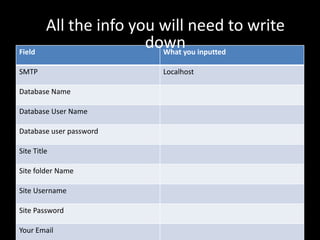
Recomendados
Recomendados
Mehran University Newsletter is a Quarterly Publication from Public Relations OfficeMehran University Newsletter Vol-X, Issue-I, 2024

Mehran University Newsletter Vol-X, Issue-I, 2024Mehran University of Engineering & Technology, Jamshoro
Más contenido relacionado
Último
Mehran University Newsletter is a Quarterly Publication from Public Relations OfficeMehran University Newsletter Vol-X, Issue-I, 2024

Mehran University Newsletter Vol-X, Issue-I, 2024Mehran University of Engineering & Technology, Jamshoro
Último (20)
General Principles of Intellectual Property: Concepts of Intellectual Proper...

General Principles of Intellectual Property: Concepts of Intellectual Proper...
Micro-Scholarship, What it is, How can it help me.pdf

Micro-Scholarship, What it is, How can it help me.pdf
Unit-V; Pricing (Pharma Marketing Management).pptx

Unit-V; Pricing (Pharma Marketing Management).pptx
Asian American Pacific Islander Month DDSD 2024.pptx

Asian American Pacific Islander Month DDSD 2024.pptx
On National Teacher Day, meet the 2024-25 Kenan Fellows

On National Teacher Day, meet the 2024-25 Kenan Fellows
Presentation by Andreas Schleicher Tackling the School Absenteeism Crisis 30 ...

Presentation by Andreas Schleicher Tackling the School Absenteeism Crisis 30 ...
Web & Social Media Analytics Previous Year Question Paper.pdf

Web & Social Media Analytics Previous Year Question Paper.pdf
Unit-IV; Professional Sales Representative (PSR).pptx

Unit-IV; Professional Sales Representative (PSR).pptx
Measures of Dispersion and Variability: Range, QD, AD and SD

Measures of Dispersion and Variability: Range, QD, AD and SD
Destacado
Destacado (20)
Product Design Trends in 2024 | Teenage Engineerings

Product Design Trends in 2024 | Teenage Engineerings
How Race, Age and Gender Shape Attitudes Towards Mental Health

How Race, Age and Gender Shape Attitudes Towards Mental Health
AI Trends in Creative Operations 2024 by Artwork Flow.pdf

AI Trends in Creative Operations 2024 by Artwork Flow.pdf
Content Methodology: A Best Practices Report (Webinar)

Content Methodology: A Best Practices Report (Webinar)
How to Prepare For a Successful Job Search for 2024

How to Prepare For a Successful Job Search for 2024
Social Media Marketing Trends 2024 // The Global Indie Insights

Social Media Marketing Trends 2024 // The Global Indie Insights
Trends In Paid Search: Navigating The Digital Landscape In 2024

Trends In Paid Search: Navigating The Digital Landscape In 2024
5 Public speaking tips from TED - Visualized summary

5 Public speaking tips from TED - Visualized summary
Google's Just Not That Into You: Understanding Core Updates & Search Intent

Google's Just Not That Into You: Understanding Core Updates & Search Intent
The six step guide to practical project management

The six step guide to practical project management
Beginners Guide to TikTok for Search - Rachel Pearson - We are Tilt __ Bright...

Beginners Guide to TikTok for Search - Rachel Pearson - We are Tilt __ Bright...
Installing wordpress with wamp server
- 1. All the info you will need to write down
- 2. Installing Wordpress with WampServer Download WampserverWordPress http://www.wampserver.com/en/download.php http://wordpress.org/download/ Step 1 Install Wampserver Step 2 Configure Wampserver Step 3 Install WordPress
- 3. Step One: Install WampServer Windows Apache MySQL PHP Double Click
- 4. Step One: Install WampServer Click Run If Windows ask you if you want to Allow the Program Say YES
- 5. Step One: Install WampServer 1. Click Next 2. Accept 3. Next
- 6. Step One: Install WampServer Keep with the Default location 1. Click Next I like to Keep my Desktop clean So I leave these Unchecked, Plus it should start automatically on start up Click Next
- 7. Step One: Install WampServer 1.Click Install 2.Wait 3. Click Yes
- 8. Step One: Install WampServer Use your site name Click Finish
- 9. Step Two: Configure WampServer Configuring Wampserver 1. On the task bar left click 2. GOTO phpMyAdmin to create Database
- 10. Step Two: Configure WampServer Click Create 1. Name your database
- 11. You will be taken to this Page. Now set Privileges ! Step Two: Configure WampServer 1.Click Add New User
- 12. Step Two: Configure WampServer Step 1: Fill in all four blocks and pick your Password Step 2: Click Check All Step 3: Click Go
- 13. Step Two: Configure WampServer Congratulations the WampServer is ready Now it is time to Install WordPress
- 14. Step Three: Install WordPress Extract WordPress Files to Desktop Step 1: Right Click Extract all Step 2: Make sure it is going to the desktop Step 3: Check this box Step 4: Click Extract
- 15. Step Three: Install WordPress Step 1 Wait Step 2 Open wordpress by double clicking
- 16. Step Three: Install WordPress Step 1 Click Ctrl + A Step 2 Click Ctrl + C
- 17. Step Three: Install WordPress Click the Window Button + E Or open windows Explorer Step 1 Double Click C: Step 2 Double Click Wamp
- 18. Step Three: Install WordPress Step 1 Double Click www Step 2 Right Click New Folder
- 19. Step Three: Install WordPress Step 1 Name you Folder the sites Name Step 2 Double Click the sites folder Step 3 Click Ctrl + V Make sure the folder looks like this
- 20. Step Three: Install WordPress Step 1: Open FireFox or Windows Explorer Step 2: In the address bar type http://localhost/BloatFreeLife/wp-admin Replace BloatFreeLife with your sites Name Step 3: Hit Enter Step 4: Click Create Configuration File
- 21. Step Three: Install WordPress Click Let’s Go
- 22. Step Three: Install WordPress Click Submit
- 23. Step Three: Install WordPress Step 1:Click Run the Install Step 2: Fill In your sites name Username Password And you email address Step 3:Click Install WordPress
- 24. Step Three: Install WordPress Step 1:Click Log In Step 2: You are ready to log in