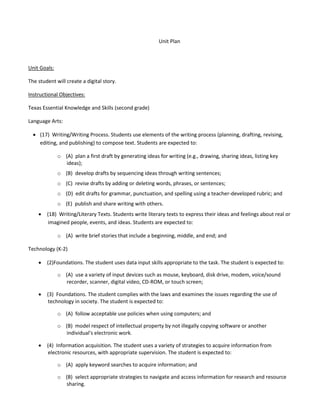
Digital storytelling unit plan
- 1. Unit Plan Unit Goals: The student will create a digital story. Instructional Objectives: Texas Essential Knowledge and Skills (second grade) Language Arts: (17) Writing/Writing Process. Students use elements of the writing process (planning, drafting, revising, editing, and publishing) to compose text. Students are expected to: o (A) plan a first draft by generating ideas for writing (e.g., drawing, sharing ideas, listing key ideas); o (B) develop drafts by sequencing ideas through writing sentences; o (C) revise drafts by adding or deleting words, phrases, or sentences; o (D) edit drafts for grammar, punctuation, and spelling using a teacher-developed rubric; and o (E) publish and share writing with others. (18) Writing/Literary Texts. Students write literary texts to express their ideas and feelings about real or imagined people, events, and ideas. Students are expected to: o (A) write brief stories that include a beginning, middle, and end; and Technology (K-2) (2)Foundations. The student uses data input skills appropriate to the task. The student is expected to: o (A) use a variety of input devices such as mouse, keyboard, disk drive, modem, voice/sound recorder, scanner, digital video, CD-ROM, or touch screen; (3) Foundations. The student complies with the laws and examines the issues regarding the use of technology in society. The student is expected to: o (A) follow acceptable use policies when using computers; and o (B) model respect of intellectual property by not illegally copying software or another individual's electronic work. (4) Information acquisition. The student uses a variety of strategies to acquire information from electronic resources, with appropriate supervision. The student is expected to: o (A) apply keyword searches to acquire information; and o (B) select appropriate strategies to navigate and access information for research and resource sharing.
- 2. Unit Overview Part 1: Part 2: Part 3: Part 4: Part 5: Planning Research Story boarding Production Presentation The students will The students will The student use Using their story Present stories to plan and write and find or create their images and boards, students the general edit their narratives. images and music music to create their create their digital audience that match their story boards stories, then edit stories. them Notes from the author: This unit plan was created for an approximately second or third grade class. The lessons however can be adapted for use in any grade, just increase or decrease the modeling as necessary. The lessons are written from the standpoint that the class has never seen a digital story. If your class is familiar with digital stories, then feel free to skip some of the modeling or increase the requirements. According to the website, Educational Uses of Digital Storytelling, there are 7 elements of a digital story: 1) Point of view, 2) A dramatic question, 3) Emotional content, 4) The gift of your voice, 5) The power of soundtrack, 6) Economy and 7) Pacing. This unit however does not directly address these elements. Instead, I tried to give all K-5 educators a starting place for creating a digital story with your students. As you and your students become more sophisticated with the process, please incorporate these criteria into your teaching to give students another layer of challenge. You will need help to complete this unit! I encourage you to connect with the technology specialist, music teacher, librarian, art teacher, knowledgeable parents or older students on your campus who can assist you with resources, ideas and the actual production. As a former 2nd grade teacher, there is no way I could have conducted this unit alone. These resource people can also help you with the copyright issues and teach you and your students the appropriate way to gather, use and credit sources in the final product. Allow your students plenty of time to complete this unit. I would envision this unit taking at least 3 weeks with your students, particularly if you cannot change your schedule or have limited access to computers or other equipment. Writing the story will take at least a week and expect plenty of technological glitches. This unit would be perfect at the end of the school year, when testing and other expectations have been fulfilled. Please plan some event to celebrate your student’s success. One idea is to host a viewing party one afternoon and have student present the stories to their parents on CDs. Parent and students both will love a tangible reminder of all their hard work. Post to the school website or class webpage, if you can or send in your students’ efforts to the Educational Uses of Digital Storytelling website and we may post it. Completing a digital story is a big undertaking with elementary age students and you should reap the benefit of recognition. Good luck
- 3. Part 1: Creating the story Objective: The students will create a narrative story Duration: 1-7 days Author’s notes: This lesson should not be attempted with younger students without first having read several types of stories to the students. This lesson could come at the end or an author study or genre study, particularly in K-2. With older students, while the modeling will be necessary, the students should be familiar with writing narrative stories. Materials: Chart tablet or several large pieces of paper, markers, graphic organizer, pencils, folders Management: Assign students to groups of 2 or 3. These groups should remain together for the remainder of the project. Introduction: Review the parts of the writing process with students; prewriting, drafting, revising, editing and publishing. Create a large chart to refer to throughout the unit. Lesson 1: Brainstorming Tell students they will be working in groups to craft a story to share in a fun way. Discuss with students various stories they have heard in class that year or a particular genre the class has studied. Use chart paper to make a list of the features of a good story- includes story elements, lots of action a problem, etc. Assemble student into their groups and have them discuss the features of a good story with their partners and what topics they could use in their stories, school events, funny stories, fairytales and sports are all possible story themes. Lesson 2: Prewriting Using a chart paper model of the graphic organizer, go over the story elements that should be in their stories. With one student, model the process of completing the graphic organizer. Emphasize to students that the story is a shared assignment; all group members should contribute and agree to each part of the graphic organizer. Have students go back to their assigned spots and complete the graphic organizers. Walk around and monitor or answer questions as necessary. Have students share their graphic organizers with each other. Lesson 3: Drafting Review the chart paper plan created with students. Model, to students, using the paper plan to write the story. Emphasize to students that the plan is just the skeleton of the finished product and they will need to add more details as they go to” flesh out” the story. Remind students that in the drafting process, spelling is not important; just get their story completely written down, the revision and editing process will fix any mistakes. Answer any questions student may have and let them complete their first draft. Note: This may take 2-3 days depending on the time your class has available for drafting.
- 4. Lesson 4: Revising Using the chart paper story and plan, model to students how to check to make sure all of the parts of their story is present. Then tell kids that writers often change their stories. Writers may often take things out, add words, phrases or sentence or they may move parts of their story around. This is called revising and it makes their stories sound better. Next model making different changes to the class story. Solicit the student’s help and ask them what should be added to the story. Allow students to make revisions with their groups. After revisions are complete, students can share their stories in groups. Note: This may take a couple of days. You may wish to meet individually with groups have them read their stories to you and together talk about the revisions necessary. Editing At this point I suggest working with groups of student’s separately to edit their stories. The focus of editing should not be spelling or conventions, rather grammar and word choice are the best errors to work on since those are the features the audience will be most aware of in the digital story. Also, grammatical editing is difficult for most students under 4th grade to grasp. If, however, you wish to have students publish a hard copy of their story, feel free to include these areas in your conference. Students can edit their own stories for capitalization and punctuation. You may also wish to have students try to correct some spelling errors. If given a sight word list or a primary style dictionary, most proficient reader can correct these mistakes.
- 5. Part 2: Research Objective: The students will find or create images and music for their story Duration: 3-5 days Materials: For images-Books, magazines, photographs, computers, paper, For music- music CDs, microphones, audio capture software such as Windows Media Player Management: Students may experience frustration looking for images online, remind them that they do not have to have a completely accurate picture, just pictures of the objects within the story. For example, if the main character of the story loves to play soccer, they can have a picture of a soccer ball if they can’t find a picture of a person playing soccer. If they can’t find the image, then they can create their own. If they chose to do that, then several pictures should be drawn to intersperse with other images so the digital story will have a cohesive look. Introduction: Review the writing process chart and trace the steps the class has followed so far. Tell kids now here is the fun part- publishing! Explain to students that instead of just typing in their stories, they are going to publish them in a totally new way- by making them into digital stories! Show students examples of different digital stories (see links) and have students turn and talk to their partners about what the stories had in common- picture or photographs, music, a narrator, etc. List feature on the chart to refer to as the production stage progresses. Lesson 1: Image Planning: Explain to students that first and foremost a digital story will require pictures. Brainstorm with students where they can find these pictures, on the web, in books or they can draw them. Model with students how to reread their stories and make a list of possible images they could use in their stories. Lesson 2: Image Hunt: Have students use their list and find or create images that match the list. Have students either create a folder with drawings or write page numbers and titles of books on the list. If images are found on the web, students can create an image folder on the computer and save the images in the folder (have students write the link to the site on their paper. Because of liability and copyright issues, please talks with your librarian or school media specialist to avoid copy right infringement. Lesson 3: Music Search: Review the list of features for a digital story and tell kids you will be working on the second part-music. Using software to record clips, meet individually with groups and have them choose various clips of music for their stories. This can be done while other groups are searching for pictures.
- 6. Part 3: Storyboarding Objective: The students will assemble there text, images and music to create a storyboard for their digital story Duration: 3-5 days Materials: chart tablet or large pieces of paper, folders with stories and previous image research Introduction: Use chart paper to construct a large story board template. Show the template to student and tell students they are almost ready to start their digital story. First, however, we will need to plan out our story. Remind students we used a graphic organizer to write the original story, the storyboard template is a way to plan out our digital story. Explain what each portion of the template is for. Then with the class story, have students help you plan out several slides of the story, what part of the text is on each slide, which image to use and what music is used. Lesson 1: Story Board Review the class storyboard and what parts correspond to which features of a digital story. Pass out templates and remind students of the procedure, split story into parts, then decide on image for each section, finally decide on which music goes with each section. Have students complete the template. When finished with their templates, let students share with other groups. Meet with each group to review the templates. Part 4: Production Goal: The students will use their story board to create their digital story Duration: 5-7 days Materials: computers, story boards, software- I like Microsoft Power point or Microsoft PhotoStory3. For Mac users, iMovie works well. Now is when you will need the most help with your students. Make sure to get all the available hardware (microphones, scanners, computers) assembled before beginning. Also make sure to do trial runs with the software before demonstrating the processes to students to minimize the teaching time needed. Have as many knowledgeable bodies with you as possible, so that students can have their questions answered quickly and not disrupt other groups. At this point teaching your students how to import pictures, music and record the narration depends on your software application. Work with your technology contacts to teach components that the students can complete relatively independently. Alternatively, you can set up stations with your helpers and each person take a group and help them import their pictures and record the narration while other students complete another independent task. Use your professional judgment and have fun producing the stories!
- 7. Part 5: Presentation Goal: The students will present their digital stories to an audience Duration: 1 day Materials: computers, LitePro or other video projector, screen Presentation Ideas: Gallery walk-Set up computers around the room. Set the story to continuously loop while guests to visit each computer and view the story playing. Screening room-Move desks and set up chairs a movie theater. Dim the lights and let audiences watch the stories back to back. If possible have parents or other volunteer to bring popcorn and soft drinks. Have a short intermission halfway through. This works best t the stories are 5 minutes long or shorter or if there are fewer than 12 groups.
- 8. Evaluation Since this unit is written from an introductory stand point, I have not included any evaluations. However, I do feel that many pieces of this unit could be used for grading purposes and allowing conducting a final assessment of students’ work can be appropriate. Using your district’s approved writing rubric, developing a rubric with your technology specialist or school librarian would be good evaluative starting points. Sites such as rubistar.com and others allow teachers to customize rubrics with which to assess student work. Develop a short scoring system and allow your guests and others to provide feedback during the screening party is another good way to assess your students’ efforts. Resources I have included the two resources used below. Please feel free to copy these resources to use in your classroom. The storyboard template has 8 slides, but if your students need more space, reproduce the sheet as often as needed. Although there is no right length, about 10-15 slides should be enough for your students’ final project. Page 1-Graphic Organizer Page 2-Story Board Template
- 9. Prewriting Graphic Organizer Story Element Our Ideas Characters Setting Problem Event Event Event Solution Ending