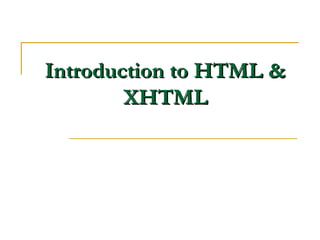
Intr to-html-xhtml-1233508169541646-3
- 1. Introduction to HTML &Introduction to HTML & XHTMLXHTML
- 2. IntroductionIntroduction Web developers view web pages as documents that must be created according to authoring and development guidelines Web developers use HTML or XHTML to write code of a web page Web browsers have a built-in interpreter to render the results of the code in its window
- 3. The World Wide WebThe World Wide Web Definitions HTML The HyperText Markup Language The language used to structure text-based information in a document by denoting certain text as headings, paragraphs, lists, etc — and to supplement that text with interactive forms, embedded images, and other multimedia objects XHTML The eXtensible HyperText Markup Language XHTML consists of all the elements in HTML 4.01 combined with the syntax of XML. Allows users to define their own “tags” for defining structure, layout, etc.
- 4. Content of Web PagesContent of Web Pages A web site may contain a combination of 13 standard elements: Text Sound Lists Video Hyperlinks Tables Colour Layers Graphics Frames Images Forms Image Maps
- 5. Content of Web PagesContent of Web Pages The content of a web site can be classified as: Static content – does not change regularly e.g. personal and professional web sites Dynamic content – changes regularly e.g., newspaper web sites, weather report sites…
- 6. Authoring of Web PagesAuthoring of Web Pages After a web page layout is designed, one needs to use HTML/XHTML code to implement the design Introduction to XHTML Syntax Document Tags Authoring tools Text formatting Special characters Hyperlinks Lists Meta Data Colours Audio & Video
- 7. XHTML SyntaxXHTML Syntax XHTML uses tags that are enclosed in brackets < > XHTML content is contained between tags Tags and content form an XHTML element Generic element form: <start-tag> content <end-tag> Start and end tags have the same name, end tag has a ‘/’ before it: <b>This is BOLD</b> XHTML tags can be nested according to the “first open, last closed” rule: <b><i>bold and italic</i></b>
- 8. XHTML SyntaxXHTML Syntax XHTML rules Tags must be closed XHTML is case sensitive Use lower case tags and attribute names, e.g. width=“100%” All attribute values must be double quoted, e.g. “100%” Tags must not overlap (i.e., during nesting) Comments can be used <!-- This text is a comment --> Do not use obsolete (deprecated) tags Browsers ignore misspelled tags (and many other things!)
- 9. Document TagsDocument Tags The tags that make up the framework of a typical XHTML document include the following: Document type definition (DTD) tag – DOCTYPE <!DOCTYPE html PUBLIC "-//W3C//DTD XHTML 1.0 Strict//EN" "http://www.w3.org/TR/xhtml1/DTD/xhtml1-strict.dtd"> Describes (to web browsers) what type/version of (x)html is used Specifies rules that apply to the markup of documents Used for document syntax validation (e.g. strict) and for web browser to process document in proper “parsing” mode (impacts on consistency and speed of display) An XHTML document is validated against a Document Type Definition. Top-level tag, generally <html> Tag indicates the beginning and /end of an XHTML document
- 10. Sample XHTML Document StructureSample XHTML Document Structure <!DOCTYPE html PUBLIC "-//W3C//DTD XHTML 1.0 Strict//EN" "http://www.w3.org/TR/xhtml1/DTD/xhtml1-strict.dtd"> <HTML> <HEAD> <TITLE> New Document </TITLE> <META NAME="Author" CONTENT=""> <META NAME="Keywords" CONTENT=""> <META NAME="Description" CONTENT=""> </HEAD> <BODY> webpage content goes here! </BODY> </HTML>
- 11. Minimal XHTML DocumentMinimal XHTML Document <!DOCTYPE ….> <html> <head> ….. </head> <body> <p> ……. </p> </body> </html> HTMLelementHTMLelement HTMLelementHTMLelementHTMLelementHTMLelement HTMLelementHTMLelement
- 12. HTML Document StructureHTML Document Structure <html> <head> <title>HTML Document Structure</title> <meta name=“author” content=“Andrea Curley” /> </head> <body> all web page content goes here </body> </html>
- 13. Document Tags - HeaderDocument Tags - Header Header section, delimited by <head> tags Provides extra information about the document Serves as a container for styles, global scripts, etc. The main tags used in this section are: <title> - specifies the document title <meta> - provides information to search engines <style> - declares general & local styles for the document <script> - declares any scripting information
- 14. Meta TagsMeta Tags Web pages are designed for surfers and surf engines The <meta> tag increases the chances of page indexing Meta data refers to data about XHTML document rather than the document content Browsers do not render meta data Search engines use it for indexing and ranking the page hits in a given search Some attributes of this tag are name, content, http-equiv, etc.
- 15. Meta TagsMeta Tags Most often the meta element is used to provide information that is relevant to browsers or search engines like describing the content of your document. <meta name=“keywords” content=“open, source, PHP, programming, code” /> When a search engine indexes the page, it includes the extra information -> open, source, etc. It provides these keywords to search agents requesting them
- 16. Amazon’s Meta TagsAmazon’s Meta Tags <meta name="description" content="Low prices on digital cameras, MP3, LCD TVs, books, music, DVDs, video games, software, home & garden and much, much more. Free delivery on orders over £15." /> <meta name="keywords" content="digital camera, LCD TV, books, DVD, low prices, video games, pc games, software, electronics, home, garden, video, amazon" />
- 17. Document Tags - BodyDocument Tags - Body Body section, delimited by <body> tags Section where visible content appears Content is a series of block tags containing inline content
- 18. How can I write my first web page?How can I write my first web page? 1. Open a text editor e.g., Notepad, Edit Plus 2. Put in code from the HTML Document Structure Slide 3. Save it as Example1.html 4. In web browser (IE/Firefox/Netscape), Select File -> Open Select Example1.html Select OK
- 19. Authoring ToolsAuthoring Tools Tools needed to develop a web site: Editor Graphics program Digital cameras Scanners Audio & video software Types of editors Text: type in code and view results later -> Bottom-up development HTML: view results as you develop the web page -> top-down development Web author must be familiar with both approaches e.g. “EditPlus”, “MacroMedia Dreamweaver”
- 20. Text FormattingText Formatting Paragraphs Line breaks Headings Horizontal Rules Block divisions
- 21. ParagraphsParagraphs Main textual blocks, delimited by <p> tags <p>This is a paragraph of text in an XHTML document</p> This is a paragraph of text in an XHTML document Line spacesLine spaces automaticallyautomatically insertedinserted
- 22. Line breaksLine breaks Used when you need to break a line prematurely (before the paragraph) The line break tag is <br /> Need space between “br” and “/” for Netscape browsers to interpret correctly
- 23. Lines - ExampleLines - Example <p>This is a paragraph of text in an XHTML document</p> <p>This is a 2nd paragraph of text in an XHTML document</p> This is a paragraph of text in an XHTML document This is a 2nd paragraph of text in an XHTML document <p>This is a paragraph of text in an XHTML document</p> <p>This is a 2nd paragraph of text <br /> in an XHTML document</p> This is a paragraph of text in an XHTML document This is a 2nd paragraph of text in an XHTML document
- 24. HeadingsHeadings There are 6 levels of headings <h1>…..<h6>, the higher the heading number the smaller the text <h1> Heading 1</h1> <h2> Heading 2</h2> <h3> Heading 3</h3> <h4> Heading 4</h4> <h5> Heading 5</h5> <h6> Heading 6</h6> Heading 1Heading 1 Heading 2Heading 2 Heading 3Heading 3 Heading 4Heading 4 Heading 5Heading 5 Heading 6Heading 6
- 25. Horizontal RulesHorizontal Rules Horizontal rules appear as lines across the browser screen - <hr /> use space between “hr” and “/” so Netscape browsers can interpret correctly Used to separate information visually A line should be drawn under this text <hr /> A line should be drawn under this text
- 26. Block Divisions (div)Block Divisions (div) Sometimes, there is a need to format a large block of text in a similar fashion but in a way that is different from other blocks in the same document e.g. a quoted block of text could appear in a different style than the text around it - <div> <div align="center"> Text formatted using div tag </div> Text formatted using div tag
- 27. Text FormattingText Formatting TextText HeadingsHeadings ParagraphsParagraphs Word/CharactersWord/Characters <h1> largest<h1> largest .. .. <h6> smallest<h6> smallest <p><p> <b> bold<b> bold <i> italic<i> italic <br /> line break<br /> line break <div> acts like a line break<div> acts like a line break <hr /> line in a web page,<hr /> line in a web page,
- 28. HyperlinksHyperlinks Hyperlinks <a> link web pages to each other A link is a connection from one source to another Hyperlinks create hypertext and is the driving force of the web Hyperlinks can be used as: inter-document and intra-document links Links start at the source (visible part) and points to the destination (invisible part) <a href="http://www.w3schools.com/"> Visit W3Schools! </a> address of theaddress of the document to link todocument to link to (invisible)(invisible) Text to beText to be be displayed as a hyperlinkbe displayed as a hyperlink (visible)(visible)
- 29. HyperlinksHyperlinks The important attributes of the link <a> tag: href title name charset type rel rev accesskey shape coords
- 30. HyperlinksHyperlinks The visible part of the link may have 4 states Link – is not active and has not been visited Active – target of the link is active in another browser window Visited – target of the link has been previously visited Hover – mouse pointer is over the link Redirect Example <html> <head> <meta http-equiv="Refresh" content="5;url=http://www.dit.ie" /> </head> <body> <p>Sorry! We have moved! The new URL is: <a href="http://www.dit.ie">www.dit.ie</a></p> <p>You will be redirected to the new address in five seconds.</p> <p>If you see this message for more than 5 seconds, please click on the link above!</p> </body> </html>
- 31. Hyperlinks - anchorsHyperlinks - anchors for “external” link <a href=http://www.dit.ie target=“_blank”> This is the DIT web site</a> …for “internal” link <a href=“#Section1”> jump to Section 1</a> . <a name=“Section1”>Section 1</a> … for “mail to” link <a href="mailto:someone@dit.ie">email someone@dit.ie</a>
- 32. ListsLists XHTML supports 3 types of lists: Ordered – <ol> Unordered – <ul> Definition – <dl> Lists may be nested to obtain multiple hierarchy levels
- 33. Ordered List - <ol>Ordered List - <ol> Lists whose elements must appear in a certain order Such lists usually have their items prefixed with a number or letter <ol><ol> <li>Apples</li><li>Apples</li> <li>Bananas</li><li>Bananas</li> <li>Coconuts</li><li>Coconuts</li> </ol></ol> 1.1. ApplesApples 2.2. BananasBananas 3.3. CoconutsCoconuts
- 34. Ordered List - <ol>Ordered List - <ol> How can the numbering style be changed?? Some other style options: decimal lower-roman upper-roman upper-alpha <ol<ol style=“list-style-type: lower-alpha”style=“list-style-type: lower-alpha”>> <li>Apples</li><li>Apples</li> <li>Bananas</li><li>Bananas</li> <li>Coconuts</li><li>Coconuts</li> </ol></ol> a.a. ApplesApples b.b. BananasBananas c.c. CoconutsCoconuts
- 35. Unordered List - <ul>Unordered List - <ul> Lists whose elements do not have to appear in a numbered order <ul><ul> <li>Apples</li><li>Apples</li> <li>Bananas</li><li>Bananas</li> <li>Coconuts</li><li>Coconuts</li> </ul></ul> • ApplesApples • BananasBananas • CoconutsCoconuts
- 36. Unordered List - <ul>Unordered List - <ul> How can the list item marker be changed?? Some other style options: disc circle none <ul<ul style=“list-style-type: square”style=“list-style-type: square”>> <li>Apples</li><li>Apples</li> <li>Bananas</li><li>Bananas</li> <li>Coconuts</li><li>Coconuts</li> </ul></ul> ApplesApples BananasBananas CoconutsCoconuts
- 37. Definition List - <dl>Definition List - <dl> More complex than the other 2 lists due to their having 2 elements per list item <dl><dl> <dt>Internet Explorer</dt><dt>Internet Explorer</dt> <dd>Developed by Microsoft</dd><dd>Developed by Microsoft</dd> <dt>Netscape</dt><dt>Netscape</dt> <dd>Developed by Netscape</dd><dd>Developed by Netscape</dd> </dl></dl> Internet ExplorerInternet Explorer Developed by MicrosoftDeveloped by Microsoft NetscapeNetscape Developed by NetscapeDeveloped by Netscape
- 38. Nesting ListsNesting Lists Lists can be nested of the same or different types <ul><ul> <li>Send us a letter, including:</li><li>Send us a letter, including:</li> <ol><ol> <li>Your full name</li><li>Your full name</li> <li>Your order number</li><li>Your order number</li> <li>Your contact information</li><li>Your contact information</li> </ol></ol> <li> Use the web form to send an email </li><li> Use the web form to send an email </li> </ul></ul> • Send us a letter, including:Send us a letter, including: 1.1. Your full nameYour full name 2.2. Your order numberYour order number 3.3. You contact informationYou contact information • Use the web form to send an emailUse the web form to send an email
- 39. ColoursColours Colour is an essential element and greatly improves visualisation A web author can set colours for background and text Tags have a color attribute that enables web authors to set colours for different XHTML elements Colours can be specified using hexadecimal codes for multi-browser consistency Black -> #000000 Red -> #FF0000 Blue -> #0000FF Colours can be set globally or locally
- 40. Audio & VideoAudio & Video XHTML allows authors to incorporate digital audio and videos in a web page Audio formats – AU, WAV, MIDI, AIFF and MP3 Video formats – AVI, QuickTime, MPEG and MJPEG A surfer must have the right hardware and software to be able to play multimedia content of the web page <embed> tag causes a control panel to be displayed for audio and video files in a web page Attributes used are src, width and height, volume, autostart, loop and hidden
- 41. Audio & VideoAudio & Video <embed src="music.mp3" width="145" height="60" volume="70"> </embed>
- 42. ReferenceReference Steven M. Schafer (2005), HTML, CSS, JavaScript, Perl, and PHP Programmer's Reference, Hungry Minds Inc,U.S. Dan Cederholm (2005), Bulletproof Web Design: Improving Flexibility and Protecting Against Worst-Case Scenarios with XHTML and CSS, New Riders. Ibrahim Zeid (2004), Mastering the Internet, XHTML, and Javascript