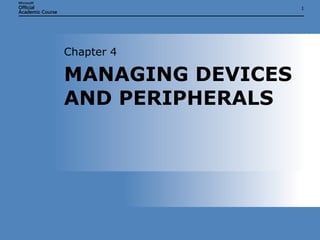
IT103Microsoft Windows XP/OS Chap04
- 1. MANAGING DEVICES AND PERIPHERALS Chapter 4
- 3. AUTOMATIC HARDWARE INSTALLATION Chapter 4: Managing Devices and Peripherals
- 4. AUTOMATIC HARDWARE INSTALLATION (CONT.) Chapter 4: Managing Devices and Peripherals
- 6. LISTING AVAILABLE RESOURCES Chapter 4: Managing Devices and Peripherals
- 7. MANUALLY CONFIGURING RESOURCES Chapter 4: Managing Devices and Peripherals You can configure resources manually on certain devices to manage their settings. Be sure to emphasize that the settings you choose must match any BIOS, firmware, or jumper settings on the actual device to work properly .
- 8. DEVICE MANAGER Chapter 4: Managing Devices and Peripherals
- 10. HARDWARE PROFILES Chapter 4: Managing Devices and Peripherals
- 11. HARDWARE PROFILES (CONT.) Chapter 4: Managing Devices and Peripherals
- 13. UPDATING DEVICE DRIVERS Chapter 4: Managing Devices and Peripherals
- 18. MANAGING ACPI SUPPORT (CONT.) Chapter 4: Managing Devices and Peripherals
- 19. DISCUSSION: HARDWARE INSTALLATION Chapter 4: Managing Devices and Peripherals Has anyone had a problem installing hardware? How did you solve it?
Notas del editor
- This chapter covers device management and power management. We will cover installation and configuration of computer hardware; installing, updating, and troubleshooting device drivers; and power management. Students with a background in A+ or a similar course will find some of this material familiar. Those without this background might need some explanations about the role of I/O ports and IRQs (Interrupt Request) as a primer on the terminology in this chapter.
- Most hardware installs automatically in Windows XP. This is great when Windows XP already has the drivers in its driver library. Encourage your students to read any installation instructions carefully. Some hardware requires its drivers to be installed before the hardware is connected, and some ask for the drivers during installation. Knowing the difference up front can prevent potential problems later on.
- When Windows XP does not automatically detect the hardware you have connected, you can still install it using the Add Hardware Wizard. This tool scans the system for the hardware and helps automate the installation.
- If the hardware you are installing is not recognized by the system, does not support Plug and Play (PnP), or requires you to manually configure the communications settings, you must install it manually. You can do this by using the Add Hardware Wizard or by running the installation disk provided by the manufacturer. If students are not familiar with I/O ports, interrupt requests (IRQs), and direct memory access (DMA), you might want to spend a little time describing this terminology.
- Device Manager can list resources in use to help you determine which IRQs and I/O ports are available.
- You can configure resources manually on certain devices to manage their settings. Be sure to emphasize that the settings you choose must match any BIOS, firmware, or jumper settings on the actual device to work properly.
- You can access Device Manager from the System Properties dialog box or from the Computer Management console. It is the first place to look when hardware is acting strangely, and it can give you a quick view of malfunctioning devices by calling attention to them with special icons.
- Device Manager uses the following icons to indicate device status: Normal The device’s usual icon Red X Device is disabled in this hardware profile Stop sign Device stopped due to resource conflict Exclamation point Incorrect device driver or settings Yellow question mark Device type unknown
- This slide depicts the creation of a hardware profile. If time permits, create a second hardware profile on a classroom computer and restart it to demonstrate how to choose alternative profiles. Point out the two hardware profile options on the Hardware Profile/Configuration Recovery menu. The last frame on this slide demonstrates how to disable certain hardware in the currently active profile. Note to students that you can disable hardware in a specific profile only if you are booted into it.
- This slide shows the profile selection screen during system start.
- Windows XP usually manages resource settings automatically to support PnP hardware. Occasionally users have to manually configure resource settings. Windows XP honors those settings and configures the remaining devices to use other settings. If two or more manually configured devices are in conflict, one must be manually set to use other available resources. Driver updates and rollbacks are discussed on subsequent slides.
- This slide depicts scanning for updated drivers for a hardware device. Note the statement on the second image to insert the driver disk at that time. Driver Update scans the media to find an updated driver for the device. One other place to obtain updated drivers is Windows Update. Microsoft includes versions of updated drivers that are approved by the Windows Hardware Quality Laboratory (WHQL) if they become available for the hardware on your system.
- Device driver rollback can restore one previous version of a device driver. It differs from the Last Known Good configuration in that it can be used at any time after a driver is updated. Keep in mind that the Last Known Good configuration is reset when a user logs on to the system.
- The following settings are available to control how Windows XP responds to unsigned drivers: Ignore This option allows any files to be installed, regardless of their digital signature or lack thereof. Users are not alerted to the existence of an unsigned driver, and the driver is installed without delay. Point out the dangers of using this setting. Warn This option, the default, displays a warning message before allowing the installation of an unsigned file. The user can choose to continue installing the driver or to cancel the installation. Block This option prevents the installation of unsigned files. Organizations for whom system reliability must be assured will want to set this option to prevent installation of any driver that has not been fully tested.
- When Windows XP detects the installation of a second CPU, it reconfigures the HAL for multiprocessor support.
- The ACPI specification controls hardware device management and power management. It replaces PnP and is the prevailing specification in use on new PCs. During installation, Windows XP detects ACPI support on your system and installs an ACPI HAL. If for any reason you need to select an alternative HAL, you can press F5 while in the alternative storage driver selection screen to display the HAL selection screen. DO NOT attempt to replace the HAL after installation. The HAL determines how Windows XP detects and manages devices, and selecting an incompatible one will render Windows XP unbootable.
- This slide depicts Device Manager showing which version of HAL is installed and how to select the HAL during installation.
- Lead a discussion of hardware installation war stories. Many students will have a tale to tell, and you might relate a few of your own. Focus on how Windows XP enables the user to find and correct the problem. Discuss ways that the problem might have been uncovered sooner.
- Restate the warning against changing HALs after installation. Also mention again the driver update and rollback features.