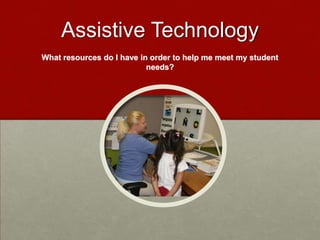
Assistive Technology Solutions
- 1. Assistive Technology What resources do I have in order to help me meet my student needs?
- 2. Overview: Working with Students With Special Needs
- 3. Nature of the Work • 75% of students with disabilities spend the majority of their school day in general education classrooms. • A small number of special education teachers work with students with a variety of disabilities with severe cognitive, emotional, or physical disabilities, primarily teaching them life skills and basic literacy. • Special education teachers design and teach appropriate curricula, assign work geared toward each student's needs and abilities, and grade papers and homework assignments. • They are involved in the student’s behavioral, social, and academic development, helping them develop emotionally and interact effectively in social situations. • Preparing special education students for daily life after graduation also is an important aspect of the job. Teachers provide students with career counseling or help them learn life skills, such as balancing a checkbook. • Working with students with special needs may require more “paperwork” from you but if every child deserves a equal opportunity education.
- 4. SixSteps To Finding a Solution • Step 1: Collect child and family information. Begin the discussion about the child’s strengths, abilities, preferences and needs. What strategies have been found to work best? • Step 2: Identify activities for participation. Discuss the various activities within the environments that a child encounters throughout the day. What is preventing him/her from participating more? • Step 3: What can be observed that indicates the intervention is successful? What is his/her current level of participation and what observable behaviors will reflect an increase in independent interactions? What changes (e.g., number of initiations, expression attempts, responses, reactions, etc.) will you look for? • Step 4: Brainstorm AT solutions. With the activity and desired outcomes established, you are now ready to discuss possible solutions with educators, family members, physical therapist, and other people with whom the child interacts on a weekly basis. Do the child’s needs include supports for movement, communication and/or use of materials? Start with what is available in the environment (what other children use) and consider adaptations to those materials. A range of options that address specific support areas should be considered. • Step 5: Try it out. Determine when the AT intervention will begin and create an observation plan to record how the child participates with the AT supports. • Step 6: Identify what worked. Selecting AT interventions is a continuous learning opportunity. Reflect on your plan and discuss what worked. What didn’t work? What should be done differently? Make
- 5. • Inclusion-Inclusion is an educational approach and philosophy that provides all students with community membership and greater opportunities for academic and social achievement. Inclusion is about making sure that each and every student feels welcome and that their unique needs and learning styles are attended to and valued. Key Phrases • Least restrictive environment-To the maximum extent appropriate, children with disabilities, including children in public or private institutions or other care facilities, are educated with children who are not disabled, and special classes, separate schooling, or other removal of children with disabilities from the regular educational environment occurs only when the nature or severity of the disability of a child is such that education in regular classes with the use of supplementary aids and services cannot be achieved satisfactorily. • Individualized Educational Plan (IEP)- an individualized plan for a student with disabilities that describes the measures teachers must take to accommodate the learning needs of the student. • Individuals with Disabilities Education Act (IDEA) - is a federal law enacted in 1990 and reauthorized in 1997 and 2004. It is designed to protect the rights of students with disabilities by ensuring that everyone receives a free appropriate public education (FAPE), regardless of ability. • Mainstream- in the context of education is a term that refers to the practice of educating students with special needs in regular classes during specific time periods based on their skills.
- 6. Assistive Technology • Assistive technology or adaptive technology (AT) is an umbrella term that includes assistive, adaptive, and rehabilitative devices for people with disabilities and also includes the process used in selecting, locating, and using them. • AT promotes greater independence by enabling people to perform tasks that they were formerly unable to accomplish, or had great difficulty accomplishing, by providing enhancements to, or changing methods of interacting with, the technology needed to accomplish such tasks. • Assistive technology tools can be classified along a continuum that moves from devices that are considered “low tech,” to tools and devices that are more complex or “high tech.
- 7. Categories of Assistive Technology • Vision - Products designed to assist with vision • Hearing - Products designed to assist with hearing • Speech communication - Products designed to assist with speaking and face-to-face communication for individuals with speech disabilities. • Learning, cognition, and developmental - Products to provide people with disabilities with access to educational materials and instruction in school or other environments; products that assist with learning, and cognition. • Mobility, seating, and positioning – Products whose main focus is on augmenting or replacing the functional limitations of an individual’s mobility. • Computers and related - Hardware and software products that enable people with disabilities to access, interact with, and use computers at home, work, or school. Includes modified or alternate keyboards, switches activated by pressure, touch screens, special software, voice to text software.
- 8. • TouchWindow is ideal for students who have trouble manipulating the mouse • Assistive technology resources Technological Resources http://sped.peabody.k12.ma.us to Enhance Student /assistive_technology_resourc es.htm Educational Experiences • The previous link is a great resource to help teachers find various tools that will help in the classroom. • It contains information detailing equipment, assistive devices, and software for reading, writing and communication to be effective with students in your classroom.
- 9. Instructional Practice to Meet Students Individual Needs Differentiated Instruction • Differentiation means tailoring instruction to meet individual needs. • Examples of differentiating content at the elementary level include the following: • Using reading materials at varying readability levels; • Putting text materials on tape; • Using spelling or vocabulary lists at readiness levels of students; • Presenting ideas through both auditory and visual means; • Using reading buddies; and • Meeting with small groups to re-teach an idea or skill for struggling learners, or to extend the thinking or skills of advanced learners.
- 10. Resources to Meet Your Students’ Individual Needs • Assistive Technology to meet • Other approaches to meet student needs student needs • Vision: Tape recorder, computer • Vision: Large print books, self- screen magnifiers and Braille sticking notes, highlighters and printer. magnifying glass. • Hearing: Signaling • Hearing: pictures, photographs, devices, hearing aids, CD based objects, communication boards, (text)books, electronic and headphones. books, and assistive listening • Communication: writing guides, devices. word window, pictures, • Communication: Talking word photographs, objects, and processing with writing communication books. support, translating devices, and eye gaze or eye pointing systems.
- 11. References • http://kresa.org/domain/50 • http://idea.ed.gov/explore/view/p/,root,s tatute,I,B,612,a,5, • http://www.blind.state.ia.us/educators • http://www.readingrockets.org/article/2 • http://technewsforteachers.pbworks.co 63/ m/w/page/20252690/FrontPage • http://www.ldonline.org/article/8088 • http://en.wikipedia.org/wiki/Assistive_te chnology • http://en.wikipedia.org/wiki/Mainstreami ng_(education) • http://www.tobiisonoflex.com/ • http://www.ncrel.org/sdrs/areas/issues/ • http://www.ncatp.org/Overview.html methods/technlgy/te7assist.htm • http://www.synapseadaptive.com/edma • http://www.microsoft.com/enable/at/typ rk/prod/tw/default.htm es.aspx • http://www.bls.gov/oco/ocos070.htm • http://www.help4adhd.org/education/rig hts/idea