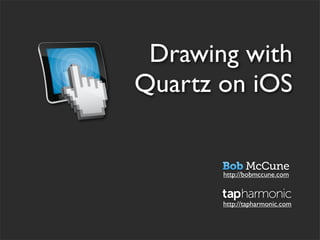
Drawing with Quartz on iOS
- 1. Drawing with Quartz on iOS http://bobmccune.com http://tapharmonic.com
- 2. Agenda • Overview of the Quartz framework • What is it? • When do you need it? • Key framework functionality: • Contexts and Paths • Drawing lines, curves, and images • Applying transformations • Recipes and Examples
- 4. What is Quartz? Wasn’t this talk supposed to be about Core Graphics? • 2D drawing engine for Mac and iOS based on the PDF imaging model • Graphics API to produce lines, curves, transformations, gradients, etc. • Uses painters model for drawing operations Drawing Order Result
- 5. When do I need it? Isn’t this what graphic designers are for? • Always build your UI from images • Better performance and caching • Easier to create and maintain • Keeps your graphic designers employed • Always, always, always use images... ...until you can’t
- 10. Getting Started
- 11. Understanding the Syntax Dude, where’s my objects? Objective-C CGContext *context = [[CGContext alloc] init]; [context moveToPoint:CGPointMake(12.0f, 12.0f)]; [context addLineToPoint:CGPointMake(24.0f, 24.0f)]; [context fill];
- 12. Understanding the Syntax Dude, where’s my objects? Objective-C CGContext *context = [[CGContext alloc] init]; Quartz is not an Objective-C API [context moveToPoint:CGPointMake(12.0f, 12.0f)]; [context addLineToPoint:CGPointMake(24.0f, 24.0f)]; [context fill]; Standard C CGContextRef context = UIGraphicsGetCurrentContext(); CGContextMoveToPoint(context, 12.0f, 12.0f); CGContextAddLineToPoint(context, 24.0f, 24.0f); CGContextFillPath(context);
- 13. Quartz is Consistent Naming Conventions Functions always use the following convention: <Type><Action>(<Object>, <Arguments); CGContextMoveToPoint(context, 12.0f, 12.0f); CGPathAddLineToPoint(path, NULL, 22.0f, 100.0f); CGPDFContextClose(context);
- 15. Quartz Graphics Contexts The Canvas • Graphics context provides the drawing area • Manages core drawing states: • Colors, line widths, transforms, etc. • It’s a state machine • Key Quartz Contexts: • CGContext • CGBitmapContext • CGPDFContext
- 16. Quartz Coordinate System Drawing Orientation • Current Transformation Matrix (CTM) defines the coordinate system • Coordinate system varies on Mac and iOS y Positive 0, 0 x x 0, 0 y Positive Mac OS X iOS
- 17. CGContext Drawing Quartz Points • Drawing is p0 defined in terms of points • Points are abstract, infinitely thin • Points live in p1 User Space
- 18. Points are Device-Independent Think in points not pixels p0 p1
- 19. CGContext Drawing CGContextRef • CGContextRef is the drawing context • Created by UIKit and AppKit • Get a pointer reference to it: iOS CGContextRef context = UIGraphicsGetCurrentContext(); Mac NSGraphicsContext *current = [NSGraphicsContext currentContext]; CGContextRef context = (CGContextRef)[current graphicsPort];
- 20. Getting Started Where do I draw?
- 21. Getting Started Where do I draw? @implementation HelloQuartzViewController - (void)drawBackground:(UIGestureRecognizer *)recognizer { CGContextRef context = UIGraphicsGetCurrentContext(); CGContextSetFillColorWithColor(context, THRandomColor()); CGContextFillRect(context, self.view.bounds); } @end
- 22. Getting Started Where do I draw? @implementation HelloQuartzViewController - (void)drawBackground:(UIGestureRecognizer *)recognizer { CGContextRef context = UIGraphicsGetCurrentContext(); CGContextSetFillColorWithColor(context, THRandomColor()); CGContextFillRect(context, self.view.bounds); } @end @implementation HelloQuartzView - (void)drawRect:(CGRect)rect { } @end
- 23. Getting Started Where do I draw? @implementation HelloQuartzViewController - (void)drawBackground:(UIGestureRecognizer *)recognizer { // Trigger call to HelloQuartzView's drawRect method (if needed) [self.helloView setNeedsDisplay]; } @end @implementation HelloQuartzView - (void)drawRect:(CGRect)rect { CGContextRef context = UIGraphicsGetCurrentContext(); CGContextSetFillColorWithColor(context, THRandomColor()); CGContextFillRect(context, rect); } @end
- 24. Basic Paths
- 25. CGContext Drawing Defining Paths (0, 0) (100, 100) CGRect rect = CGRectMake(0, 0, 100, 100); CGContextAddRect(context, rect);
- 26. CGContext Drawing Defining Paths (0, 0) (100, 100) CGRect rect = CGRectMake(0, 0, 100, 100); CGContextAddEllipseInRect(context, rect);
- 27. CGContext Drawing Defining Paths (0, 0) (100, 100) CGContextSetStrokeColorWithColor(context, white); CGContextDrawPath(context, kCGPathStroke);
- 28. CGContext Drawing Defining Paths (0, 0) (100, 100) CGContextSetFillColorWithColor(context, yellow); CGContextDrawPath(context, kCGPathFill);
- 29. CGContext Drawing Defining Paths (0, 0) (100, 100) CGContextDrawPath(context, kCGPathFillStroke);
- 30. Defining Colors CGColorRef • Colors must be defined before drawing • Fill Colors • CGContextSetFillColor • CGContextSetFillColorWithColor • CGContextSetRGBFillColor • Stroke Colors • CGContextSetStrokeColor • CGContextSetStrokeColorWithColor • CGContextSetRGBStrokeColor
- 31. Defining Colors CGColor vs UIColor • CGColor is the native Quartz color type • UIColor is the native UIKit color type • Use UIColor in almost all cases • Easier to create • Autoreleased convenience initializers • Named color initializers • Easy to convert to and from CGColor CGColorRef redColor = [UIColor redColor].CGColor; CGContextSetFillColorWithColor(context, redColor);
- 32. Drawing Lines Defining Paths • Lines are the most essential primitive • Lines are always defined by their endpoints • Basic Recipe: 1.Begin a new path 2.Move to initial starting point 3.Add lines defining shape 4.Optionally close the path 5.Draw Path
- 33. CGContext Drawing Defining Paths CGContextBeginPath(context); CGContextMoveToPoint(context, 0.0f, 0.0f);
- 34. CGContext Drawing Defining Paths CGContextAddLineToPoint(context, 0.0f, 4.0f);
- 35. CGContext Drawing Defining Paths CGContextAddLineToPoint(context, 4.0f, 4.0f);
- 36. CGContext Drawing Defining Paths CGContextAddLineToPoint(context, 4.0f, 0.0f);
- 37. CGContext Drawing Defining Paths CGContextClosePath(context);
- 38. CGContext Drawing Defining Paths CGColorRef color = [UIColor whiteColor].CGColor; CGContextSetFillColorWithColor(context, color);
- 39. CGContext Drawing Defining Paths CGContextDrawPath(context, kCGPathFill);
- 40. Advanced Paths
- 41. Drawing Arcs Defining Paths • Arcs define circle segments • Arcs are defined with the following: • Center point x, y coordinates • Radius • Start and stop angles (in radians) • Direction (clockwise or counter-clockwise) • Created using: • CGContextAddArc • CGContextAddArcToPoint
- 42. UIBezierPath More iOS-friendly solution • Arc functions are not aware of flipped coordinate system • Need to think upside down • Transform coordinate system before using • UIBezierPath provides a lightweight wrapper over Quartz path functionality • Access to underlying path with CGPath property • Easier to use UIBezierPath on iOS
- 43. Drawing Arcs Defining Paths UIBezierPath *path = [UIBezierPath bezierPathWithArcCenter:centerPoint radius:radius startAngle:0 endAngle:DEGREES(90) clockwise:NO]; CGContextAddPath(context, path.CGPath);
- 44. Quadratic Bézier Curves Single Control Point p0 CGContextBeginPath(context); CGContextMoveToPoint(context, startPoint.x, startPoint.y);
- 45. Quadratic Bézier Curves Single Control Point p0 cp p1 CGContextAddQuadCurveToPoint(context, cp.x, cp.y, endPoint.x, endPoint.y);
- 46. Quadratic Bézier Curves Single Control Point p0 cp p1 CGColorRef greenColor = [UIColor greenColor].CGColor; CGContextSetStrokeColorWithColor(context, greenColor); CGContextStrokePath(context);
- 47. Cubic Bézier Curves Two Control Points p0 CGContextBeginPath(context); CGContextMoveToPoint(context, startPoint.x, startPoint.y);
- 48. Cubic Bézier Curves Two Control Points cp1 p0 cp2 p1 CGContextAddCurveToPoint(context, cp1.x, cp1.y, cp2.x, cp2.y, endPoint.x, endPoint.y);
- 49. Cubic Bézier Curves Two Control Points -cp1 cp1 p0 -cp2 cp2 p1 CGContextAddCurveToPoint(context, -cp2.x, cp2.y, -cp1.x, cp1.y, endPoint.x, endPoint.y);
- 50. Cubic Bézier Curves Two Control Points -cp1 cp1 p0 -cp2 cp2 p1 CGColorRef fillColor = [UIColor redColor].CGColor; CGContextSetFillColorWithColor(context, fillColor); CGContextClosePath(context); CGContextDrawPath(context, kCGPathFillStroke);
- 51. Fill Rules To fill, or not to fill • Quartz uses fill rules to determine what’s inside and outside of a path. • Uses one of the following: • Non-Zero Winding Rule (Default) • Even Odd Rule
- 52. Reusable Paths CGPathRef and UIBezierPath • Paths are flushed from context when drawn • CGPath or UIBezierPath should be used when you need a reusable path CGMutablePathRef path = CGPathCreateMutable(); CGPathMoveToPoint(path, NULL, 0, 55); CGPathAddQuadCurveToPoint(path, NULL, -50, 155, 0, 155); CGPathAddQuadCurveToPoint(path, NULL, 50, 155, 0, 55); CGContextAddPath(context, path); CGContextDrawPath(context, kCGPathFillStroke); CGPathRelease(path);
- 53. Transformations
- 54. Affine Transformations Transforming the Coordinate System • Affine transformations are essential to all graphics programming regardless of platform • Allow you to manipulate the coordinate system to translate, scale, skew, and rotate • Transform preserves collinearity of lines X
- 55. Current Transformation Matrix Modifying the CTM • CTM can be modified with the following: • CGContextTranslateCTM • CGContextScaleCTM • CGContextRotateCTM • Additionally can create a CGAffineTransform
- 56. CGContextTranslateCTM Moving the Origin Point (0, 0) (100, 100)
- 57. CGContextTranslateCTM Moving the Origin Point (0, 0) (0, 0) CGContextTranslateCTM(context, 100.0f, 100.0f);
- 58. CGContextScaleCTM Scaling the Coordinates (0, 0) (200, 200)
- 59. CGContextScaleCTM Scaling the Unit Size (0, 0) (200, 200) CGContextScaleCTM(context, 2.0f, 2.0f);
- 61. CGContextRotateCTM CGContextRotateCTM(context, DEGREES(15));
- 62. Gradients
- 63. Gradients Drawing Gradients • A gradient is a fill that varies from one color to another • Quartz supports two different gradient types • Linear varies between two endpoints • Radial varies between two radial endpoints Linear Radial
- 64. Creating a CGGradient CGGradientRef • Gradients can be created using either: • CGGradientCreateWithColors • CGGradientCreateWithColorComponents • Both functions require the following: • CGColorSpace • Colors (components or array of CGColorRef) • CGFloat[] defining gradient color stops
- 65. CGGradientRef Building the gradient code // Define Colors CGColorRef startColor = [UIColor greenColor].CGColor; CGColorRef endColor = [UIColor yellowColor].CGColor; NSMutableArray *colors = [NSMutableArray array]; [colors addObject:(id)startColor]; [colors addObject:(id)endColor]; // Define Color Locations CGFloat locations[] = {0.0, 1.0}; // Create Gradient CGColorSpaceRef colorSpace = CGColorSpaceCreateDeviceRGB(); CGGradientRef gradient = CGGradientCreateWithColors(colorSpace, (CFArrayRef)colors, locations); // Define start and end points and draw gradient CGPoint startPoint = CGPointMake(CGRectGetMidX(rect), CGRectGetMinY(rect)); CGPoint endPoint = CGPointMake(CGRectGetMidX(rect), CGRectGetMaxY(rect)); CGContextDrawLinearGradient(context, gradient, startPoint, endPoint, 0);
- 67. Images
- 68. Working with Images CGImageRef • Quartz has broad support for images • Represented as CGImageRef • Can be drawn using: • CGContextDrawImage • CGContextDrawTiledImage • CGBitmapContext allows for dynamically building image data
- 69. CGImage vs UIImage Which should I use? • Don’t draw in Quartz. Use UIImageView. • Choose UIImage over CGImage • Easier to load and cache image content • Provides methods for drawing • Is aware of flipped coordinate system • Easy to convert to and from CGImage • Use CGImage for more advanced cases • Cropping, scaling, masking • Dynamic image creation
- 70. Using Image Masks Hiding behind a mask
- 71. Using Image Masks Hiding behind a mask UIImage *maskImage = [UIImage imageNamed:@"round_mask"]; UIImage *jeffersonImage = [UIImage imageNamed:@"jefferson"]; CGImageRef maskRef = maskImage.CGImage; CGImageRef imageMask = CGImageMaskCreate(CGImageGetWidth(maskRef), CGImageGetHeight(maskRef), CGImageGetBitsPerComponent(maskRef), CGImageGetBitsPerPixel(maskRef), CGImageGetBytesPerRow(maskRef), CGImageGetDataProvider(maskRef), NULL, false); CGImageRef masked = CGImageCreateWithMask(jeffersonImage, imageMask); UIImage *maskedImage = [UIImage imageWithCGImage:masked];
- 72. Cropping Images CGImageCreateWithImageInRect UIImage *albumImage = [UIImage imageNamed:@"vh1"]; CGRect cropRect = CGRectMake(20.0f, 20.0f, 200.0f, 200.0f); CGImageRef image = CGImageCreateWithImageInRect(albumImage.CGImage, cropRect); CGRect imageRect = CGRectMake(0.0f, 0.0f, 200.0f, 200.0f); // Draw image in current context [[UIImage imageWithCGImage:image] drawInRect:imageRect]; CGImageRelease(image);
- 73. Summary • Quartz is a powerful, comprehensive drawing engine and API for Apple platforms • Fairly steep learning curve, but consistent interface helps considerably • Understanding is essential to building beautiful apps on Mac and iOS
- 74. Resources Quartz 2D Programming Guide http://developer.apple.com/ Quartz Demos https://github.com/tapharmonic/QuartzDemos Programming with Quartz David Gelphman Bunny Laden
