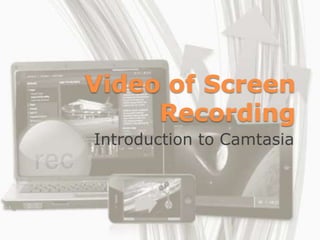
Video of screen recording
- 1. Video of Screen Recording Introduction to Camtasia
- 2. Instructional Videos With Screen Recording Video capture tools allow users to capture their activities on the screen and save them for viewing later. Popular applications include recording actions onscreen, capturing Internet broadcasts, or creating replay videos of PC gaming.
- 3. There are different softwares.. Camtesia Studio – Create and share training videos, presentations, and screencasts. Developed by Tech Smith. Works with Windows and Macs. Debut Video Capture Software Professional - Capture Webcams, Internet video broadcasts, screen movements and save it as AVI or WMV files. Lite Cam - Capture videos, screen activity, and gameplay featuring webcam PiP recording BSR Screen Recorder – Capture video of your desktop activities Ziggy TV - Watch and download videos, free movies, mp3 music and live TV shows.
- 4. Camtasia’s functions 1.Allows you to produce a video. 2.Produce web camera recording. 3.Audio capture. 4.Onscreen capture of a PowerPoint presentation. Camtasia Studio includes a simple video editing application that allows you to edit the recorded images, add additional video or still images, add new audio overlays and music, you can pan and zoom into areas of your screen capture to ensure that your audience is focusing on the information that is important. Once you have your edited video production completed you are ready to produce it in a format that you can deliver to your audience. You have a wide choice of formats as well as some quick post functions to Internet like TechSmith’s Screencast, or YouTube. Then it is easy to incorporate the video once it is on the web into your web pages.
- 5. Video Capture Features • Record video directly to your hard drive • Record video in many video file formats including avi, wmv, flv, mpg, 3gp, mp4, mov and more • Capture video from a webcam, network IP camera or a video input device (e.g., VHS recorder) • Screen capture software records the entire screen, a single window or any selected portion • Digital zoom with the mouse scroll wheel, and drag to scroll the recording window. • Zoom-to-mouse feature focuses the recording window on the cursor • Mouse highlighting spotlights the location of the cursor • Record video alone or video and audio simultaneously • Record audio from your microphone and speakers simultaneously, ideal for recording video conferences • Time lapse video recording • Create photo snapshots of a video at any time • Add your own text captions or time stamp your video • Change color settings and video effects before recording • Adjust the video resolution, size and frame rate for capture • Ability to burn directly to DVD • Works to stream over the internet
- 6. Use Camtasia to… Record your screen to capture PowerPoint slides, software demos, web-pages, and more. Edit your screen recordings and camera video by cutting, splicing, and combining clips with the powerful, yet easy to use, video editor Import camera video, music, photos, and more to truly enhance your screen recordings. Customize your screen recordings and videos with ready-to- use media themes, animated backgrounds, graphics, callouts, and more. Create interactive videos with clickable links, table of contents, search, and more. Easily share videos that your viewers can watch anywhere, on nearly any device
- 7. Camtasia for… Business – webinars, instructional videos, interactive PPT presentations, conferences Education- widely used by professors at colleges, and teachers to produce remote lectures, conferences. With Camtasia Studio, you can quickly create tutorials, articles, even full length how-to CDs, podcasts, Power Point presentations, and short movies.
- 8. Camtasia is easy… And unlike other video production methods, with Camtasia Studio, you don't need cameras, lights, or other video equipment. All you need is Camtasia Studio, your computer, and a microphone. In many cases, you can create a Camtasia studio production and have it up on your web site in under ten minutes. Business The retail cost of this product is $299.00, educational and volume discounts are available Business as well. It is available for both Windows and Mac. If you want to try it out you can download a trial version