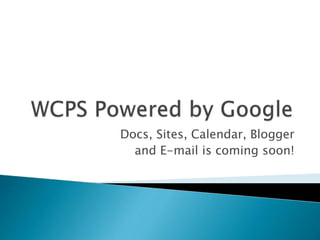
WCPS Powered by Google
- 1. Docs, Sites, Calendar, Blogger and E-mail is coming soon!
- 2. Google Apps is a set of web based applications for you and your students to use. Applications included are: ◦ Google Docs ◦ Google Calendar ◦ Google Sites ◦ Google Blogger ◦ Email is available for students and coming later this year for staff
- 3. Above is a visual presentation of WCPS’s Google Apps. It includes 5 web based applications: Google Sites, Google Calendar, Google Docs, Google Blogger and Google E-mail. All of these are available to you now, except e-mail, which is coming for staff later this year. The application Google Docs includes 5 Docs applications: Documents, Presentations, Spreadsheets, Forms and Drawings. Note that Docs and Documents does not mean the same thing. Documents are one of the applications included in Google Docs and Docs are one of the applications included in Google Apps.
- 4. Includes ◦ Documents (ex. MS Word) ◦ Presentations (ex. MS PowerPoint) ◦ Spreadsheets (ex. MS Excel) ◦ Forms ◦ Drawings
- 5. You can create and share your documents on the web. You can access your documents from any computer or smart phone with an Internet connection. The desktop workspace is very familiar for ease of use.
- 6. Real time collaboration: edit documents with others and see changes as they type. Import from the desktop: move documents between desktop applications and Google Docs. Online word processing: most of the same features as your current word processing software.
- 7. Google Calendar makes it easy to keep track of all your events in one place. ◦ You can share your schedule ◦ Access your calendar on your mobile phone ◦ Have reminders sent to you by email or by text message.
- 8. Send invitations and track RSVPs. View your calendar even when you don’t have Internet access.
- 9. Google Sites is a great way to create and share webpages. Pages are easy to create…just one click. Templates are provided, which can be tailored to your taste. You can upload files and attachments.
- 10. You can embed rich content such as videos, docs, spreadsheets, presentations, photo slide shows, and calendars. You decide who can view and who can edit your sites.
- 11. A blog is a personal diary. A daily pulpit. A collaborative space. A political soapbox. A breaking-news outlet. A collection of links. Your own private thoughts. Memos to the world. Your blog is whatever you want it to be. There are millions of them, in all shapes and sizes, and there are no real rules. In simple terms, a blog is a web site, where you write stuff on an ongoing basis. New stuff shows up at the top, so your visitors can read what's new. Then they comment on it or link to it or email you. Or not.
- 12. Blogging is about more than just putting your thoughts on the web. It's about connecting with and hearing from anyone who reads your work and cares to respond. With Blogger, you control who can read and write to your blog — let just a few friends or the entire world see what you have to say! Whether you're starting your blog or just think it's time to give your existing blog a facelift, Blogger's user-friendly editing tools help you easily design a great-looking page.
- 13. Every student now has a wcps student email account that is powered by Google. Staff will move to Google email later this year.
- 14. You have already been registered through WCPS’s account for Google Apps. To access your Google Apps account, you MUST enter through the WCPS Start Page.
- 15. Type this address in the address bar: http://sites.google.com/a/wcps.org/google- start-page/start-page To create a shortcut on your desktop: ◦ Right click on any open space on the WCPS Google Start Page ◦ Choose FileSendshortcut to desktop or choose Create Shortcut and answer yes to the pop-up box verifying that you want to add a shortcut.
- 16. Since we will explore Google Docs first, click on Staff Google Docs Log In.
- 17. Your Username is the first part of your normal wcps email address. For Example, my email address is angelagrantham@wcps.org, so my username is angelagrantham. Your password is set to wcps2010.
- 18. At your first log-in, you will be prompted to change your password. Choose something that you can easily remember, or make a note of it. We will not be able to retrieve your password at the school level.
- 19. Your screen should look like this. This page is called your Docs list.
- 20. You will have access to your documents from any computer with an Internet connection… no more transferring documents on a flash drive or disk. Your students have the same features… no more “I left my flash drive at home” excuses and no more compatibility issues. The sharing feature allows you to share documents with your friends, co-workers or students.
- 21. You will have access to your student’s work while they are actually working on it. You can have student’s work at your fingertips at all times. No more collecting flash drives to grade or review their work. Google Docs has every feature that a student needs to create the complete graduation project (and you have access to see each piece at any time you choose).