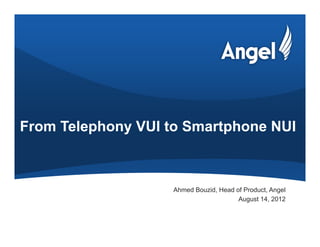
Natural User Interface Design for Smartphones
- 1. STKU-6 – Natural User Interface Design for Smartphones Ahmed Bouzid, Head of Product, Angel
- 3. Natural User Interface Is based on natural elements Not Natural: Type / Select from a drop down / Click on a check box – Using Mouse / Keyboard / Stylus Natural: Point / Touch / Drag / Speech / Motion - Using finger, voice, body Invisible • Focus is on the task at hand, not on the mediating interface
- 4. Natural vs Familiar Interfaces Yet Naturalness does not mean ease of use for everyone Familiarity with UI can render UI invisible Naturalness is crucial in new adoption
- 5. Natural User Interface: Smartphones • Key is to enable users to interact with device effortlessly • Everywhere Mobility • All the time Mobility • Hence need for multimodality: different ways to interact depending on context
- 6. Smartphone: Strengths • Mobility: I can take it with me and use it virtually anywhere. • Size: It fits in my pocket. I can have it with me anytime. • Multi-purpose: phone, email, texting, photos, contacts, calendar, etc. • Identity: It's tied to me personally. It is not tied to a location • (as in landline) or to a family (desktop). • Personalization: I load up my music, I take my photos, link to my friends, etc. • The iPhone is an extension of myself. • Opt-in automation: When I fire up an application I chose to fire it up: I chose to self-serve using the application.
- 7. Smartphone: Weaknesses • Interactional real estate: forces multi-step • Informational real estate: get only small amount of information at a time before needing to touch the screen to get more (breaks reading/concentration flow) • Typing is difficult: Typing on a flat surface is a challenge, especially is the surface gets dirty or ages • Power: Need to charge the device periodically.
- 8. VUI Weaknesses Time linearity: unlike graphical interfaces, voice interfaces are linearly coupled with time. Uni-directionality: When you hear something, you can’t easily go back and listen to it again. Contrast that to reading a piece of text where you can go back and forth at will. Invisibility: In a voice interface, no easy markers exist that the user can check when they feel lost. Imposed automation: When people into a toll free number, they are usually not calling to use an automated system but rather to talk to a person. Listening/Speaking: not always the best mode of communication.
- 9. VUI Strengths In the Cloud: all IVRs are in the cloud. Easy to start: All they need to do is to call a phone number. Universally accessible: They can call the IVR from any phone. Easy to use: All they need to do is listen to instructions and provide input when asked for it. Uniform deployment: because the IVR is in the cloud, users are always running the same version of the application.
- 10. Available Modes in Smartphone Input • Touch/Swipe • Shaking • Biometrics • Speech • Typing Output • Images/Videos • Text • Audio • Vibration
- 11. Smartphone Contexts = All Contexts • Noisy environment: can’t hear/can’t be heard • Quiet environment can’t speak/can’t make noise • Private information: don’t want to share information • Hands busy: assembling a chair, can’t touch, can’t type • Eyes busy: driving, can’t read
- 12. Context Dimensions Environment Content User State Medium
- 13. UI Actions Input • Type full text • Touch/Pick/Swipe • Speak fully phrases/Sentences • Speak partially (give short answers: yes/no) Output • Read full text • Read short text (pick list) • See (but not read – e.g., colors/shapes) • Hear language • Hear beeps/sounds
- 14. Keys to Effective Smartphone NUI Key is to enable user to interact with device the way the user choose to 1. User has at their disposal several modes of interaction 2. User is never forced to use any one mode at any time: user chooses what mode to use 3. User can complete any task purely using a single mode 4. User can turn off any given mode at any time and can switch it back on at any time 5. Flow progress is not penalized because user switched modes – i.e., redo steps already done or starting over
- 15. Our Focus: Transactional Interactions Multi-step Interactions aimed at solving a problem/ accomplishing something User: What is Chipotle trading at? App: Chipotle Mexican Grill is at $321.56. Up just a tad. User: What’s the highest it has been in the last three months? App: July 10 was highest in the last 3 months, trading at $344.21. User: Buy 100 shares. App: You have Schwab and Fidelity. Which would you like? User: Schwab. App: Got it. I see you have an account ending in 2234. Use that account?” User: Yes. App: OK. 100 shares at Market or at a Specific Price? User: Market. App: Got it. That trade has been placed for 100 shares at market. I will send you an email confirmation when the shares are purchased.
- 16. Why Spoken Conversation? Speech is Natural Conversation is Natural Speech is efficient: speaking requires less effort than typing Use cases • Dictation • When searching is easier than selecting • Several interactions that require simple responses • Hands are busy • Eyes are busy • Short questions from device • Short responses from user • Sharing a spoken joke with friends
- 17. Example of Smartphone Conversations - Book flight - Order a Book - Hotel reservations - Order flowers - Order Pizza - Banking - Movie tickets - Restaurant reservations
- 18. Conversational NUI - Transaction requires multiple pieces of information - Complex requests that can be efficiently formulated in a sentence: “What’s the highest it has been in the last three months?” - Short responses from user: “Schwab,” “Yes,” “Market.” - Short commands from user: “Buy 100 shares.”
- 19. Why would you want to use voice? • We speak faster than we type • We hear faster than we read read • Sound is public: its value is the existence of distance between the source and the destination (but could use earphones) Use cases • Dictation • When searching is easier than selecting • Several interactions that require simple responses • Hands are busy • Eyes are busy • Short questions from device • Short responses from user • Sharing a spoken joke with friends
- 20. Why would you NOT want to use voice? • Sound is public: its value is the existence of distance between the source and the destination (but could use earphones) Use cases • Privacy: sharing personal info., credit card info. • Noisy environment: can’t hear or can’t be heard
- 21. When Visual • Privacy • Accuracy • Pictures • Videos • Long text
- 22. When Visual is not Optimal • Input • Screen small: typing, picking • Can’t write: small child • Hands busy • Output • Screen small, bad lighting • Can’t read: small child • Eyes busy
- 23. How Visual helps Audio • Redundancy • Visual Confirmation • No match issues: present menu to select option/or give keyboard to type • Help: visual help more effective than spoken help • Complementary info: Show bill/show device • When visual is needed: location in bill • Summary of info. collected • Enable user to quickly correct info provided earlier
- 24. The Elements of Conversation Actions • Start/Initiate • Take turn/give turn • Interrupting • Pausing • Resuming • Repeating • Starting over • Ending/Terminating Sates • Speaking • Listening • Paused • Processing/Thinking Context • Point in conversation • Information
- 25. States and Interaction Flows
- 26. Conversation Signaling Crucial part of communication is signaling states and state transitions • States • Initial • Paused • Processing/Thinking • Speaking • Transition between states
- 27. State Signaling State Visual Audio Initial YES NO Paused YES NO Processing YES YES Listening YES NO Speaking YES YES
- 28. Initial State
- 29. Speaking State
- 30. Listening State
- 31. Processing State
- 32. Speaking State
- 33. Paused State
- 34. State Transition Signaling User wishes to speak: user taps User finished speaking • User stops talking or • User taps Lexee is Listening: Lexee makes start listening sound mark and changes state visual Lexee is finished Listening: Lexee makes finished listening sound mark and changes state visual
- 35. Initiating Conversation • When user starts the conversation, should the application say something? • Should it say nothing and only show something?
- 36. Pausing Explicit Pausing • User Says “Pause” • User swipes Implicit Pausing • User doesn't respond • User says wrong thing several time in row • User minimized app When should user be allowed to pause • Anytime? • How about when app is processing a transaction?
- 37. Resuming When resuming • Should it pick up where it left off in the prompt? • Should it play the prompt again? • Should it take the length of pause into question to determine which one? • What is pause lasted a few seconds: retrieving an address • What if pause lasted a few days: given up on ordering • If we want to pick up from where we left off: • How long is the context to be remembered? • Give the user a summary of what had happened so far?
- 38. Interactional Investment Look ahead • Don't waste user's time (service down/account suspended) Provide GUI for Reviewing Collected Input Provide GUI for Changing Collected Input • Enable user to change via GUI values collected
- 39. Multi-Modality Reinforcing • Audio and Visual match Clashing • Audio Input and Visual Input don’t match • Should the interface pick the first that came in? • Should it privilege one over the other: e.g., assume that audio is misrec and go with visual? • Should it pick up both and signal ambiguity: ask user to resolve? Alternative • Audio OR Visual Complementary • Take me here.
- 40. Coming Soon: Lexee Visit: http://www.lexee.com Twitter: @officiallexee
Notas del editor
- Naturalness is NOT inherent in Interface: it is a function of familiarity of the interface + suitability of interface to circumstances
- Naturalness is NOT inherent in Interface: it is a function of familiarity of the interface + suitability of interface to circumstances
