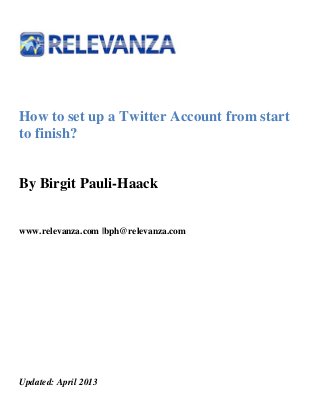
How to set up a Twitter account from start to finish
- 1. How to set up a Twitter Account from start to finish? By Birgit Pauli-Haack www.relevanza.com |bph@relevanza.com Updated: April 2013
- 2. How to Set-up a Twitter Account from Start to Finish (c) 2013 All rights reserved. Relevanza, Inc. 2 of 24
- 3. How to Set-up a Twitter Account from Start to Finish (c) 2013 All rights reserved. Relevanza, Inc. 3 of 24 How to set up a Twitter Account from start to finish? 1. Sign-up Go to http://www.twitter.com and fill out the form with your full name, your e-mail address and your desired password. • There is only one Twitter account per e-mail address possible. • You can change all three pieces of information later. All Signed up 1. After the initial set-up, Twitter helps you following people and find your friends. First up is the so called “Suggested User List”.
- 4. How to Set-up a Twitter Account from Start to Finish (c) 2013 All rights reserved. Relevanza, Inc. 4 of 24 When you click on the person's avatar, it shows you the short bio, the stats of tweets, followers, following and the latest three current tweets. To also follow this person, click on the “Follow” button next to the name. The list has a scroll bar to the right so you can scroll for people you might be interested in. Another way to find twitter users to follow is to use the search box and type in a keyword that fits your interest, i.e., “Technology”. Start following people: Click on follow and the right side of the screen will start getting filled with tweets.
- 5. How to Set-up a Twitter Account from Start to Finish (c) 2013 All rights reserved. Relevanza, Inc. 5 of 24 Once you are content for now, you can always scroll down to get to the “Skip this step” link.
- 6. How to Set-up a Twitter Account from Start to Finish (c) 2013 All rights reserved. Relevanza, Inc. 6 of 24 2. Find People you know Twitter will help you find people on twitter that you already know from your e-mail contact lists, for instance, on your Google account. Google will ask you to grant Twitter access to your Google contacts. Click on “Grant access”, if you feel comfortable doing that. Once this authentication process is concluded, you'll see the following screen:
- 7. How to Set-up a Twitter Account from Start to Finish (c) 2013 All rights reserved. Relevanza, Inc. 7 of 24 Check the person you'd like to invite to follow you on Twitter, click on “Invite these people”. If you'd like to see what Twitter will be sending as message, you can view it by clicking on “See what you send them”. The message looks similar to this graphic:
- 8. How to Set-up a Twitter Account from Start to Finish (c) 2013 All rights reserved. Relevanza, Inc. 8 of 24 You can also try another service, i.e., Yahoo. Follow all the instructions on Yahoo to authenticate the access to your contacts and then repeat above sequence.
- 9. How to Set-up a Twitter Account from Start to Finish (c) 2013 All rights reserved. Relevanza, Inc. 9 of 24 Now you are done. Almost. 1. Confirm Your Email address Twitter will only give you full access to your Twitter account after you confirmed your e-mail address and that you have access to it. Follow the instructions in the e-mail message and click on the provided link. You will then land directly on you twitter homepage with a little message overlay, “Your account has been confirmed. Thanks!” You will also receive a Welcome Email from Twitter with a few more tips.
- 10. How to Set-up a Twitter Account from Start to Finish (c) 2013 All rights reserved. Relevanza, Inc. 10 of 24
- 11. How to Set-up a Twitter Account from Start to Finish (c) 2013 All rights reserved. Relevanza, Inc. 11 of 24 Set-up Your Profile on Twitter - Don’t be an Egghead! Your Profile Photo or ‘Avatar’ 1. Create a photo of you in square format. 2. Best results are achieved with a size of 300x300. 3. Display on profile page is 128x128. 4. Stream display icon size is 48x48. Your short bio You only have 160 characters, including spaces. Visibility in Twitter searches, on website on detail when someone mentions you in e-mail notification when you mention or RT someone or follow someone. How to Update your Profile on Twitter Site 1. Click on the head icon in the upper right corner 2. Click on Settings on the drop down menu
- 12. How to Set-up a Twitter Account from Start to Finish (c) 2013 All rights reserved. Relevanza, Inc. 12 of 24 Upload the Avatar you’d like to use. It’s already prepared. Click on “Choose File”, this will open a window with the navigation window of your hard drive. Depending on your operating system and your file setting is will look similar to the next window. A different view of the same folder
- 13. How to Set-up a Twitter Account from Start to Finish (c) 2013 All rights reserved. Relevanza, Inc. 13 of 24 Select the image that is your desired avatar (in the second image, it displays the dimensions 256x256 and the file size as 50KB) Then we fill out the rest of the settings form: Name: ● Make sure it’s descriptive enough (even if your username is kept short) Web: ● Enter your website’s address or the address of your blog ● Make sure you use “http://” in order for the link to work Bio: ● This is the most critical, to be as personable as possible, with the keywords people might be interested in or that mirrors the scope of your interests ● You only have 160 characters. Make every one of them count ● Of course you can change it at any time. Click on the “Save” button.
- 14. How to Set-up a Twitter Account from Start to Finish (c) 2013 All rights reserved. Relevanza, Inc. 14 of 24 Note: Make sure your avatar’s file name is listed at the outline place If you add an @ sign in front of a word, it will automatically be an active link to another Twitter profile. Your avatar is uploaded. Click “View my Profile Page” to review your entries.
- 15. How to Set-up a Twitter Account from Start to Finish (c) 2013 All rights reserved. Relevanza, Inc. 15 of 24 The Twitter Profile Page 1. Avatar - always visible throughout the Twitterverse. 2. Full Name - Long form of identification, referenced through @username. 3. Username aka “Twitter handle” used for mentions or replies with @ sign. Twitter auto-links every occurrence. 4. Short Bio - Visible, on profile pop-ups, e-mail notifications, and Twitter Apps. 5. List of Tweets posted by this Twitter user, with additional links. You can also customize your Profile page with different colors and a different background image.
- 16. How to Set-up a Twitter Account from Start to Finish (c) 2013 All rights reserved. Relevanza, Inc. 16 of 24 On the Profile Settings Screen 1. Select the “Design” tab. 2. You can select a theme from the 19 displayed available designs. 3. Click on the Theme you favor most. 4. To change the color combination click on the “Change design colors”. 5. Click on the particular content item and a color selector appears: In the little vertical bar you can select the color, in the bigger square to the left you select the desired hue of the particular color. The two arrow markers rest on a blue and the white circle shows you which hue is the current one. You can move the circle with your mouse as well as the color arrow by clicking on a different setting. Repeat for the other items. 6. For your immediate preview the side bar will change according to your new choices, so you can adjust, when you see your choice in relation to each other.
- 17. How to Set-up a Twitter Account from Start to Finish (c) 2013 All rights reserved. Relevanza, Inc. 17 of 24 Customize Your Twitter Brand and With New Header Image We have yet another great change for brands on Twitter. You can now use more graphical tools to show off your brand's image and be consistent over all devices. The changes have been rolled out to all Twitter users for a few days now and we have been experimenting with them in different ways. To view all the possibilities on one sheet of paper, here is the link to Twitter's One-Page Information Sheet: https://business.twitter.com/perfect-your-profile The mobile version on a tablet will be similar to the desktop version. On the smartphone, the header will be divided into two pages, one with the avatar and full name while a second page will hold a short bio. The dimensions of the header graphic are 1200 x 600 or an aspect ratio of 2:1. The maximum file size for upload is 5MB but I strongly suggest you stay below 200KB to help page loading speed on your twitter page. As the color of the short bio text is white, no customization there, you might want to look at dark, low contrast imagery on the bottom half of your graphic to support the readability of the text displayed. When you scroll through our examples, you'll see this as a common element. Your Header graphic should also support the display of your avatar, which is displayed in the center of the top half of the graphic. It will have a white frame around it so it will always stand out a bit from the back ground. And here are a few examples around the Interwebs:
- 18. How to Set-up a Twitter Account from Start to Finish (c) 2013 All rights reserved. Relevanza, Inc. 18 of 24 Immokalee Today - Immokalee Community Redevelopment Agency (@immtoday) Pauli Systems Brand Twitter page (@paulisystems) How to upload your customized Twitter Header image? Go to your profile page on Twitter, click on "Edit Profile" In the left column of links, use "Design".
- 19. How to Set-up a Twitter Account from Start to Finish (c) 2013 All rights reserved. Relevanza, Inc. 19 of 24 Scroll to the bottom half of the page and use the "Change Header" button to upload your new header image. (see screenshot) For even more inspiration, Wong Ching Ya collected a wonderful set of 50+ Creative Twitter headers of Brand on Twitter: http://www.wchingya.com/2012/09/twitter-headers.html
- 20. How to Set-up a Twitter Account from Start to Finish (c) 2013 All rights reserved. Relevanza, Inc. 20 of 24 On Twitter, Now What? A typical Twitter post: Avatar Name Twitter Handle Tweet (140 characters, including spaces, link) How to post a Tweet Login to Twitter.com Click on the blue pencil icon in the upper left corner, in the black menu bar Type in your message You see the character count down next to the blue “Tweet” Button. You can copy/paste links. They only count standardize for 20 characters. Twitter will convert any link using an URL shortener.
- 21. How to Set-up a Twitter Account from Start to Finish (c) 2013 All rights reserved. Relevanza, Inc. 21 of 24 Click on the blue “Tweet” button to post it to your Twitter stream Link to a Video
- 22. How to Set-up a Twitter Account from Start to Finish (c) 2013 All rights reserved. Relevanza, Inc. 22 of 24 Upload an image with your tweet. When you hover over the camera icon below the Tweet form, it shows “Add an Image” Click on the icon and the open dialog with your harddrives opens.
- 23. How to Set-up a Twitter Account from Start to Finish (c) 2013 All rights reserved. Relevanza, Inc. 23 of 24 Select the particular image file And click on “Open” in the right bottom corner In the background, the image will be uploaded to Twitter In the bottom corner you see the image tumbnail. Click on the blue Tweet button to post the Tweet to your Twitter stream
- 24. How to Set-up a Twitter Account from Start to Finish (c) 2013 All rights reserved. Relevanza, Inc. 24 of 24 In the feed your followers will see that there is a photo with the Tweet and can click on it to view it right there. There are a few enhanced views for the image. Once you post a few images, Twitter displays them on your Profile Page:
- 25. How to Set-up a Twitter Account from Start to Finish (c) 2013 All rights reserved. Relevanza, Inc. 25 of 24 Twitter provides you with additional Image features once you post a few of them. This is an example of Birgit Pauli-Haack’s personal Twitter profile Image Gallery on @bph
