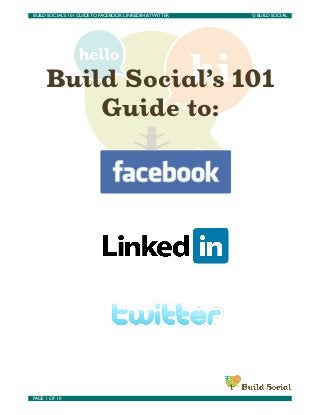More Related Content
More from Brittany Smith (13)
Build Social's 101 Guide to Social Media
- 1. BUILD SOCIAL’S 101 GUIDE TO FACEBOOK LINKEDIN & TWITTER
© BUILD SOCIAL
Build Social’s 101
Guide to:
PAGE 1 OF 10
- 2. BUILD SOCIAL’S 101 GUIDE TO FACEBOOK LINKEDIN & TWITTER
© BUILD SOCIAL
Build Social’s
Guide to:
What is Facebook?
• Facebook is a friend-based social network where users create profiles featuring information about
themselves and create a network by finding and adding Friends.
• Users can upload photos, links, and videos to their profiles, and install applications that allow them
to play games and connect with other social media platforms such as Twitter and YouTube.
• Users connect with their Friends by instant messaging/chatting with them, sending private
messages, posting messages to their Friends’ Wall, commenting on pictures and posts, and tagging
them in pictures and posts.
• Users are able to see what their Friends are doing on Facebook through the News Feed, a real-time
display of updates within a user’s network of Friends, Groups, Pages, and the people they are
Subscribed to.
• Organizations, companies, influential individuals, and causes can create a Fan Page, or a Group.
Groups are more private and are designed for people that already know each other or want to
interact privately. Fan Pages are more public forums where celebrities or businesses can interact
with their fans or stakeholders and disseminate information.
Who Uses Facebook?
• There are currently over a billion monthly active users on Facebook.1
• Facebook reaches almost 57 percent of the people in the United States.2
1. http://newsroom.fb.com/Key-Facts
2. http://socialmediatoday.com/paulkiser/199133/social-media-3q-update-who-uses-facebook-twitter-linkedin-myspace
PAGE 2 OF 10
- 3. BUILD SOCIAL’S 101 GUIDE TO FACEBOOK LINKEDIN & TWITTER
© BUILD SOCIAL
• The majority of Facebook users—60 percent—are
female.3
• The fastest growing group of Facebook users are
over 65 years old.4
• 50 percent of all U.S. adults use social networking
sites such as Facebook.5
Why Use Facebook?
• Consumers trust recommendations from friends and
family. Facebook can serve as a platform where
people will be able to recommend your business to
their Friends on Facebook. Source: Web Business by Ken Burbary,
• Facebook creates new opportunities to interact with your www.kenburbary.com
audience in a space where they are already active users. It
also allows your customers to share information about you and your organization with their Friends.
• Facebook allows you to easily update all of your customers with news about your business, resources,
and information relevant to your customers.
What to Look Out For
• If you create a Fan Page or Group for your business, it is important that the page be monitored daily.
Positive and negative comments, as well as questions should be answered and acknowledged within
24 hours if possible.
• It is recommended that you post to your Page about 5 times a week in order to create an engaging
experience for your fans, but do whatever is manageable for your organization.
• Safety and privacy are two areas of concern for many Facebook users. It is important that
organizations have social media policies in place that provide guidance on how employees can and
should use social media. It can also be worthwhile to develop a social media disclaimer and/or user
guidelines to post on your website so that people who want to interact with your company on
Facebook have clear expectations.
How YOU Can Use Facebook
• Create a Page for your business. On your Page you can post information about upcoming events,
about the products or services your business offers, and about the issues that are central to your
business. This is a great place to engage with your audience as well as disseminate information, so
be sure to encourage interaction by asking questions and posting resources, rather than just posting
information about your business.
3. http://www.flowtown.com/blog/older-people-flocking-to-social-networks
4. http://socialmediatoday.com/paulkiser/285851/who-uses-facebook-twitter-linkedin-myspace-4thq-1stq-stats-and-analysis
5. http://pewinternet.org/Reports/2011/Social-Networking-Sites.aspx
PAGE 3 OF 10
- 4. BUILD SOCIAL’S 101 GUIDE TO FACEBOOK LINKEDIN & TWITTER
© BUILD SOCIAL
• Encourage employees to use their Facebook profiles to connect with partner organizations and
customers. However, if you are empowering employees to use social media in this way be sure to
have clear social media policies in place
• Engage members of your community—especially customers—to contribute content to your Page,
share, like, and comment on posts from your business’s Page.
• Scan the news to find stories that would interest your customers and share them on your Page.
Google offers tools such as Google Alerts (www.google.com/alerts) that can help you monitor the
news.
• Use your smartphone to get immediate updates about your business’s Page. Download the
Facebook app so you can keep track of activity and respond quickly, even when you’re away from a
computer.
• Create a Group and limit its membership to employees. This can become a virtual space for
collaboration.
Analytics
• Use the Facebook Insights dashboard to track activity on your Fan Page. Here’s an article from
Mashable that helps to explain Facebook Insights: http://mashable.com/2010/09/03/facebook-
insights-guide/.
• Keep track of your audience’s engagement by monitoring activity surrounding individual posts on
your Page. Here’s a great resource from Social Media Examiner with some tips for how to do this:
http://www.socialmediaexaminer.com/how-to-measure-your-facebook-engagement/.
• Create a badge for your website encouraging visitors to find you on Facebook, here’s how: https://
www.facebook.com/badges/. Then use Google Analytics (http://www.google.com/analytics/) to
track the number of individuals who visit Facebook from your website.
Resources
How to Create a Facebook Business Page in 5 Simple Steps (With Video!)
http://blog.hubspot.com/blog/tabid/6307/bid/5492/How-to-Create-a-Facebook-Business-Page-in-5-
Simple-Steps-With-Video.aspx
Facebook for Business
https://www.facebook.com/business
Facebook Privacy Setting
https://www.facebook.com/help/privacy
For more information and resources visit www.buildsocialconsulting.com
or contact Brittany Smith at brittany@buildsocialconsulting.com
PAGE 4 OF 10
- 5. SOCIAL MEDIA TOOLS YOU CAN USE
© BUILD SOCIAL
Build Social’s
Guide to:
What is LinkedIn?
• LinkedIn is a social networking site for professionals.
• Users create and maintain a profile that includes a resume and recommendations from colleagues.
• Users build a network by making Connections with customers, colleagues, and other professionals
in their industry. They can send messages, make introductions, and recommend their colleagues.
• User join Groups related to their industry to network, learn, and stay up to date on what’s going on
in their field.
Who Uses LinkedIn?
• LinkedIn has over 200 million users.1
• The average user is 44 years old.2
• LinkedIn is used primarily by older, male professionals to market themselves.3
• 59 percent of users are male.4
• 4 out of 5 LinkedIn members drive business decisions.5
• 64 percent of LinkedIn members say LinkedIn helps them develop relationships and grow new
business. 6
• 92 percent of business to business (B2B) journalists use LinkedIn.7
1. http://press.linkedin.com/about
2. http://www.flowtown.com/blog/older-people-flocking-to-social-networks
3. http://socialmediatoday.com/paulkiser/285851/who-uses-facebook-twitter-linkedin-myspace-4thq-1stq-stats-and-analysis
4. http://www.socialnomics.net/2011/03/28/linkedin-hits-100-million-breakdown-by-country-graphic/
5. http://marketing.linkedin.com/audience
6. ibid
7. http://blogs.journalism.co.uk/2011/08/31/us-study-finds-92-of-b2b-journalists-use-linkedin/
PAGE 5 OF 10
- 6. SOCIAL MEDIA TOOLS YOU CAN USE
© BUILD SOCIAL
Why Use LinkedIn?
• People are not as worried about privacy and safety on LinkedIn because it is a platform specifically
designed for professional networking. Therefore, the sharing of personal information is limited to
career-oriented details. However, it is always important to think about privacy. For example, don’t
share your birth date on your LinkedIn profile.
• The structure of LinkedIn limits anonymous requests for Connections. Each Connection requires
users to provide specific details about the nature of your relationship, ensuring that each connection
is legitimate.
• In turn, there are less spammers and scammers on LinkedIn, so you will be more likely to make a
lasting connection with other business professionals.
What to Look Out For
• It can be challenging to make new connections on LinkedIn for the same reasons that LinkedIn is
good at limiting anonymous connection requests. You must provide the email address of any
individual you want to connect with if you are not connected to them through someone else, or what
is called a 2nd degree connection.
• LinkedIn reaches professionals interested in industry information and professional networking.
Before investing time in creating a LinkedIn Group or Company Profile for your business, be sure
you have content to post that is relevant for this audience.
• It is recommended to log in to your Profile at least once a week to check any messages you might
have received and to manage invitations to connect.
How YOU Can Use LinkedIn
• Create an individual profile and start connecting with customers, influential members of your
industry as well as other stakeholders and partners.
• Create a Company Profile so that other professionals can learn about your business, see who’s
employed there, and learn about the products and services you offer.
• Share news items relevant to your business and industry with your connections and in your Group. You
can use Google Alerts (www.google.com/alerts) to find relevant news quickly.
• Post job openings from within your organization, or partner organizations, on your LinkedIn Group
of Company Profile to increase the number of applicants.
• Create and moderate a LinkedIn Group for your business or organization. Use the group to
repurpose content from your website and encourage interaction between members of the Group.
Moderating a Group on LinkedIn can help to position your company as an industry leader.
Analytics
• Track Group membership monthly to measure growth in your network.
PAGE 6 OF 10
- 7. SOCIAL MEDIA TOOLS YOU CAN USE
© BUILD SOCIAL
• If you have a Company Profile or a Group use LinkedIn’s built-in analytics service.
• When sharing links to information and resources, use url shortening services like bit.ly
(www.bitly.com/) to track activity. If you create an account with these services, you can begin to see
trends over time.
• Create a website badge for your LinkedIn Profile or Company Profile encouraging visitors to find
you on LinkedIn. Then use Google Analytics (www.google.com/analytics) to track the number of
individuals who visit LinkedIn from your website.
Resources
The Beginner’s Guide to LinkedIn
http://mashable.com/2012/05/23/linkedin-beginners/
10 LinkedIn Tips for Building Your Business
http://www.socialmediaexaminer.com/linkedin-tips-business-building/#more-19105
What Sections of Your LinkedIn Profile Matter Most?
http://www.buildsocialconsulting.com/what-sections-of-your-linkedin-profile-matter-most/
Join free LinkedIn Webinars
http://learn.linkedin.com/training/
For more information and resources visit www.buildsocialconsulting.com
or contact Brittany Smith at brittany@buildsocialconsulting.com
PAGE 7 OF 10
- 8. SOCIAL MEDIA TOOLS YOU CAN USE
© BUILD SOCIAL
Build Social’s
Guide to:
What is Twitter?
• Twitter is a micro-blogging social networking site. Users create a profile and post links, photos, and
other content in 140 characters or less. A post is called a “tweet.”
• Users follow others on Twitter to see what they tweet.
• Users can share others’ posts—known as retweeting—mention other users in tweets, send private
messages to users that follow them, save favorite tweets, and create lists of their favorite users.
• Users can also follow conversations about larger topics, and during specific events, using hashtags
such as #socialmedia, #sustainability, and #innovation. These hashtags group together all tweets
that have that hashtag within the tweet.
Who Uses Twitter?
• Twitter has nearly 517 million users.1
• 54 percent of Twitter users are ages 25-44.2
• The average user is 39 years old. 3
• Nearly 15 percent of U.S. adults who are online use Twitter. 4
• More than a quarter of online African-Americans (28%) use Twitter, 13% do so on a typical day. In
comparison, only 12% of white online adults use Twitter.5
• Twitter is used primarily by young professionals to discuss current, real-time issues including world
events and business-related topics. 6
1. http://techcrunch.com/2012/07/30/analyst-twitter-passed-500m-users-in-june-2012-140m-of-them-in-us-jakarta-biggest-
tweeting-city/
2. http://socialmediatoday.com/paulkiser/199133/social-media-3q-update-who-uses-facebook-twitter-linkedin-myspace
3. http://www.flowtown.com/blog/older-people-flocking-to-social-networks
4. http://pewinternet.org/Reports/2012/Twitter-Use-2012/Findings.aspx
5. ibid
6. ibid
PAGE 8 OF 10
- 9. SOCIAL MEDIA TOOLS YOU CAN USE
© BUILD SOCIAL
Why Use Twitter?
• Using Twitter to share links to content on your website or blog can help increase traffic to your
website and improve your search standings.
• Twitter is an important way to connect with other organizations that you are—or would like—to
partner with. Mentioning someone on Twitter can often be a more effective way to reach them than
a phone call or an email.
• Twitter provides a unique opportunity to deliver immediate customer service.
• Twitter is a phenomenal tool for crisis communications because it allows you to send rapid response
messages to a broad network of users.
What to Look Out For
• Unlike other social networking platforms, Twitter is entirely public. This means that you have to
think twice before posting something and double check it for typos.
• You only have 140 characters to post your message, which means every word counts so think
carefully about what you want to say.
• Be sure that your tweets are only about 120 characters long so that other users can retweet you,
mention you, or add hashtags to what you’ve tweeted.
• Be sure to always use correct grammar and spelling in your tweets. Some users abbreviate words
and shorten sentences to save characters, but this will make your tweet look unprofessional.
• To get followers, tweet regularly and make sure your content is unique and engaging.
• Avoid the trap of following every person that follows you on Twitter. Though at the beginning this
can be an important tactic for gaining followers, in the long run you want to only follow high quality
users that are tweet information relevant to your business and your industry.
• Use hashtags—a word preceded by the hash symbol (#) that groups similar content on Twitter—to
make it easier for new people to find out about you and follow you on Twitter.
How YOU Can Use Twitter
• Create a Twitter profile for your organization and use it to make connections with customers, other
organizations and professionals, as well as to amplify the content on your website or blog.
• Identify a hashtag for your organization, project, or event. This will help group all of the Twitter
messages about you or your event. Be sure to do a quick search to make sure your hashtag isn’t
already in use.
• Use Buffer (http://bufferapp.com/), TweetDeck (http://www.tweetdeck.com/), or HootSuite
(http://hootsuite.com/) to automatically post your tweets at optimal times throughout the day.
PAGE 9 OF 10
- 10. SOCIAL MEDIA TOOLS YOU CAN USE
© BUILD SOCIAL
Analytics
• When you are thinking about creating a hashtag use hashtags.org to make sure that other users on
Twitter aren’t already using that hashtag. The website will also help you to track analytics for your
hashtag once you start using it.
• Twitter has an internally built-in url shortener, but to get more robust analytics try and use a url
shortener like bitly (https://bitly.com/) to track how many times the link you posted gets clicked on.
• Regularly track retweets, mentions, and followers to get a picture of your reach on Twitter.
TweetStats.com and TweetReach.com can help with this. Capture this content on a weekly or
monthly basis to track your progress.
• Twitalyzer.com is a tool that can help you understand your influence on Twitter, which can help you
illustrate the effectiveness of your outreach.
Resources
The Twitter Guide Book
http://mashable.com/guidebook/twitter/
Quick Twitter Tips: A Twitter Guide for Beginners
http://www.huffingtonpost.com/2011/03/31/quick-twitter-tips-a-twitter-guide-for-
beginners_n_843351.html#s258985&title=Learn_The_Lingo
Twitter for Small Business
https://business.twitter.com/smallbiz_guide/
What’s a Hashtag - and How Can You Use Them?
http://www.buildsocialconsulting.com/whats-a-hashtag-and-how-can-you-use-them/
For more information and resources visit www.buildsocialconsulting.com
or contact Brittany Smith at brittany@buildsocialconsulting.com
PAGE 10 OF 10