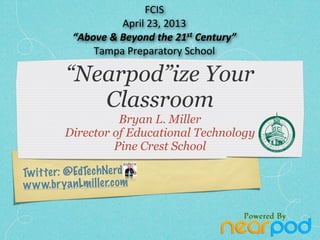
FCIS Nearpod Tampa Presentation
- 1. Twitter: @EdTechNerd www.bryanLmiller.com “Nearpod”ize Your Classroom Bryan L. Miller Director of Educational Technology Pine Crest School FCIS April 23, 2013 “Above & Beyond the 21st Century” Tampa Preparatory School
- 2. About Bryan Director of Educational Technology at Pine Crest School for 2 years Taught in public school outside of Philadelphia as a computer teacher for grades Kindergarten through 5 Held roles as instructional technologist, teacher, Blackboard and learning management systems administrator, multimedia specialist
- 3. Number of Faculty: 120 (Fort Lauderdale) / 90 (Boca Raton) Number of Students:1,680 (Fort Lauderdale) / 875 (Boca Raton) Student/Teacher Ratio:9:1 Year School Established:1934 Grades Offered:Pre-K --12 (Fort Lauderdale campus); Pre-K -- 8 (Boca Raton) Number of Campuses:2 Description: Pine Crest is an all- faith, college preparatory school that serves students on campuses in Fort Lauderdale and Boca Raton. Since 1934, the school has developed an outstanding academic curriculum and graduated students who become professional and community leaders. To learn more, call either (954) 492-4103 or (561) 852-2846 or log on to www.pinecrest.edu.
- 4. Pine Crest Ed Tech 6 educational technologists on the Ed Tech team Each division (lower, middle, upper) has at least one educational technologist on each campus One LMS administrator who works with online content Teach teachers how to use technology, hold PD opportunities, maintain website http://edtech.pinecrest.edu
- 5. Pine Crest Ed Tech 1:1 laptops in grades 6-12 Every teacher and teacher II have an iPad in grades prek-5 Over 300 iPads in lower schools
- 6. Battle of the Student Response Systems
- 7. Nearpod Socrative SMART Response VE eClicker Price Free - Additional Plans available Free Requires SMART Notebook and cost of license Student: Free Teacher: $14.99 Multiple Choice x x x x True/False x x x x Essay x x x - Fill in the Blank x x x - Self Guided Quiz x x x x Game - x - - Exit Question x x x x Viewable Powerpoint or Keynote Presentation x - x Uses SmartNotebook - Video x - - Reporting x x x x Compatability IOS devices, web enabled computer, Android devices IOS devices, web enabled computer, Android devices IOS devices, web enabled computer, Android devices iOS devices Monitor Class x x x - Shareable Presentation x - x - Administrative Control x - - - Branding x - - - Website Sharing x - - - Polls x x x - Drawing x - - x Self Guided Presentations x - x - Display Results x x x - Pre-Made presentations x - x -
- 10. Becoming Beta
- 12. Why Nearpod? Allows synchronous presentations led by the teacher Interactive for students and keeps them engaged allows immediate feedback of understanding We didn’t want app that is a “know and throw” App. Content is endless
- 13. Deployment of Nearpod One App for both students and teachers Nearpod is FREE! School Edition (paid) provides additional features useful for a 1:1 environment
- 15. Nearpod at Pine Crest School What are we doing?
- 17. Pre-K and K Handwriting Matching letters Beginning letter sounds Reading stories together
- 18. Pre-K and K Handwriting Matching letters Beginning letter sounds Reading stories together Draw-it feature is a favorite in these grade levels!
- 19. Nearpod Tip #1 Scan your favorite workbook pages as .pdf files to input them into a presentation If you scan your favorite workbook page as a .jpg, you can place it as a background for students to draw over in the Draw-It tool
- 20. Lower School (Grades 1-5)
- 21. Lower School Used in all curricular areas Popularity forced us to purchase additional iPads Made the iPad a transformative device
- 24. Middle School Nearpod School Edition allows us to use the Web App Teachers use Nearpod to test students on understanding when coming into class Exit survey when leaving class Watch movies that align with the curriculum Take quizzes and tests in class
- 25. Nearpod Tip #2 Nearpod is great for distance education. If a student is absent, have them join class via Skype or a Google+ Hangout and use Nearpod.
- 27. Upper School Teachers use all features of Nearpod for their classes Exit survey when leaving class Watch movies that align with the curriculum Take quizzes and tests in class Flipped classroom teachers love Nearpod to test understanding upon arrival to class NEW Nearpod Homework - Great for flipped classrooms!!
- 28. Nearpod Tip #3 If you have the School Edition, give students access to accounts so they too can create their own Nearpod presentations!
- 30. Getting Started Find presentations that you have already created Export them to a .pdf Add interactive features
- 31. Nearpod Tip #4 When designing a presentation (or working with an old one) plan where you are placing your interactive questions. Add a placeholder right into your presentation, when designing it. Draw out your presentation on paper
- 33. Nearpod Tip #5 To share your presentation through your projector: • If you have the School Edition, you can project the Web App to the board to show the same presentation • If you don’t have School Edition, project an extra iPad through AirServer, Reflector, or Apple TV •Don’t use AirServer, Reflector or Apple TV with your iPad, or else your students will see your view
- 35. Questions?
- 36. Thank you for participating! Twitter: @EdTechNerd www.bryanLmiller.com Bryan L. Miller Director of Educational Technology Pine Crest School bryan.miller@pinecrest.edu bryan@bryanlmiller.com