Get vSphere Client for ipad Working with vCMA
•Descargar como PPTX, PDF•
2 recomendaciones•6,027 vistas
The VMware vSphere Client for ipad is out but simply installing it on your ipad is not enough. See this deck I put together on how to install and configure the vCMA which is required to enable the client.
Denunciar
Compartir
Denunciar
Compartir
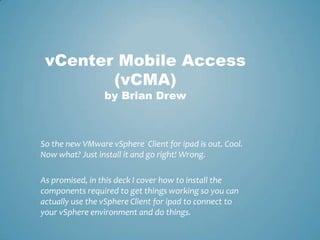
Recomendados
Recomendados
Business Atlas è la Guida agli affari in 54 paesi del mondo. Le schede paese del Business Atlas forniscono un quadro sintetico e funzionale delle principali caratteristiche dei diversi mercati esteri, dati sull’interscambio e flusso degli investimenti, elementi normativi e legislativi, schede anagrafiche delle Camere di Commercio Italiane all’Estero e altre informazioni utili.
Tutte le schede sono presenti al link http://www.assocamerestero.it/default.asp?idtema=1&idtemacat=1&page=informazioni&action=read&index=1&idcategoria=25206&idinformazione=101301
Regno Unito: dati macroeconomici 2015 dal Business Atlas

Regno Unito: dati macroeconomici 2015 dal Business AtlasAssocamerestero e le Camere di Commercio Italiane all’Estero (CCIE)
Session Dell: Chacun ses raisons, chacun ses moyens, chacun sa migration. Alors que l’échéance du 14 juillet 2015 approche à grands pas pour les utilisateurs de Windows Server 2003, différents scénarios sont possibles pour passer sans encombre à un nouvel environnement. Qu’il s’agisse de répondre à des contraintes de compliance, à une fin de garantie ou encore à un enjeu de sécurité, ces projets de migration doivent en effet être abordé de façon précise car ils recèlent de nombreuses opportunités pour votre organisation : • Consolider son infrastructure informatique avec la virtualisation, • Initier ou poursuivre sa transformation vers le cloud, • Optimiser et moderniser ses applications métiers. Pour faire les bons choix, les équipes de Dell, qui ont accompagné plus de 500 entreprises dans leur migration depuis Windows XP l’année dernière, sont prêtes à vous apporter conseils et expertise dans ces nouveaux défis, et partager avec vous les premiers retours d'expérience.Windows Server 2003 EOS : l'opportunité de repenser votre IT et mettre en pla...

Windows Server 2003 EOS : l'opportunité de repenser votre IT et mettre en pla...Microsoft Décideurs IT
Más contenido relacionado
Destacado
Business Atlas è la Guida agli affari in 54 paesi del mondo. Le schede paese del Business Atlas forniscono un quadro sintetico e funzionale delle principali caratteristiche dei diversi mercati esteri, dati sull’interscambio e flusso degli investimenti, elementi normativi e legislativi, schede anagrafiche delle Camere di Commercio Italiane all’Estero e altre informazioni utili.
Tutte le schede sono presenti al link http://www.assocamerestero.it/default.asp?idtema=1&idtemacat=1&page=informazioni&action=read&index=1&idcategoria=25206&idinformazione=101301
Regno Unito: dati macroeconomici 2015 dal Business Atlas

Regno Unito: dati macroeconomici 2015 dal Business AtlasAssocamerestero e le Camere di Commercio Italiane all’Estero (CCIE)
Session Dell: Chacun ses raisons, chacun ses moyens, chacun sa migration. Alors que l’échéance du 14 juillet 2015 approche à grands pas pour les utilisateurs de Windows Server 2003, différents scénarios sont possibles pour passer sans encombre à un nouvel environnement. Qu’il s’agisse de répondre à des contraintes de compliance, à une fin de garantie ou encore à un enjeu de sécurité, ces projets de migration doivent en effet être abordé de façon précise car ils recèlent de nombreuses opportunités pour votre organisation : • Consolider son infrastructure informatique avec la virtualisation, • Initier ou poursuivre sa transformation vers le cloud, • Optimiser et moderniser ses applications métiers. Pour faire les bons choix, les équipes de Dell, qui ont accompagné plus de 500 entreprises dans leur migration depuis Windows XP l’année dernière, sont prêtes à vous apporter conseils et expertise dans ces nouveaux défis, et partager avec vous les premiers retours d'expérience.Windows Server 2003 EOS : l'opportunité de repenser votre IT et mettre en pla...

Windows Server 2003 EOS : l'opportunité de repenser votre IT et mettre en pla...Microsoft Décideurs IT
Destacado (13)
Regno Unito: dati macroeconomici 2015 dal Business Atlas

Regno Unito: dati macroeconomici 2015 dal Business Atlas
Windows Server 2003 EOS : l'opportunité de repenser votre IT et mettre en pla...

Windows Server 2003 EOS : l'opportunité de repenser votre IT et mettre en pla...
Big Data e la forza degli eventi - Intervento di Farina

Big Data e la forza degli eventi - Intervento di Farina
Achieving Enterprise Resiliency and Corporate Certification

Achieving Enterprise Resiliency and Corporate Certification
Slides by Dr Louise Crowley at Copyright Law for Digital Teaching and Learnin...

Slides by Dr Louise Crowley at Copyright Law for Digital Teaching and Learnin...
Sistema Paese Italia e Cyber Security : un nuovo scenario di interazione tra ...

Sistema Paese Italia e Cyber Security : un nuovo scenario di interazione tra ...
Último
Último (20)
Apidays Singapore 2024 - Scalable LLM APIs for AI and Generative AI Applicati...

Apidays Singapore 2024 - Scalable LLM APIs for AI and Generative AI Applicati...
Automating Google Workspace (GWS) & more with Apps Script

Automating Google Workspace (GWS) & more with Apps Script
ProductAnonymous-April2024-WinProductDiscovery-MelissaKlemke

ProductAnonymous-April2024-WinProductDiscovery-MelissaKlemke
Polkadot JAM Slides - Token2049 - By Dr. Gavin Wood

Polkadot JAM Slides - Token2049 - By Dr. Gavin Wood
Emergent Methods: Multi-lingual narrative tracking in the news - real-time ex...

Emergent Methods: Multi-lingual narrative tracking in the news - real-time ex...
Connector Corner: Accelerate revenue generation using UiPath API-centric busi...

Connector Corner: Accelerate revenue generation using UiPath API-centric busi...
Powerful Google developer tools for immediate impact! (2023-24 C)

Powerful Google developer tools for immediate impact! (2023-24 C)
Cloud Frontiers: A Deep Dive into Serverless Spatial Data and FME

Cloud Frontiers: A Deep Dive into Serverless Spatial Data and FME
TrustArc Webinar - Unlock the Power of AI-Driven Data Discovery

TrustArc Webinar - Unlock the Power of AI-Driven Data Discovery
Axa Assurance Maroc - Insurer Innovation Award 2024

Axa Assurance Maroc - Insurer Innovation Award 2024
Apidays Singapore 2024 - Modernizing Securities Finance by Madhu Subbu

Apidays Singapore 2024 - Modernizing Securities Finance by Madhu Subbu
Exploring the Future Potential of AI-Enabled Smartphone Processors

Exploring the Future Potential of AI-Enabled Smartphone Processors
Get vSphere Client for ipad Working with vCMA
- 1. vCenter Mobile Access (vCMA)by Brian Drew So the new VMware vSphere Client for ipad is out. Cool. Now what? Just install it and go right! Wrong. As promised, in this deck I cover how to install the components required to get things working so you can actually use the vSphere Client for ipad to connect to your vSphere environment and do things.
- 2. The new VMware vSphere Client for ipad is out and it’s free. Once installed though it doesn’t do anything. What the heck? So you have the client piece and you have your vSphere environment. Why doesn’t it just work. Well, you need the middle piece – the vCMA. Tracking down the resources and putting it all together is a bit time consuming. May this deck server as a short-cut. Overview
- 3. Components There are 2 components required to enable the vSphere Client for ipad. 1. ipad with the vSphere client installed and configured. Yes there is a configuration to it. 2. The vCMA appliance – installed and configured.
- 4. vCMA Install and config Download the vCMA from labs.vmware.com/flings/vcma (correct, it is not a supported product at this time) It’s OVF format so in vCenter you’ll want to “Deploy OVF template” under File. Once done your vCMA VM is in the inventory powered off. Power it on and you ultimately get the following screen. 4. Select “Configure Network” and put in all your info about your IP addressing. 5. ** The default user name and password are root and vmware** for both the Linux shell and web admin.
- 5. 6. Going to the url and logging in with root/vmware gives you the following screen. vCMA install and configcontd This is the web admin portal. There isn’t much to do at all unless you need to change your IP addressing or reboot it. At this point your vCMA is online. Let’s give it a test.
- 6. From the machine you are using, use almost the same url to test the vCMA: https://192.168.1.14/vim So the only difference is that you aren’t using the admin port # but rather the /vim. You should see the following screen. After you logon you will see the following options. If you did not get this far troubleshoot before attempting ipad client as until this piece works, nothing else will. Testing vCMA
- 7. Now that the vCMA is operational and tested, we’re ready to config the vSphere Client for ipad. 1. Under your ipad “Settings” you’ll see an option for vSphere Client on the left side. When you select it you see this single option on the right: Ipadvsphere client config Enter the IP of your vCMA server. Just the IP – no http/https, nothing, just the IP
- 8. Now launch the vSphere Client for iPad to get the logon screen. Vsphere client configcont Here enter the IP of your vCenter server – just the IP, then the creds as shown. When you click “Sign in” you’ll most likely get this error: This is due to the self-signed cert. No biggie, just “Allow” to move on.
- 9. And that’s it, now you are logged in and can see/manage your vSphere. The initial screen shows your hosts. The vcma Now just click on a host to drill into it and have fun! The End.
