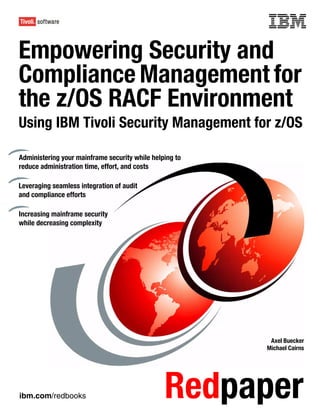
Empowering security and compliance management for the z os racf environment using ibm tivoli security management for z-os redp4549
- 1. Front cover Empowering Security and Compliance Management for the z/OS RACF Environment Using IBM Tivoli Security Management for z/OS Administering your mainframe security while helping to reduce administration time, effort, and costs Leveraging seamless integration of audit and compliance efforts Increasing mainframe security while decreasing complexity Axel Buecker Michael Cairns ibm.com/redbooks Redpaper
- 3. International Technical Support Organization Empowering Security and Compliance Management for the z/OS RACF Environment: Using IBM Tivoli Security Management for z/OS August 2010 REDP-4549-00
- 4. Note: Before using this information and the product it supports, read the information in “Notices” on page v. First Edition (August 2010) This edition applies to the IBM Tivoli Security Management for z/OS V1.11 offering (product number 5698-B43). This document created or updated on August 12, 2010. © Copyright International Business Machines Corporation 2010. All rights reserved. Note to U.S. Government Users Restricted Rights -- Use, duplication or disclosure restricted by GSA ADP Schedule Contract with IBM Corp.
- 5. Contents Notices . . . . . . . . . . . . . . . . . . . . . . . . . . . . . . . . . . . . . . . . . . . . . . . . . . . . . . . . . . . . . . . . . .v Trademarks . . . . . . . . . . . . . . . . . . . . . . . . . . . . . . . . . . . . . . . . . . . . . . . . . . . . . . . . . . . . . . vi Preface . . . . . . . . . . . . . . . . . . . . . . . . . . . . . . . . . . . . . . . . . . . . . . . . . . . . . . . . . . . . . . . . . vii The team who wrote this paper . . . . . . . . . . . . . . . . . . . . . . . . . . . . . . . . . . . . . . . . . . . . . . . vii Now you can become a published author, too! . . . . . . . . . . . . . . . . . . . . . . . . . . . . . . . . . . viii Comments welcome. . . . . . . . . . . . . . . . . . . . . . . . . . . . . . . . . . . . . . . . . . . . . . . . . . . . . . . viii Stay connected to IBM Redbooks . . . . . . . . . . . . . . . . . . . . . . . . . . . . . . . . . . . . . . . . . . . . viii Chapter 1. IBM Tivoli Security Management for z/OS . . . . . . . . . . . . . . . . . . . . . . . . . . . 1 1.1 Overview of the solution . . . . . . . . . . . . . . . . . . . . . . . . . . . . . . . . . . . . . . . . . . . . . . . . . 2 1.1.1 Audit and security activity reporting . . . . . . . . . . . . . . . . . . . . . . . . . . . . . . . . . . . . 3 1.1.2 Security event alerting . . . . . . . . . . . . . . . . . . . . . . . . . . . . . . . . . . . . . . . . . . . . . . 3 1.1.3 Fine grained command control . . . . . . . . . . . . . . . . . . . . . . . . . . . . . . . . . . . . . . . . 4 1.1.4 Efficient security administration. . . . . . . . . . . . . . . . . . . . . . . . . . . . . . . . . . . . . . . . 4 1.1.5 Security and audit baseline establishment . . . . . . . . . . . . . . . . . . . . . . . . . . . . . . . 5 1.1.6 Automated cleanup of redundant security definitions . . . . . . . . . . . . . . . . . . . . . . . 5 1.1.7 Segregation of sensitive privileges and authorities . . . . . . . . . . . . . . . . . . . . . . . . . 5 1.1.8 Identification of trusted users . . . . . . . . . . . . . . . . . . . . . . . . . . . . . . . . . . . . . . . . . 6 1.2 IBM Tivoli Security Management for z/OS components . . . . . . . . . . . . . . . . . . . . . . . . . 7 1.2.1 IBM Tivoli zSecure Admin . . . . . . . . . . . . . . . . . . . . . . . . . . . . . . . . . . . . . . . . . . . . 7 1.2.2 IBM Tivoli zSecure Audit . . . . . . . . . . . . . . . . . . . . . . . . . . . . . . . . . . . . . . . . . . . . . 8 1.2.3 IBM Tivoli zSecure Command Verifier . . . . . . . . . . . . . . . . . . . . . . . . . . . . . . . . . . 8 1.2.4 IBM Tivoli Security Information and Event Manager . . . . . . . . . . . . . . . . . . . . . . . . 9 1.3 Tangible benefits and ROI . . . . . . . . . . . . . . . . . . . . . . . . . . . . . . . . . . . . . . . . . . . . . . 10 1.3.1 Impact on business drivers . . . . . . . . . . . . . . . . . . . . . . . . . . . . . . . . . . . . . . . . . . 11 1.3.2 Impact on IT operations . . . . . . . . . . . . . . . . . . . . . . . . . . . . . . . . . . . . . . . . . . . . 12 1.4 Conclusion . . . . . . . . . . . . . . . . . . . . . . . . . . . . . . . . . . . . . . . . . . . . . . . . . . . . . . . . . . 13 Chapter 2. Customer scenarios . . . . . . . . . . . . . . . . . . . . . . . . . . . . . . . . . . . . . . . . . . . . 15 2.1 Satisfy internal and external auditors that the z/OS security environment is being appropriately managed and secured . . . . . . . . . . . . . . . . . . . . . . . . . . . . . . . . . . . . . . 16 2.1.1 Phase 1 – Deploy Tivoli zSecure Admin and Audit. . . . . . . . . . . . . . . . . . . . . . . . 16 2.1.2 Phase 2 – Implement zSecure Audit recommended baseline improvements. . . . 19 2.1.3 Phase 3 – Baseline tracking . . . . . . . . . . . . . . . . . . . . . . . . . . . . . . . . . . . . . . . . . 23 2.1.4 Scenario 1 conclusions . . . . . . . . . . . . . . . . . . . . . . . . . . . . . . . . . . . . . . . . . . . . . 24 2.2 Provide protection for critical RACF resources from abuse by privileged insiders . . . . 24 2.2.1 Phase 1 – Design the new structure, roles, and workflow . . . . . . . . . . . . . . . . . . 25 2.2.2 Phase 2 – Implement and test the segregation capabilities . . . . . . . . . . . . . . . . . 28 2.2.3 Scenario 2 conclusions . . . . . . . . . . . . . . . . . . . . . . . . . . . . . . . . . . . . . . . . . . . . . 28 2.3 Demonstrate audit readiness and policy-based management of security access rights 29 2.3.1 Phase 1 – Information discovery. . . . . . . . . . . . . . . . . . . . . . . . . . . . . . . . . . . . . . 29 2.3.2 Phase 2 – Installation and configuration . . . . . . . . . . . . . . . . . . . . . . . . . . . . . . . . 30 2.3.3 Phase 3 – Closed loop auditing with RACF . . . . . . . . . . . . . . . . . . . . . . . . . . . . . 33 2.3.4 Senario 3 conclusions . . . . . . . . . . . . . . . . . . . . . . . . . . . . . . . . . . . . . . . . . . . . . . 34 2.4 Conclusion . . . . . . . . . . . . . . . . . . . . . . . . . . . . . . . . . . . . . . . . . . . . . . . . . . . . . . . . . . 35 Related publications . . . . . . . . . . . . . . . . . . . . . . . . . . . . . . . . . . . . . . . . . . . . . . . . . . . . . 37 IBM Redbooks . . . . . . . . . . . . . . . . . . . . . . . . . . . . . . . . . . . . . . . . . . . . . . . . . . . . . . . . . . . 37 © Copyright IBM Corp. 2010. All rights reserved. iii
- 6. Online resources . . . . . . . . . . . . . . . . . . . . . . . . . . . . . . . . . . . . . . . . . . . . . . . . . . . . . . . . . 37 How to get Redbooks . . . . . . . . . . . . . . . . . . . . . . . . . . . . . . . . . . . . . . . . . . . . . . . . . . . . . . 37 Help from IBM . . . . . . . . . . . . . . . . . . . . . . . . . . . . . . . . . . . . . . . . . . . . . . . . . . . . . . . . . . . 38 iv Empowering Security and Compliance Management for the z/OS RACF Environment
- 7. Notices This information was developed for products and services offered in the U.S.A. IBM may not offer the products, services, or features discussed in this document in other countries. Consult your local IBM representative for information on the products and services currently available in your area. Any reference to an IBM product, program, or service is not intended to state or imply that only that IBM product, program, or service may be used. Any functionally equivalent product, program, or service that does not infringe any IBM intellectual property right may be used instead. However, it is the user's responsibility to evaluate and verify the operation of any non-IBM product, program, or service. IBM may have patents or pending patent applications covering subject matter described in this document. The furnishing of this document does not give you any license to these patents. You can send license inquiries, in writing, to: IBM Director of Licensing, IBM Corporation, North Castle Drive, Armonk, NY 10504-1785 U.S.A. The following paragraph does not apply to the United Kingdom or any other country where such provisions are inconsistent with local law: INTERNATIONAL BUSINESS MACHINES CORPORATION PROVIDES THIS PUBLICATION "AS IS" WITHOUT WARRANTY OF ANY KIND, EITHER EXPRESS OR IMPLIED, INCLUDING, BUT NOT LIMITED TO, THE IMPLIED WARRANTIES OF NON-INFRINGEMENT, MERCHANTABILITY OR FITNESS FOR A PARTICULAR PURPOSE. Some states do not allow disclaimer of express or implied warranties in certain transactions, therefore, this statement may not apply to you. This information could include technical inaccuracies or typographical errors. Changes are periodically made to the information herein; these changes will be incorporated in new editions of the publication. IBM may make improvements and/or changes in the product(s) and/or the program(s) described in this publication at any time without notice. Any references in this information to non-IBM Web sites are provided for convenience only and do not in any manner serve as an endorsement of those Web sites. The materials at those Web sites are not part of the materials for this IBM product and use of those Web sites is at your own risk. IBM may use or distribute any of the information you supply in any way it believes appropriate without incurring any obligation to you. Information concerning non-IBM products was obtained from the suppliers of those products, their published announcements or other publicly available sources. IBM has not tested those products and cannot confirm the accuracy of performance, compatibility or any other claims related to non-IBM products. Questions on the capabilities of non-IBM products should be addressed to the suppliers of those products. This information contains examples of data and reports used in daily business operations. To illustrate them as completely as possible, the examples include the names of individuals, companies, brands, and products. All of these names are fictitious and any similarity to the names and addresses used by an actual business enterprise is entirely coincidental. COPYRIGHT LICENSE: This information contains sample application programs in source language, which illustrate programming techniques on various operating platforms. You may copy, modify, and distribute these sample programs in any form without payment to IBM, for the purposes of developing, using, marketing or distributing application programs conforming to the application programming interface for the operating platform for which the sample programs are written. These examples have not been thoroughly tested under all conditions. IBM, therefore, cannot guarantee or imply reliability, serviceability, or function of these programs. © Copyright IBM Corp. 2010. All rights reserved. v
- 8. Trademarks IBM, the IBM logo, and ibm.com are trademarks or registered trademarks of International Business Machines Corporation in the United States, other countries, or both. These and other IBM trademarked terms are marked on their first occurrence in this information with the appropriate symbol (® or ™), indicating US registered or common law trademarks owned by IBM at the time this information was published. Such trademarks may also be registered or common law trademarks in other countries. A current list of IBM trademarks is available on the Web at http://www.ibm.com/legal/copytrade.shtml The following terms are trademarks of the International Business Machines Corporation in the United States, other countries, or both: CICS® Redbooks® Tivoli® DB2® Redpaper™ z/OS® IBM® Redbooks (logo) ® RACF® System z® The following terms are trademarks of other companies: Microsoft, Windows, and the Windows logo are trademarks of Microsoft Corporation in the United States, other countries, or both. UNIX is a registered trademark of The Open Group in the United States and other countries. Linux is a trademark of Linus Torvalds in the United States, other countries, or both. Other company, product, or service names may be trademarks or service marks of others. vi Empowering Security and Compliance Management for the z/OS RACF Environment
- 9. Preface Every organization has a core set of mission-critical data that requires protection. Security lapses and failures are not simply disruptions, they can be catastrophic events with consequences felt across the enterprise. The inadvertent mistakes of privileged users alone can result in millions of dollars in damages through unintentional configuration errors and careless security commands. Malicious users with authorized access can cause even greater damage. As a result, security management faces a serious challenge to adequately protect a company's sensitive data. Likewise, IT staff is challenged to provide detailed audit and controls documentation in the face of increasing demands on their time. Automation and simplification of security and compliance processes can help you meet these challenges and establish effective, sustainable user administration and audit solutions. This includes security database cleanup, repeatable audit of configurations and settings, and active monitoring of changes and events. IBM Tivoli Security Management for z/OS V1.11 provides these solutions to help enhance the security of mainframe systems through automated audit and administration. In this IBM® Redpaper™ document we discuss how Tivoli® Security Management for z/OS® allows you to submit mainframe security information from z/OS, RACF®, and DB2® into an enterprise audit and compliance solution and how to combine mainframe data from z/OS, RACF, and DB2 with that from other operating systems, applications, and databases in order to provide the ability to capture comprehensive log data, interpret that data through sophisticated log analysis, and communicate results in an efficient, streamlined manner for full enterprise-wide audit and compliance reporting. The team who wrote this paper This paper was produced by a team of specialists from around the world working at the International Technical Support Organization, Austin Center. Axel Buecker is a Certified Consulting Software IT Specialist at the International Technical Support Organization, Austin Center. He writes extensively and teaches IBM classes worldwide on areas of Software Security Architecture and Network Computing Technologies. He holds a degree in computer science from the University of Bremen, Germany. He has 23 years of experience in a variety of areas related to Workstation and Systems Management, Network Computing, and e-business Solutions. Before joining the ITSO in March 2000, Axel worked for IBM in Germany as a Senior IT Specialist in Software Security Architecture. Michael Cairns is a Technical Sales Specialist with IBM Tivoli ANZ. He has worked directly for a wide variety of IBM mainframe customers since 1986 in Australia, New Zealand, and the UK, both large and small. He joined IBM in 2007 with the acquisition of the zSecure Suite of mainframe security management products. He specializes in z/OS security, particularly the RACF Security Server and associated products. His background includes Application Development, Systems Programming, Capacity and Performance Management, and Security Architecture. He teaches and mentors in mainframe security throughout the Asia Pacific region and is a Technical Editor at IBM Systems Magazine, regularly writing about z/OS management and security issues. © Copyright IBM Corp. 2010. All rights reserved. vii
- 10. Thanks to the following people for their contributions to this project: Alison Chandler International Technical Support Organization, Poughkeepsie Center Glinda Cummings, Rob Weiss IBM Now you can become a published author, too! Here’s an opportunity to spotlight your skills, grow your career, and become a published author - all at the same time! Join an ITSO residency project and help write a book in your area of expertise, while honing your experience using leading-edge technologies. Your efforts will help to increase product acceptance and customer satisfaction, as you expand your network of technical contacts and relationships. Residencies run from two to six weeks in length, and you can participate either in person or as a remote resident working from your home base. Find out more about the residency program, browse the residency index, and apply online at: ibm.com/redbooks/residencies.html Comments welcome Your comments are important to us! We want our papers to be as helpful as possible. Send us your comments about this Redpaper or other Redbooks® in one of the following ways: Use the online Contact us review form found at: ibm.com/redbooks Send your comments in an Internet note to: redbook@us.ibm.com Mail your comments to: IBM Corporation, International Technical Support Organization Dept. HYTD Mail Station P099 2455 South Road Poughkeepsie, NY 12601-5400 Stay connected to IBM Redbooks Find us on Facebook: http://www.facebook.com/IBMRedbooks Follow us on Twitter: http://twitter.com/ibmredbooks Look for us on LinkedIn: http://www.linkedin.com/groups?home=&gid=2130806 viii Empowering Security and Compliance Management for the z/OS RACF Environment
- 11. Explore new Redbooks publications, residencies, and workshops with the IBM Redbooks weekly newsletter: https://www.redbooks.ibm.com/Redbooks.nsf/subscribe?OpenForm Stay current on recent Redbooks publications with RSS Feeds: http://www.redbooks.ibm.com/rss.html Preface ix
- 12. x Empowering Security and Compliance Management for the z/OS RACF Environment
- 13. 1 Chapter 1. IBM Tivoli Security Management for z/OS In this chapter we present an overview of the IBM Tivoli Security Management for z/OS solution and briefly introduce the individual components that are included in this offering. Next we take a look at some of the tangible benefits and ROI statements that this solution can help you achieve. In order to demonstrate the cohesiveness of the individual technical solutions contained in this offering we use three distinct customer scenarios in Chapter 2, “Customer scenarios” on page 15. © Copyright IBM Corp. 2010. All rights reserved. 1
- 14. 1.1 Overview of the solution IBM Tivoli Security Management for z/OS V1.11 presents the new face of the mainframe, using a browser-based auditing interface, automated reporting and alerting in XML, and intuitive user interfaces. It can help organizations meet the increasing challenges of z/OS-based IT security with greater efficiency, allowing more resources to be directed to actual security improvement projects. At the same time, it provides a work plan for z/OS administrators to follow in order to improve their systems IT security profile. For organizations that use an IBM System z®, IT security is usually a high priority overall, deserving significant budget allocation from the IT department’s total costs. However, too often, the mainframe is neglected in this security budget; this is a typical case of the squeaky wheel getting the grease. As security vulnerabilities for distributed systems are revealed on a daily, weekly, and monthly basis, these always tend to soak up the greatest portion of the IT security budget. There is also a general perception that the mainframe is secure by design, which might be true to some extent. Without a doubt, the z/OS environment combined with current System z hardware can provide the most “secure-able” commercial computing system available on the planet. However, in many commercial installations it has been shown that significant security exposures do exist, often unknown and un-mitigated. This is the reason for the existence of the Tivoli Security Management for z/OS solution bundle—to enable less experienced mainframe administrators to leverage the skills and knowledge of their worldwide peer group leaders and properly secure their System z environments with a minimum of fuss, invested time, and risk. Strip away the modern browser interfaces, and underneath, driving Tivoli Security Management for z/OS is a 20 year plus database of mainframe security configuration best practice, combined with a custom query engine (the CARLa programming language) specifically designed to process every kind of security-related data available in the z/OS environment. The effectiveness of z/OS security administrators, auditors, managers, or other authorized staff using these tools, is enhanced by the knowledge of worldwide experts on z/OS security, to the benefit of your organization’s overall security posture and risk management compliance requirements. IBM Tivoli Security Management for z/OS V1.11 provides the following capabilities: Facilitates compliance with security requirements and policies Leverages seamless integration with an enterprise-wide view of audit and compliance management efforts Monitors and audits incidents to help detect and prevent security exposures and to minimize risk Automates routine administrative tasks to help reduce costs and complexity, and to help improve productivity and efficiency Includes centralized server administration integrity, including virtual servers Proactively enforces policy compliance on RACF, which can decrease RACF database pollution by helping to prevent noncompliant security commands Helps prevent privileged command abuse and errors by allowing selective distribution of RACF command access, verifying RACF security commands before processing, and retrieving security command information with audit trails The combination of software provided in the Tivoli Security Management for z/OS solution bundle is an integrated suite, working together to provide comprehensive z/OS security. In the following sections we describe some common z/OS security and management topics that are addressed by components in the suite. 2 Empowering Security and Compliance Management for the z/OS RACF Environment
- 15. 1.1.1 Audit and security activity reporting Traditional reporting tools for z/OS security can be cumbersome to use and difficult to interpret. Tivoli Security Management for z/OS provides an intuitive ISPF1-based interface for both RACF administration and audit reporting as well as a web browser-based interface for audit and compliance reporting and near real-time security event alerting. Should true real-time security event alerting be a requirement, additional IBM Tivoli zSecure Suite components can provide this. The ISPF-based components of the Tivoli Security Management for z/OS solution bundle provide literally hundreds of supplied audit reports, and dozens of administrative tools required to perform common RACF tasks. In addition, these tools provide deep visibility into z/OS configuration data, normally the domain of the systems programmer and beyond the awareness of most security administrators. Easy access to this information is important because errors in the z/OS configuration are the most common back door leading to z/OS security compromises. The tools provide the capability to compare a current configuration against established industry best practice, and thus provide a road map for less experienced administrators to improve their RACF and z/OS configuration. Also, this kind of comparison can be used as a change tracking function, comparing an accepted security baseline with the current security settings, thus effectively ensuring that no security relevant change goes unnoticed or is able to bypass the organization’s change control functions. 1.1.2 Security event alerting Most organizations today run intrusion prevention software (IPS) on our critical distributed platforms, but rarely do we see the same standards employed on z/OS. Why is this so? In most cases, organizations reply that they are not aware that IPS or other security event driven reporting functionality is available for z/OS and its subsystems. The Tivoli Security Management for z/OS solution bundle provides these capabilities in the form of the IBM Tivoli Security Information and Event Manager. With this tool it is possible to audit access to many different system resources, to alert on use of sensitive resources, or access by highly authorized staff, and to compare access patterns against industry regulations and other guidelines. The reports generated by Tivoli Security Information and Event Manager are web browser based, and can be exported into several common formats, for example, PDF, Microsoft® Excel, and so on. Best of all, Tivoli Security Information and Event Manager reports can be run and interpreted by someone without specialized knowledge of the z/OS platform. Tivoli Security Information and Event Manager is a generalized audit tool, available to report on the audit logs generated by over 300 differing kinds of IT platforms, databases, and applications. Tivoli Security Information and Event Manager can also support processing of custom application logs. A comprehensive discussion about Tivoli Security Information and Event Manager can be found in the IBM Redbooks publication IT Security Compliance Management Design Guide with IBM Tivoli Security Information and Event Manager, SG24-7530. 1 The Interactive System Productivity Facility is the traditional mainframe system interface. Chapter 1. IBM Tivoli Security Management for z/OS 3
- 16. 1.1.3 Fine grained command control A shared experience of virtually all system administrators, no matter what the platform, is humorously referred to as the Oh-No! Moment. A definition of the Oh-No! Moment is that sinking feeling you get in the pit of your stomach a moment after you pressed the enter key on a highly sensitive system command, and at the same time realize that you missed a critical step in the process, and may have just done irreparable harm to a live system. All experienced IT administrators have, at some time in their career, experienced an Oh-No! Moment. They are an almost unavoidable consequence of the rate of change in IT systems, and the pressure of working in these highly sensitive environments. Tivoli Security Management for z/OS provides functionality to help reduce, perhaps even eliminate, outages, damage caused by, or risks introduced by erroneously entered RACF and security related changes. The IBM Tivoli zSecure Command Verifier is a RACF enhancement that can provide additional segregation of access to highly sensitive RACF commands. Properly deployed, Tivoli zSecure Command Verifier can help prevent the most common RACF command errors that threaten system availability or functionality. Additionally, the product provides for standardization of RACF processes by enforcing site defined custom naming conventions and other basic RACF configuration standards. Sometimes, working with RACF controls on a live system is like carrying a loaded gun, very useful when you need one, but also potentially quite dangerous. Tivoli zSecure Command Verifier is there to prevent you shooting yourself in the foot, and potentially damaging your organization’s critical infrastructure at the same time. 1.1.4 Efficient security administration Typical industry-reported statistics for RACF userid management, for example, creating or deleting a RACF userid, can range between 30 minutes to an hour or more for what should be a relatively simple task. Why does it take so long? It requires several steps to create a userid in RACF. These steps must be completed in the correct sequence, and often, some research into the access requirements of the potential new user are required in advance. It is not uncommon that new users request additional assistance and changes to their userid definition several times until all access is properly defined. This is not due to a lack of skill on the part of the system security administrators, it is more due to the technical complexity of getting all the settings correct in a large z/OS-based environment. z/OS RACF security administrators have to perform many other tasks besides the provisioning of userids. Many of those tasks are much more complex than is shown in this example, and can involve securing of critical system resources and subsystems. These are tasks which by definition must be done correctly the first time, or severe security exposures might be introduced to the system. Using IBM Tivoli zSecure Admin for RACF can significantly reduce the time-consuming portions of most RACF administrative activity, as demonstrated across many field installations. For example, customers have reported that complex jobs, which have previously taken one hour to run, can now be completed in often less than 5 minutes when compared to previous business practices. Even if you perform only minimal amounts of RACF work on your system, the saved time can add up very quickly. 4 Empowering Security and Compliance Management for the z/OS RACF Environment
- 17. But efficient security administration is more than just reducing the time spent on common, repetitive tasks. It is about increasing the time spent on the more difficult and potentially dangerous tasks – things such as cleaning up old definitions in a safe and risk free manner. Once your administrators are educated to use Tivoli zSecure Admin, they will find out that they now have the time to focus on the many tasks that have been filling their wish list inbox for years, tasks that are actually going to enhance your z/OS security posture rather than just have you treading water with no real improvement over time. 1.1.5 Security and audit baseline establishment One of the unique features of the Tivoli Security Management for z/OS solution bundle, provided by IBM Tivoli zSecure Audit, is the ability to compare your system against industry best practices for z/OS security. Many organizations report that their auditors, often not mainframe experienced, require some documentary evidence that the z/OS system meets some identifiable best practice standards. Tivoli zSecure Audit utilizes a 20 year plus historical database of security miss-configurations and potential vulnerabilities to provide this capability. An actual system under analysis can be compared to some US Department of Defense accepted standards for IT security, B1, C1, and C2, as well as a quasi zSecure standard that has been developed over 20 years and that is based on commonly accepted commercial (rather than military) best practices as we have observed in many of our customer deployments. This can provide you the benefit of knowing that your system is robustly secured, and if not, what changes you need to make to achieve any desired level of security. In addition, you can then use Tivoli zSecure Audit reports on a regular basis to compare your system with your accepted best practice standards to ensure no deviation is introduced over time by normal system changes and maintenance. 1.1.6 Automated cleanup of redundant security definitions Tivoli Security Management for z/OS provides automated tools to analyze the usage of all RACF definitions and can deliver reports that allow you to generate RACF commands required to remove any definitions found to be redundant (by lack of use in a specified time period). We have reports of customers removing up to 50% of the definitions in their database after analyzing a full business cycle of user and system activity. It is commonly accepted in IT security that unused definitions in a security database are an avenue for attack. This is especially true for userid definitions, but also the case for other RACF resources and groups. The cleanup of unused resources after de-commissioning of applications, restructuring of data, or other naming convention changes, rarely happens in a z/OS RACF environment. This is due to the inherent risk from any change to the overall system stability and availability, critical features of a z/OS environment. However, using IBM Tivoli zSecure Admin Access Monitor and Cleanup capabilities, you can now safely delete these potential back doors into your system, with the knowledge that no undesirable side effects can occur. 1.1.7 Segregation of sensitive privileges and authorities Similar to the UNIX® root user, the system administrators in a z/OS RACF environment have the keys to the entire system. Even though appropriate audit tools are available, these are of little benefit after some event, with a system down or damaged, and competitive or other sensitive business data either in the public domain or the hands of your competitors. Chapter 1. IBM Tivoli Security Management for z/OS 5
- 18. Put simply, the issue is not whether to trust your systems administrators, but what level of trust should any individual be assigned. It is never good practice to allow any one user to access all the data available on a z/OS system. IT security principle 101, the principle of least privilege, exhorts us to ensure that even system administrators have only the access and privileges required to perform their day to day work. Anything in excess of that is an invitation to internal fraud or worse. Unfortunately, many existing installations do exactly this. The assignment of the RACF administrative privileges is to a much wider user community than is really required, and the consequent risk to existing IT systems is often grossly underestimated. Using the Tivoli Security Management for z/OS component Tivoli zSecure Command Verifier, the use of highly sensitive RACF commands can be segregated between different sets of administrators. Additionally, you can split administrators into differing functional groups – thus providing a workflow and second or third level authorization required before highly sensitive data can be compromised by any one individual. This segregation approach can be seen as a mitigation of the inherent risk of assigning security privileges to a wider audience than needed. It can be quite difficult, often for political reasons, to actually withdraw privileges once they have been assigned. People will complain, management will get involved, and the IT security administrator is forced to justify their actions in advance, before anything bad has actually happened. Using Tivoli zSecure Command Verifier can provide a way to allow these staff to retain their privileges, while at the same time substantially reducing the possibility that they might damage or otherwise access data, either intentionally or accidentally. Furthermore, monitoring and auditing of the privilege use by this community of users can then be established in order to reduce their privileges to the least required to perform their job over time. This is a safe and politically acceptable approach to a common security problem. 1.1.8 Identification of trusted users Tivoli Security Management for z/OS provides a unique viewpoint on what is typically referred to as trusted users. We define a trusted user to be anyone who can, via any means, damage or otherwise corrupt the operations of the z/OS environment. Trusted user reports are critical to ensuring that issues like segregation and least privilege are thoroughly dealt with. Unless you know who your trusted users are, you cannot begin to address the issue of reducing this trust to the bare minimum. When a trust analysis report is run using Tivoli zSecure Audit, the results show, in a prioritized order of severity, the users you are trusting, and the RACF resources they are able to access that give them effective trusted status. Additionally, audit concern findings in plain English accompany all trust status findings, giving non-technical auditors better appreciation of the risks each trust vector introduces. Trust analysis in Tivoli zSecure Audit works from different points of view: for example, who are my trusted users, and alternatively, what resources can be compromised by the base of trusted staff? Given these two typical questions about essentially the same issue, it becomes relatively clear where the greatest gains in security can be made with the least impact on the smallest number of staff. This capability can give you an automatic 80/20 rule approach to the problem of trust. That is, you can readily achieve an 80% improvement by making changes to perhaps only 20% of the resource definitions or userids on your system. The difficult part has always been figuring out what or who the 20% are. Tivoli zSecure Audit can do this for you now, so you can get on with the important work of actually securing your z/OS environment with minimal impact and effort. 6 Empowering Security and Compliance Management for the z/OS RACF Environment
- 19. External documentation: For further information on the IBM Tivoli Security Management for z/OS V1.11 suite of products refer to the following documentation. For the Tivoli zSecure Suite Version 1.11 Information Center go to: http://publib.boulder.ibm.com/infocenter/tivihelp/v2r1/topic/com.ibm.zsecure.do c/welcome.html More information about the Tivoli zSecure Suite is also available here: http://www.ibm.com/software/tivoli/products/zsecure/ For the Tivoli Security Information and Event Manager V2.0 Information Center go to: http://publib.boulder.ibm.com/infocenter/tivihelp/v2r1/topic/com.ibm.tsiem.doc/ welcome.html More information about Tivoli Security Information and Event Manager is also available here: http://www.ibm.com/software/tivoli/products/security-info-event-mgr/index.html 1.2 IBM Tivoli Security Management for z/OS components Tivoli Security Management for z/OS V1.11 provides security management and is tightly integrated with RACF, enabling compliance management, security administration, user management, and security monitoring on the mainframe. Tivoli Security Management for z/OS V1.11 consists of the following products: IBM Tivoli zSecure Admin IBM Tivoli zSecure Audit IBM Tivoli zSecure Command Verifier IBM Tivoli Security Information and Event Manager IBM Tivoli Compliance Insight Manager Enabler for z/OS components: – IBM Tivoli Compliance Insight Manager Enabler for z/OS - RACF – IBM Tivoli Compliance Insight Manager Enabler for z/OS – DB2 – IBM Tivoli Compliance Insight Manager Enabler for z/OS - CICS® Overviews of these products are presented in the following sections. 1.2.1 IBM Tivoli zSecure Admin Tivoli zSecure Admin is the new face of RACF in the traditional (ISPF-based) user interface to z/OS. It is intuitive and easy to use for both new and experienced RACF administrators, providing a searchable, sortable, scrollable (up/down and left/right) table display of RACF Userids, Groups, Datasets, and General Resources via its various main menu selections. Each main menu selection presents a similar screen that provides optional filters, selection criteria, and more advanced resource-specific selections that allow the administrator to easily drill down to the profiles and definitions they need to work with to accomplish any particular task. Selecting a specific resource (Userid, Group, Dataset, or General Resource) displays a scrollable screen containing all relevant information about the resource, with plain English Chapter 1. IBM Tivoli Security Management for z/OS 7
- 20. descriptions of the various fields, and comprehensive, context-sensitive help screens available to explain the meaning and use of any resource attribute. If Tivoli zSecure Audit is also installed, then specific audit findings for any particular resource are also displayed, and can be jumped to using the user interface to obtain details from Tivoli zSecure Audit about why that particular finding is applicable. Primary and Line commands are available for all common RACF administrative tasks, for example, delete or define a user, report on all user access rights, report on user activity from SMF, and so on. All reporting can be generated as either in-line ISPF displays, batch reports, or sent immediately as an email to any concerned party. As previously mentioned, the increased administrator efficiencies achieved by using Tivoli zSecure Admin can provide not just a better business outcome for your end users, but also a better security outcome for your business. Administrators are no longer purely procedure-following piece workers, but can now be empowered to perform the RACF administrative function at a higher level to actually secure your z/OS like it needs to be. 1.2.2 IBM Tivoli zSecure Audit How often does your organization pay a significant amount of money to outside consultants and auditors to review your z/OS security? And how satisfied are you with the results of these reviews? While qualified people capable of performing thorough technical reviews of a z/OS and RACF security implementation surely exist, they are relatively rare, and correspondingly expensive. Many agencies that advertise support for z/OS in their audit programs follow outdated and rather simplistic audit guidelines obtained through the Internet or from historical, and no longer current, documentation. Often a rubber stamp audit will give your management a good feeling about z/OS security, but the technical staff are aware of significant shortfalls in both the audit and their system configuration. Sometimes, after these audits, security holes not uncovered in the review are actively used to access sensitive data and compromise systems. Tivoli zSecure Audit addresses these concerns, acting as an automated auditor in a box, bringing 20 plus years of deep technical audit experience into your organization, available to be tapped for an expert opinion any time you need one. Organizations deploying Tivoli zSecure Audit are audit ready. They are able to produce the documentation regarding their current audit status, recommendations for improvements, and standard periodic audit reports easily and in an end user friendly manner. In fact, a properly deployed Tivoli zSecure Audit performs the job of an auditor, and does it every day rather than once a year. Users of Tivoli zSecure Audit are leading the global change in audit best practice by moving from periodic auditing to daily or real-time security monitoring. 1.2.3 IBM Tivoli zSecure Command Verifier As previously mentioned, Tivoli zSecure Command Verifier can stop you from accidentally damaging your system via inappropriate RACF commands. Also, it allows for fine-grained segregation of RACF command privileges, and together with Tivoli zSecure Admin can implement a multi-level authorization process to ensure that no single user can issue sensitive commands without at least some level of peer or management review occurring first. These capabilities enhance your system resiliency and allow you to take acceptable risks with the delegation of RACF privileges in a controlled and safe manner. Additionally, Tivoli zSecure Command Verifier provides an enhanced audit trail, known as the Command Audit Trail (CAT) feature, which addresses the issue of knowing when and by whom a change was made to a RACF definition. Often, RACF administrators or auditors are 8 Empowering Security and Compliance Management for the z/OS RACF Environment
- 21. requested to determine when a specific command was issued and by whom for forensic purposes. Depending on how long ago this action may have occurred, it can take weeks of searching through the SMF audit trail to discover the answer to what seems like a simple question. With Command Audit Trail active, the administrator examines the profile in question and Tivoli zSecure Command Verifier displays the last 64 changes made to the profile, including who issued the commands. This allows you to zero in on the specific SMF date range for the suspect command immediately, and report on other relevant activities that may have occurred around the same time, hugely speeding the response to these forensic questions. Another major capability of Tivoli zSecure Command Verifier is that it can enforce naming conventions and standards to follow the organization’s documented guidelines for RACF resource naming. This can prevent bad definitions occurring in your database, and can keep your internal practices in line with you documented standards, thus helping you to achieve your overall policy compliance objectives. 1.2.4 IBM Tivoli Security Information and Event Manager Tivoli Security Information and Event Manager is a cross-platform log management and analysis, auditing, and reporting tool. It generates reports on collected log data referring to security policies to identify policy violations. Tivoli Security Information and Event Manager compares real end user behavior as observed by the system log records with the desired behavior that you can configure using the Tivoli Security Information and Event Manager management console. Tivoli Security Information and Event Manager can monitor your users’ access and interaction with your organization’s data, and it can alert you when a user steps outside the acceptable use definitions. Tivoli Security Information and Event Manager can achieve this by generating normalized meta-data over the user base and the classification of your data sets. The way this meta-data gets collected and normalized can be individually defined to be relevant to your unique organization. Additionally, you can exploit pre-defined user and data classification models that are derived from several of the industry regulatory frameworks now common in many countries, and increasingly a legal requirement for certain types of business. Tivoli Security Information and Event Manager can make compliance reporting for legislative regulations such as the Sarbanes-Oxley Act (SOX), Health Insurance Portability and Accountability Act (HIPAA), and Payment Card Industry Data Security Standard (PCI DSS) a repeatable and tune-able activity. Tivoli Security Information and Event Manager closes the loop on the auditing process. By analyzing the actual user behavior (logs), and highlighting deviations from your policy, you can use this information to either refine the policy, or correct the security implementation to match the policy and prevent further deviations from your desired user behavior. All this can be achieved using a web browser-based reporting interface, understandable to non-technical auditors, and providing a range of commonly requested standard audit reports. While Tivoli Security Information and Event Manager can process the z/OS SMF-based information, it can also collect and manage log information from over 300 different types of applications, platforms, and databases. The ability to bring all these disparate data sources together into one reporting framework means that at last organizations can gain some real benefits from those cumbersome system logs we have been generating and retaining for all those years now. Chapter 1. IBM Tivoli Security Management for z/OS 9
- 22. IBM Tivoli Compliance Insight Manager Enabler for z/OS The Tivoli Security Management for z/OS solution bundle includes Tivoli Security Information and Event Manager components specifically built to process RACF, DB2, and CICS data. Without any significant effort around the Tivoli Security Information and Event Manager meta-data and configuration, you can get meaningful reports after a very short setup time because Tivoli Security Information and Event Manager is RACF, DB2, and CICS aware. That is, it knows who on your system has high level privileges or access to sensitive data. Tivoli Security Information and Event Manager can immediately perform some basic classification of both your users and your data to start giving you an immediate return on the deployment investment. Naming mix-up: IBM Tivoli Security Information and Event Manager v2 has recently replaced the IBM Tivoli Compliance Insight Manager product. Some of the existing add-ons for the previous version still carry the Tivoli Compliance Insight Manager name, like in this case, the IBM Tivoli Compliance Insight Manager Enabler for z/OS. But they work fine in conjunction with Tivoli Security Information and Event Manager. 1.3 Tangible benefits and ROI In the previous sections we mentioned some of the immediate benefits of utilizing Tivoli Security Management for z/OS. These benefits include: Reduced time and associated costs to be audit ready. Reduced time and increased compliance for standard security activities. Reduced security risk by a combination of alerting and baseline security improvements. Enhanced change control tracking to reduce availability risks introduced by changes. Reduced reliance on highly specialized (expensive) staff to perform basic audit reporting. Reduced risk of unintended outage caused by erroneous RACF commands. Improved security posture by being able to re-direct efforts of highly skilled staff. Improved risk management by ensuring that your system meets recognized international security baseline standards. Reduced security exposure risk by automated removal of redundant security definitions. Reduced security risk by appropriate segregation of high level privileges. Improved user satisfaction with the security process, one that gets them the access they need, in a safe and timely manner. Reduced requirement to employ specialists for periodic deep technical audits. Improved capability to report on security changes in a timely manner, and additionally prevent unwanted changes occurring in the first instance. Centralized log collection and analysis and the attendant benefits achieved by this more efficient approach. The quantification of these savings in ROI terms remains a difficult and error-prone process. There are always differing ways of looking at the same data, resulting to quite different conclusions. In order to assist you in addressing this dilemma, IBM partners with an independent company, Alinean Inc., which produces well-defined Return on Investment (ROI) analyses as a vendor-agnostic service to the IT community in general. 10 Empowering Security and Compliance Management for the z/OS RACF Environment
- 23. In the following sections we look at the ROI impact for business drivers as well as IT operations. We reproduce data from a report provided by Alinean Inc. that documents the expected minimum cost reductions that could be achieved using typical industry standard best practice for IT security. Remember that all the documented line items enumerated previously can be achieved by employing the IBM Tivoli Security Management for z/OS solution bundle, and many of these are tangibly quantified in the report excerpt we provide here. More about our partner: Alinean Inc. (http://www.alinean.com/) is a leading provider of on-demand sales tools and related services. IBM has partnered with Alinean to create the IBM Business Value Analyst to help our customers financially justify IBM solutions by focusing on business value and return on investment. The Business Value Analyst is a tool available to Tivoli sales teams via Extreme Leverage and IBM Business Partners via the Tivoli Knowledge Center. 1.3.1 Impact on business drivers In this section we examine the impact on the business drivers. Insider threat / Data theft 80% of insider threats are caused by privileged or technical users. Tivoli Security Information and Event Manager adds a camera lens to your network by collecting and allowing you to view the audit trail logs as evidence of user behavior. When insiders know you are watching, the chance of data theft is reduced and the ability to understand, avoid, and remedy mistakes improves. Also, Tivoli zSecure Audit’s checks on configurations and vulnerabilities, comparison to best practices, and remediation capabilities, mean your system will be less susceptible to external and internal attacks and mistakes. Additionally, when an intrusion or mistake occurs, Tivoli zSecure Audit enables you to isolate the situation, understand the cause and remediate it rapidly. Finally, Tivoli zSecure Audit ensures that vulnerable default settings used by technical insiders are disabled so that privileged user breaches do not occur. In this respect, Tivoli Command Verifier can help ensure the mainframe configurations and settings are compliant, lowering the likelihood of internal and external breaches, and self-inflicted wounds. With Tivoli zSecure Admin, RACF administration will be cleaner and less error prone, not to mention more compliant with your security and regulatory policy. All of this helps to reduce vulnerabilities and the likelihood of internal breaches and costly mistakes. According to the Business Value Analyst tool from Alinean this can provide an organization with cost savings around 10% - 15%. User access savings RACF is hard to learn for newer and decentralized administrators; Tivoli zSecure Admin provides an easier interface to RACF for administrators and can save them time and effort in performing their tasks. According to the Business Value Analyst tool from Alinean this can provide an organization with cost savings around 5% - 10%. Chapter 1. IBM Tivoli Security Management for z/OS 11
- 24. 1.3.2 Impact on IT operations In this section we examine the impact on IT operations. Policy management Tivoli Security Information and Event Manager enables you to codify your log management collections in practical rules — Who can do What, When, Where, Where from and Where to — so that acceptable use and change management policies can be monitored and enforced automatically. On the System z side, Tivoli zSecure Audit helps you to advance manual checking of your policies to automated processes. The output can be used in a consolidated fashion within Tivoli Security Information and Event Manager. You can enforce RACF policies in-line and automatically with Tivoli Command Verifier, which verifies that commands meet your audit and regulatory policies before they are executed. You can enforce identity and access policies with Tivoli zSecure Admin’s user friendly interface for RACF administration. You can administer the entire user life cycle at lower cost, with greater ease, and according to company policies. According to the Business Value Analyst tool from Alinean this can provide an organization with cost savings around 10% - 15%. Compliance management and reporting Tivoli Security Information and Event Manager can automate log management by allowing for universal collection, storage, retrieval, and investigation of security log data, and then automatically formats and processes logs for compliance and investigatory reports. Modules for specific regulations, such as SOX, HIPAA, ISO, and GLBA, can save you even more time by automating reporting. You can utilize dozens of built-in reports for auditors and the Tivoli zSecure Audit CARLa reporting language for your custom needs. You can pass audits more easily because Tivoli zSecure Command Verifier can keep your RACF database clean and compliant by verifying that commands meet your audit and regulatory policies before they are executed. You can ensure compliance through automated policy compliance security administration on RACF with Tivoli zSecure Admin. According to the Business Value Analyst tool from Alinean this can provide an organization with cost savings around 15% - 25%. Log management Tivoli Security Information and Event Manager can automate log management by allowing for universal collection, storage, retrieval, and investigation of security log data and then automatically formats and processes logs for compliance and investigatory reports. You can also automate your log management with Tivoli zSecure Audit on the mainframe and feed logs to enterprise log management solutions, like Tivoli Security Information and Event Manager. According to the Business Value Analyst tool from Alinean this can provide an organization with cost savings around 20% - 40%. Forensics Tivoli Security Information and Event Manager’s ubiquitous log collection, forensics, and management capability allows you to store, retrieve, and investigate logs for user behavior across any server, application, database, or device. 12 Empowering Security and Compliance Management for the z/OS RACF Environment
- 25. According to the Business Value Analyst tool from Alinean this can provide an organization with cost savings around 15%. Security tools customization, management, and maintenance Avoid the need for custom tools for RACF audit with Tivoli zSecure Audit’s depth of audit capabilities. Save on in-house tool creation efforts by leveraging Tivoli zSecure Command Verifier as a solution that verifies that commands meet your audit and regulatory policies before they are executed. According to the Business Value Analyst tool from Alinean this can provide an organization with cost savings around 30%. Average internal and external time spent on audit and pre-audit preparation Audits can cost hundreds of thousands of dollars to prepare for. Tivoli Security Information and Event Manager and Tivoli zSecure Audit can help automate the aspects related to gathering log files, generating compliance reports, demonstrating evidence of meeting regulations and standards, enabling audit investigations, and more. Tivoli zSecure Audit can automate and streamline your audits by continuously analyzing security compliance of RACF, ACF2, TopSecret, z/OS, DB2, and UNIX on the mainframe. Dozens of reports and analyses are available at your fingertip and can be used when the auditor arrives. This can save significant time and work before, during, and after an audit. According to the Business Value Analyst tool from Alinean this can provide an organization with cost savings around 10% - 15%. Average internal and external time spent on audits While auditors are on site, they can ask for significant volumes of data and reports. For security audits, Tivoli Security Information and Event Manager can automate the collection of log information and reporting against compliance. This means that consultants are less needed and audits are shorter. Tivoli zSecure Audit can automate and streamline the preparation for audits by continuously analyzing security compliance of RACF, ACF2, TopSecret, z/OS, DB2, and UNIX on the mainframe. Dozens of reports and analyses are available at your fingertips and can be used when the auditor arrives. This can save significant time and work before, during, and after an audit. According to the Business Value Analyst tool from Alinean this can provide an organization with cost savings around 10% - 15%. If you are looking to create an ROI analysis to help justify to your management the cost returns of any investment in Tivoli zSecure products, these numbers can be used in reference to your current known costs of providing the equivalent functions. Savings can be calculated from this across the range of IT security processes you currently carry out, and it is highly likely you can provide a reasonable business justification for investment in your z/OS and RACF security infrastructure. 1.4 Conclusion In this chapter we discussed how IBM Tivoli Security Management for z/OS can provide audit and compliance management reporting for your organization. We talked about how to aggregate, analyze, and monitor for threats by auditing security changes that affect security information from z/OS, RACF, CICS, and DB2. As a result, IBM Tivoli Security Management Chapter 1. IBM Tivoli Security Management for z/OS 13
- 26. for z/OS can capture comprehensive log data, interpret that data through sophisticated log analytics, and communicate results in an efficient, streamlined manner for timely follow-up investigation. IBM Tivoli Security Management for z/OS V1.11 can help you administer your mainframe security while also reducing administration time, effort, compliance overhead, and costs. It addresses the problem of obsolete authorizations with a RACF database clean-up function and provides audit usage of resources while reporting on exceptions. It helps enforce policy compliance and provides automated access monitoring to help ensure an uncontaminated database. In the next chapter we discuss three business scenarios that illustrate these capabilities. 14 Empowering Security and Compliance Management for the z/OS RACF Environment
- 27. 2 Chapter 2. Customer scenarios In this chapter we describe three common scenarios for deploying various components of the Security Management for z/OS products. Not all products are used in each example, in order to help show that immediate benefits can be achieved by simple deployment of one component, then enhanced later by additional component deployments from the suite. A specific business objective is the main driver behind each customer scenario. Here is an overview of the challenges these organizations are facing: Satisfy internal and external auditors that the z/OS security environment is being appropriately managed and secured. Provide protection for critical RACF resources from abuse by privileged insiders. Demonstrate audit readiness and policy-based management of security access rights. These are common business challenges many organizations are faced with. We now show how you can successfully deploy various components from the Tivoli Security Management for z/OS offering to effectively address these concerns, while at the same time reducing costs, improving security, and meeting industry best practice standards. © Copyright IBM Corp. 2010. All rights reserved. 15
- 28. 2.1 Satisfy internal and external auditors that the z/OS security environment is being appropriately managed and secured In the first scenario, a government department is being audited on a regular basis, and only recently the audit department has obtained greater skill in z/OS-specific auditing. The questions are getting harder, the depth and technical detail being requested during the audit is increasing, and the organization has decided it is time to do a cleanup and modernization of their z/OS security management practices in order to pass these increasingly more stringent audits more easily. To tackle these requirements the agency has decided on the following three phase approach in order to minimize risk and bring as much of the ROI into the earliest parts of the project as possible: Phase 1 Deploy Tivoli zSecure Admin and Audit. Phase 2 Implement the Tivoli zSecure Audit recommended baseline improvements. Phase 3 Establish baseline tracking to ensure continuous compliance with declared security policies and best practice standards. 2.1.1 Phase 1 – Deploy Tivoli zSecure Admin and Audit Tivoli zSecure Audit will provide the government agency with reports detailing their current security status and offering recommendations for improvement of this status. Tivoli zSecure Admin provides the administrative tools required to effectively and rapidly implement the improvements recommended by zSecure Audit. Both products are installed using standard z/OS installation processes via the System Modification Program Enhanced (SMPE). After introductory training immediate benefits are realized in the efficiency of RACF administration. This allows RACF administration staff to redirect their time to the recommended improvements in baseline security. The implementation includes the automated generation via scheduled batch jobs of daily, weekly, and monthly archives of three relevant categories of security-related data: 1. An unloaded format of the RACF database, optimized for efficient processing of batch or other periodic reporting, referred to as the zSecure UNLOAD file. 2. A snapshot of relevant system security settings from PARMLIB and other system configuration data, known as the CKFREEZE file. 3. Copies of the matching SMF data for each daily, weekly, and monthly set of archived data. Of these data sources, 1 and 2 are generated specifically by zSecure Audit to enable its deep inspection of z/OS- and RACF-related security configuration. The third data source is usually generated using existing tools and automation on the z/OS platform. In most deployments you want to retain some archive of this SMF audit trail; however, it rarely contains sufficient information for a full forensic analysis of activity on the system without being specifically configured to do so (an example of this is shown in “Ensure correct audit settings on critical infrastructure resources to generate relevant SMF audit trail for changes to sensitive configuration data” on page 22). These archived data sources can provide additional functionality, for example, being able to compare a historical point in time versus today in respect of the system security baseline. 16 Empowering Security and Compliance Management for the z/OS RACF Environment
- 29. This can demonstrate progress in improving security to management and serve as a metric for the success of the security improvement project. zSecure Audit functions are used to compare historical against current definitions. The installation consists of several z/OS logical partitions (lpars) spread across two physical System z machines in separate data centers for operational reasons, such as disaster recovery. The zSecure Audit and zSecure Admin solutions are installed on all lpars, including systems programming test lpars (often referred to as sandpits) where new z/OS releases are installed and tested. The installation has its DASD shared across lpars, something that can introduce vulnerabilities should the RACF databases differ between the lpars. zSecure Audit takes into account these fairly common configuration issues and provides analysis from both or all sides in the case of data accessible from more than one lpar. This deployment architecture is shown in Figure 2-1. Figure 2-1 Deployment architecture The security administrators, working with the systems programmers and operations staff, implement a set of scheduled security activity and baseline comparison reports. Generally, these reports employ the data generated previously in the daily suite of data collection jobs, the CKFREEZE file, the RACF UNLOAD file, and the SMF data from the matching day. This results in the batch data flow shown in Figure 2-2 on page 18. You can see that the data is generated, saved, reported on, then archived for historical use. Chapter 2. Customer scenarios 17
- 30. Figure 2-2 Batch data and reporting flow In this case, the government agency decided to implement several custom CARLa-based reports to generate automated email reports containing XML formatted attachments. These reports are targeted to the non-technical audience because they are accessible via readily understood desktop-based technology rather than the traditional mainframe user interfaces. The custom reports included: 1. Daily user access violations, delivered to responsible managers using email. 2. Quarterly access re-validation reports, similarly delivered to team leaders and other responsible managers. 3. High level access to sensitive data daily email report to data owning managers. 4. Additions or changes in RACF settings, emailed to security administrators. 5. Additions or changes in z/OS system settings, emailed to systems programmers. 6. Summary of RACF commands issued, emailed to security. 7. Use of high level privilege to access resources, emailed to security. All data gathered in the collection stage of zSecure operations is archived for future reference, providing a demonstrable and comprehensive historical audit trail. The collected data from all lpars is stored on a specific, non-production, lpar where all reporting is generated, thus relieving the production system of this management workload. All reports are similarly archived, and hosted via the UNIX System Services file system, made available via the built-in z/OS web server so that users and auditors can view historical reports using their standard web browser. zSecure can automatically export these reports 18 Empowering Security and Compliance Management for the z/OS RACF Environment
- 31. into the UNIX System Services file system for you. You might consider writing a small z/OS UNIX System Services shell script to cycle and archive the saved reports. At this point, the government agency considers that the deployment of IBM Tivoli Security Management for z/OS has been a successful project. Already, auditors are seeing the benefits of standardized and readily accessible reports, and administrators are realizing efficiency improvements in their day to day work. Next we start to improve the systems baseline security in order to better pass our audits. 2.1.2 Phase 2 – Implement zSecure Audit recommended baseline improvements With zSecure Audit implemented, it is a simple task to generate a prioritized list of system audit concerns via a standard, provided report from the ISPF interface. Figure 2-3 shows the typical output of such a baseline report. Figure 2-3 zSecure Audit baseline report These reports are executed from the security management (that is, non-production) lpar, and process RACF databases and CKFREEZE system snapshots from all lpars in one pass. This gives the government agency a whole system view, regardless of segregation between the systems. In a multi-lpar environment this view is essential to ensure that you understand the overall security and any implications of security changes. In this government agency’s z/OS environment the reports revealed that some lpars have significantly weaker baseline controls than others. Notably, the system programmers’ sandpit has much less stringent controls in place than the production lpars. While this would be expected for a test environment, in this case zSecure Audit has highlighted that, due to shared DASD, certain critical resources belonging to the production systems are vulnerable when accessed from the systems programming lpars. This is due to the systems programming lpars using a separate RACF database, in which several critical controls have Chapter 2. Customer scenarios 19
- 32. been de-activated. The task now is to re-activate those controls with a minimum of disruption to the legitimate use of these testing lpars. Several controls need to be reactivated or other access paths removed or reduced. These include: Use of RACF SETROPTS NOPROTECTALL Wide use of user attribute OPERATIONS for access to data Wide use of UNIX System Services superuser (UID 0) privileges Incorrect audit settings on critical infrastructure resources, resulting in a lack of SMF audit trail for changes to sensitive configuration data Eliminate use of NOPROTECTALL The use of NOPROTECTALL as a system setting allows data to exist on the system with no RACF protection, effectively available to all users of the system. While this is rarely seen in production systems, it does happen, and it can be difficult to remove once this practice has been established for any length of time. The question that comes up is What data exists on my system now without RACF protection? Fortunately, zSecure Audit provides simple reporting that can show you both what data exists without any matching RACF profile, and conversely what, if any, RACF profiles exist for which there is no matching data on DASD available to that lpar. The next question requiring resolution is How do I know when all previously unprotected data has been protected, and can de-activate the NOPROTECTALL SETROPTS parameter? Again, zSecure Audit can help here by providing a report of all access to data via non-normal means. The final question that must be answered is How do I know that users have been granted the correct levels of access to the previously unprotected data? And again, zSecure can help us here. This leads our government agency to develop a multi-step, somewhat iterative process to gradually reduce and finally eliminate this security exposure: 1. Run zSecure Audit reports to identify non-protected DASD datasets. 2. Define profiles for these datasets, set the profile itself into WARN mode so it will not deny access (use zSecure Admin for this). 3. Repeat steps 1 and 2 until no non-protected datasets remain. 4. Move from monitoring for unprotected data to monitoring dataset profiles in WARN mode – zSecure Audit has a built-in report just for this purpose. 5. Review the zSecure Audit daily WARN mode access report. Sometimes it will be obvious that a user requires a certain level of access. 6. After a period of time has elapsed, sufficient to capture SMF records for most common access to the WARN mode dataset profiles, use a CARLa summary report to show which users accessed the data, and the highest level of access each user actually employed over the entire monitoring period. This provides the necessary data required to grant the appropriate levels of access with a high degree of certainty that this is a legitimate requirement for the users. 7. Using zSecure Admin, remove the WARN mode flag from the profiles, and continue to report; however, now you should report on access violation attempts, again a standard report from zSecure Audit. 20 Empowering Security and Compliance Management for the z/OS RACF Environment
- 33. 8. Using the zSecure access violation reports, together with any likely user access requests generated as a result, fine tune the access lists of the previously unprotected dataset profiles. Walking through this process, and reviewing daily reports of access via WARN mode and access to unprotected data, can quickly reduce the number of accesses of this type. At some point, the undesirable accesses become so few and far between that it makes sense to activate PROTECTALL and finally close this exposure. Depending on the level of comfort, and the implications of any security errors on the particular system the government agency is working on, they may run with PROTECTALL in WARN mode for some period of time prior to finally activating PROTECTALL in FAIL mode – which should be the ultimate goal. At each step of the way, the agency can use zSecure Admin to generate any necessary RACF commands or change RACF SETROPTS settings with simple over-typeable fields. This helps ensure that they issue the correct commands without introducing syntax errors or having to search documentation to ensure the commands are correct. Eliminate use of user attribute OPERATIONS for access to data The use of the OPERATIONS attribute is still widely practiced today, often on production systems. This attribute has been gradually phased out as a requirement for operational tasks in a z/OS environment over many years; the preferred and recommended methods of granting universal access to data are by using functional controls available to users of Data Facility Data Set Services (DFDSS). The reason for the gradual move away from OPERATIONS was that it encompasses more access than is generally required to perform the job function (usually that of storage administrator). OPERATIONS allows not only access to move and manage the data, it also allows the user to read and change the data. This is obviously not part of the role of a typical storage administrator. Thus, OPERATIONS violates the fundamental IT security principle of least privilege. The alternative to OPERATIONS is a set of RACF profiles defined in the RACF FACILITY class, and referenced by programs within the DFDSS suite of data management tools. Access to these RACF profiles, usually defined as starting with STGADMIN (storage admin), allow the storage administrator to manage the data, but will not allow them to read or alter the data in most circumstances. In order to use the DFDSS functional profiles, the storage administrator must code a special admin keyword on their storage administration batch jobs. So, in order to eliminate this old, redundant, and dangerous OPERATIONS attribute, the government agency implements a multi-step reporting and analysis process that helps minimize the risk of unintended consequences due to the security improvement project. The agency performs the following tasks to accomplish this: 1. Using zSecure Admin, define profiles in the class FACLILITY covering the STGADMIN functions and allows storage administrators the required level of access. 2. Update all storage administrator jobs to include the ADMIN keyword. 3. Run the supplied zSecure Audit reports for activity where the OPERATIONS attribute was used. In some cases it will be obvious that the user requires a certain level of access; grant this where appropriate. 4. After gathering some period of data detailing OPERATIONS use, run a CARLa summary report showing the highest unique levels of access per user. After appropriate validation of this, grant the access determined to be correct. 5. Repeat steps 3 and 4 until the reports contain no, or very infrequent, accesses of this type. Chapter 2. Customer scenarios 21
- 34. At this point, it should be possible to remove the OPERATIONS attribute from all users and rely on the new storage administrator functional profiles for day to day systems management. When using zSecure Admin and Audit combined, this kind of migration is not nearly as challenging as it may initially seem. Given the appropriate tools, there is no longer an excuse for continuing with these outdated, and frankly dangerous, security practices in the z/OS environment. Reduce use of UNIX System Services superuser (UID 0) privileges Similar to the OPERATIONS attribute discussed in the previous section, UNIX UID 0 grants access in an uncontrolled manner, typically not acceptable in well managed IT security infrastructures. Often, systems programmers are granted UNIX UID 0, as well as a home directory of “/” or root, and no other controls on their access within the UNIX System Services environment. Experienced UNIX or Linux® administrators would be aghast at this approach. In their defense, experienced traditional z/OS systems administrators had little or no experience of commonly accepted UNIX security standards when we first started dealing with z/OS UNIX System Services. However, this situation has changed, more z/OS administrators are also UNIX security aware, and the importance of running z/OS UNIX System Services to the same or better standards than other UNIX installations is becoming more readily acknowledged in the z/OS world. Once again our government agency developed a checklist of steps to follow to reduce the widespread use of UID 0 in the z/OS environment: 1. Identify all users currently assigned UID 0. zSecure Audit has a built-in report for this purpose. 2. Report on home directories assigned to these users. The same zSecure Audit report contains this data. 3. Create and assign unique home directories for these users. zSecure Admin can assign the home directories after they have been created using either the ISHELL utility or native UNIX commands. 4. Assign unique UIDs to staff who previously had UID 0. This is easy using the zSecure Admin interface. 5. Where staff have a documented and legitimate requirement to access superuser services, use zSecure Admin to grant them access to the FACILITY class profile BPX.SUPERUSER. They can now use the UNIX su command to assume superuser privileges in a controlled and audited manner. 6. Move any private user data from the previous home directory to their unique new home directory, and make appropriate ownership changes to this data to reflect their new unique UID. This is done using the UNIX chown command. You can see the steps involved are not overly complex, although they must be completed for each target userid. Where a large number of users with this condition exist, it is possible to script these changes and somewhat automate the assignment of UIDs and the movement of users and their data to the new structure. This is outside the scope of zSecure, requires some basic UNIX programming skills, and also is outside the scope of this paper. Ensure correct audit settings on critical infrastructure resources to generate relevant SMF audit trail for changes to sensitive configuration data It is common to find that organizations allow the default RACF SMF logging of violations only to be generated for most, if not all, RACF resource profile definitions. While this provides some level of audit trail, additional data is required for thorough audit logging and potential 22 Empowering Security and Compliance Management for the z/OS RACF Environment
- 35. forensic investigation should this ever be required. If the data is not being logged, you will not be able to determine who did what if an inquiry is ever made. Using standard zSecure Audit system verification reports, the government agency discovered that inadequate auditing was in place for most, if not all, sensitive system resources. This means that should someone with legitimate access (for example, a systems programmer or other highly privileged user) use this access to corrupt or otherwise subvert a system definition dataset, there would be no effective record of this action in the SMF audit trail. The zSecure Audit verification reports provide a list of RACF commands recommended to correct this situation. For each sensitive dataset, determined via the CKFREEZE system snapshot database, zSecure Audit recommends the correct audit, erasure, and universal access attributes that should be assigned to data with this level of criticality. It is up to the security administrators to review these command recommendations, modify them as necessary to suit local naming conventions or standards, then implement the resulting set of profiles. This marks the end of the second implementation phase, and we now have a system where zSecure Audit and zSecure Admin are being used to report on and control the environment. We have also made significant improvements in the overall security posture of the system, removing several audit-able findings and reducing business risk overall. In phase 3 we establish processes to ensure things stay that way. 2.1.3 Phase 3 – Baseline tracking In the final phase, the government agency establishes some baseline tracking to ensure continuous compliance with declared security policies and best practice standards. Establish a Trusted Computing Base The first step in monitoring a security baseline for changes is to have a baseline that is agreed to be as close to best practice as we can reasonably achieve. The work the agency has done in the previous phases helps to get to this stage. Now it is time to take a snapshot of the system, and declare this to be the acceptable baseline. We call this snapshot the Trusted Computing Base (TCB). zSecure Audit provides this capability in the form of a primary menu option known as Change Tracking. This function compares a saved copy of the TCB with the settings found on the system today. Any variations from the accepted TCB are reported for one of three types of action: 1. Accept the change into the TCB. This indicates that you were aware of the change, and it is a desirable improvement to incorporate into the existing and accepted TCB. 2. Reject the change. This indicates that the change was un-controlled, and should not be incorporated into the TCB. This change will keep appearing in the daily analysis until it is either backed out of the system, or you decide it should be part of the current TCB and subsequently accept the change. 3. Defer the change. Deferring a change is the action taken when you are unsure of the desirability of incorporating it into the TCB. You may need to discuss this change with system programmers, administrators and auditors before deciding on the appropriate actions (accept or reject). Chapter 2. Customer scenarios 23
